How To: Turn the HTC Logo on Your HTC One into a Working Menu & Power Button
Like many other smartphones, the HTC One has a few capacitive keys on the bottom of the device, but that's the problem. It only has a few keys, meaning two, which are the Back and Home keys.Other devices, like the Samsung Galaxy S4 and Note 2, also only have two capacitive keys, but they additionally have a hard button that gives them a total of three options at the bottom—Back, Home, and Menu.On the HTC One, there is the HTC logo in-between the Back and Home keys, but it's just that—a logo. Why did they choose not to make that a key also? Who knows, but today, I'm going to show you how to softMod your HTC One so that logo actually does something. Please enable JavaScript to watch this video.
To turn the HTC logo into a working capacitive key, we'll need to install a custom kernel. What's a kernel? Well, keep reading.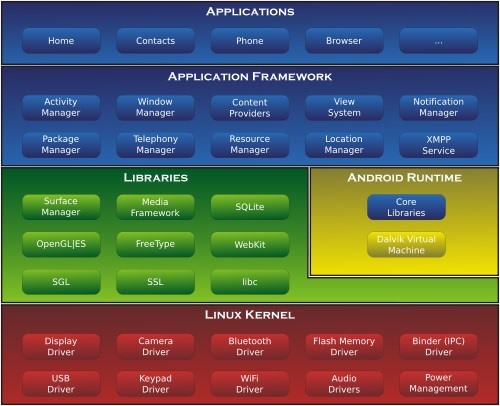
Kernels ExplainedThe way operating systems work is through the use of kernels, frameworks, applications, libraries, and the runtime. The picture below lays out the different parts of the Android operating system. Image via wikimedia.org You'll notice that the kernel deals with direct relations between the hardware and software. Developers often create custom kernels to add additional features for devices that the manufacturers either leave out or disable.That being said, third-party kernels have no stability guaranteed, so caution is needed when installing them and compatibility must be ensured.
Compatibility WarningThis mod was created for the International variant of the HTC One and only works on GSM models with an unlocked bootloader. I have only tested it out on the AT&T version, so your mileage may vary.It does not work on CDMA models (Sprint, Verizon), so don't even try it!
Step 1: Download the KernelWe're going to be using teaMseven_kernel_SENSE, made possible by Peter Hofinger (aka n3oc0rt3x) and Pal Zoltan Illes (aka illespal). You can download it directly from here.You'll want to copy it to the root of the internal storage for easy flashing in recovery mode.
Step 2: Do a Nandroid BackupFirst, we'll need to boot into recovery to do a nandroid backup. If you're using TWRP, this is how you do it.Turn off your device. Press and hold Volume Down and Power to boot into HBOOT. Press Volume Down to select Recovery. Press the Power button to confirm. Tap Backup. Select Boot, Cache, Data, Recovery, and System and Swipe to back up your device. When it's finished, tap the Home button.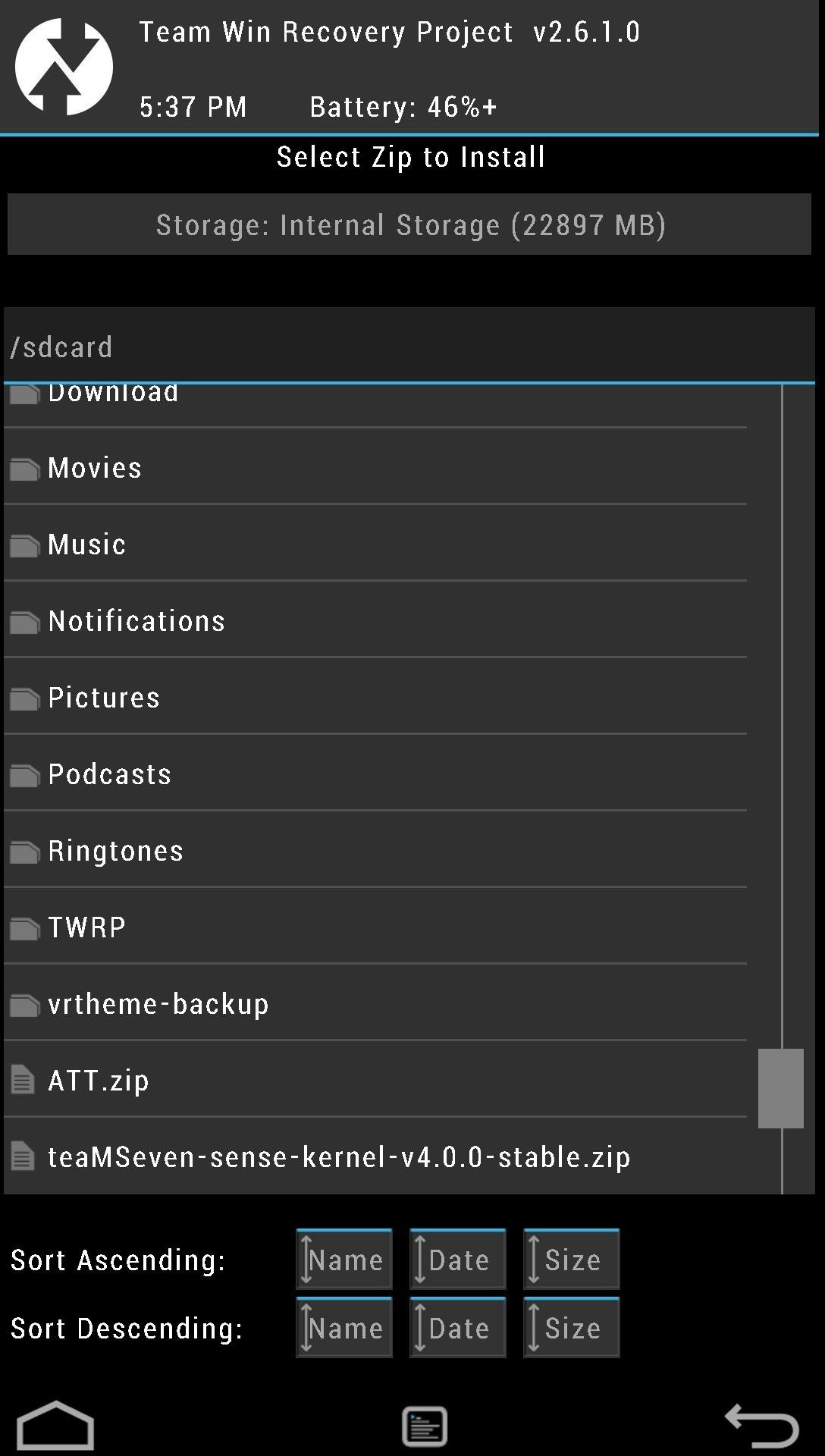
Step 3: Install the KernelNow that we're all backed up and ready to go, we'll install our new kernel. From the TWRP custom recovery menu, do the following.Tap Install. Select the teaMSeven .zip file. Swipe to Confirm Flash and start the Aroma installer.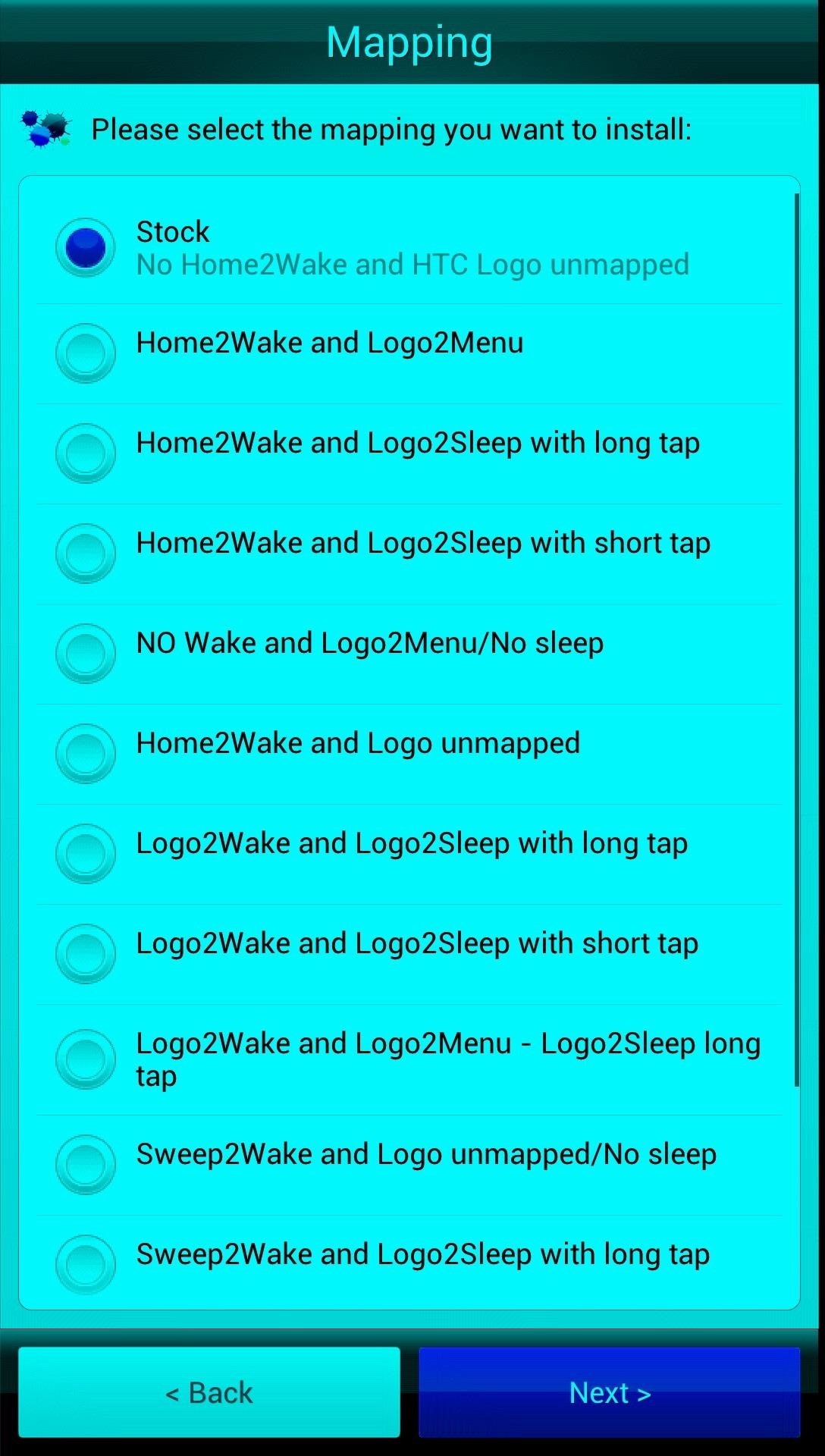
Step 4: Choose Your OptionsThe mod gives you a multitude of options regarding button mapping, including the ability to make the capacitive LEDs pulse when you receive notifications (if the device is not charging and screen is off).I personally prefer the Logo2Wake and Logo2Menu - Logo2Sleep long tap option because this will basically turn your HTC logo into a power and menu button. You'll be able to tap on the logo to wake the device, just like you would with the power button, and when the screen is on, tap once to open up the menu. To put it to sleep, just long-press on the logo. A quick note: If you install an option enabling the Menu button, you'll want to tick the box labeled Remove 3 dot menu, which will remove the on-screen three-dot menu from showing in non-Sense apps. Images via wonderhowto.com Once it is finished, tap Finish, tap Yes to reboot, and you are good to go!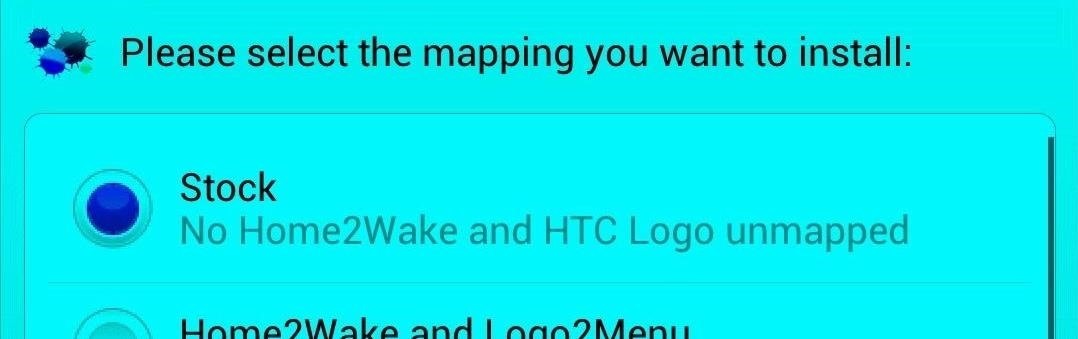
Reverting Back to Stock Boring KeysIf you want to go back to stock, you can re-flash the .zip file and just select the Stock option instead, which will return your HTC One back to normal, with an HTC logo that does nothing. Image via wonderhowto.com Did this work for you? Let us know below.Chart image via Wikimedia Commons
How to Save Custom Shooting Presets in Filmic Pro So You Don
Should you put your Instagram Hashtags in the first comment? Scrolling by some of your favorite Instagram feeds and noticed a trend of Instagram users putting a group of hashtags in the first comment, instead of in their image caption? Feel like you've missed some secret trick and overwhelmed? We know why people put hashtags in the first comment.
Why You Shouldn't Use More Hashtags on Instagram If You Want
Facebook created 'memorial pages' as way for friends and family to share their thoughts and feelings for those that are no longer with us. As written in a company blog post , "We created the idea of "memorialized" profiles as a place where people can save and share their memories of those who've passed."
Ghost Pranks « Wonder How To
Download areas and navigate offline - Android - Google Maps Help
Android and iOS are constantly running in parallel, copying (and expanding on) each other's features. But they're not always at parity. Here's a closer look at a handful of things Android can do that you won't find on iPhone—even after you upgrade to iOS 12 this Fall.
Touch Screen Phones Before iPhone
Like Google earth, it could be used to show ones' locations; hence many cell phone tracking software would work with Google Maps to display your target's locations. Google Maps shows your current location and latitude (via My Place), navigate and direct driving, and it can even show real-time traffic. It also supports street view and
Group messages make for some hilarious conversations with your friends, and are also a great way to update multiple people without sending individual text messages. But as awesome as they can be, they can also be as equally annoying. We've all been there; you either get preoccupied with something or
How to Leave a Group Chat in Messages for iOS on iPhone and iPad
osxdaily.com/2014/09/23/leave-group-message-chat-ios/
How to Leave a Group Chat in Messages for iOS on iPhone and iPad Sep 23, 2014 - 42 Comments If you've ever been included in a group text messaging thread that you had no intention on being a part of, you know how annoying it can be to have your iPhone (or iPad) chime repeatedly as new messages come in to the conversation you aren't following.
How to Leave Group Chat on an iPhone | Your Business
Sync Mac with Windows PC SyncMate 4 can easily sync data between your Mac and PC. Personal data, media files, bookmarks, notes and even more will be perfectly synced among computers.
How to Sync Your Contacts Between All Your Devices: iPhone
3 Ways to Trigger Green Traffic Lights - wikiHow
In this tutorial, I'll be showing you how to enable grayscale mode on your iPhone or iPad running iOS 8. This feature may just be proof of the AMOLED display the iPhone 6 may have, which would
Find Out Whether Your Phone Has an LCD or AMOLED Display
From now on, every time you long-press or swipe up from your home button, your custom app will launch instead. There are several apps that you can use to replace this gesture—you can set it to turn your screen off, use it to launch any app, or even disable the gesture altogether.
How To Enable Lock Screen Gestures on Android (Launch Apps
Learn how to delete or clear temporary internet files stored on your BlackBerry® smartphone. Learn how to delete or clear temporary internet files stored on your BlackBerry® smartphone.
Clear Temporary Internet Files - BlackBerry Bold 9930
0 comments:
Post a Comment