How To: Binge-Watch YouTube Videos on Android Like a True Couch Potato
YouTube has gotten so big over the years that it is now viewed by more 18-49 year-olds than any cable network in the United States. But even though online video platforms continue to gain ground on traditional TV stations, there's one aspect to the viewing experience that live TV still does better—it lets you tune into a channel, then just sit back and watch indefinitely.So for the couch potato in all of us, developer Pierfrancesco Soffritti created an app that transforms the YouTube viewing experience into a more traditional TV format. The app lets you pick a topic, channel, or even just trending videos, then shuffles all available YouTube videos in that category to create a virtually endless playlist.As a result, you can now sit back, relax, and enjoy YouTube as if it were an actual television provider. You can even effectively channel surf if that's how you tend to watch TV.
Don't Miss: Follow These 20 YouTube Channels for the Best Videos on the Web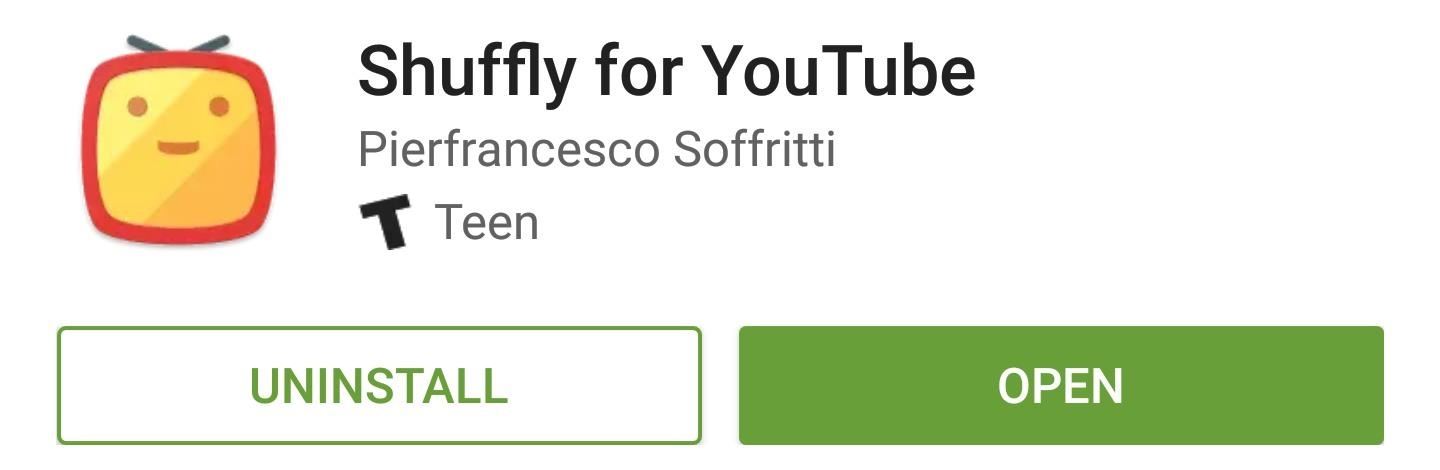
Step 1: Install Shuffly for YouTubeThe app that turns YouTube into a streaming TV channel is called Shuffly for YouTube, and it's available for free on the Google Play Store. There is an in-app purchase of $3 available that removes ads, filters for keyboard selection, shuffles videos while in full-screen, etc.Install Shuffly for free from the Google Play Store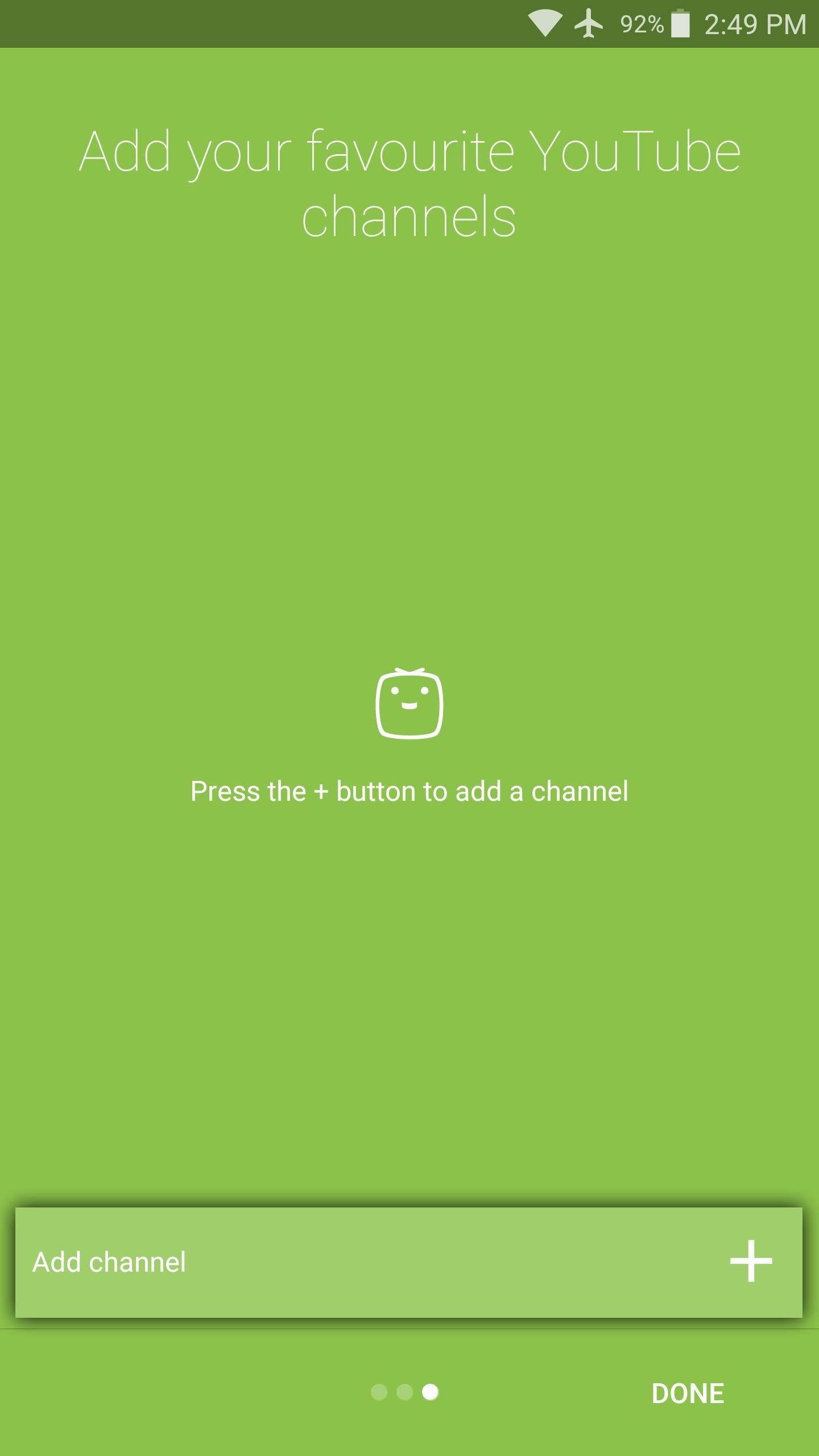
Step 2: Add Your Favorite YouTube ChannelsWhen you first launch Shuffly, you'll be greeted by a set-up guide. While you're flipping through this, it would be a good idea to tap the "Add Channel" button that appears at the bottom of the third screen. This lets you search for and add your favorite YouTube channels, which means you'll be able to shuffle all of their content to treat it like a TV channel.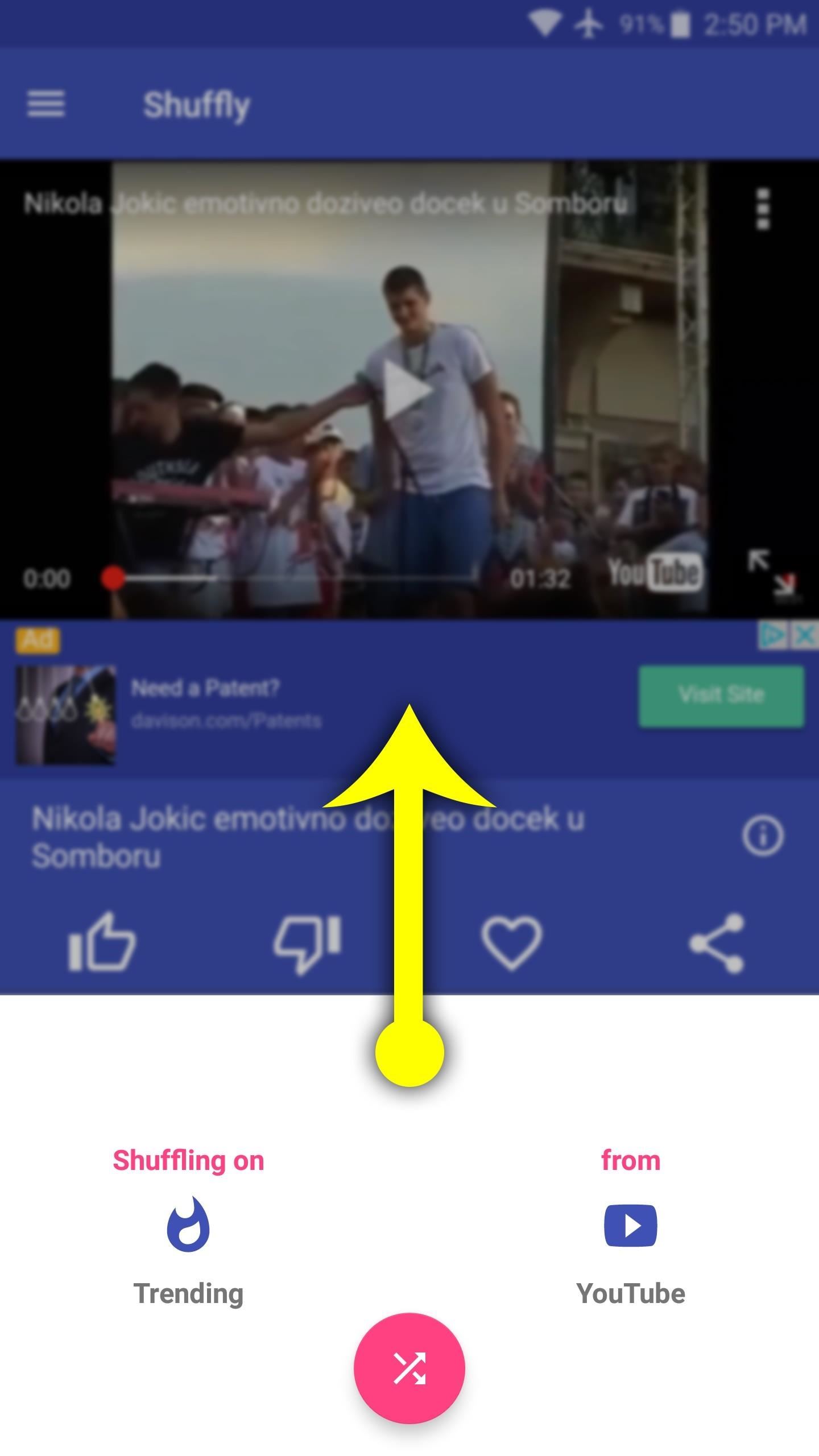
Step 3: Shuffle YouTube Videos for a TV-Like ExperienceOnce you make it to Shuffly's main menu, the YouTube videos will immediately start to play. If you'd like to change the "channel," so to speak, just swipe up from the white card at the bottom of the screen.This will display several different categories of videos that you can shuffle. Among these are the Trending section on YouTube's front page, the channels you added in Step 2, and several different categories of videos, so there's tons of content to enjoy. Then, if you open the side navigation menu, you can tap the "Login" button to sign in with your YouTube account. This will import your watch history and make the "Videos you may like" section a lot more personalized. Aside from that, you can always just tap the pink shuffle button at the bottom of the screen to play a different set of videos, so there's hours of fun here. If you're the channel-surfing type, you can just hit up the side menu and view your "History" to go back to something you like. The only thing that's missing right now is Chromecast support so you can get the real "TV" experience, but hopefully that'll be in a future update. For now, you can just cast your Android's screen itself.Follow Gadget Hacks on Facebook, Twitter, Google+, and YouTube Follow Android Hacks on Facebook, Twitter, and Pinterest Follow WonderHowTo on Facebook, Twitter, Pinterest, and Google+
Cover photo and screenshots by Dallas Thomas/Gadget Hacks
To switch to another app while in one app, touch the Recent Apps icon at the bottom of the screen. NOTE: We used a Nexus 7 as an example for this article. If you are using a Samsung Galaxy device, press and hold the Home button. A list of open apps displays with thumbnails.
A lot of people have given negative reviews over this issue. Please read the INSTRUCTIONS before attempting a test. Your use of 'IQ Test - How smart are you?' is free of charge in exchange for safely using some of your device's resources (WiFi and very limited cellular data), and only when you are not using your device.
5 IQ Testing Apps For Android - ilovefreesoftware.com
Buried inside the new Nook Touch's search bar is a hidden Web browser. It's far from fully baked, but hopefully it will be some day.
The Nook Touch has a Hidden Web Browser! (Video) | The eBook
How to Add Favorites to Your iPhone. This wikiHow teaches you how to add important contacts to a "Favorites" list on your iPhone's Phone app. Open the Phone app. It's a green app that contains a white phone icon and is typically found on
How to Add Contacts to Favorites List on iPhone - Techbout
If you have an Android phone it's easy to use Google Buzz. One of the salient advantages of a Google Android smartphone over, say, an Apple iPhone, is the inherent extendibility of the open-source Android mobile OS. There are a seemingly infinite number of settings to tweak and advanced features to
Android apps: 5 tips for using Google Buzz on your phone
बारिश और बर्फ आपके टचस्क्रीन डिवाइस को कुछ ही समय में बर्बाद कर देगी। एक भारी जलरोधी मामले पर एक भाग्य खर्च किए बिना इसे संरक्षित करना चाहते हैं?
How to Make a $25 Touchscreen « Hacks, Mods & Circuitry
How To: Get Google Home Reminders on Your iPhone So You Never
This video show How to download youtube mobile video to watch offline in Samsung Galaxy S5 with Android 5.0 Lollipop Operating System. Model number SM-G900H (International Version).
How to Save and Watch YouTube Videos Offline Where Reception
Step 4: Install Adobe Flash Player 11.1. Because the last known official version of Adobe Flash Player is not supported on Android 4.4 KitKat, we'll be using Jassy Franc's modded version instead. Open up Dolphin Browser and select this link to install the modded Adobe Flash Player 11.1 for Android file.
The iPhone 11 could scan the veins in your face to unlock; it wouldn't be the first company to use vein recognition as a way to unlock a phone New iPhone 11 release date, price, news and
Could your face unlock the new iPhone? | From the Grapevine
Similar Phones to the Palm Treo 800w Palm 700p. Palm 700w-CDMA. How do i read my husbands text Popular This Week. in General Cell Phone Forum.
How to Delete the Text Messages From An LG enV | It Still Works
If you are not familiar with LockInfo, the tweak essentially brings all the Notification Center elements to the lock screen, noticeably the iOS 8 widgets from App Store, sparing you the trouble of unlocking your device to get a glance at things.
How to Use New Lock Screen and Notification Center on iPhone
Free SIM Unlock Samsung Online is an online service that generates a code you use to unlock your Samsung phone. Universal Simlock Remover: This third-party software is designed to unlock a variety of mobile phones including Samsung phones. FreeUnlocks: You can either pay for the unlock from this website or get it free through TrialPay.
Unlock your Samsung Phone - FreeUnlocks.com
0 comments:
Post a Comment