How To: Use HTC's Zoe to Create & Share Pro-Quality Videos on Any Android KitKat Phone
In recent months, HTC has decided to start breaking its proprietary apps out of its own ecosystem and into the Google Play Store. Along with the benefit of allowing its users to update their system apps more easily, this move also means that other folks can get a glimpse of what it's like to use an HTC device.As a part of this recent initiative, Zoe—one of HTC's most sought-after features—has just been added to the Play Store. While it may not be the full camera and editing suite, the heart of Zoe is now available to all devices running Android 4.4 or higher (see Step #1 below for more info on this).This version allows users to create professional-level video compilations, and Zoe even provides a platform for you to share and discover videos (almost any modern smartphone will be capable of viewing them). Complete with filters, transitions, and even a synced soundtrack, your videos will look better than ever and you'll come off looking like a pro. Please enable JavaScript to watch this video.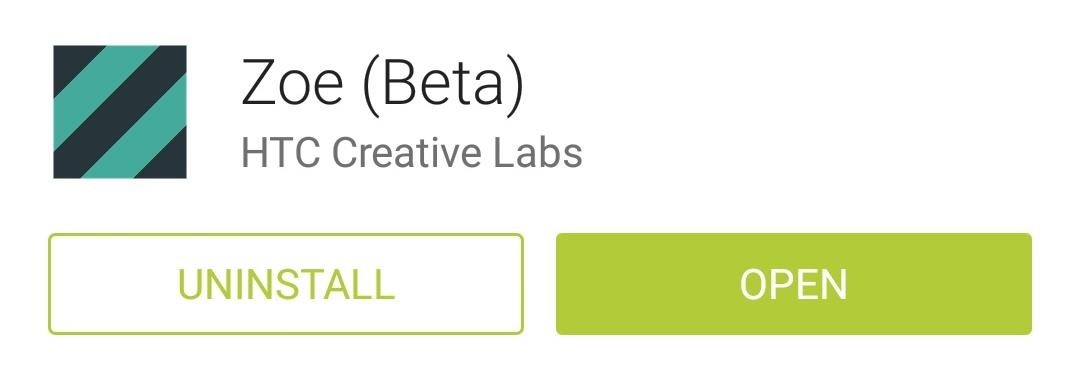
Step 1: Install ZoeTo get Zoe installed on your device, open up your Play Store app and search Zoe (Beta). If you'd rather jump straight to the install page, you can head to this link. This "official" version currently only supports Sense 6 devices, the Nexus 5, LG G2 and G2 Pro, Samsung Galaxy S4, Galaxy S5, and Note 3. If yours isn't yet supported, you can grab the app (in APK form) from our mirror here (as long as you have installation from "Unknown sources" enabled). Some features may or may not work, but it never hurts to try.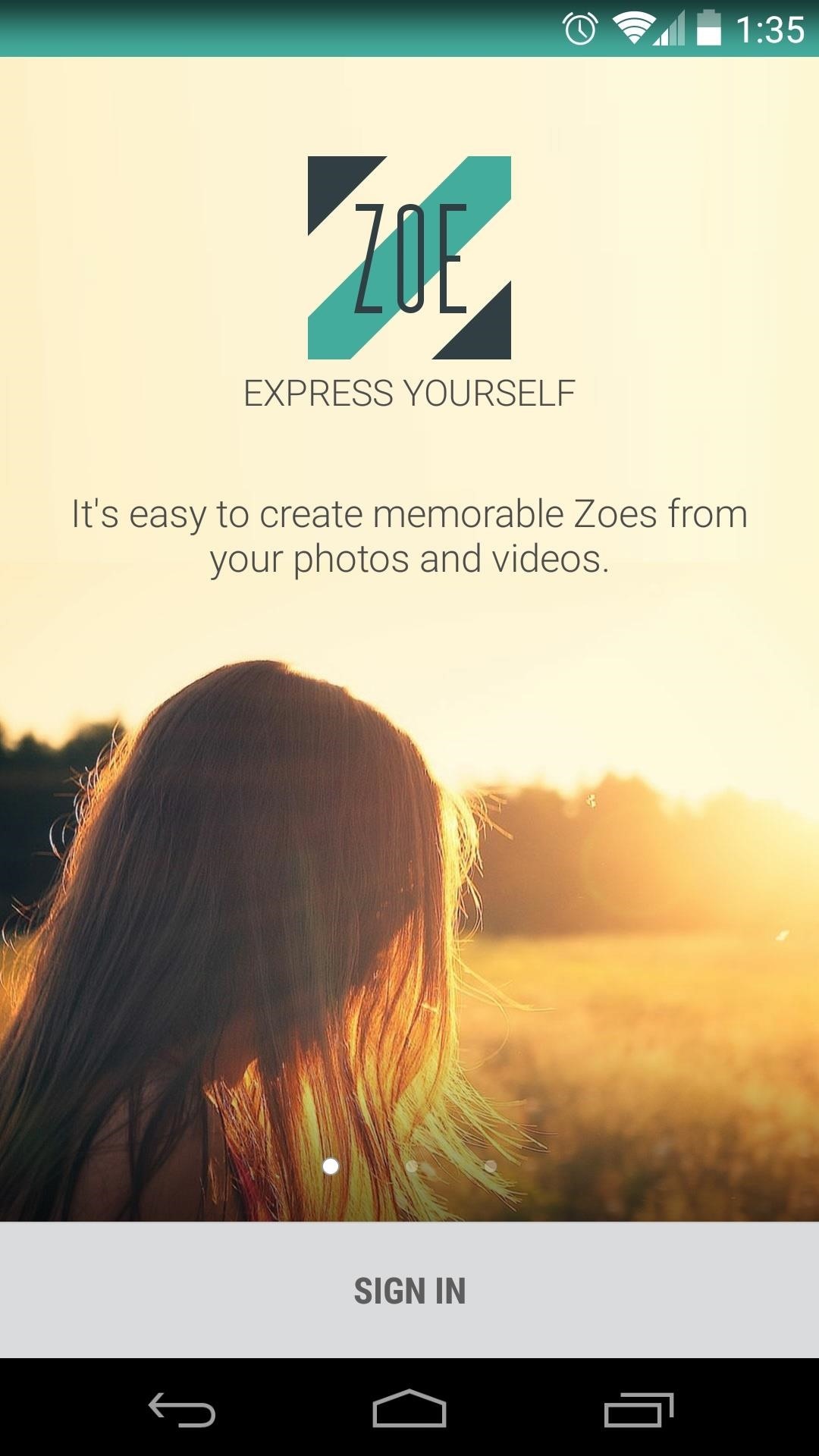
Step 2: Log into ZoeWhen you first launch Zoe, you'll be asked to log in. The choices here are Google or Facebook, so tap the one that you'd prefer to use as your login credentials, then press Sign In on the subsequent popup. Hit OK on the summary page that comes up next, then you'll be given a chance to Find Friends on the next page. If you don't know anyone who uses Zoe, just hit Skip. On the next screen, Zoe will suggest people for you to follow. This is not necessary, but it gives you a chance to see what kind of videos other folks have made with the app. So tap the Follow button next to anyone whose videos intrigue you, then hit Next and you'll be taken to Zoe's main screen.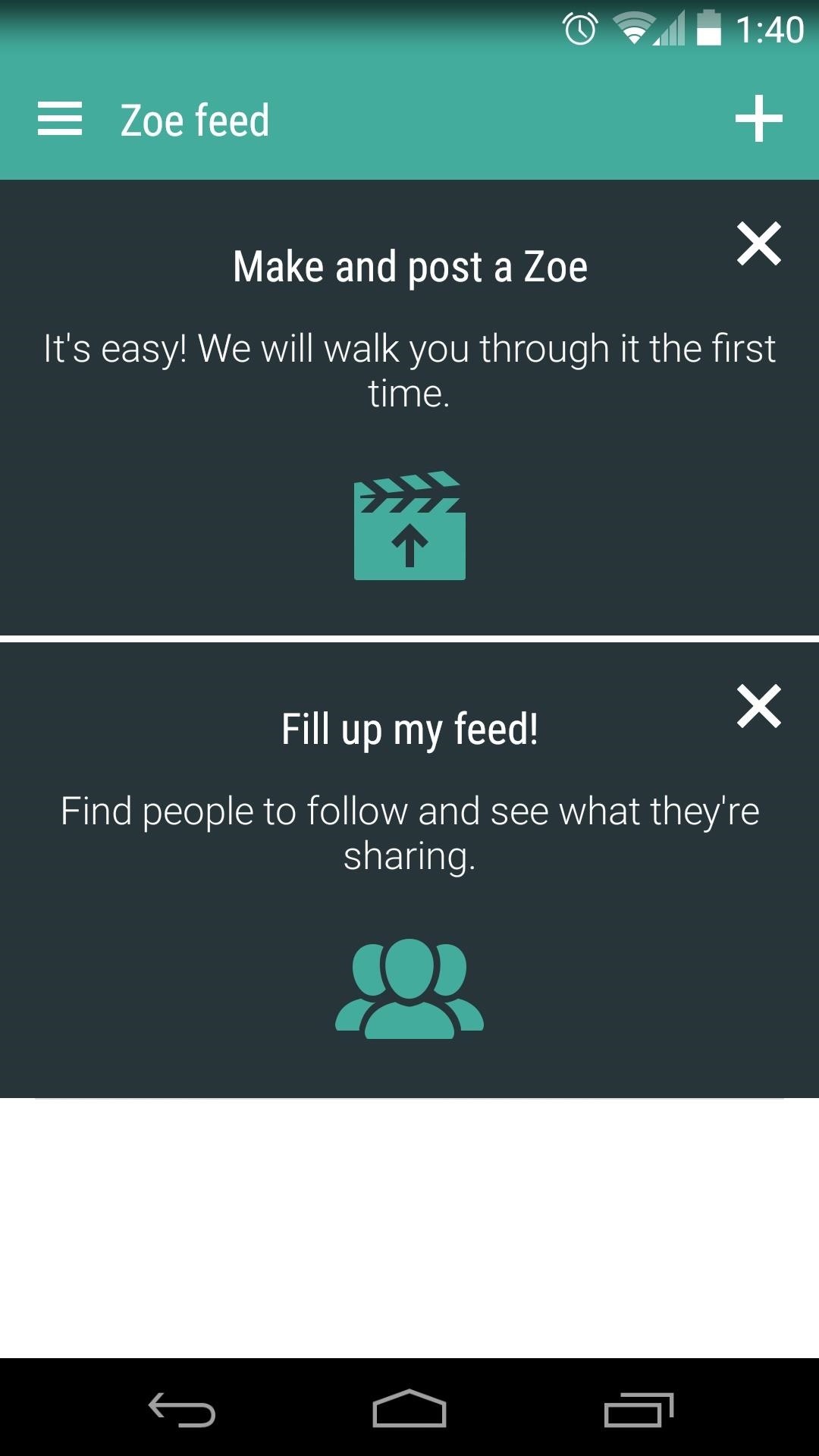
Step 3: Create a Zoe VideoFrom Zoe's main screen, tap the Plus button in the upper right-hand corner to begin creating your a compilation video. The first time you go to create a video, Zoe will automatically select a few pictures and clips to populate your compilation. If you'd like to choose other photos and videos to use in your Zoe, just browse the area beneath your video and select any media that you'd like to add. From the lower half of the screen, swipe over to the left tab to adjust the Theme your video uses. Themes are more than just filters, they also include unique transition animations. If you'd like to change the soundtrack to your video, use the Music tab to the right.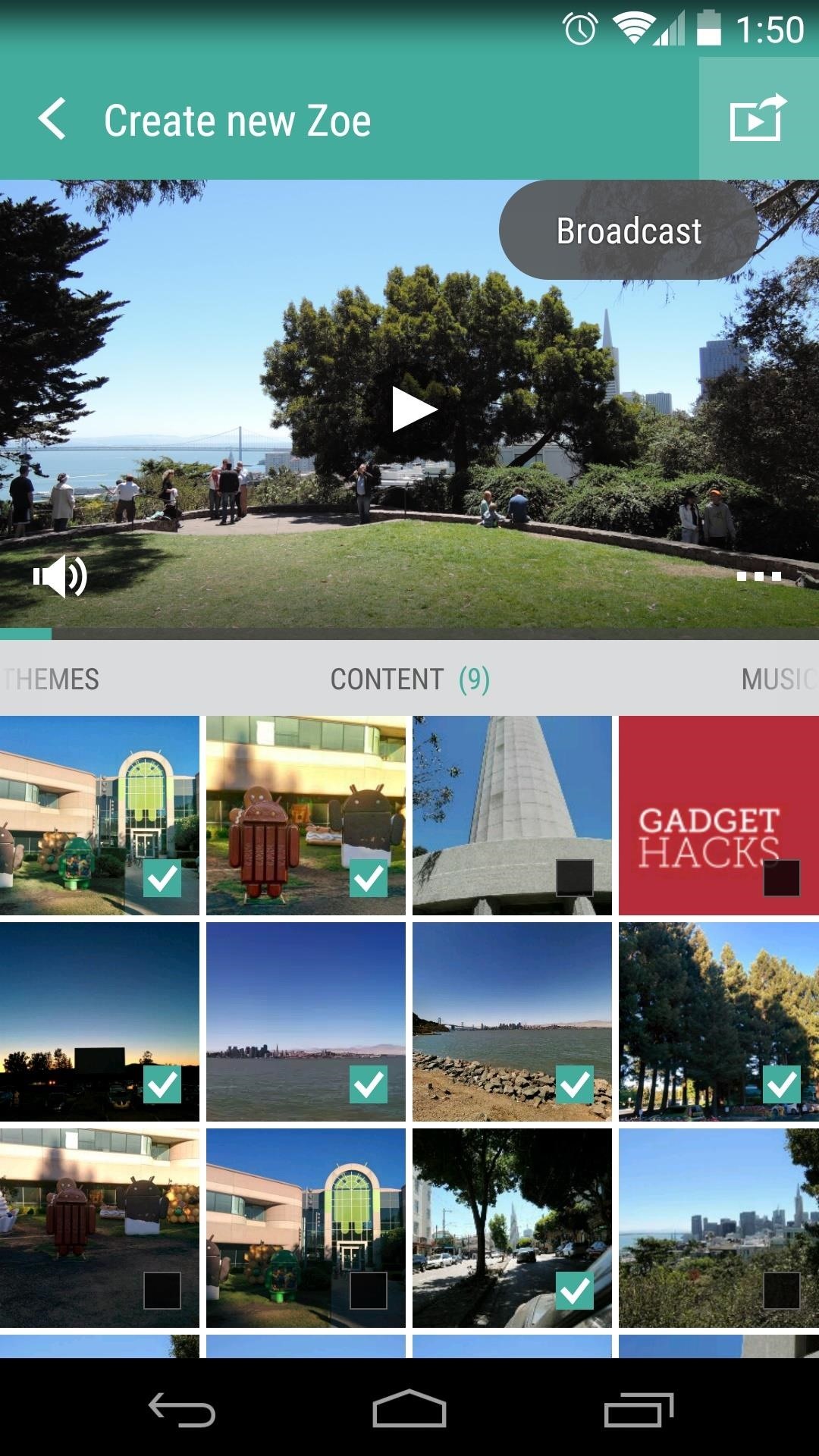
Step 4: Share Your ZoeWhen you're happy with all of your adjustments, tap the button in the upper right-hand corner to Share your video. You'll be given a chance to add a title to your video, and you can also allow your friends to remix your media from this screen. Near the bottom of the screen, you can select another app that you would like to use to share your video. When you think your video is ready for prime time, just tap the Post button at the bottom of the screen.Zoe videos are hosted on a mobile website, so anyone with a modern smartphone will be able to view your creation—they don't even need Zoe installed on their device!Let's see some of your creations. Post a link to your favorite Zoe video in the comments section below.
Home Support Samsung Samsung Galaxy Note 4 Samsung Galaxy Note 4 - Move Files from Internal Storage to SD / Memory Card Samsung Galaxy Note® 4 - Move Files from Internal Storage to SD / Memory Card From a Home screen, navigate: navigate: Apps > My Files .
How To Increase Internal Memory Of Samsung Galaxy Tab 10.1
A smartphone can be a lifeline in a storm, but it's useless without power. Fortunately, there's never been more ways to keep a smartphone juiced up. Here are some easy ways to keep your phone in
5 ways to keep your smartphone charged during power outage
This is a fairly straight forward tutorial on how to spam text message someones phone. Sorry about the water mark in the video! I recommend you test this method on your own personal email or phone
What Can I Do With An iPhone 3GS? : iphone - Reddit
Google now has an iOS version of Android Wear, so if you own an Android smartwatch (Moto 360, ASUS ZenWatch, Huawei Watch, LG Watch Urbane, Sony SmartWatch, etc.), you can finally connect it with your iPhone. Previously, we covered a nifty hack that let you use an Android Wear smartwatch with iOS
Novo logotipo do Android? Instale a animação de inicialização
I'll be unlocking the bootloader on my HTC EVO 4G LTE, but it can be used for most HTC smartphones. I'll also be using Windows to do this, but the process is pretty much the same for other operating systems.
Samsung, Google To Announce "Google Edition" Galaxy S 4 With
What is this page? We get many requests by developers to advertise their app. This wiki is primarily a place for archiving their apps. Active reddit developers are allowed to advertise their applications in self-posts, but unfortunately with the way reddit works your post may only be seen for a single day or not at all if it gets downvoted.
Video | news.com.au — Australia's #1 news site
One of the advantages of having a Facebook Fan Page for your business vs. using your personal Profile page is the ability to customize the landing page someone reaches before connecting to you. In Fan Pages you are allowed to create pages that use HTML that will show up on your Tabs. You do this by adding an application called Static FBML.
How to Add Static FBML to Facebook Fan Page | Facebook
How To: Change the Home Screen Icon Shapes on Your Pixel in Android 10 How To: Effortlessly Hack & Mod Your Samsung Galaxy Note 2 Using the Android Everything Tool Android Basics: How to Find Your Phone's Screen Density Value (320 DPI, 480 DPI, 640 DPI, Etc.)
How to Change DPI Scaling on the LG V30 « Android :: Gadget Hacks
Shop through a wide selection of Carrier Cell Phones at Amazon.com. Free shipping and free returns on eligible items.
How to Root Any Device - XDA-Developers Android Forums
How can I use my vibrant as a modem? HowardForums is a discussion board dedicated to mobile phones with over 1,000,000 members and growing! For your convenience HowardForums is divided into 7 main sections; marketplace, phone manufacturers, carriers, smartphones/PDAs, general phone discussion, buy sell trade and general discussions.
Samsung Vibrant Review - Android Smartphone Reviews by Mobile
Coca-Cola has unleashed a brilliant marketing campaign to celebrate the one year anniversary of their online Coca-Cola.FM radio in South America. In the latest issue of the popular Brazilian magazine, Capricho, the Coca-Cola advertisement literally turns the magazine into an iPhone amplifier
Don't Smoke? Turn Your Car's Ashtray into a DIY - WonderHowTo
From here, Sleep as Android will detect any snoring or tossing and turning, then use that data to determine what sleep cycle you're in. As your alarm time is approaching in the morning, the app will wait until your lightest sleep cycle—when waking up is the easiest—before playing a gentle tone that gradually increases in volume.
How to Set Volume Levels to Change During Scheduled - Android
Apple Watch Vulnerability Lets Thieves Use Apple Pay Without
0 comments:
Post a Comment