How To: Add Your Home, Work & Favorite Places to Uber to Get Rides Faster
Uber is one of the best ride sharing services out there, allowing you to travel without needing to be tethered to a car of your own. Still, if you're a frequent flyer, you may get tired of entering the same few locations into your app every time you use it. Fortunately, Uber lets you streamline this process.It's possible that you never really dabbled in the settings inside Uber, but a lot of cool stuff lives in there. By adding favorites and other saved places, you can easily navigate to all the places you go to most often, making the whole process a lot faster. All you need to do is add the addresses to your Uber account.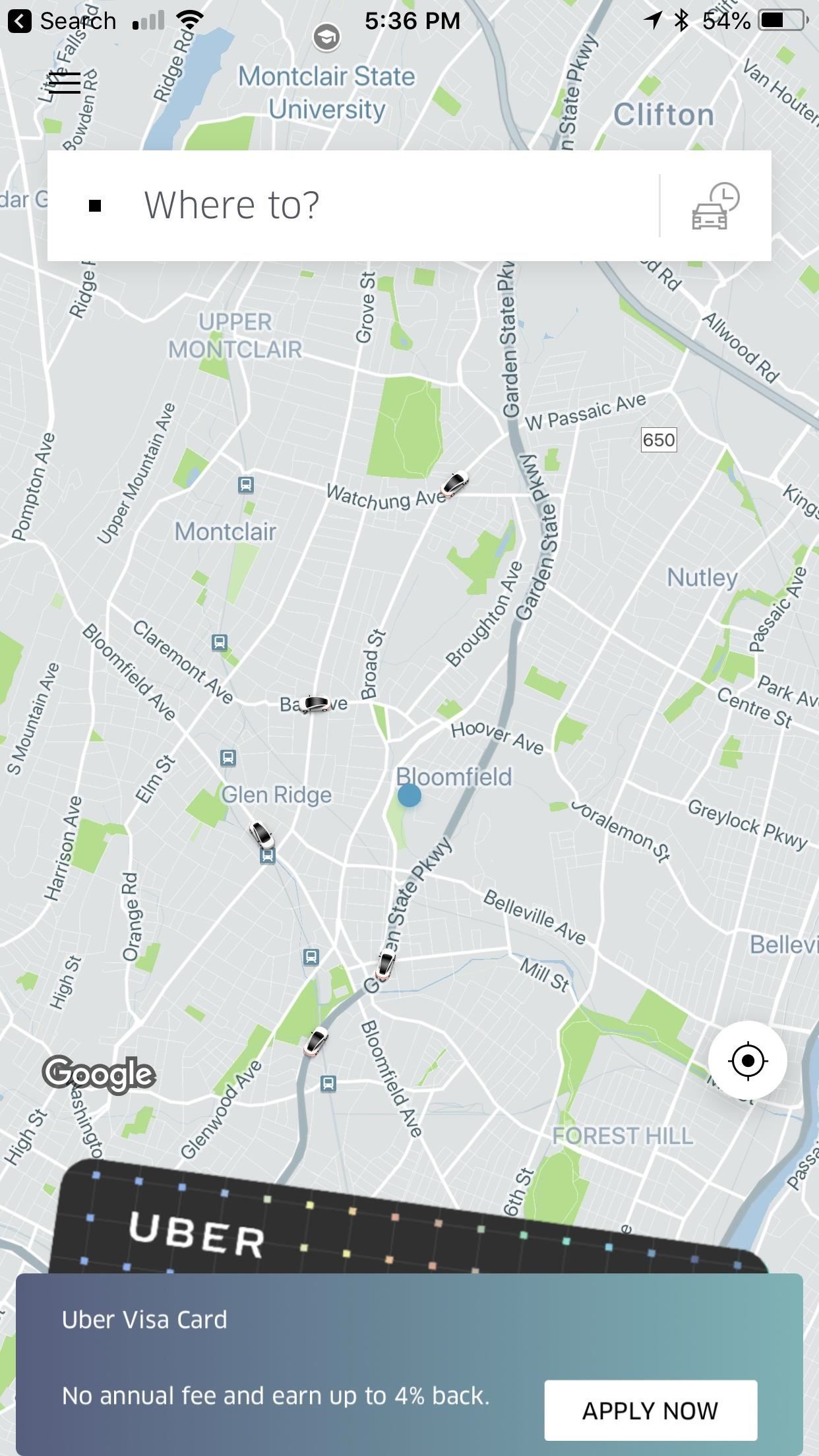
Step 1: Find Uber's Settings MenuFirst, go to your Settings inside the Uber app (Android, iOS) by tapping the menu icon in the top-left corner, then selecting "Settings."
Step 2: Set Your Home & WorkUnderneath the Favorites header, you can add both your home and work addresses to your saved places. Tap "Add Home," and a list of addresses that you've traveled to recently will appear. If one of them is your home, then tap it to set it as your home. Otherwise, manually search for it and tap the result when it appears. You can add your work address in the same way.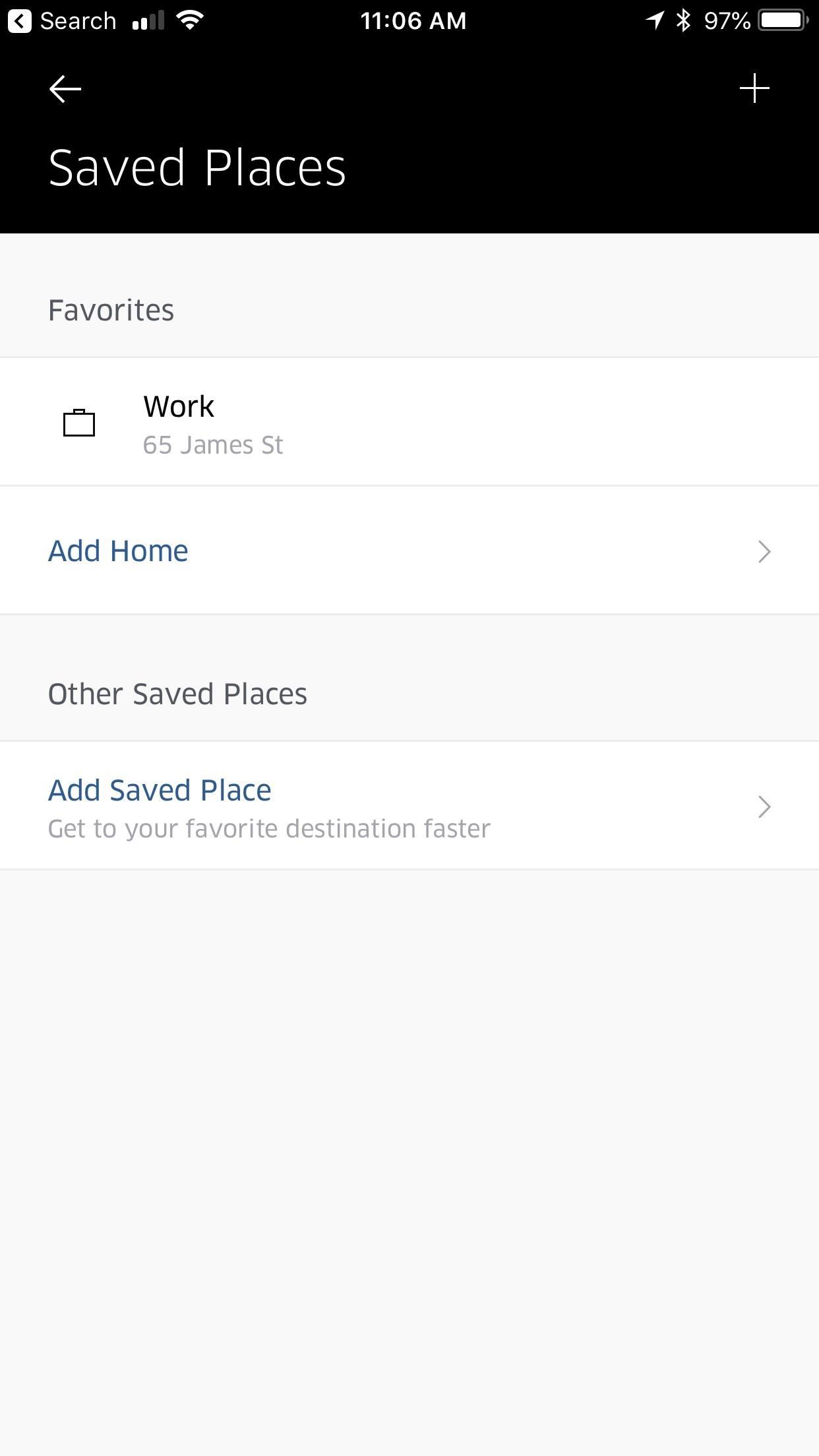
Step 3: Add More 'Saved Places'Additionally, you can add more saved places by tapping "More Saved Places." From there, tap "Add Saved Place," enter in an address, name it, and tap "Save Place" to save it. This feature is great for adding places you frequent, like bars or friends' houses.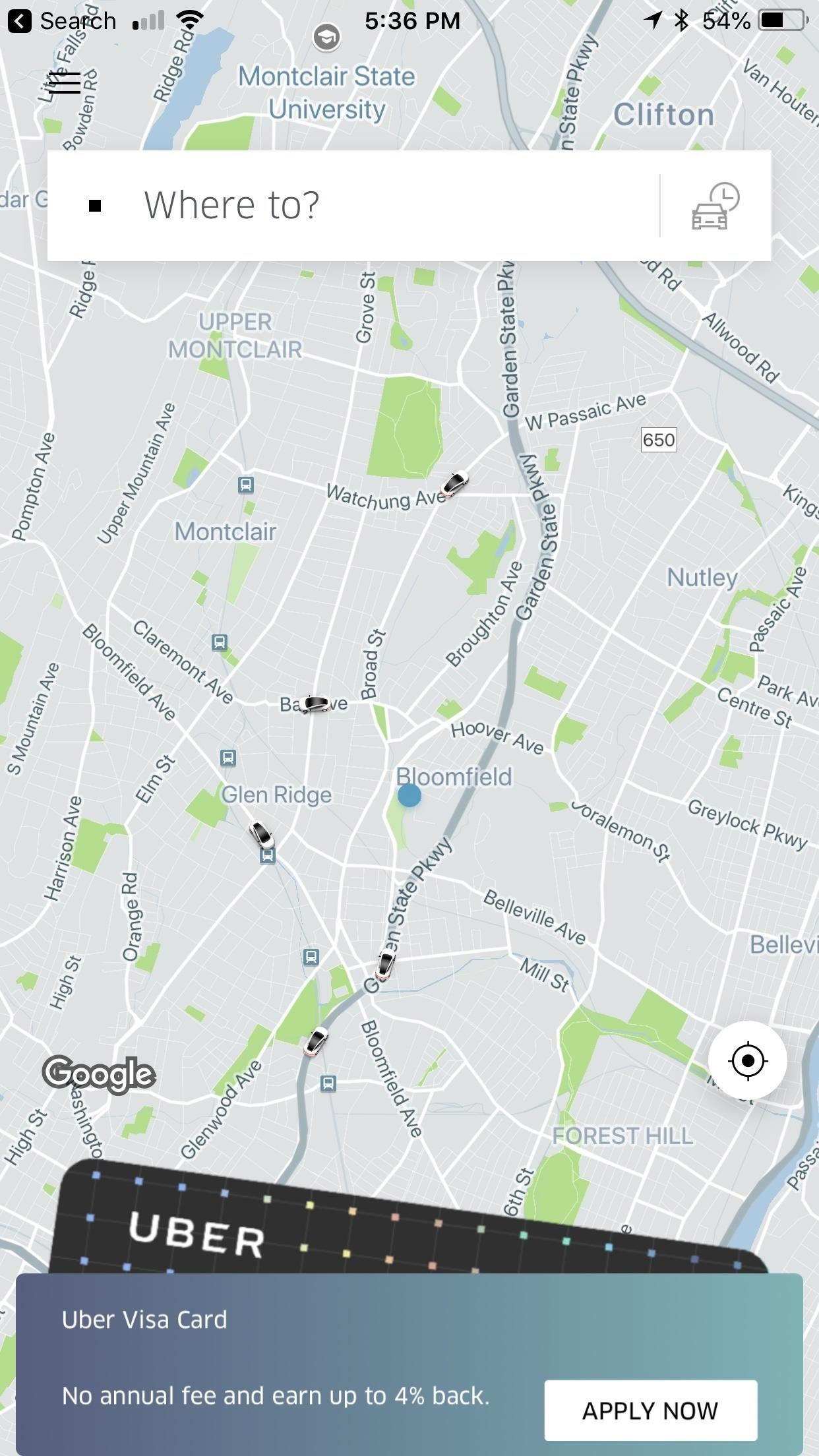
Step 4: Catch a Ride to a Favorite LocationNow, once you have all your favorite locations and saved places set, initiate a ride by tapping the "Where to?" button in the middle of the main screen. Your home and work addresses will appear at the top of the list, as well as any other saved places. Tap either Home or Work to navigate to them, or hit "Saved Places" to expand a menu where you can select a favorite location. This article was produced during Gadget Hacks' special coverage on traveling with your smartphone. Check out the whole Travel series.Don't Miss: No Matter Where You Are, You Can Request an Uber for Someone ElseFollow Gadget Hacks on Pinterest, Reddit, Twitter, YouTube, and Flipboard Sign up for Gadget Hacks' daily newsletter or weekly Android and iOS updates Follow WonderHowTo on Facebook, Twitter, Pinterest, and Flipboard
Cover image via Stock Catalog/ Flickr, screenshots by Brian Lang/Gadget Hacks
This app taps into all of your different tracking programs (like Moves, Runkeeper, and even Apple Health) to help you stay on top of your weight loss goals. And you can join social Clubs, where
How To: Automate Your Linux Commands with a Single Click (For Android Devices) Hacking macOS: How to Perform Situational Awareness Attacks, Part 2 (Finding Files, History & USB Devices) How To: 6 Ways to Get More Out of Your Mac's Notification Center
ksh - how to automate some linux commands - Stack Overflow
It is no secret that news sites allow access to news aggregators and search engines. If you check Google News or Search for instance, you will find articles from sites with paywalls listed there. In the past, news sites allowed access to visitors coming from major news aggregators such as Reddit, Digg or Slashdot, but that practice seems to be
Meraki blocking some of Google (and this is undesired
How do I stop Facebook from asking me to find friends? How do I stop Facebook from asking me to find friends; How do I stop Facebook from asking me to find friends? How do I stop Facebook from asking me to find friends? Related Help Center FAQs; How do I find and add friends on Facebook? How do I change who can add me as a friend on Facebook
Stop Asking Your Friends To Like Your Facebook Page
How to Solder Stainless Steel. Stainless Steel comes in pipe, tube, and sheet form. It is usually non-magnetic and often has a silver finish. Stainless Steel alloys with high Nickel or Chromium contents can be very shiny and have a mirror
How to Silver Solder Stainless Steel | Sciencing
Asus Zenfone 6 or Asus 6Z is going to launch in India on 19 June 2019. It will compete with upcoming one plus 7 and upcoming Redmi K20. For more info visit here.Coming to the pricing, As oneplus has already launched Oneplus 7 in the market starting from Rs.32,999, so we can expect the pricing of asus zenfone 6 in India from Rs. 28,000 to Rs. 32,000.
Asus Zenfone 6 India Launch: Price, Specs, Features
Are you using live video on Instagram? Wondering how to save Instagram live videos so followers can replay them later? In this article, you'll discover how to get an extra 24 hours of view time for your live videos with Instagram Live video replays. Instagram Live Replays: What Marketers Need to Know by Jenn Herman on Social Media Examiner.
You can now save your Instagram live streams to replay for 24
How To: Upgrade Your Dock to Six App Icons on the iPhone 6 or 6 Plus How To: Get Around the Nonexistent iPhone 5 Dock Four Isn't Enough: How to Add an Extra Application to Your iPhone or iPad Dock How To: Mod Your Old iPod 30-Pin Dock into a Bluetooth Speaker for Your iPhone 5
cardboard iphone docking station | MP3 DOCKING STATIONS
How To: Pimp your PS3 in three ways How To: Pimp your toy helicopter with a spy camera How To: Draw a gangster M&M graffiti character How To: Draw a gangster graffiti character How To: Make your own martial arts Bokken Japanese sword
How to Pimp out your iPod « iPod & MP3 Players :: WonderHowTo
How To: Disable Those Annoying Looping Videos When Playing Songs on Spotify News: Create a Fire Mixtape with Your Friends Using Spotify's Group Playlists How To: Use Spotify's New Free Mobile Streaming on Your Nexus 7 Tablet or Other Android Device
Spotify 101: How to Use Voice Commands to Play Artists
How to Download an app to lock the screen of your iPhone or
0 comments:
Post a Comment