How To: Play WWE Universe on Your iPhone Right Now
With Wrestlemania 34 right around the corner, WWE has partnered with GLU to soft-launch WWE Universe. While the game is currently only available in New Zealand, there's a simple loophole that you can exploit to download the game right now and play as your favorite WWE wrestler.If you've always wanted a matchup between Stone Cold Steve Austin and The Phenomenal AJ Styles, WWE Universe has you covered — you can play as your favorite superstar regardless of generation. You can also level up your wrestlers to make them more potent, and the game even features a simplified storyline highlighting the feuds that makes the franchise so addicting. Featuring console-quality graphics and intuitive time-based one-touch controls, WWE Universe is an awesome way for wrestling aficionados and gamers alike to kill time. So if you'd like to give WWE Universe a try right now and pull off an RKO with cruel precision, keep reading to find out how.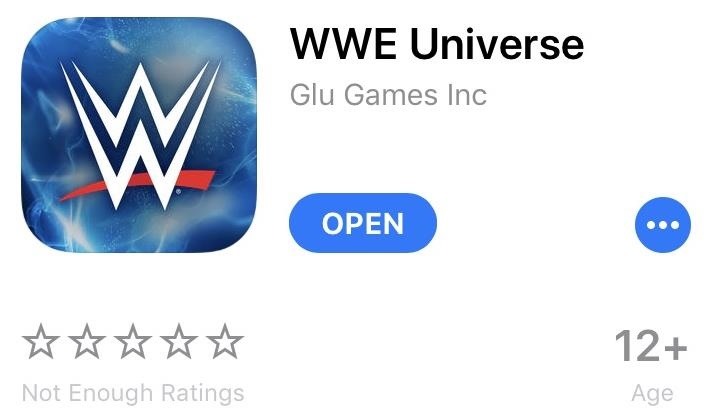
Download & Install WWE UniverseWWE Universe will run on iPhones and iPads that were released after 2013 (excluding the iPhone 5C) as long as they're on iOS 9.2 or higher. Since the game is only available in New Zealand, you'll need to create a New Zealand-based Apple ID before you can download the game.Creating an App Store login for a different country is simple — just sign up for a new Apple ID using a valid email account and a realistic home address for New Zealand. From there, simply sign into your iOS device using your newly-created spoof account. For more on this topic, check out the following link for a detailed guide.Don't Miss: Change Your App Store Country to Download Region-Locked Apps & Games on Your iPhoneOnce you've set up an App Store account based in New Zealand, installing the game will be the same exact process as installing any other game or app. So either head to the App Store and search for WWE Universe to download it, or tap the following link from your iOS device.Download WWE Universe for free from the iOS App Store (New Zealand) Please note that as a soft-launched game, WWE Universe is still in development and is far from a finished product. So don't be surprised if you experience some minor issues while playing. In our testing, the game ran perfectly fine on an iPad Pro, iPhone SE, and iPhone 8 that were all running iOS 11.2.2. Are you enjoying WWE Universe as much as we are? Let us know by posting in the comment section below.Don't Miss: The 4 Best Gaming Phones RankedFollow Gadget Hacks on Facebook, Twitter, YouTube, and Flipboard Follow WonderHowTo on Facebook, Twitter, Pinterest, and Flipboard
Cover image and screenshots by Amboy Manalo/Gadget Hacks
But on any of the new Android enabled mobile devices, it's easy to toggle back and forth between photos and video on your camera. Once inside the multimedia section, the icons direct you to either picture or video options. Best Buy has answers. The Best Buy Mobile team explains how simple it is to capture photos or videos on an Android cell phone.
How to Record Video with an Android Phone - dummies
How To: Customize Quick Settings Toggles with Colors, Photos, & New Icons on a Samsung Galaxy Note 2 How To: Change and Customize Desktop Background How To: Customize Desktop Background in Windows 7 How To: Customize App, Menu, & Settings Backgrounds on Your Samsung Galaxy Note 2
Creating CUSTOM BACKGROUNDS for your S-Notes… | Samsung
Want to set the alarm clock on a Motorola Droid phone? This clip will show you how it's done. Whether you're the proud owner of a Motorola Droid Google Android smartphone or are considering picking one up, you're sure to benefit from this hands-on guide. For more information, including detailed
How to Use the Web Browser App on Your Android Phone
Mimic Sony's STAMINA Mode to Save Battery Life on Any Android
Standout features include: • All Pixel Launcher features: swipe up from your dock to reveal the new full screen All Apps mode, tint the dock, use the new circular folder style, place the Google Pill and Date widgets and more. Enabled by default, and available for free!
Action launcher update brings essential phone support, adds
Email is one of the least private and least secure forms of communication, although few people realize this. MixMaster is one way to allow secure, anonymous communication even over the very public medium of email.
Anonymize Your Emails with MixMaster - YouTube
Step 5: Verify Root & SafetyNet Status. Next, go ahead and open the Magisk Manager app. If everything went off without a hitch, you'll see a message towards the top of the screen that says "MAGISKSU (topjohnwu)" with a green check mark next to it.
If you experience a problem with music, movies, TV shows, books, or apps you purchase from iTunes or the App Store, you can request a refund directly from Apple. You'll need to have a valid reason for the request—it's not meant to be a way to get free trials or short-term use— but if you buy
Apple presents the best of 2018 - Apple
weather 5 Ways To Keep Your Smartphone Charged During A Power Outage Cell phones can burn through their battery life in a matter of hours.
5 hacks to keep your smartphone charged during a power outage
Is your social media account ready for the new year? Check out our ultimate Instagram Hashtags Cheat Sheet for the full list of 2019 Hashtags for Instagram. After months of research, our social media experts have compiled a list of all the top predicted trends and hashtags that will catapult your Instagram account to the top of the pack in 2019.
The 2018 guide to mastering Instagram | Stuff
Back in Android Marshmallow, Google introduced a feature that allowed apps to display on top of other apps. Things like Facebook Messenger and Twilight take advantage of this feature to be able to
[HowTo] Disable Those Annoying 'Displaying Over Other Apps
Think Your Deleted Facebook Posts Are Really Deleted? that post isn't actually deleted. So what gives? A Facebook engineer named Scott Renfro commented on her post with some very
Get Into Someone's Phone | How To : Facebook Undo Gives You 5
On iPhone X and later, you can see the battery percentage in Control Center. Just swipe down from the top-right corner of your display. On iPad, iPod touch (7th generation), and iPhone 8 and earlier, you can see the battery percentage in the status bar.
Here's How To Check The Battery Health Of Your iPhone
How To: Add a Floating Softkey to Your Samsung Galaxy S3 for Faster "Screen Off" How To: Turn Off Your Android's Screen with Your Fingerprint Scanner How To: Keep Your Night Vision Sharp with the iPhone's Hidden Red Screen How To: Nexus 5 Keeps Restarting or Shutting Off? Here's the Fix
4 Ways to Clean Up the Status Bar on Your - Samsung Galaxy S6
This kind of clamps could also be used on any workbench with dog holes. My hole spacing is 75mm (3"). Link to the even better clamps:
0 comments:
Post a Comment