Snapchat 101: Send One Snap & Reach All Your Friends with Groups
In case you missed it, you don't have to chat one-on-one anymore in Snapchat. The company added group chats back in 2016, and they are increasingly gaining new features such as video and audio chats, so communicating Snapchat-style with all your friends at once is better than it's ever been.As with regular snaps and one-on-one chats, messages, pictures, stickers, videos, and audio in groups disappear after 24 hours, leading to fast-paced conversations among participants. It also makes sending out snaps to your friends super easy, as you won't need to select friends individually when mass-sharing.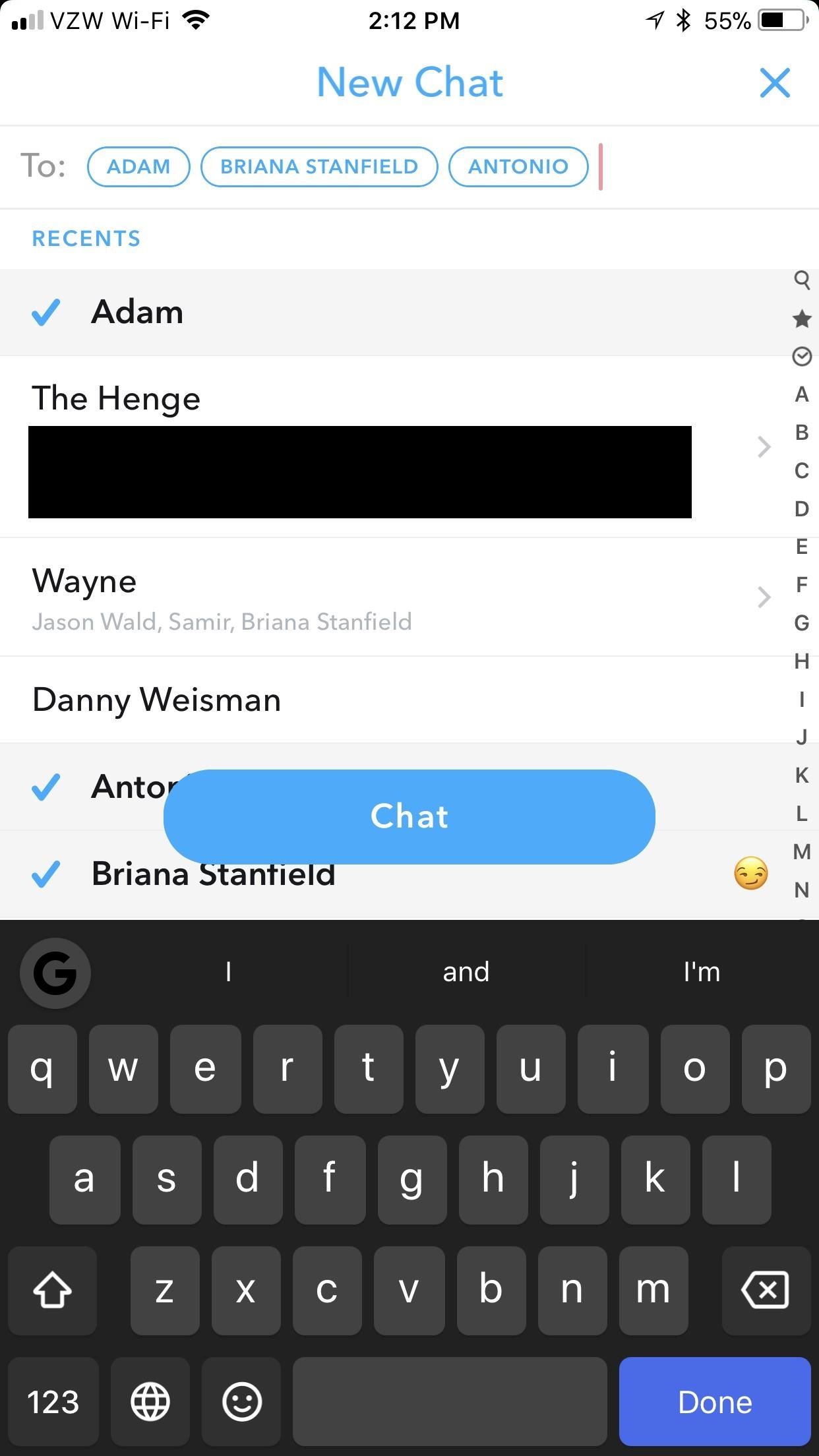
Step 1: Create a Snapchat GroupTo begin chatting with more than one user at a time, swipe right on the "take a snap" screen to enter the Friends tab. From here, tap the chat icon in the top-right corner to create a new chat. Note that starting a group chat will also start a group story automatically (you can't disable this feature).Tap on the names of the users you want to add to the group (you can type out their names if you can't find them right away), then tap "Chat" when you've added everyone you want. You can add up to 31 Snapchat friends in each group (for a total of 32 including yourself).Once the group chat is created, you can tap up top on "Name Group" to give it a unique name, which will show up for everyone. Anyone in the group can change this name for everyone whenever they want. And it's easy enough to change, but we'll get into that later. Users in the group will have their names appear at the bottom of the chat so everyone knows who's in it. When someone is in the chat at the same time as you, their Bitmoji will appear where there name was, letting you know that they are there right now.
Step 2: Configure Your Group SettingsThere are plenty of settings you can play around with if you tap the hamburger menu in the top-left corner. First is a list of the people who are currently in your group. You can tap on their names to view more information about them, send a snap to them, start a one-on-one text, video, or audio chat, see their location, and edit your friend preferences for them.Don't Miss: Turn On Ghost Mode for Snap Map to Keep Your Location Private At the bottom of the group settings page, you can select "Add to Group" to invite more users or "Leave Group" if you don't want to be a part of it anymore. You can't remove anyone else from the group, only yourself, so keep that in mind when you create it. And once you leave, all of your snaps, texts, and other media will be deleted from the group chat — including items that were saved.Tap on "Edit Group Name" to do just that, and anytime the group name is updated, everyone will get an alert that it happened and who changed it. By toggling on "Do Not Disturb," you won't receive notifications from the group until you toggle it back off. If you switch on "Auto-Save Group Story," you'll automatically save everything you add to the group's story to your memories.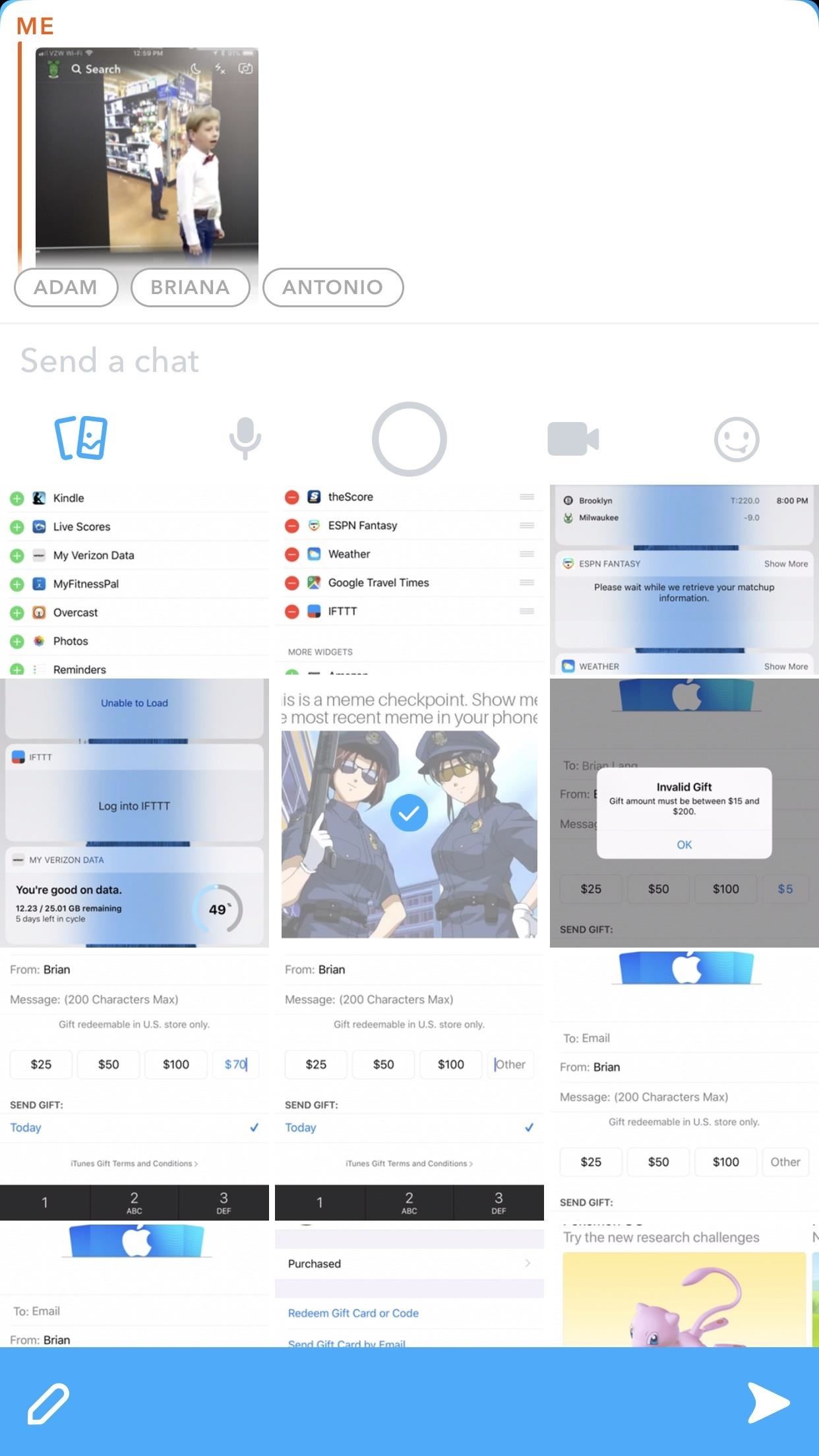
Step 3: Maximize Your Chat ExperienceAs with one-on-one chat, you can interact in more ways than just text. The leftmost option is for attaching pictures from your phone. Just tap on any of them, then the send icon in the bottom-right corner to add them to the chat.The microphone is for starting a group voice call and the video camera is for starting a group video call. If you don't have the group video calling and audio calling features yet, these icons will only let you send audio or video notes to the group. For group audio and video calls, there has to be at least one other user in the group. If no one is in the group currently, it will only let you send notes.All the Bitmojis and emojis live in the rightmost tab, the one with the smiley face on it. Tap on one to add it to the chat. And, of course, you can send a picture to your group by tapping the circle in the center. If you want to save a message that appears in a group chat, just tap on it and it will automatically be saved so it won't disappear after the 24 hours is up. It will have a gray background, and the other users in the group will be able to see that it's saved.To see who has seen a particular message in the chat, just tap-and-hold on the specific message and it will say whether "everyone" or just certain users in the group have viewed it.Don't Miss: Snapchat Privacy Settings You Need to Check on Android & iPhoneFollow Gadget Hacks on Facebook, Twitter, YouTube, and Flipboard Follow WonderHowTo on Facebook, Twitter, Pinterest, and Flipboard
Cover image by Justin Meyers/Gadget Hacks; Screenshots by Brian Lang/Gadget Hacks
Watchmaker is a fantastic app for watch face personalization and it is a musthave for any owner of a Wear OS Android or Tizen Samsung smart watch. Download here: https:goo.glIhhKyq B Sharp Watches has absolutely nothing to do with the Watchmaker Premium app it is simply the platform these watch faces are built with and run on.
Facebook Lite App Download. We provide the latest Facebook Lite App that could be downloaded and installed on your devices. No matter you own an Android, iOS (iPhone, iPad) or a Windows PC, MAC OS
How to Download the Facebook Application for the iPhone
Next to Share Your Story to Facebook, tap to allow sharing. Note: When you share your Instagram story to Facebook, it will appear as a story at the top of News Feed. Keep in mind that anything you share to Facebook, including your Instagram story, works with your existing Facebook privacy settings.
How to Add Links to Your Instagram Story and Posts
How to Take apart the HP iPAQ hw6515 cell phone for repair
However, it should be noted that Apple only stores this location for 24 hours since it was sent to its servers, so you have to act fast. If you lost your iPhone and see a message like "Offline," "No location available," or "Location Services Off" for the device in Find My iPhone, it may have passed the 24-hour mark.
How to Find Your iPhone Even If It's Dead (UPDATED FOR iOS 12
This video will show you what you'll need to know to hack a digital electric meter. You'll need 2 magnets, one much bigger than the other, an AC adaptor that you'll cut into pieces, or some speaker wire, distilled water, electrical tape, a knife, some plascic wrap, and a plastic cup.
Electric Meter Hack- Get Free Electricity with Magnet trick
How to Install the Leaked KitKat - Samsung Galaxy Note 2
According to Instagram, you'll only be able to see the 300 most recent posts (photos and videos) that you've liked. That's still a lot, but if you're an Instagram power user who likes hundreds of posts a day or if you feel the need to look for something you liked several weeks ago, you may be out of luck.
Facebook vs Twitter: Which is Best for Your Brand? | Sprout
Also in this week's edition we bring you news of the Linux community's latest releases and we take a look at a useful application, called Able2Extract, which has just been ported to Linux. Plus, we bring you news, reviews and podcasts from around the web. We here at DistroWatch wish you a pleasant week and happy reading!
Full text of "Hackers Manual 2016 UK" - Internet Archive
Both of Google's newest flagships have an always-on feature called Ambient Display, and it's enabled by default. Since the Pixel 2 and Pixel 2 XL both use OLED screens, it's in line with current trends, and it's an extra feature to brag about in marketing materials.
How To Disable the Always-on Ambient Display on your Pixel 2
With the new Harry Potter prequel Fantastic Beasts and Where to Find Them due out in theaters on November 18, Google Assistant has added a few Hogwarts-style voice commands that let you control your Android device like magic. To try them out, just say "OK Google," then cast the following spells: Lumos - Turns on your phone's flashlight
New Google Fantastic Beasts and Where to Find Them App - SPIN
Iceland, on the other hand, has a pretty poor catalogue in comparison. In fact just a couple of years back Iceland's Netflix catalogue contained just 15% of the American one. How to watch American Netflix in Iceland. To watch American Netflix in Iceland you'll need to get a VPN app.
How to watch Netflix from other regions | Streams Today Guide
The famous Flappy Bird (technically Flappy Droid) game is still around in Android 9.0 Pie. First introduced in 5.0 Lollipop, the game was originally the version number easter egg for the new Android update. But after Android Marshmallow, Google began to hide it from its usual location, and Pie continues this tradition.
Brian Lang's Profile « Wonder How To
NetEase Music vs. The Competition. Just like Spotify, NetEase Music lets you search, save, and download any song from their catalog. You'll also have the ability to sync your playlists and favorite tracks across all your mobile devices and their web interface by creating a free NetEase account.
Spotify's New UI : Android - reddit.com
This guide will explain how to customize your default swipe gestures in the Gmail app. Users can use these options to either archive or delete emails with ease. Customize Swipe Gestures in the Gmail App By default, the Gmail app allows you to rapidly archive or delete messages by swiping your finger left or right over an email.
Gmail for iOS adding custom swipe actions to delete, snooze
0 comments:
Post a Comment