How To: This Mod Saves Space by Automatically Clearing Cache on Your Android Apps
With so many apps being cloud-based, cached data has started to become a problem. This is particularly true if you're low on storage, so developer Dhi decided to do something about it.You see, apps will download temporary bits of data called cache to help speed things up the next time you open them. It's usually things like image thumbnails and temporary copies of songs you've previously streamed, and as a rule, cached data is never required for an app to run.However, cache can pile up in a hurry, and if you have a lot of apps installed, this can result in gigabytes of occupied space. Thankfully, Dhi's new Xposed module will automatically clear cache when your apps reach a certain threshold, meaning you stand to gain some precious storage space by installing this one.Don't Miss: 8 Tips to Free Up Storage Space on Your Android Device
Requirementsrooted Android device Xposed Framework installed "Unknown Sources" enabled
Step 1: Install Cache CatcherTo get started, head to the Download section in your Xposed Installer app and search for Cache Catcher, then tap the top result. From there, tap the "Download" button in the Versions tab, then press "Install" when prompted. When that's finished, make sure to activate the module and reboot.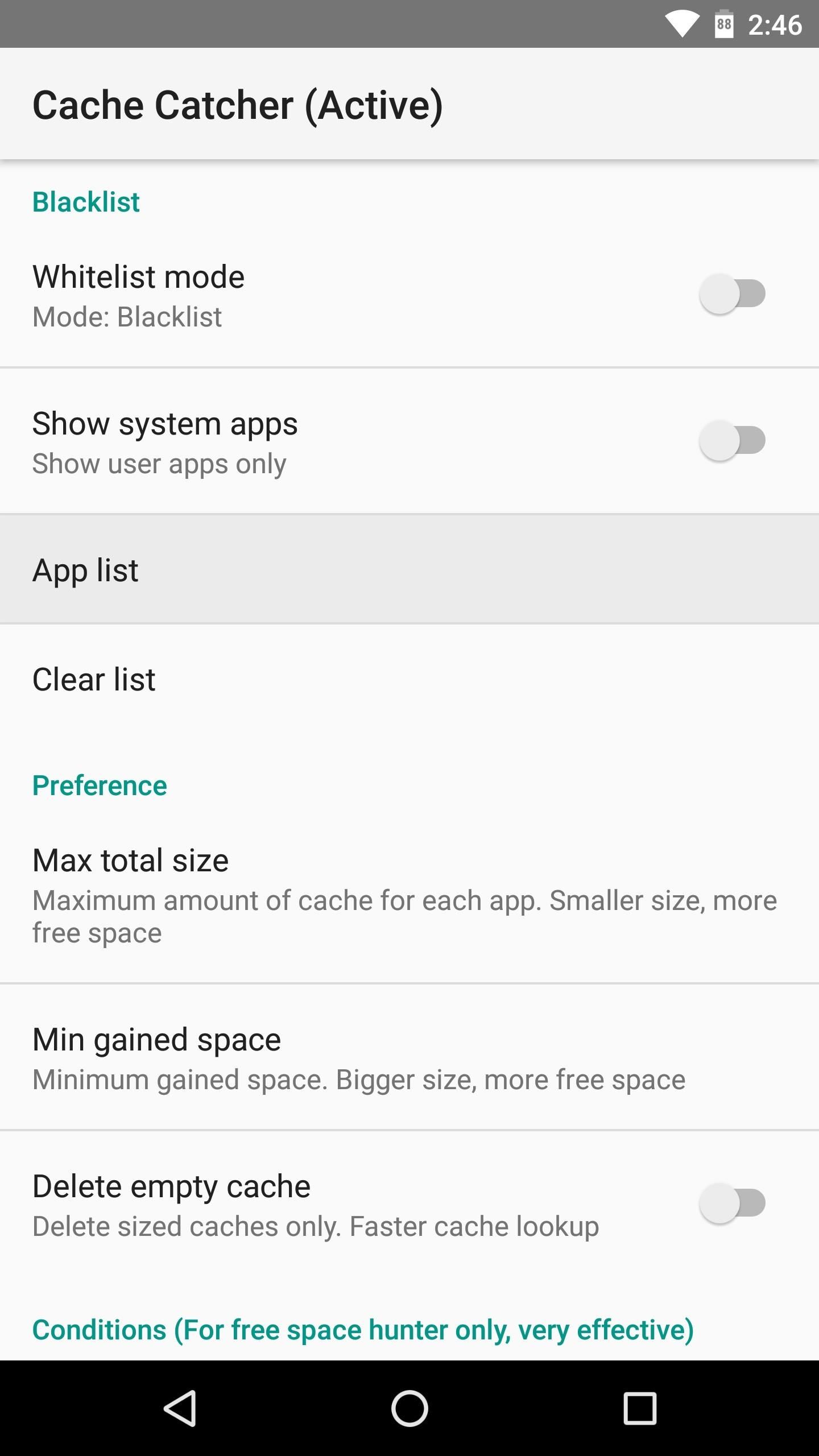
Step 2: Set Up a BlacklistWhen you get back up, go ahead and open the Cache Catcher app. From here, it's important that you familiarize yourself with the app's Blacklist section, because you may experience some bugs when Cache Catcher automatically clears cache on certain apps.So if any apps start acting up after installing this module, tap the "App list" entry from the main menu. Next, tick the boxes next to any problematic apps, and Cache Catcher will stop clearing their cached data automatically. Alternatively, you may want to enable the "Whitelist mode" option, which makes the app list work in reverse — in other words, the module will only clear cache for the apps you've selected. This would be a good option if you're only trying to keep one or two apps from building up too much cache.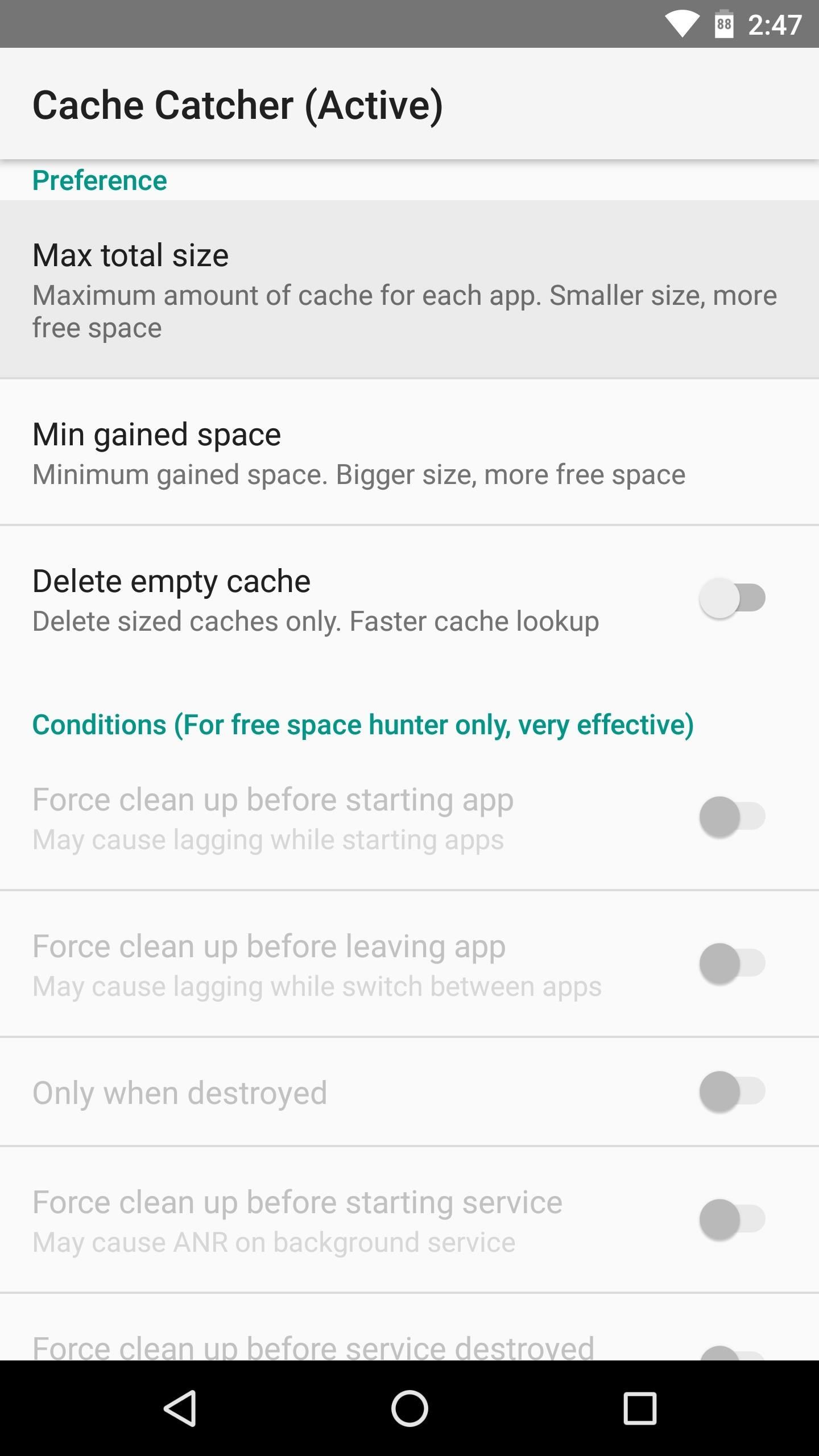
Step 3: Select Max Cache SizeBeyond that, you may also want to change the "Max total size" setting, which is the amount of cached data that non-blacklisted apps will be allowed to keep before Cache Catcher clears it all away. By default, this is set to 8 megabytes, but you might want to choose a larger number if you're not terribly strapped for storage.
Step 4: Enjoy Extra StorageAfter making any changes in the Cache Catcher app, be sure to restart your phone. Aside from that, everything happens automatically, so from now on, your apps will have their cached data cleared when they hit your "Max total size" threshold.Personally, I've been having issues with Plex sucking up storage by caching every movie I stream from my personal library, and Cache Catcher seems to have finally solved that problem. What about you? Any apps in particular that were eating storage with runaway cache? Tell us about it in the comment section below.Don't Miss: Easily Remove Old Photos in WhatsApp to Free Up Storage SpaceFollow Gadget Hacks on Facebook, Twitter, Google+, and YouTube Follow WonderHowTo on Facebook, Twitter, Pinterest, and Google+
Cover image and screenshots by Dallas Thomas/Gadget Hacks
If we had to choose the absolute best anonymous email service, then GuerrilaMail would be it. There are lots of reasons why we think GuerrilaMail is the best anonymous email service in the world. Let's discuss some of the reasons why GuerrilaMail really is the best anonymous email service anywhere on the planet.
The dark side of anonymous remailers - TechRepublic
How To: Play 'Comix Zone' on Your iPhone Now & Relive the Glory Days of Arcade-Style Fighting Games How To: Play Your PSP Games on Your Android Device with PPSSPP How To: You Can Play Harry Potter Hogwarts Mystery on Your iPhone Right Now — Here's How How To: Play 'WWE Tap Mania' on Your iPhone or Android Before It's Officially Released
The iPhone Xs will also come with a feature called Dual SIM, Dual Standby: When a line is called, that becomes the active SIM. Follow all the latest news from Apple's 2018 iPhone event here
Amazon's sales bonanza - Prime Day 2019 - is almost upon us, and there are already some great deals available for the best smartphones around. Here's a quick round-up of the best. If you
Best Amazon Prime Day Deals 2019 - dealnews
The camera hardware itself is crucial, but what is hardware without good software to show its true potential? It does not matter which smartphone version you use, they are all powered by the same OnePlus camera app. Starting with the OnePlus 5, the two cameras on the back provide even better depth perception than previous models.
5 Tips for Recording Better Videos with the OnePlus Camera
If you want to know more things about android phone, please check the answers here. How to solve the different issues about Android device? Eg. launch Developer options, turn on USB debugging, detect device and set up language and ringtone, etc.
How to Get Developer Options on Android | A Simple Guide
Google Lens can be used on Android devices in two ways. If you have Pixel phone, you can run Google Lens in Google Photos and Assistant. On regular Android devices, it's limited to the Photos app.
This Trick Lets You Use Night Shift When Your Battery Is
Over the last few months I have been getting more and more into computers over the last few months, and I discovered my new favorite thing to do.. notepad stuff! I will teach you how to do a few basic things in notepad, notepad++, and how to use them to your advantage!
Halloween: How to Creep Out Your House - lamag.com
Some of the first images taken with Google's upcoming Night Sight camera mode have been posted online and the results are impressive. At the Made by Google 2018 event on October 9th, Google
Google Pixel's new Night Sight mode in Google Camera app is
Google's annual Android Security Review names PRIV one of the most secure smartphones of last year. While rather unsurprising to most of us here, there are some areas of the report that BlackBerry's software efforts receive some substantial kudos. BlackBerry is named among several manufacturers
BlackBerry's New DTEK50 and PRIV Are the Most Secure Android
With your phone system updated, do some test charging and see how it performs with the latest Android platform. Fourth solution: Wipe cache partition on your Samsung S9 Plus.
The most common Fitbit problems and how to fix them - Android
Instant Hotspot is an extension of the iPhone's Personal Hotspot feature, and as such, requires you to have a cellular data plan for your iPhone that allows for tethering. While most of the major U.S. carriers allow for tethering as a basic feature of their plans, it's still worth checking out to see if it's part of yours.
How to Conserve Data in Windows 10 - Gadget Hacks
If you play Farmville, you want to have access to it wherever you ware so that your crops never need go unharvested! Unfortunately, the iPad will not allow you to play Flash games out of the box. Well now it can! This video will show you how to use an app called CloudBrowse to play Farmville on the iPad.
Free Download FarmVille App for iPad, iPhone, iPod Touch
0 comments:
Post a Comment