How To: Personalize Your Snapchat Stories with Drawings, Emoji, GIFs & More
Snapchat is one of the best ways for people to communicate with pictures, but it has a ton of other features baked into it. From the Memories feature to My Story, there are many ways to save save and share snaps among friends. Sometimes though, you want to add a little more pizzaz to your snaps. Luckily, Snapchat gives users a myriad of ways to interact with snaps before they're sent.One such way of editing snaps is by drawing on them. This isn't just for the artists, though. Even those who majored in drawing stick figures can easily integrate a few illustrations into their snaps to add a little oomph to them. Even if you fail, you'll still likely illicit some positive responses from you friends.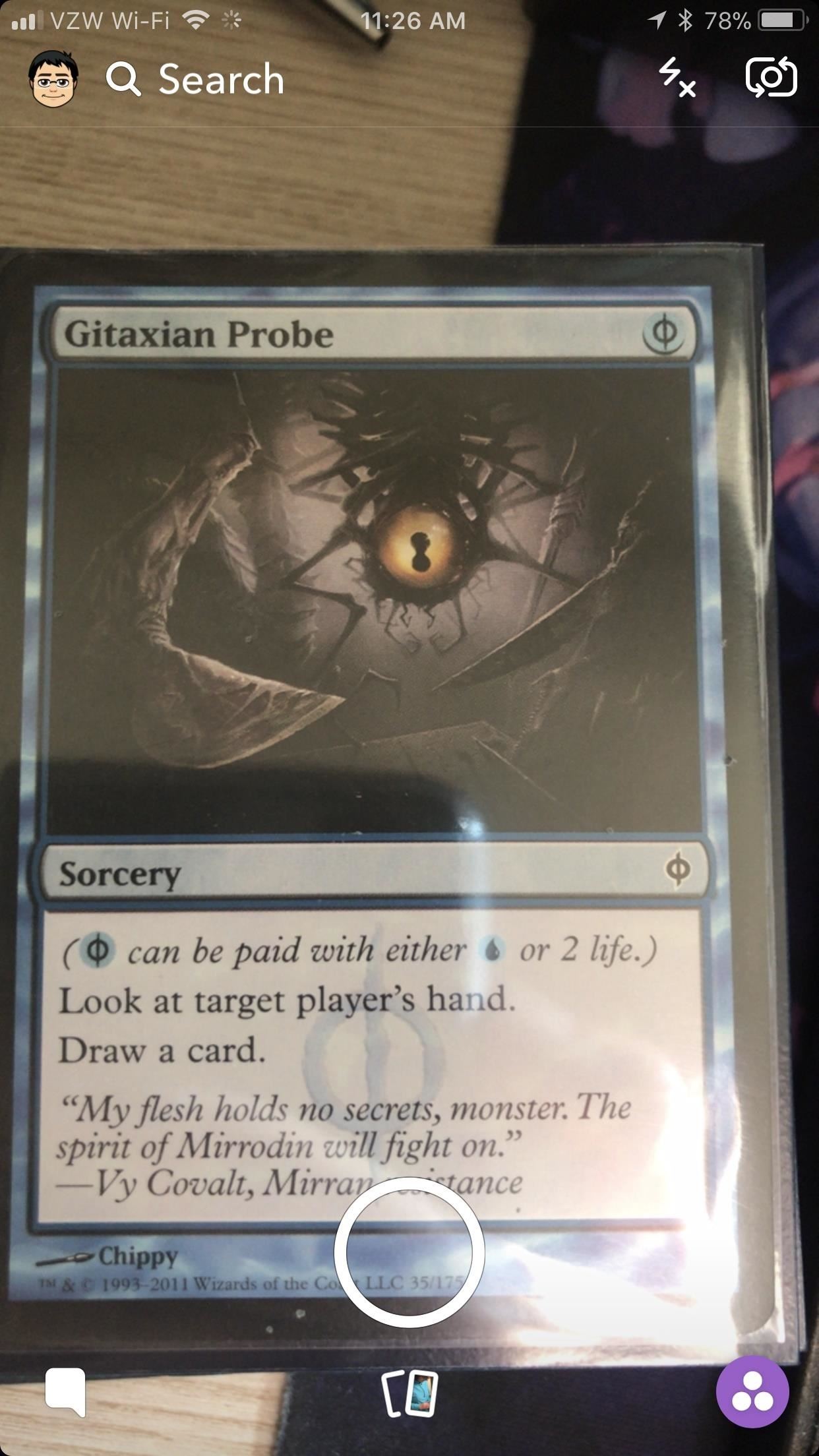
Step 1: Take a SnapYour first step (as always) is taking a snap. Open up the app, then tap the white circle in the center on the bottom when you're ready to take the shot.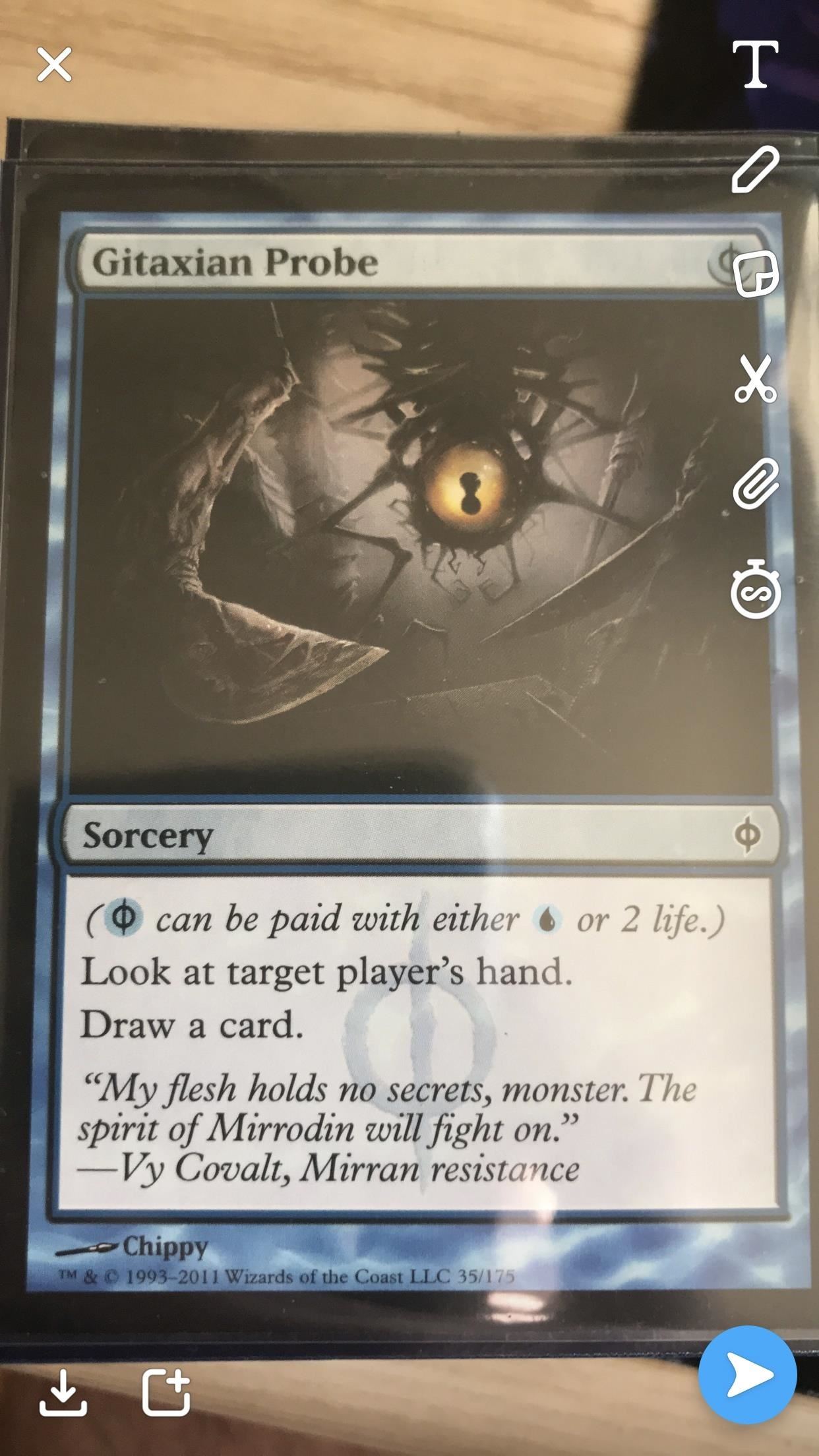
Step 2: Draw on Your SnapTo draw on your snap, tap on the pencil icon that lives on the right side in the screen that appears after you take a snap. A color palette will appear on the right, indicating the color that'll show up when you draw. Tap and hold the ball on the palette, and it'll magnify. This is so you can clearly see what color you'll be using to draw. Drag it up and down to see all the colors that Snapchat has to offer, and lift your finger when you're satisfied with one. The selected color will have a white circle around it. Now, drag your finger along the snap to draw on it. To undo an action, tap the back arrow in the top-right corner next to the pencil icon. If you're satisfied with your artistic creation, tap the pencil icon in the top-right corner to finish drawing.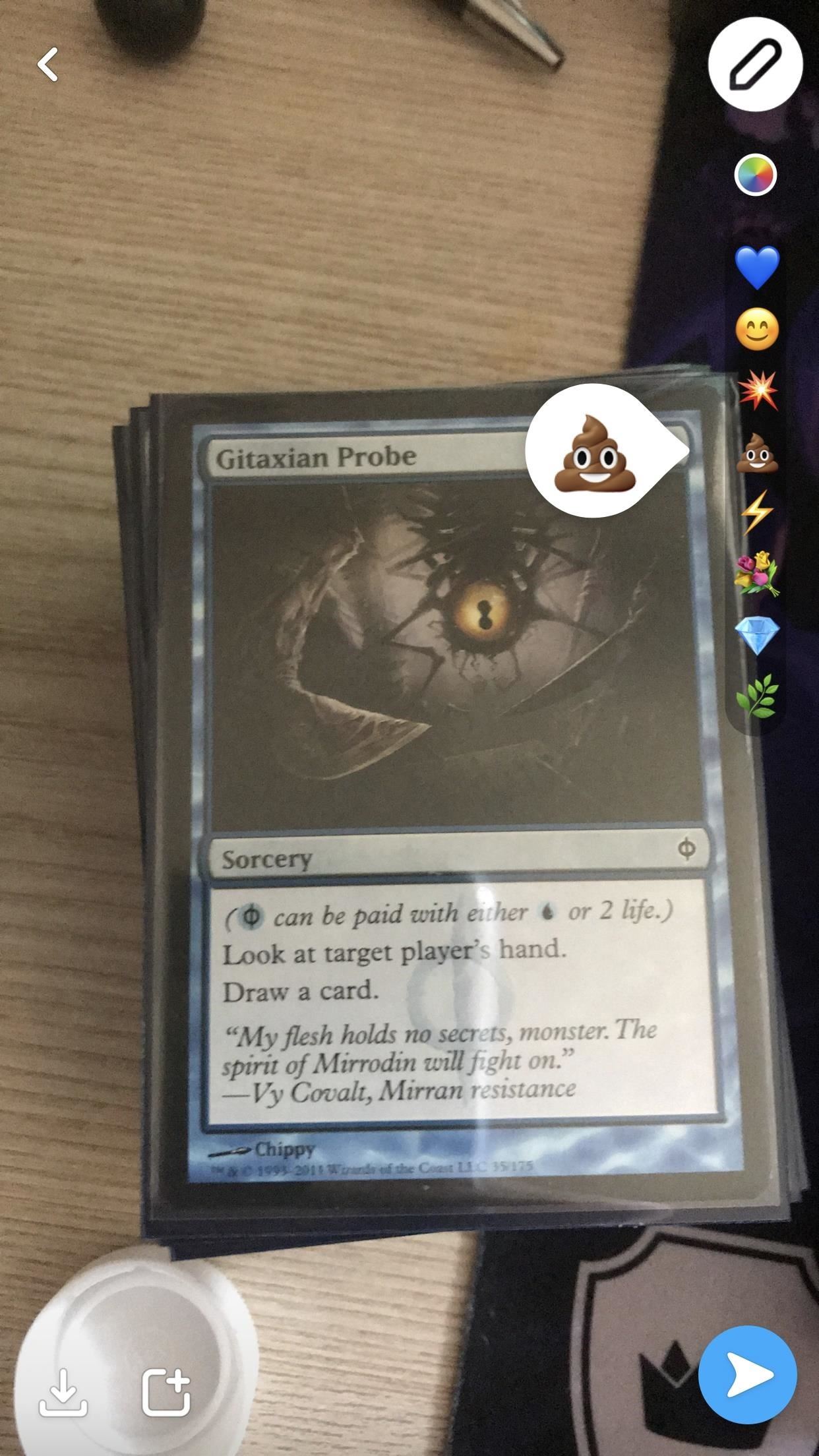
Step 3: Sprinkle Some Emojis on Your SnapsYou can even add some emojis from the drawing menu if you'd like. Go back to the draw screen (by tapping the pencil icon), and tap the blue heart emoji. Similar to the palette of colors that unfurled in Step 2, a bunch of emojis will pop up. You can either tap an emoji to select it, or slide your finger along the emojis like in Step 2 to preview them. The selected emoji will have a white circle around it. If you slide below the leaf emoji, a secret stash of emojis will pop up — they're the ones that you've used as stickers in the past. Tap on the screen to add the emoji to your snap. By using a pinching motion, you can resize it. If you drag your finger along the screen, it'll create a trail of emoji's, which is pretty neat. To go back to drawing, tap on the color wheel in the top-right corner. To undo, tap on the undo icon in the top-right corner. And to save everything, tap the pencil in the top- right.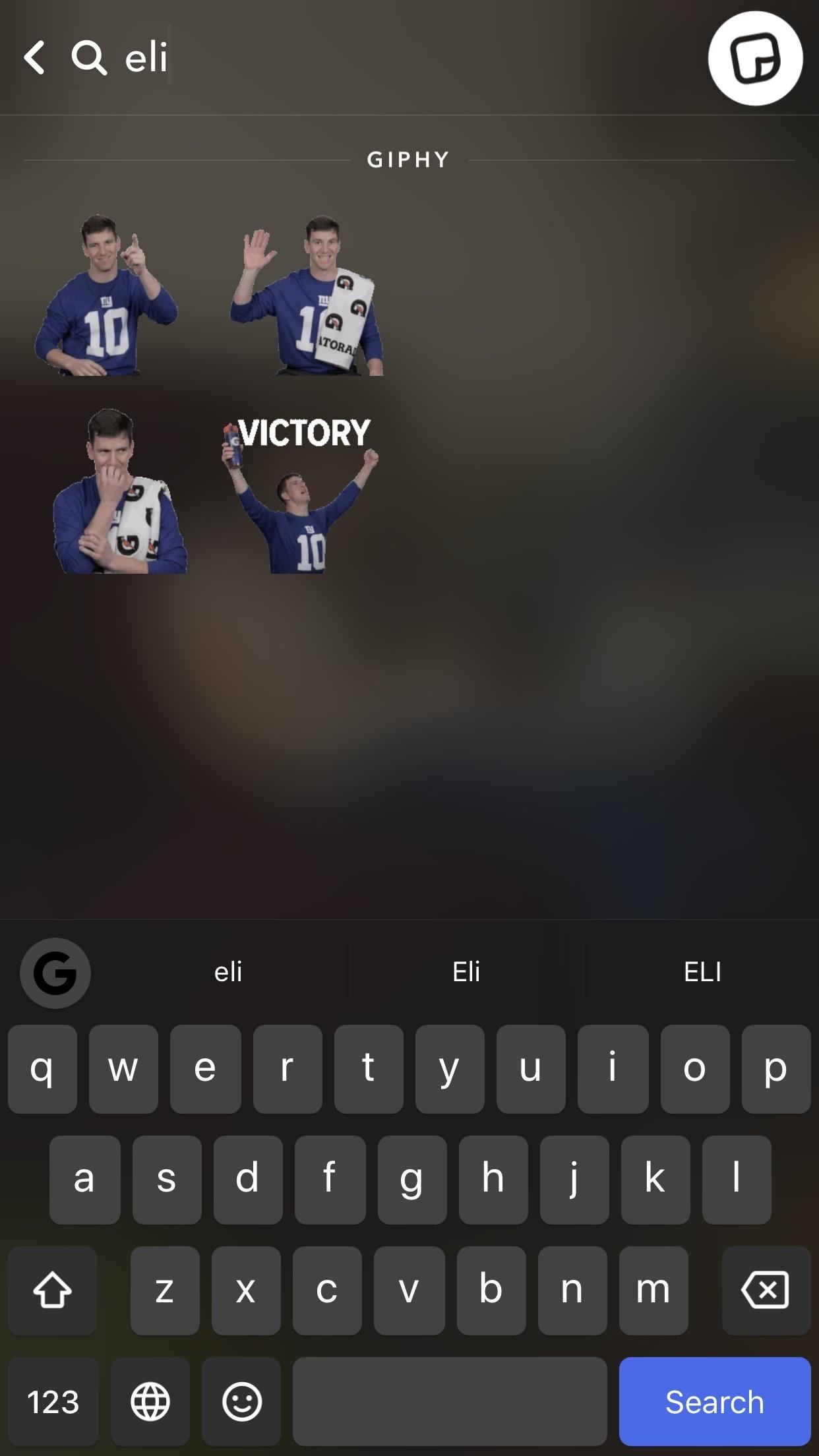
Step 4: Add GIFs to Your SnapsNext, you might want to add even more flair to your Snap by tossing in a GIF or two. Now, Snapchat lets you add animated GIFs from Giphy directly to your snaps, and it works almost the same way as adding a sticker. It's pretty simple, but check out our full guide on adding GIFs below.More Info: How to Add GIFs from Giphy to Your Snaps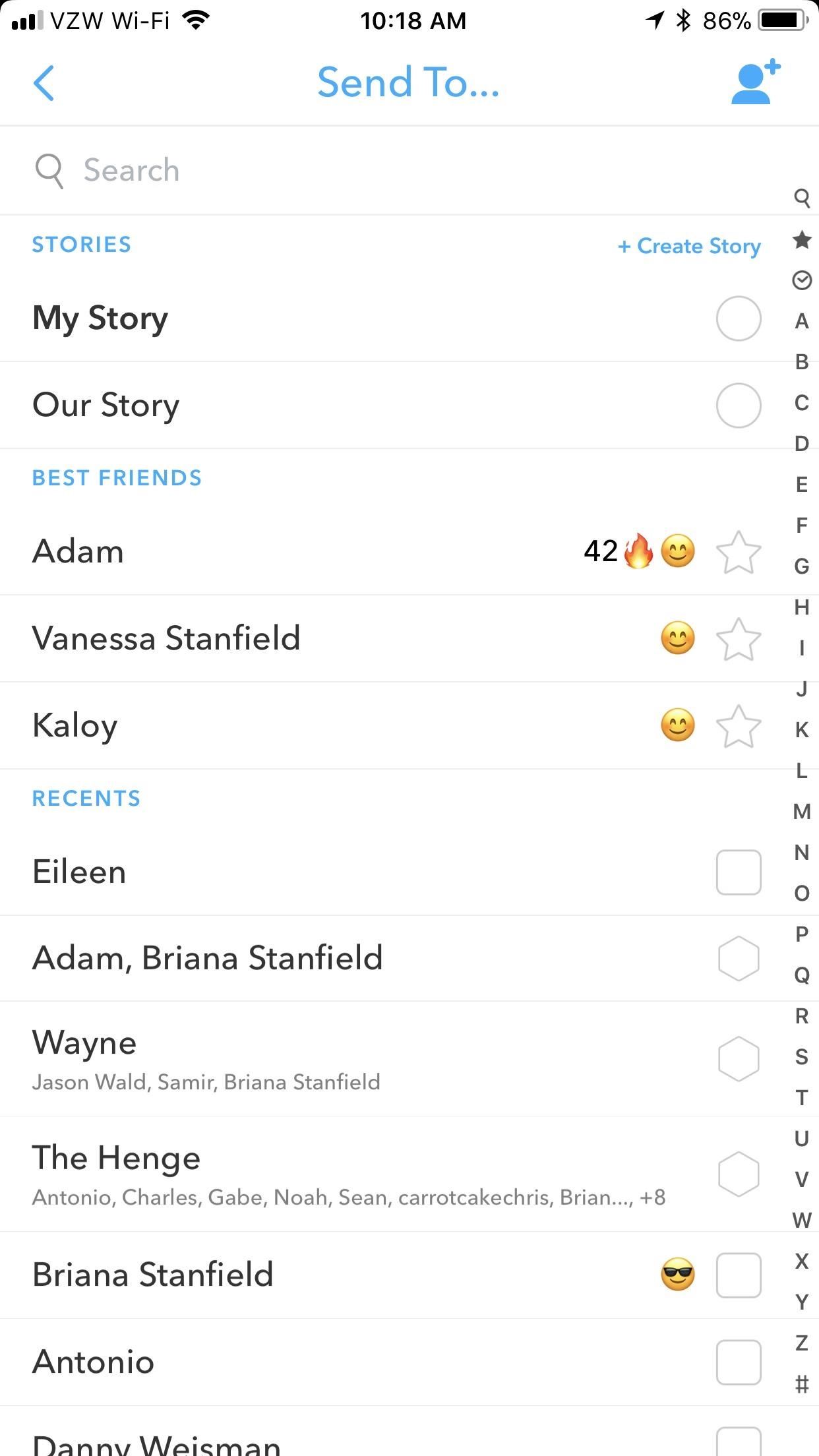
Step 5: Send Your Snap OutOnce you're ready, send out your snap by tapping the send icon in the bottom-right corner. Choose who you want to ship it out to, then hit the send icon in the bottom-right corner. What have you drawn onto your snaps? What do your friends think of your artistic abilities? Let us know in the comments below.Don't Miss: How to Use Memories to Save Snaps, Edit Old Snaps & MoreFollow Gadget Hacks on Facebook, Twitter, YouTube, and Flipboard Follow WonderHowTo on Facebook, Twitter, Pinterest, and Flipboard
Cover image by Digitalpfade/Pixabay, screenshots by Brian Lang/GadgetHacks
how to make your own live wallpaper in this video i will teach you anyone can make or create a live wallpaper without any extra skill full skills in this video i will teach you how you can make
How to Create Your Own Android Live Wallpaper App | DroidViews
Transcription is only available in English and Spanish on Android 8.0 and up. Learn how to check your Android version. Turn on voicemail transcription. Open your device's Phone app . Tap More Settings Voicemail. Turn on Voicemail transcription. Note: If you don't see "Voicemail transcription," make sure you have visual voicemail turned on.
How To Set A Voicemail Number On Any Android Phone - YouTube
Apple today released public betas of iOS 9 and OS X El Capitan, giving non-developers a chance to preview a major release of its mobile operating system and replicating the practice of last year for its Mac OS.
Difference between MacOS Sierra and OS X El Capitan
That is to say, it will not actually improve processor speed or affect individual app performance. What this method does is speed up the overall time spent navigating the user interface and jumping between apps. In particular, we are going to reduce the animation and transition duration on your Galaxy S9.
Speed up a slow Samsung tablet - Which Computing Helpdesk
Did you know you could use your cell phone as a wireless router to provide internet access to your laptop, tablet, and other Wi-Fi devices? Android and iOS devices have this Wi-Fi hotspot feature built right in with the software.
Find out why Close. Halloween Creep Tales 2.0 (2015 - Special Edition) (HQ) MrSheltonTV Media - Original Sign in to make your opinion count. Sign in. 9 0. Don't like this video?
13 Halloween Window Decorations That Will Creep Out All Your
CarPlay units usually have eight app icons on each home screen page, so there's not a lot of room for your favorites apps without having to swipe — unless you have a bigger screen. Even then, a car that can display 10 apps on each screen might still need some app prioritization to get your most used apps up front and center.
How to Bypass the Lock Screen for Instant Access to the Last
Apple Pay is now widely available around the globe, letting you pay from the wrist using just your Apple Watch. The better news? It's mega easy to set up and use. It's one of the key benefits of
How to use Apple Pay on the Apple Watch | Macworld
Step 2: Browse Through Available Shortcuts. Begin by selecting shortcuts to create; anything from launching an activity, turning on the flashlight, opening a specific URL, changing the ringer mode, toggling Wi-Fi, expanding the notification panel, and more are available to place on your home screen.
How to Make App Shortcuts on Your Galaxy Note 2's Lock Screen
Free radio for everything you do. Store 50,000 tracks from your personal collection. Subscribe for on-demand access to 40 million songs and offline listening.
How to Upload Your Music Library to Google Play Music
You may be paying $80 a month for your wireless bill, but that doesn't stop Verizon from selling your personal data to advertisers. Who you call, your travel patterns, the websites you visit, which mobile apps you use, whether you're a pet owner-all that and more is for sale through its new program, called Precision Market Insights.
iOS Tips: How to Stop Sharing Your Location in iMessage | The
How to take better photos with your Android phone Every photographer finds a different look more appealing and not every picture should achieve the same effect. you have enough time to
How to take an awesome time lapse with your Android phone
Developers will have to choose from microcontroller-based boards, System on Chip (SOC) boards, Single-board Computers (SBC) and purpose-built boards with support for Smart Bluetooth and WiFi. For beginners, it's always confusing to choose the right board. Here is a list of 10 development boards that are ideal for your first IoT project. 10. C
Development Board | eBay
How to Turn Your Android into a Spy Cam Full Tutorial:
0 comments:
Post a Comment