How To: Zoom In & Out of Any App Using Just One Finger on Your Samsung Galaxy S4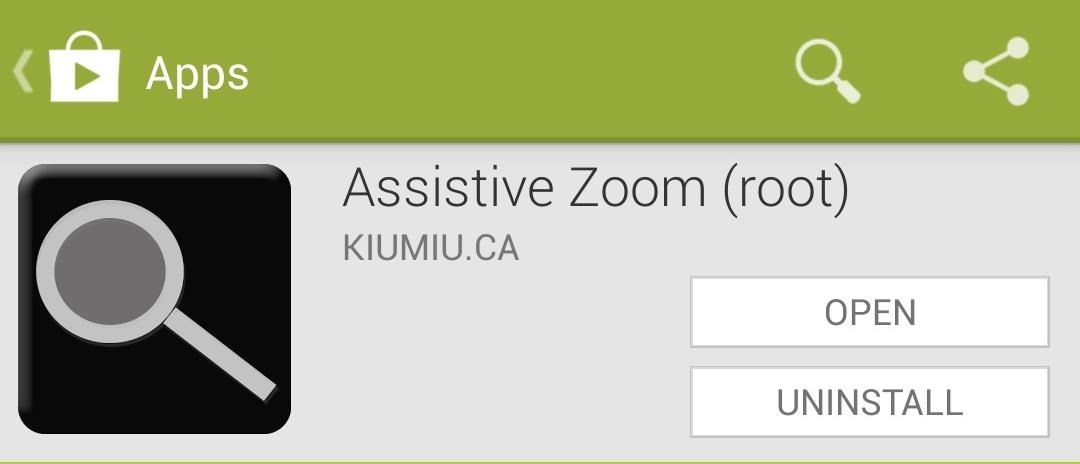
With a 5-inch screen, it's possible that the Samsung Galaxy S4 can be a bit large for our hands. While my grubby hands let me navigate the phone pretty easily, the same can't be said for everyone. A lot of us use two hands to type on the phone, play games, and perform tap or swipe gestures.One of those gestures is the pinch-to-zoom gesture, ubiquitous among all smartphones, Android and Apple alike. Unless you have your phone set down on a table, zooming in on a picture or webpage usually requires one hand to hold the phone, and the other to perform the gesture. Thankfully, a developer came up with a way to emulate this action with just one finger. Please enable JavaScript to watch this video.
Before we get started, make sure your Galaxy S4 is rooted, then head over to Google Play to grab the free Assistive Zoom app from developer Kiumiu.CA.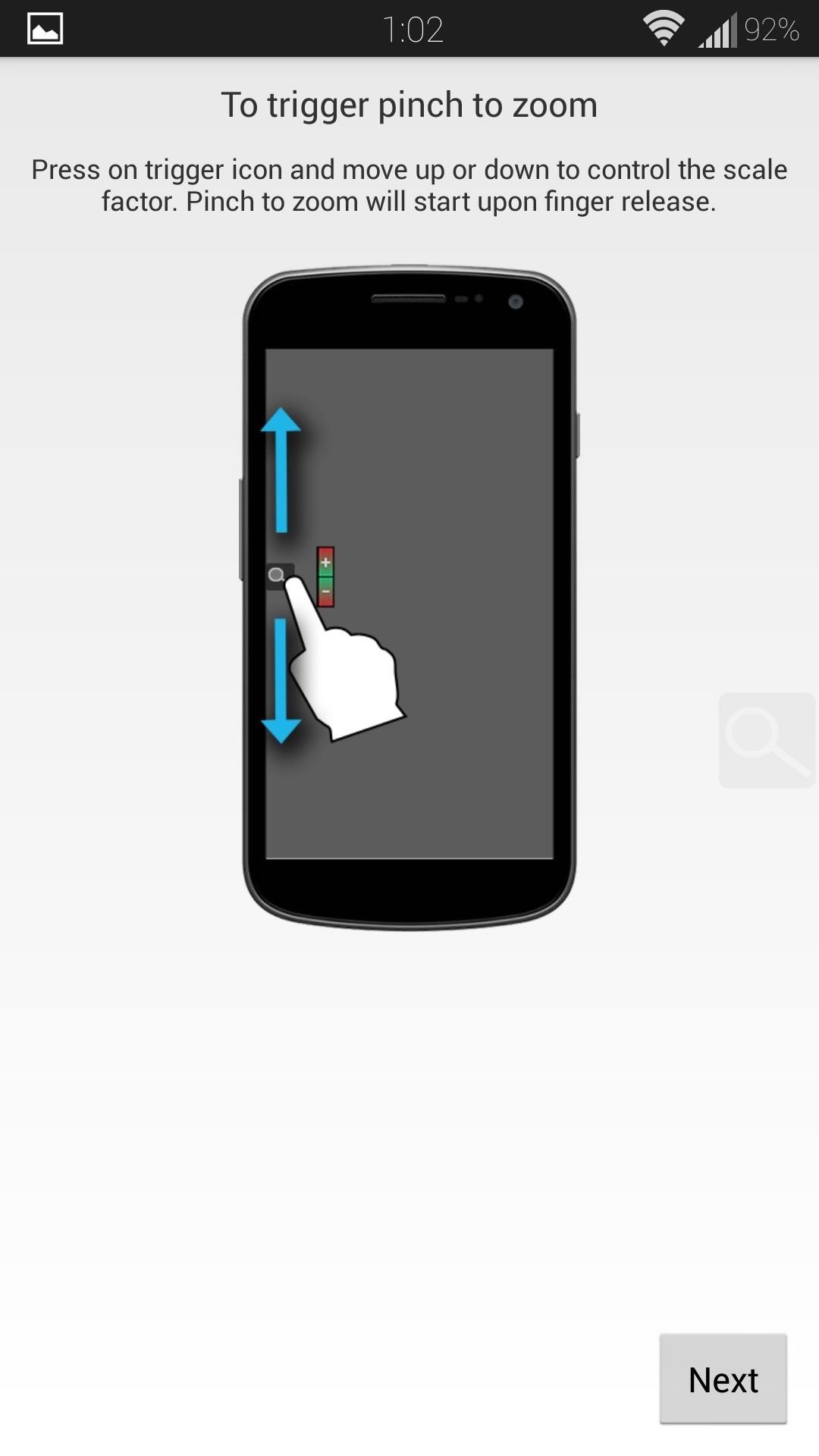
Setting Up Zoom PreferencesOnce you've installed the app, open it up from your app drawer. Your first time opening it, you'll get a brief tutorial on how to use it, along with a practice page.All you have to do is tap and hold the magnifying glass that will show on the side of the screen, and drag upward to zoom in, and downward to zoom out. If you find that the zoom isn't smooth, or unexpectedly jumps, check the box at the bottom for Alternative Pinch Fix. Once you're done with the tutorial, tap the Get started button to customize the settings. You can toggle the service on and off, adjust the zoom speed, and toggle haptic feedback. I've found that leaving the settings as they are will work for just about all cases.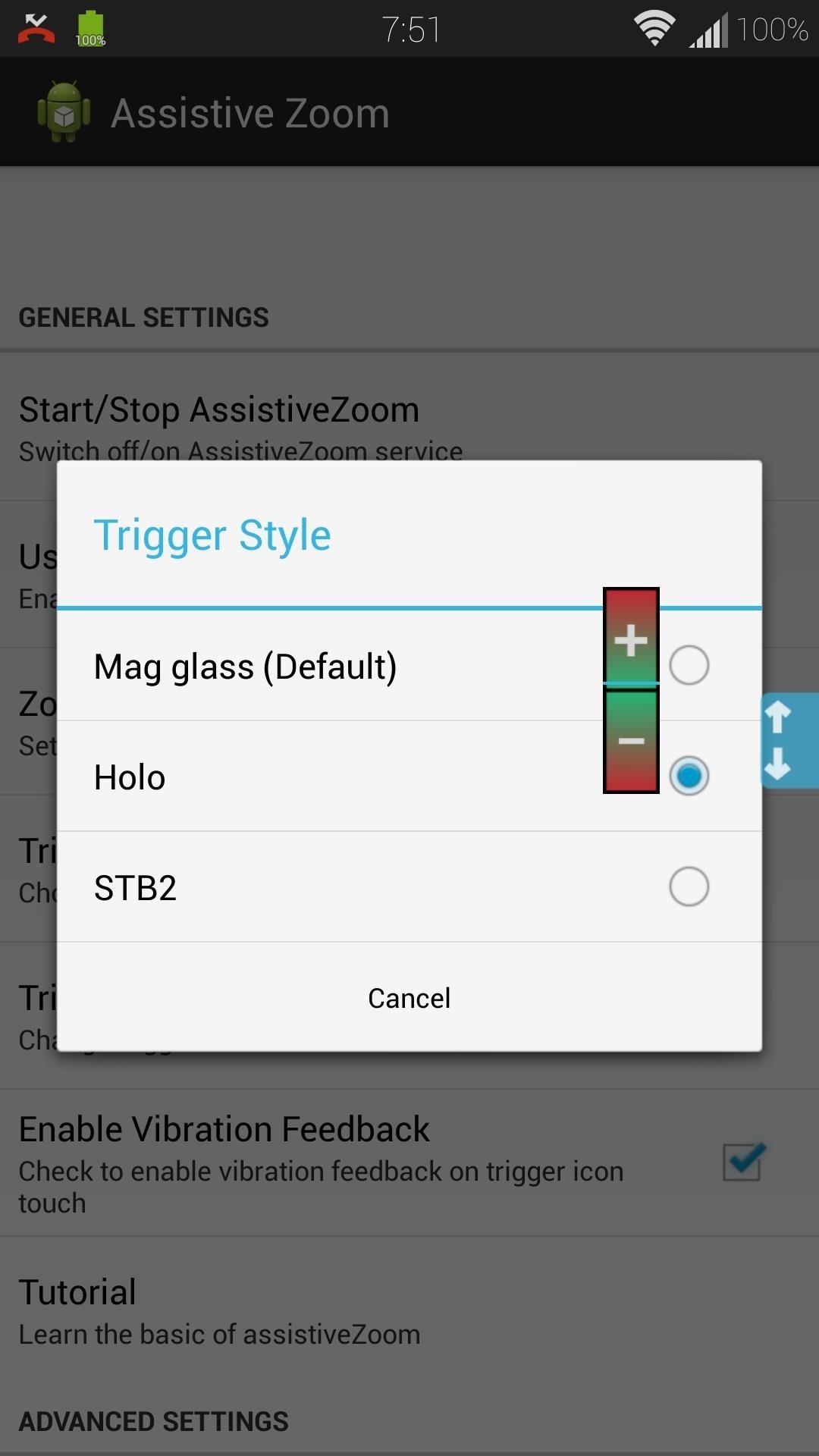
Setting Up Cosmetic PreferencesCosmetically, you can change the magnifying glass by selecting Trigger Style. Change it to a blue cursor with up-down arrows (Holo), or an orange and white cursor (STB2). If you don't want it to be too obtrusive, the size of the trigger can also be changed by going to Trigger Icon Size, where you'll have four different size options. Other cosmetic settings include dimming options and transparency. Play around with them until you find a good fit. Finally, long-pressing on the arrows, or whatever icon you choose, will bring up three options, Hide Trigger, Change Side, and Settings, allowing for quick changes on the fly.
Assistive Touch Is Still in Active DevelopmentThe app is in active development, and as such, not all the kinks have been worked out. If you notice that webpages aren't scaling correctly, or that zooming causes random text to be highlighted, try disabling "alternative zoom pinch." Also, the app behaves differently with camera apps; with the stock Camera, the assistive zoom only works in landscape, whereas it behaves like normal in other camera apps.If you've found this app helpful in everyday use, you can support the developer by getting the Assistive Zoom Pro version for just 99 cents. This removes the ads, and lets you set which apps you want the zoom trigger to be visible on.
Firefox is also widely used on Android and provides an incognito browsing featur. To enable it, follow the steps below: Open Firefox, tap the three dots icon in the upper-right corner and select New Private Tab from the menu. It's also possible to directly open a link in a private tab.
Private browsing: how to use incognito mode on Android
I know it's what comes built in on not-quite-new Android, but it's also an outdated and notoriously troublesome class. Today we have so much better in java.time, the modern Java date and time API, and its DateTimeFormatter. Yes, you can use on lower API level Android too when you add ThreeTenABP to your Android programming project.
set date format dd.mm.yyyy in Android v5.1. despite GUI
How to Get Emoji on Android. This wikiHow will teach how to get emoji characters on your Android device, which depends on the version of Android you are running. Open the Settings menu for your Android.
Disable emoji suggestions when using gesture typing with the
How do I block or unblock an app or game? | Facebook Help
Apples nye iPhone XR, XS og XS Max er sikker på at være hits i år. Det betyder selvfølgelig, at mange sultne kunder søger at tilmelde sig en model, når forordninger begynder fredag den 14. september, for XS-modellerne og 19. oktober for XR.
How to Buy a Used or Refurbished iPhone X, XS, XS Max or XR
Netflix, Hulu Plus, and Amazon Prime all advertise a huge selection of streaming movies and shows - but which gives you the best bang for your buck? Comparing On-Demand Streaming Media Providers On-demand streaming media equals convenience and affordable entertainment.
Netflix, Amazon, Hulu: What streaming services should you
How to Send & Receive Text Messages from Your Nexus 7 by
News: Apple Music Gets a Complete, More Intuitive Redesign in iOS 10 How To: Cycle Through All of Your iPhone's Wallpapers Automatically How To: Rate Songs with Stars in iOS 10's Music App How To: Browse your music in coverflow on an iPhone How To: Theme the iOS 7 Lock Screen on Your iPhone with Sleek, Rising Time Bars
Apple CarPlay redesign puts multiple apps side-by-side
Step One: Open System Image Backup. The process of finding the System Image Backup tool is different in Windows 7 than in Windows 8 and 10, so we'll show you to find the tool in all versions, and then explain how to create and use the system image.
How to Create a Windows 10 System Image Backup
This tip is more about using your phone to prepare for your trip than preparing your phone; nonetheless, it belongs on your to-do list. Prepare a digital backup in case your identification gets lost or stolen. With your camera phone, take a photo of your passport or driver's license, and email the photo to yourself.
How to Pack and Prepare Your Smartphone for Traveling This
Apple's upcoming iOS 13 for iPhone will include new features in Safari that will make browsing the web a little bit better when compared to iOS 12. Some changes are small while others add functionality that just wasn't there before. While Safari didn't get the most love during WWDC, iOS 13 does
The 10 Best New Safari Features in iOS 11 for iPhone « iOS
While using Chrome on your Android device running Lollipop, sometimes Flash content comes up and it can't be played. Make Flash Player Work on Android 5.0 Lollipop. How to install Adobe
How to Install Adobe Flash Player on Kali « Null Byte
0 comments:
Post a Comment