How To: Get BlackBerry Messenger (BBM) on Your Nexus 7 or Other Android Tablet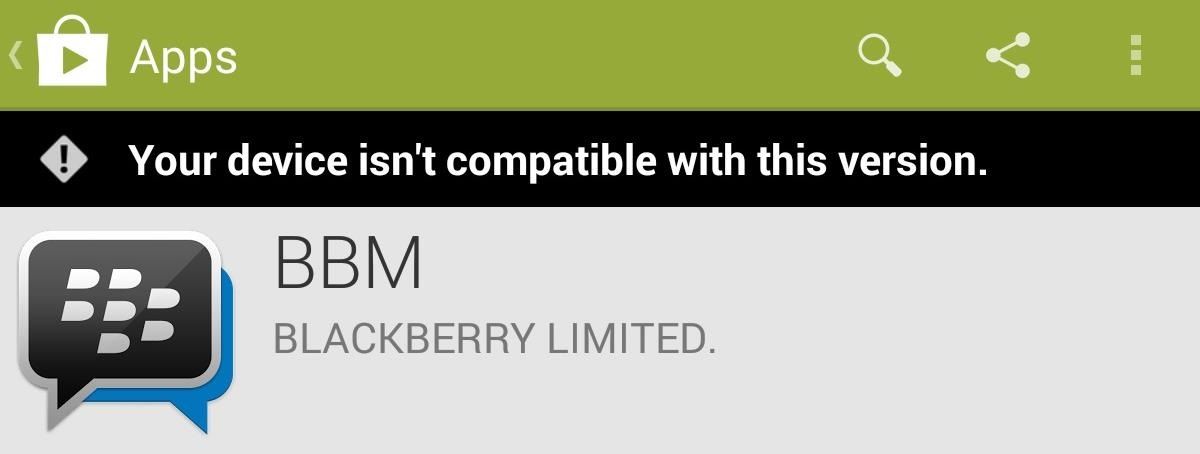
My friends were extremely excited when BlackBerry made their Messenger available to iOS and Android users. "Neil, get BBM. It's back!" I didn't understand why when there are so many alternatives out there, like Kik and WhatsApp.What BlackBerry Messenger offers is instead of linking to a phone, it uses a unique identifier solely linked to BBM. No phone numbers needed—which is awesome for my Android tablet. I did really enjoy BBM when I had a BlackBerry way back when, but I remained dubious about how well it worked on my Nexus 7 tablet."Your device isn't compatible with this version." Instantly disappointed. But if you're a softModder, that disappointment is short-lived. We've shown you how to get WhatsApp working on your Nexus 7, and the process is similar for getting BBM working. Please enable JavaScript to watch this video.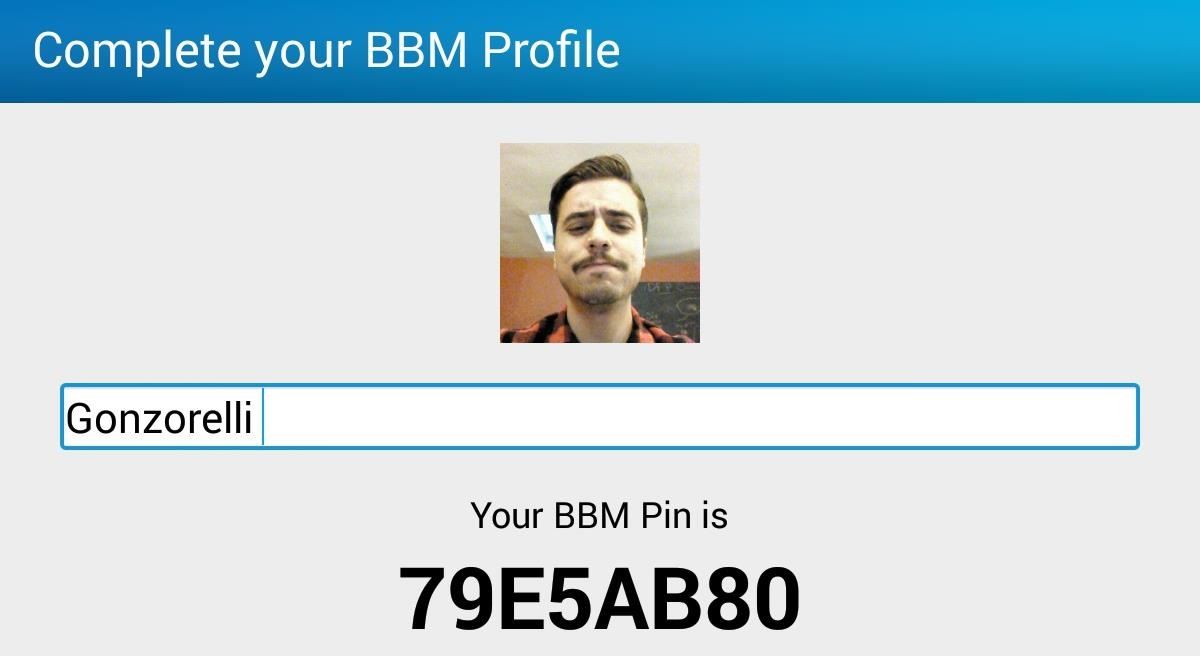
Download & Install the BBM PackageBefore downloading, make sure to go to Settings -> Security and check Unknown sources in order to allow your device to install the APK we will be using. I just used the APK Downloader tool to generate an APK download link for the official BBM on Google Play, which you can use below.BBM v. 1.0.2.83 - Note that you might have to copy/paste this link instead of just clicking on it, or just generate your own with the APK Downloader. After downloading it, locate the APK (mine was in my Downloads folder), tap on it, and follow the install instructions.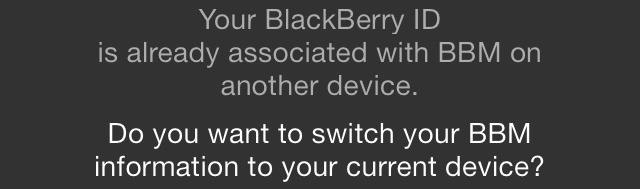
Set Up Your BBM AccountYou're now ready for the simple, initial setup of your BBM account, unless you already have one. You can only use one account per device at a time. If you switch between devices, it will ask if you'd like to switch over, or you may just need to sign in again. It's not a big deal, but you should know.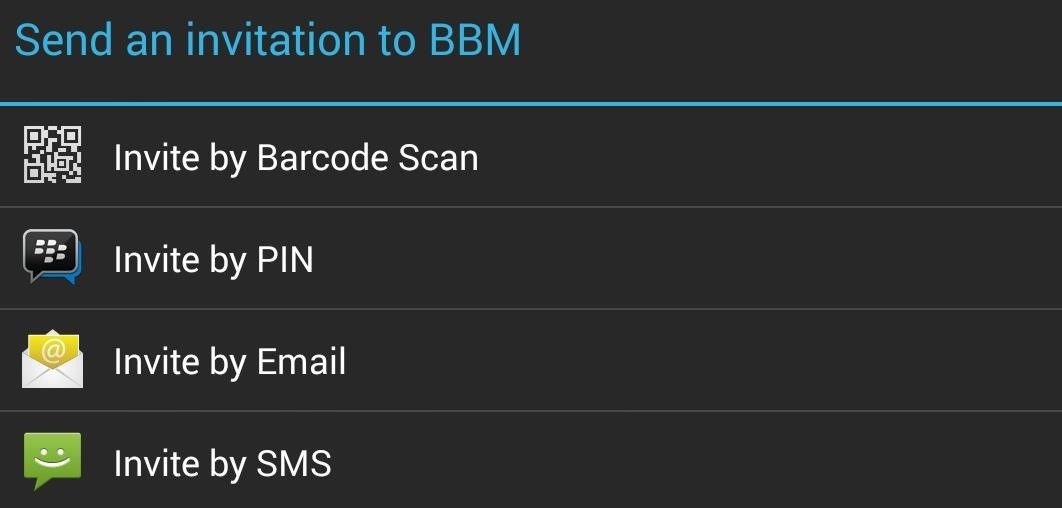
Enjoy What BBM Has to OfferBBM will only work with Wi-Fi, as most of you may already know, but the features are simple and useful. Adding people to conversations is easy just use one of the provided methods. Once you're in a conversation, you can easily make it a group chat by hitting the Invite More option. Also, it's easy to send pictures and voice notes with the Attach option. The other way of sending a photo is by going to your gallery and selecting BBM as the sharing method. I didn't know why it was such a fuss, and I still don't, but after using the Messenger I found it convenient and an overall pleasant experience. It's basic and straight forward, and with over 60 million active users it won't be difficult to find friends using it. It also feels like the most active, real-time conversation app out there. If you enjoyed it like I did, why not make the switch? Let me know what you guys think.
Share Uber wants to track your location even and even when the app is in the background of a customer's smartphone. it seems like Android users are getting fewer options than iPhone
Uber can now constantly track your location. Here's how to
The main difference is that VolumeMixer 2 lets you change the volume levels of individual volume modes throughout iOS, such as Bluetooth headsets, headphones, ringer volume, media volume, and more, while this tweak lets you change the individual volume levels of your apps. Depending on your uses, you may pick VolumeMixer 2 over VolumePanel.
How to Make Your Volume Buttons Control Media Volume by
3 Solutions To Hack Into Someone's iPhone Without Them Knowing. iPhone is considered to be highly secured phone and hacking iOS based phones are next to impossible.
Windows users have looked on with envy at Mac owners wrangling torrents with ease for years. Now, finally, a new Windows torrent client is making downloads easier, safer, and more customizable. Transmission, a go-to torrent client for Mac and Linux users since its creation in 2005, has finally released a Windows version.
The Best Mac Torrent Client, Transmission, Is Finally
The left and right swipe action in Gmail for Android, by default, is "Archive." If you wish, you can customize it and here is how:angle-right Open Gmail app.angle-rightTap Hamburger icon (three vertical lines) at the top.
How to Set Swiping to Delete or Archive Gmail on iPhone
How to Use New Lock Screen and Notification Center on iPhone and iPad in iOS 11 Posted by Khamosh Pathak on Sep 23, 2017 in iOS 11 , Notification Center , Notifications , Top Stories iOS 11 brings another update to the Lock screen and Notification Center.
iPhone Lock Screen Ultimate Guide - aiseesoft.com
With the 'Ok Google' voice commands, you can "cast spells" to turn the flashlight on and off. Just say the magic words - Lumos and Nox. Try 'Silenco' for the Silencing Charm to mute the ringer and notification on your phone/wand. To see what else you can do with Google and the Fantastic Beasts, check out here.
Google Assistant Doesn't Work with Your Account? Here's What
Reporting: Email account hacked, is changing my password good enough? This post has been flagged and will be reviewed by our staff. Thank you for helping us maintain CNET's great community.
What to Do After You've Been Hacked | WIRED
How to Use the new features in Apple's Safari 5 web browser
When i watch my video from my computer, the quality is great. When I Upload the video to youtube, the quality is a lot worse. Please help, I will legit give someone $100 if they give me the solution to my problem.
Upload 3D videos - YouTube Help - Google Support
The good news is that even if Mullvad VPN or another services is blocked by Netflix, there's likely a workaround you can use. This is due to the incomplete nature of these proxy blocks and the fact that VPNs can often provide access through new IP addresses before Netflix can block them.
Stop Netflix from Eating Your Data While Streaming
How To: This Super Simple Mod Improves & Speeds Up Web Surfing on Your Samsung Galaxy S3 News: Galaxy S9 Preorders Begin Shipping in the US How To: Add Chrome Custom Tabs to Every App on Android How To: Take Still Photos with Subtle Animations on Your Samsung Galaxy Device
How to Run Browser in Safe Mode for Faster Internet Speed
Jun 22, 2014 · How to browse the Web anonymously Marc Saltzman, Special for USA TODAY Published 5:00 a.m. ET June 22, 2014 Remain private while online with these recommended programs and assorted tips.
How to Browse the Web Anonymously - Techlicious
0 comments:
Post a Comment