Drinking Games: Android Edition
If you ever need to spice up a party, drinking games can really get things started quickly. The objectives are generally to complete tasks or challenges, but it's really all a thinly-veiled excuse for increasing everyone's alcohol intake in a hurry while testing levels of inebriation.Don't Miss: Real-World Drinking Games to Kick the Party Off But let's say you forgot the Solo cups, ping pong balls, and playing cards, and your guests are looking a little antsy and awkward right about now. Well crank up the tunes, grab another six pack from the fridge, and break out your phone or tablet—because there are plenty of awesome drinking games that can be played right on your Android device. 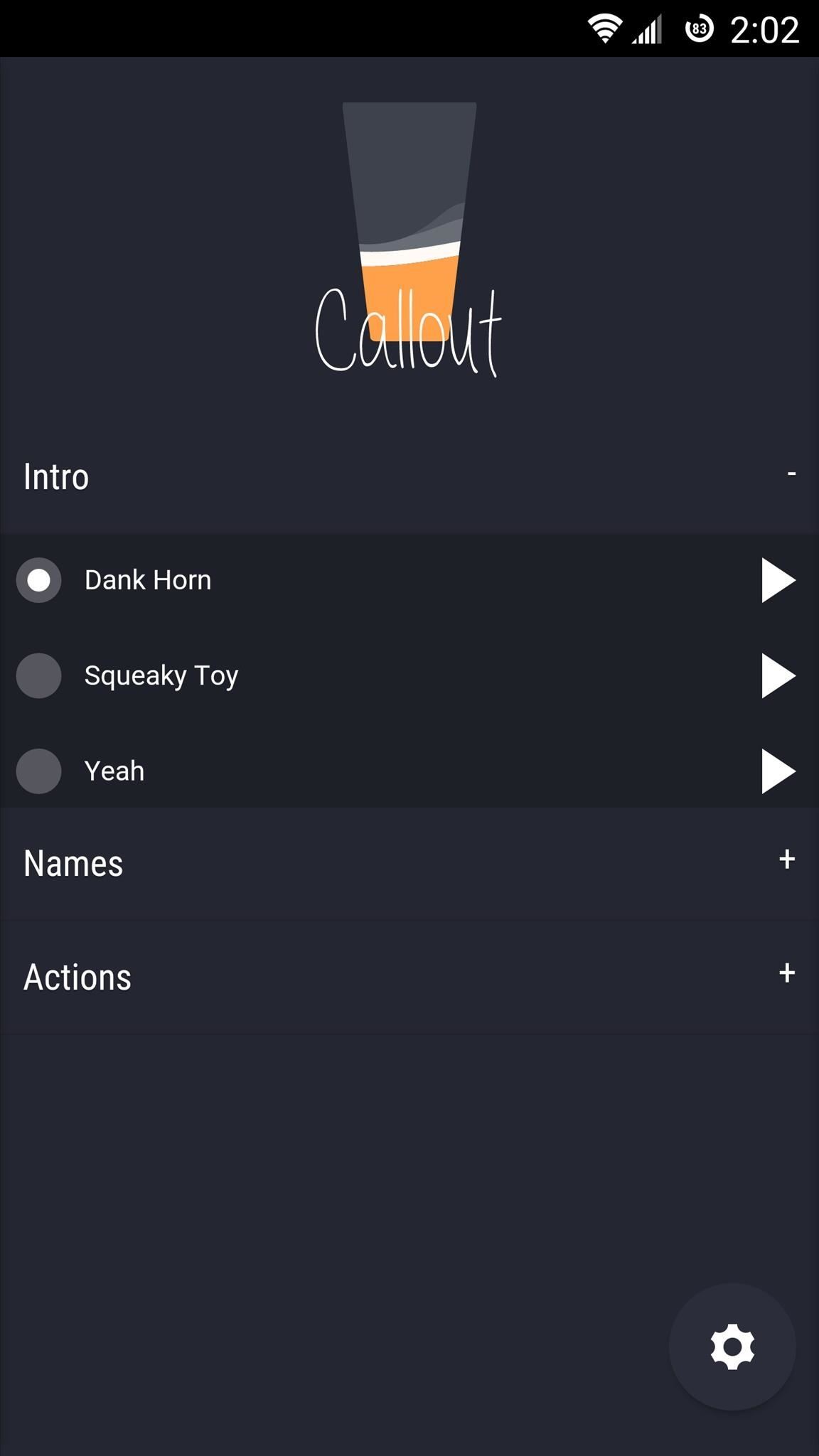
1. CalloutCallout is a really fun game, but it takes a bit of setting up before you can really enjoy it. Basically, you pick an intro sound, add the names of any players by tapping the gear icon at the bottom of the screen, then hit the microphone button to record a personalized greeting. Once you've set up all of the players, use the Actions category to select any drinking challenges that you think are fair, then tap the gear icon and press the play button to start a game. From here, set the interval between challenges, then press "Start Game." At this point, Callout will handle the rest for you by playing your intro sound, then calling out a name and a drinking challenge at your set interval. Install Callout for free from the Google Play Store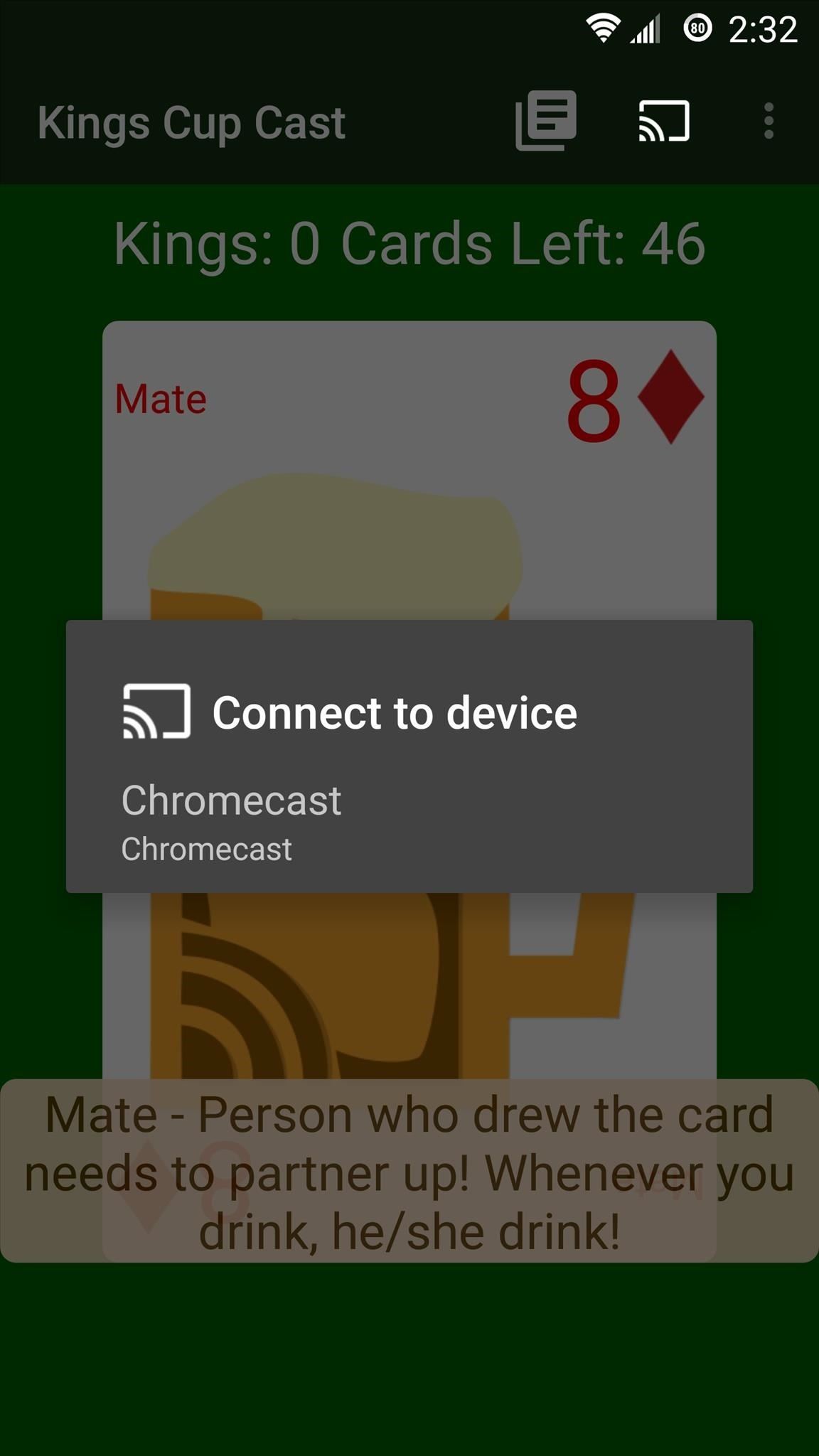
2. Kings Cup Cast (Chromecast Required)This next game is a digital version of the popular "Circle of Death" or "Kings Cup" card game. Kings Cup Cast requires a Chromecast, but that means everyone can sit back and watch the game unfold on TV.Gameplay is incredibly simple—just tap the Cast icon at the top of the screen and select your Chromecast, then you'll see everything on the big screen. From here, just pass the phone around and have each player tap the screen when it's their turn, then they'll get a drinking challenge that corresponds to the card they "drew." Install Kings Cup Cast for free from the Google Play Store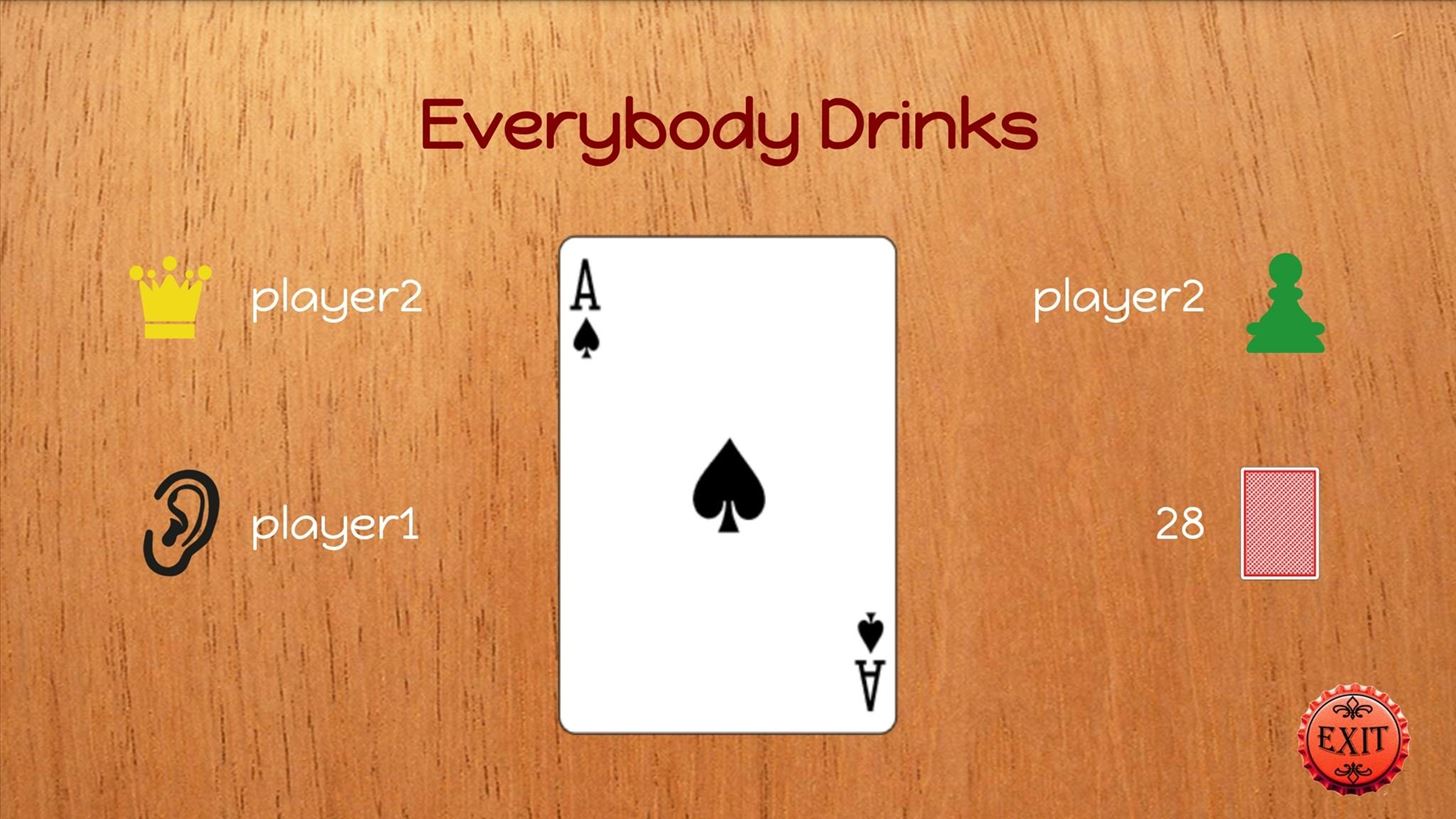
3. Kings Cup - Prison PokerFor a Kings Cup/Circle of Death game that doesn't require a Chromecast, give Kings Cup - Prison Poker a try. Just like the previous entry in our list, all you do is pass the phone around to each player, let them "draw" a card by tapping the screen, then they'll be given a drinking challenge to perform. Install Kings Cup - Prison Poker for free from the Google Play Store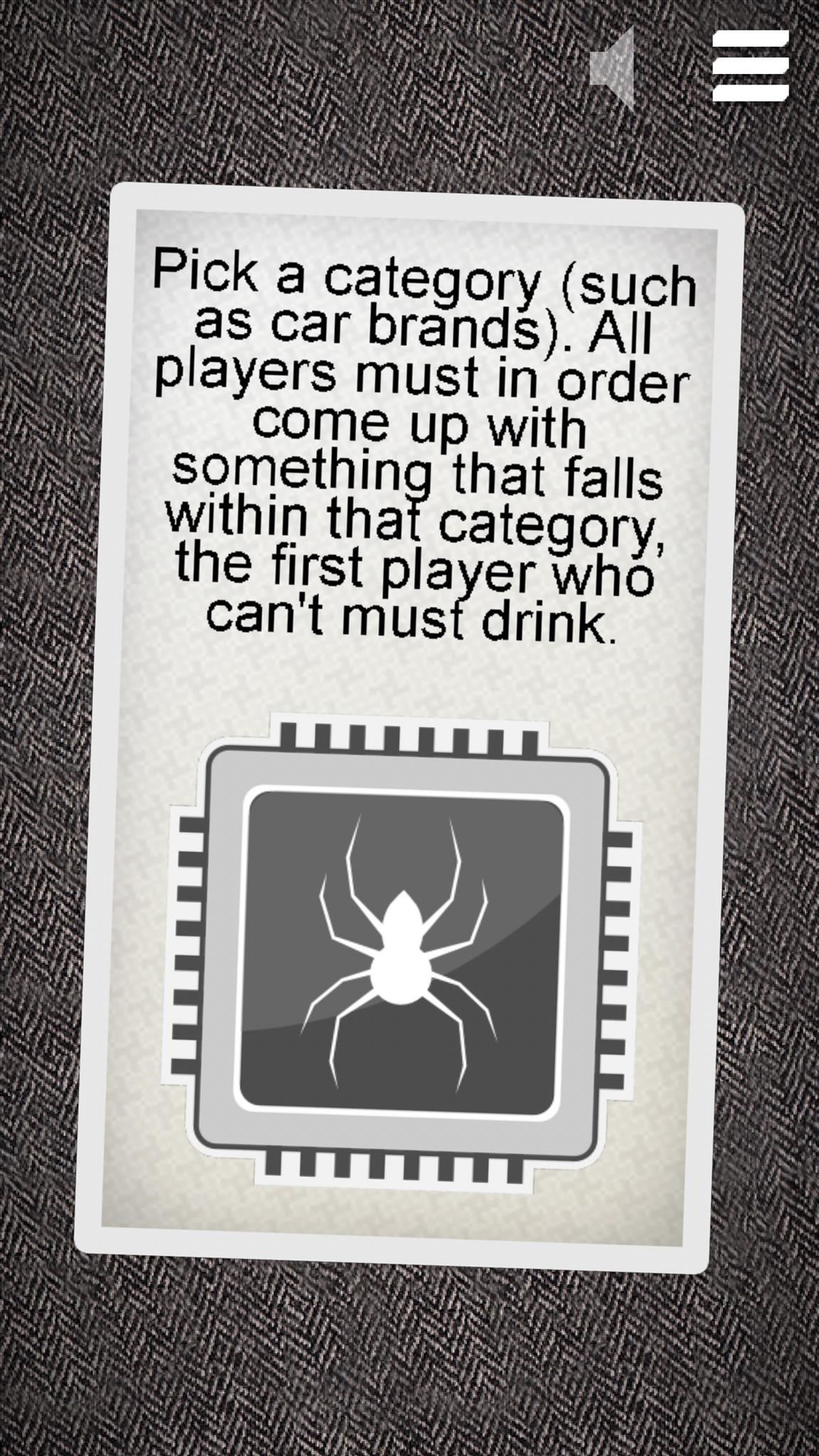
4. Seven (AKA "Drinking Game")Seven (AKA "Drinking Game") is a great card-based option if you're not exactly a fan of Kings Cup. The developer here has come up with more than 350 unique drinking challenges, so pass your phone around, have a player tap the screen, then see what crazy task they have to accomplish. Install Seven for free from the Google Play Store
5. Wheel of DrinkingWheel of Drinking is another Kings Cup-inspired game, but with a twist—literally. Rather than tapping cards to randomize the drinking challenges, players can just swipe the screen to spin the wheel, then let fate take its course. If you need more information about a particular challenge, just tap the question mark icon at the top of the screen. Install Wheel of Drinking for free from the Google Play Store What's your favorite drinking game for Android? Let us know in the comment section below, or drop us a line on Android Hacks' Facebook or Twitter, or Gadget Hacks' Facebook, Google+, or Twitter.
When present, the advice parameter provides information to help explain why the SafetyNet Attestation API set either ctsProfileMatch or basicIntegrity to false in a particular result. The parameter's value contains a list of strings, such as the ones in the following example:
Google Security Engineer Explains Issues With Root and
How do Facebook 3D photos work? Facebook 3D photos use "depth maps" that are stored in Portrait photos to make the images come alive. The dual cameras available on certain phones create a foreground and background that form the depth map for an image. 3D photos change perspective when you tilt or scroll on your phone.
How To: Add Better Lighting Effects to Portrait Mode Photos
Reverse hack of a 6 volt lantern battery, to make it rechargeable (approximately 800 times) to really save money.
FACT CHECK: 6-Volt Battery Hack - snopes.com
iPhone XR benchmarks: Every bit as fast as the iPhone XS, with longer battery life If you were to buy an iPhone based on benchmarks alone, the iPhone XR would be the one to get.
iPhone XR vs. iPhone XS vs. iPhone XS Max — Comparing the Key
Got an iPhone 7 or iPhone 7 Plus? Do these 10 things first After you inhale that new-iPhone smell, follow this setup guide to be up and running faster than you can say A10 Fusion.
Top iPhone 8 and iPhone 8 Plus Tips and Tricks
The Ring/Silent switch on the side of the iPhone has always had one purpose—to toggle ring mode/silent mode. But in iOS 9, Apple gave us another choice, and that's locking the orientation of the screen. This could be a great new feature for some of you. Personally, I usually have my phone on
How to Disable the Ring/Silent Switch on an iPhone | It Still
Click "Photos," then uncheck the folders you no longer want on your iPhone. Delete all of them at once by un-checking "sync photos from". When prompted, confirm that you want to delete the photos. If they are photos you took with the iPhone camera, open the Photos app on your iPhone, tap the photo, then tap the trash can.
3 Ways to Transfer Photos from iPhone to iPad - wikiHow
As you may have heard, Verizon has jumped on the "giving up users' data to whomever will pay" bandwagon with its new AppFlash spyware app that's all set to be pre-installed on at least one of the Android phones they sell. Currently, AppFlash is only being tested on the LG K20 V, and Verizon has
If you haven't participated in this week's Math Craft project on the platonic solids, maybe this will inspire you to do so. Michael Hansmeyer is an architect and programmer based out of Switzerland who works with algorithms in architecture.
My Rca mp3 Player Screen Froze Up and I Was Wondering if
Step 4: Add a Pit Stop Using Google Assistant You can use Google Assistant to add a pit stop to your current route, but keep in mind that this method isn't completely hands-free. To do so, summon you assistant as you did when initiating navigation, but this time, say "add a gas station to current route" or something similar.
Use Google Assistant while navigating - Android - Google Maps
How to View Your iPhone or iPod Touch Screen on Your Computer
Dec 26, 2017 · 10 iPhone X tricks that unlock the magic of Apple's new phone. Were you lucky enough to get a new iPhone for the holidays? Well, here are some things you should know about your new Apple phone
Got an iPhone 7 or iPhone 7 Plus? Do these 10 things first
Adobe Photoshop is known to be a VERY expensive software but due to this bug, you can now get Photoshop for free on Windows 10, 8, 7 and Mac! It works in 2018 and will work in the future as well!
Top 10 Photoshop Tricks You Can Use Without Buying Photoshop
How To: Android's Built-In Scanner Only Catches 15% of Malicious Apps—Protect Yourself with One of These Better Alternatives How To: 3 Great Apps for Reverse Phone Number Lookup on Android News: The 4 Best Apps for Private, Encrypted Messaging on Android & iPhone
The Definitive Guide to Android Malware « Nexus 7 :: Gadget Hacks
0 comments:
Post a Comment