How To: The 5 Best New Siri Features in iOS 11 for iPhone
There are a lot of exciting improvements in store for Siri in iOS 11. Apple showed off some of the highlights at WWDC, but there are five changes in particular that you don't want to miss.From a new voice to a cool on-device learning feature, this Siri update could have a pretty big impact on how you use your iPhone or iPad. True, a lot of it is just your typical Apple hype, but additions like a new translate feature and the ability to type to Siri will be quite useful, so I'll give you a tour of the important changes below. You can also try the new Siri out yourself by installing iOS 11 right now.Don't Miss: The Cool New iOS 11 Features You Didn't Know About
1. Personal Recommendations for Native AppsIn a move that might leave privacy-minded folks feeling a little queasy, Siri now keeps better track of your interests. As you use your iPhone, data is collected about topics you've researched or shown interest in, among other things. With this information, Siri can serve up personalized recommendations in native apps, including Safari, Maps, Messages, and News.In iOS 11, one way to see Siri recommendations in action is to use the News app. Siri suggestions will appear in the For You pane and become more tailored as you use the News app more. Siri will also suggest searches and add autocorrect entries to your keyboard based on what you've read in Safari, News, or Maps, and ask whether you want to add an event you just confirmed to your calendar. It will help you answer questions such as "How far away are you?" in Messages. Siri suggestions in the News app (left); Siri learning from Safari usage (middle) and applying this info to keyboard suggestions (right).
2. TranslationsEver needed a quick translation? Have no fear, Siri in iOS 11 is here! Siri can now translate from English to five languages — Chinese, German, Italian, French and Spanish — with more languages to be added in the months to come.Don't Miss: How to Translate Webpages in Safari on Your iPhoneUsing this feature is incredibly simple. Just ask Siri, "How do I say," or "translate," then follow that up with the line you want to translate and the language you're looking to translate to. Siri will speak the translation back to you so you can hear how it sounds, but you'll also get a text-based translation. Images by Amboy Manalo/Gadget Hacks Siri's translations have been impressively accurate thus far, though it's still not quite to the level of Google Translate. But the usefulness of this feature is only bound to grow as more languages and translations become supported over the coming months, and you can read more about it at the following link:Don't Miss: Get Siri to Automatically Translate Languages for You in iOS 11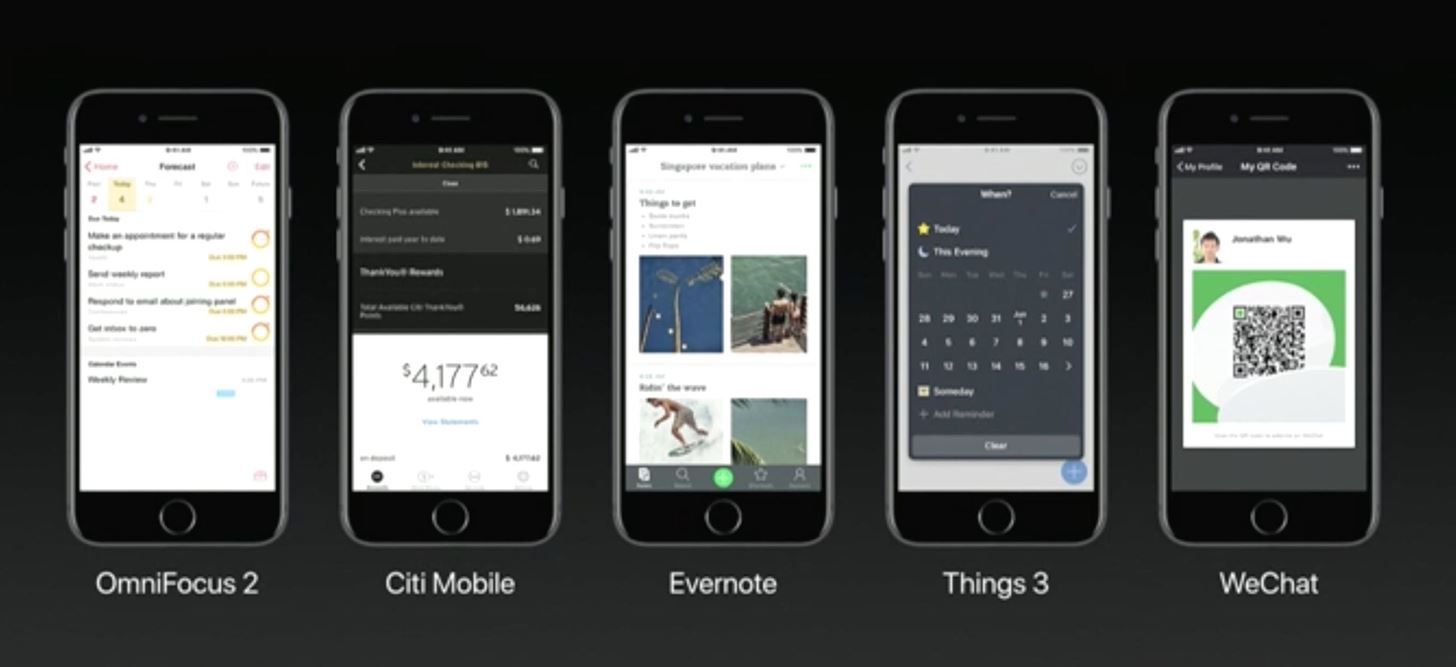
3. Enhanced Third-Party Integration in AppsAt some point down the road, this next new Siri feature might be hailed as the biggest of them all — though for now, there's not much that we can try out. To put it simply, iOS 11 increased the ways developers can integrate Siri into third-party apps, which means Siri will be able to help out even when you're not actively using the assistant.Apple announced that Siri will be able to handle task management with OmniFocus 2, take notes with Evernote, use mobile banking apps like Citi Mobile, and generate QR codes in WeChat. These features don't appear to be live in the early beta versions of iOS 11, but this new API — called SiriKit — definitely shows promise. Image via Apple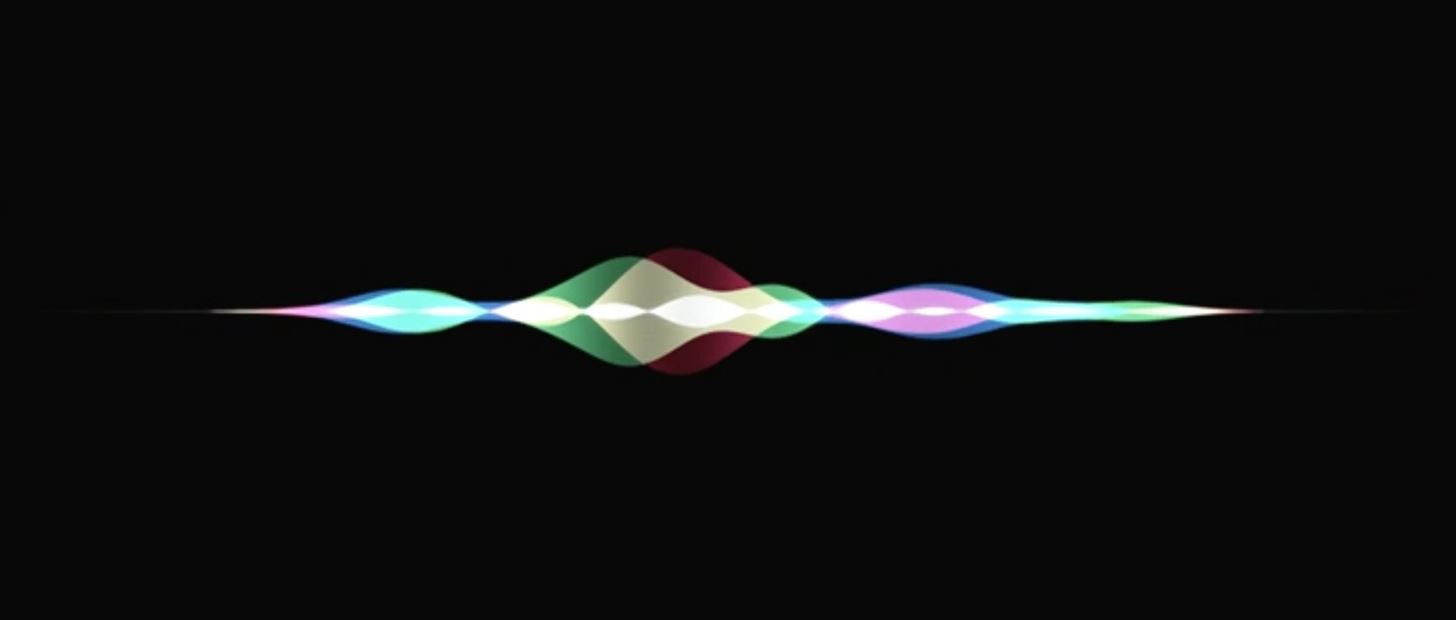
4. More Natural Sounding (Male & Female) VoiceAccording to Apple, Siri's new male and female voices are more natural and expressive, adjusting intonation, pitch, emphasis, and tempo while speaking. We've definitely noticed the difference already, as some words and phrases that previously sounded robotic now have a much more natural delivery.For an end user, it's not the most major change, but Apple certainly did a lot of behind-the-scenes work to get Siri's voices to this level. Craig Federighi, Apple's Head of Engineering, explained at WWDC that Apple "used deep learning to create a really natural and expressive voice for Siri," and it definitely shows. Image via Apple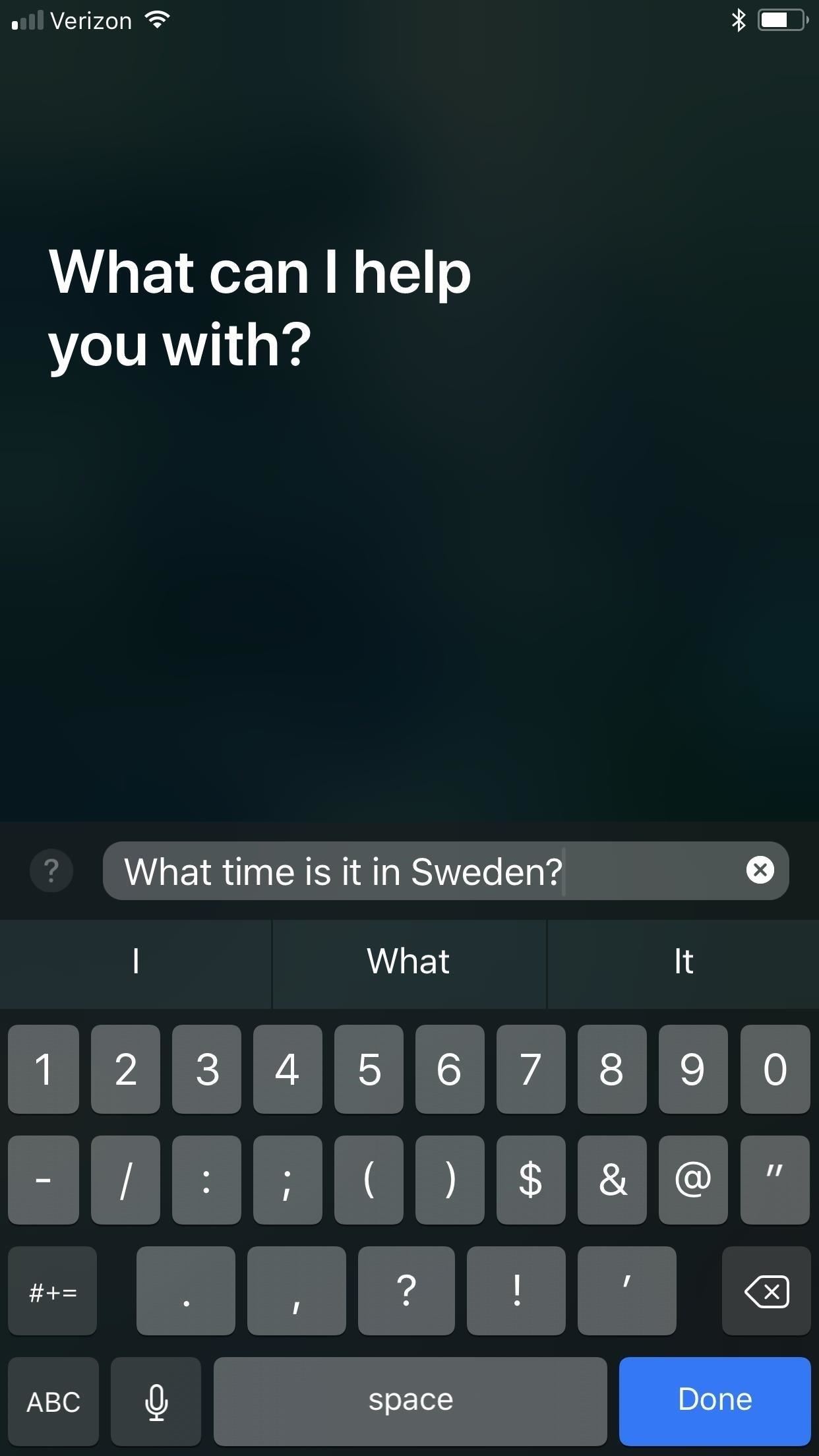
5. Type to SiriDespite the fact that 51% of people use their voice assistants in private settings, only 6% are bold enough to talk to their phones in public. So to save you some embarrassment, Apple has finally added the ability to type to Siri in iOS 11.It works just about exactly as you'd expect, though you do have to adjust some settings if you want to use your keyboard to communicate with Siri. To see how the new typing feature works, make sure to check out our full guide on the subject:Don't Miss: How to Type to Siri in iOS 11 When You Don't Want to Talk Images by Justin Meyers/Gadget Hacks
ConclusionWhile Apple has undoubtedly improved Siri in iOS 11, it remains to be seen whether these changes will be enough to match Alexa or Google Assistant. Siri definitely sounds more human, translations are a great addition, but the effectiveness and usefulness of native app recommendations remain to be seen.What are your thoughts on the changes to Siri in iOS 11? Let us know in the comment section below.Don't Miss: The 10 Best New Safari Features in iOS 11 for iPhoneFollow Gadget Hacks on Facebook, Twitter, Google+, and YouTube Follow WonderHowTo on Facebook, Twitter, Pinterest, and Google+
Cover image by Dallas Thomas/Gadget HacksScreenshots by Elon Rubin/Gadget Hacks (unless otherwise indicated)
There's nothing more fun than unlocking a hidden Snapchat filter or lens and beating everyone to that perfect first selfie. So when a new filter or lens comes out, like the current Uganda Knuckles one, it's always interesting to see how things will turn out. You never know when you might turn into a
Snapchat allows users to make their own lenses and filters
Follow on Twitter -
How to Remove Malware. This wikiHow teaches you how to scan for (and remove) malware from your PC or Mac without purchasing additional software. Windows comes with a free antivirus/anti-malware tool called Windows Defender that works great
Download Malicious Software Removal Tool from Official
Not too long ago, we told you about a new feature within Android KitKat that allowed for video recording directly from the screen of your Nexus 5. Though functional, the method was a bit clunky and involved hooking your phone up to your computer and sending over an ADB command to start the recording.
Meet the Nokia 9 PureView — the Pixel 3 XL You Wanted
If you're tired of Google tracking you, but love how Chrome works, CyanogenMod has you covered. Their browser is called Gello, which is based off Chromium, Chrome's open-source counterpart. It's basically a souped-up version of Chrome—without all of the intrusive Google stuff.
CyanogenMod to bring a Chromium-based Android browser called
There's a new YouTube Music web player for desktop! put on your headphones, and enjoy the music! Hope you enjoy what we upload on here. EDM DANCE MIX - House & Progressive Summer Music
Add lighting effects to your stereo - CNET
In this tutorial, we learn how to erase cell phone information on a Blackberry 7290. First, go to the home page of your screen the scroll to "options" and hit okay. Now, go to "security options" and click okay again. Now, click on "general settings" and click okay, then click on okay once more, and
Clear Temporary Internet Files - BlackBerry Z10 | Verizon
Linkin Park's first album, Hybrid Theory, is the biggest selling rock album of the century. In case there's anyone out there who still doesn't own it, you can download it now for FREE on Google Play for a limited time.
Linkin Park's popular Hybrid Theory album now free on Play Music
How to Intersect roofs on Google SketchUp - Gadget Hacks
Thanks for watching! The Cheapest MP3 Music Players from Ebay Super-cheap MP3
How-To: MP3 Music Box | Make:
Try using your Apple ID that you use for iTunes in Facetime. Go to "Settings", "Facetime" and then click on the "Apple ID" and then sign out. Sign back into Facetime with your iTunes Apple ID and then where it says "You can be reached for video calls at" put in the iCloud E-Mail address.
Sign in with your Apple ID - Apple Support
You may come across your favorite eBook in PDF format, in which case you will need a PDF to eBook converter which allows you to convert and read unlimited eBooks. For your convenience, this article shows you an easy way to convert PDF to eBook compatible file types. Best PDF to eBook Converter
Website Recommendations: Where can I download free e-books in
Search the world's information, including webpages, images, videos and more. Google has many special features to help you find exactly what you're looking for.
How to order food directly with Google iOS or Android
It may be related to websites for 'breast cancer' or some sort of medical related content. Net Nanny does have a 'Filter Category' option for image/ video searches that can be set to Block, so that these sites are not available. Q. I added a site to my 'blocked sites' list but can still load the page in my web browser, why? A.
Net Nanny® Parental Controls | Porn & Website Blocking
AD
get.netnanny.com
Report Ad
Most-Trusted Parental Control Software, Helping Millions of Parents Since 1996. The Best Parental Control Software & Website Blocker in the Palm of your Hand.
0 comments:
Post a Comment