How To: Check Wi-Fi Reliability & Speed at Hotels Before Booking a Room
If you're anything like me, every time you travel you end up in a desperate panic for a decent W-Fi connection. Whether you want to post your photos, research the best beaches, or kill time during an overnight layover, a hotel's Wi-Fi quality is of paramount significance in making a reservation.For this reason, you can use the Hotel WiFi Test website to weigh your options, and decide on the right reservation. Using the site is quite simple, so in addition to a short how-to, I'm going to add a few things you should consider while using the service.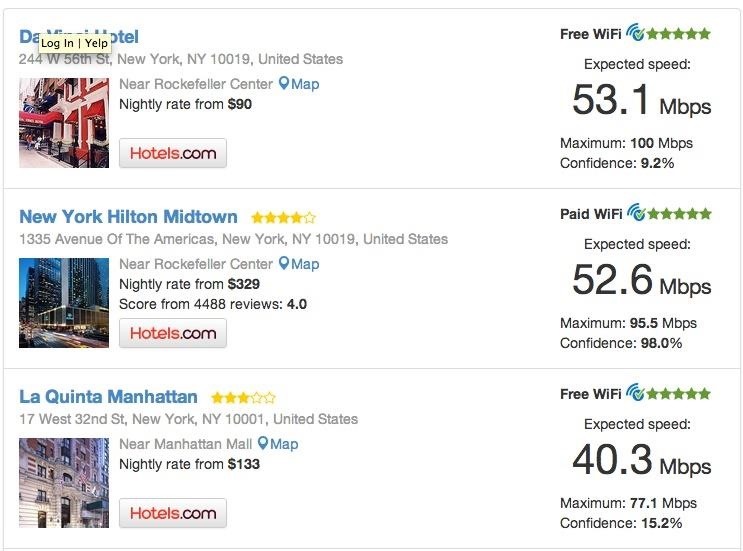
How to Use Hotel WiFi TestThere's nothing complicated about Hotel WiFi Test. Simply go to hotelwifitest.com and type in a city name to view hotels in the area. From there, you'll be given a list of tested hotels ranked by their Wi-Fi's "expected speeds" in Mbps. In addition to telling you whether or not Wi-Fi is free, the site gives you three important metrics to consider:Expected Speeds - What you would "likely" get at any random point in the day. Maximum Speeds - The bandwidth potential of the hotel, which you may or may not reach during off-peak hours. Confidence - How thoroughly the hotspot has been tested at the hotel. The number of tests, how recently they occurred, and the variance in time of day, are all factored to determine the confidence reading.
The Problem with Crowdsourced Speed TestingOne of the first things you see in Hotel WiFi Test is the question "Are you in a hotel right now?" Upon clicking "Yes," you are taken to a custom Wi-Fi speed tester, and if the website's location services agree that you are in fact in a hotel, they will test the Wi-Fi and factor it in to the hotel's listed averages.What's the problem with this?Well, crowdsourcing can be manipulated and unreliable. Suppose you work for the Holiday Inn across the street from a Hampton Inn. What's to stop you from driving to Hampton Inn's parking lot and testing their Wi-Fi from a less-than-optimal spot?By the same token, suppose you work for Holiday Inn and test your Wi-Fi at 5 a.m. while standing directly next to the router with no physical obstruction whatsoever.Regardless of foul-play, there are just too many environmental factors that come in to play when testing network speeds. The testers physical location, the number of users sharing bandwidth, the number of Wi-Fi networks around the hotel, and hell, even the user's proximity to a microwave can influence the registered Mbps.
More Like "Approximate" CityArguably, small town hotels are the ones that need this feature most. If you're staying in New York City, you're going to get Wi-Fi—one way or another, you will be connected. But suppose you're a business traveler spending the night in North Platte, Nebraska, on your way to a conference in Denver. No one has tested North Platte motels, and if you stay at the 1½ starred Knights Inn with "expected speeds" of 11.5 Mbps, you might end up out of luck.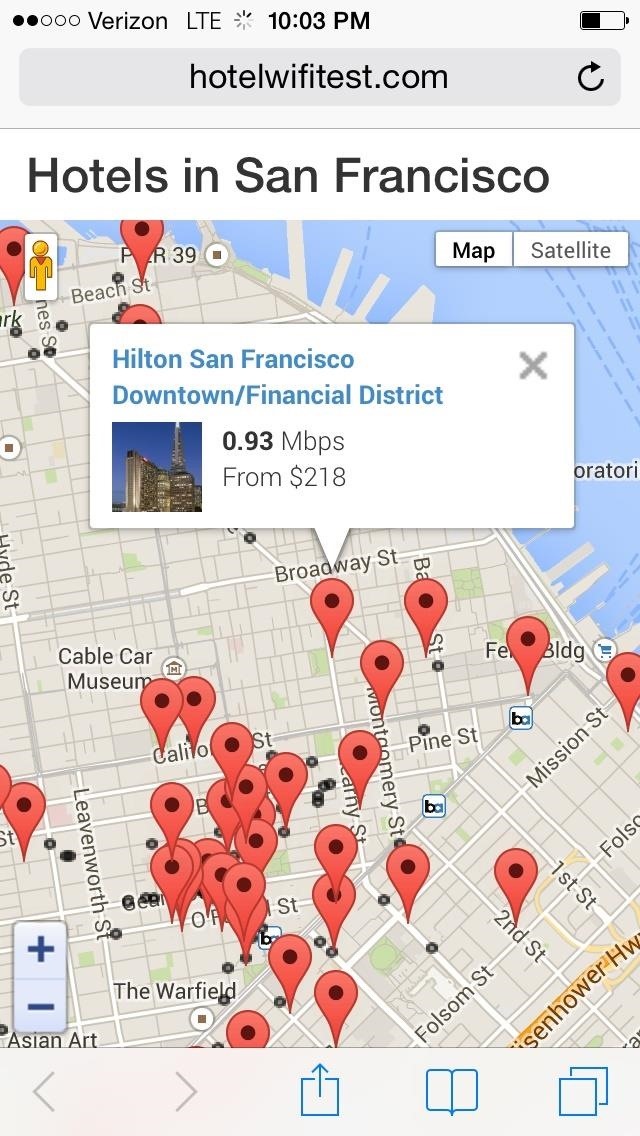
How About Phone Compatibility?Very few of us like lugging a laptop around when we travel, especially when our phones are plenty capable of doing what we need. Fortunately, Hotel WiFi Test will work on your Android or iPhone, too. Just like on your computer, you can view a city's search result as a list or map, and once you're in the vicinity of a hotel, you can test the Wi-Fi with your phone. There is no knowing how many crowdsourced speed tests were submitted via phone, but a phone's antenna size and its presence on a crowded frequency will certainly influence the results.Another option for Android and iPhone is a free app called WiFiMojo, which also utilizes crowdsourced speed tests to inform users of wireless internet quality. However, it doesn't appear many users are using this app, so for the time being, the app is virtually useless. The speed tested hotels are represented with the green Wi-Fi icon, and even in a city as populous as Los Angeles, there is very little crowdsourcing going on.
Is It Even Worth Considering?Right now, Hotel WiFi Test has more contributors than any other hotel Wi-Fi review site I've come across. For this reason, it's technically more reliable and definitely worth considering before booking—although I wouldn't hang my entire decision on it.If anything, it's probably a reliable way to tell which hotels have terrible Wi-Fi, and which one's at least work. If you've experienced a better and more reliable means of remotely testing hotel Wi-Fi, let us know!
Cover image via CNW Group/Hotels.com
Everything You Need to Know About the iPhone XS Max
In this tutorial, I'll be showing you Keeply, a brand new application that PIN-protects your photos, videos, log-in credentials, credit card numbers, and more, all in one beautifully designed
Notes 101: How to Pin Important Notes to the Top of Folders
Feb 21, 2018 · Uber rides are about to get cheaper, but only if Uber. Here's how it works: Passengers who choose to use ExpressPool will see a highlighted area on the map that shows possible pick-up points. During an admittedly limited test during rush hour in San Francisco, the estimated wait time for a car was
Uber Surge Pricing Explained [+ Tips For Drivers] - Ridester
This is a non-exhaustive list of really cool Chrome extensions I recommend. They range in purpose from fun, to security, to productivity, so everyone should have at least a few they could use.
How to block websites on Google Chrome using a simple
The device has recently received the Android 8.1 Oreo update, yes you heard it right while all other brands are still struggling to provide the Android 8.0 Oreo update at that phase Google came up with the Android 8.1 Oreo for the Nexus 6P, the Pixels-series devices have also received this update recently but the changes this update will bring may vary from device to device.
How To Root Nexus 6P On Android Oreo 8.0 (With SuperSu)
This will place a small percentage number in your battery icon in your status bar. For more information and download links, check out the full tutorial over on Gadget Hacks using the link above
How to enable hidden battery percentage icon in the status
Se você está procurando uma maneira de marcar exatamente onde você parou de ler em uma página da web, este vídeo é para você. Com a ajuda de Dog Ears for Firefox, você pode marcar exatamente em qualquer página da web onde você parou de ler e quer pegar de novo.
Google Chrome - The Fast, Simple and Secure Browser from Google
Firefox may not be used by as many users as Chrome, but it's still one of the most popular browsers out there. To prevent videos from playing on Firefox type about: config in the address bar. When it opens, type media.autoplay.default. Firefox will highlight it in blue, and by clicking on it, the Enter integer value box will appear.
How to Stop Video Autoplay on Chrome and Firefox
Safe Opening Methods. The following are the different methods for how to open an old safe: 1. Prying the Safe Open Method. This is the simplest and oldest concept. Unfortunately, it is often considered as the least effective method of opening a lock safely. It's also the most common method used by thieves to forcefully open one.
How To Unlock Your Locked Safe If You Lost Your Keys
HTC One M9 uses a nano SIM card. Use a standard nano SIM card only. Inserting a modified card that is thicker than the standard nano SIM card may cause the card to not fit properly or damage the card slot.
How to replace your SIM Card with a Micro SIM or Nano SIM
After tweaking these settings, you can put Do Not Disturb in "Total Silence" mode, in which no notifications get through-or "Priority Only" mode, where the notifications you set as priority will get through. And if you just want your phone to be quiet, just turn the volume all the way down. Easy enough, right?
How to Use Do Not Disturb Mode in Android (All Versions
You'll have 4 hours to see Star Wars: Galaxy's Edge — assuming you can get a reservation. If you snag a coveted reservation to see Star Wars: Galaxy's Edge, you'll get four hours before you have
Star Wars Galaxy's Edge: What You Need To Know About
0 comments:
Post a Comment