How To: Unlock the Bootloader, Install a Custom Recovery, & Root the OnePlus One
Due to its constant delays and lack of public invites, the OnePlus One is the equivalent of a unicorn in the Android community. I was lucky enough to win an invite in the OnePlus Storm of Invites promotion and have loved every minute with my new Nexus Killer since receiving it.While not everybody has had the chance to get their hands on this phone yet, the lucky few of you that did are probably eager to start installing mods, most of which require root permission. The OnePlus One has many noteworthy features, but the most relevant to power users is how easy it is to root. So, if you have the fabled OnePlus flagship and are itching to get some Xposed goodness running on it, follow along. Please enable JavaScript to watch this video.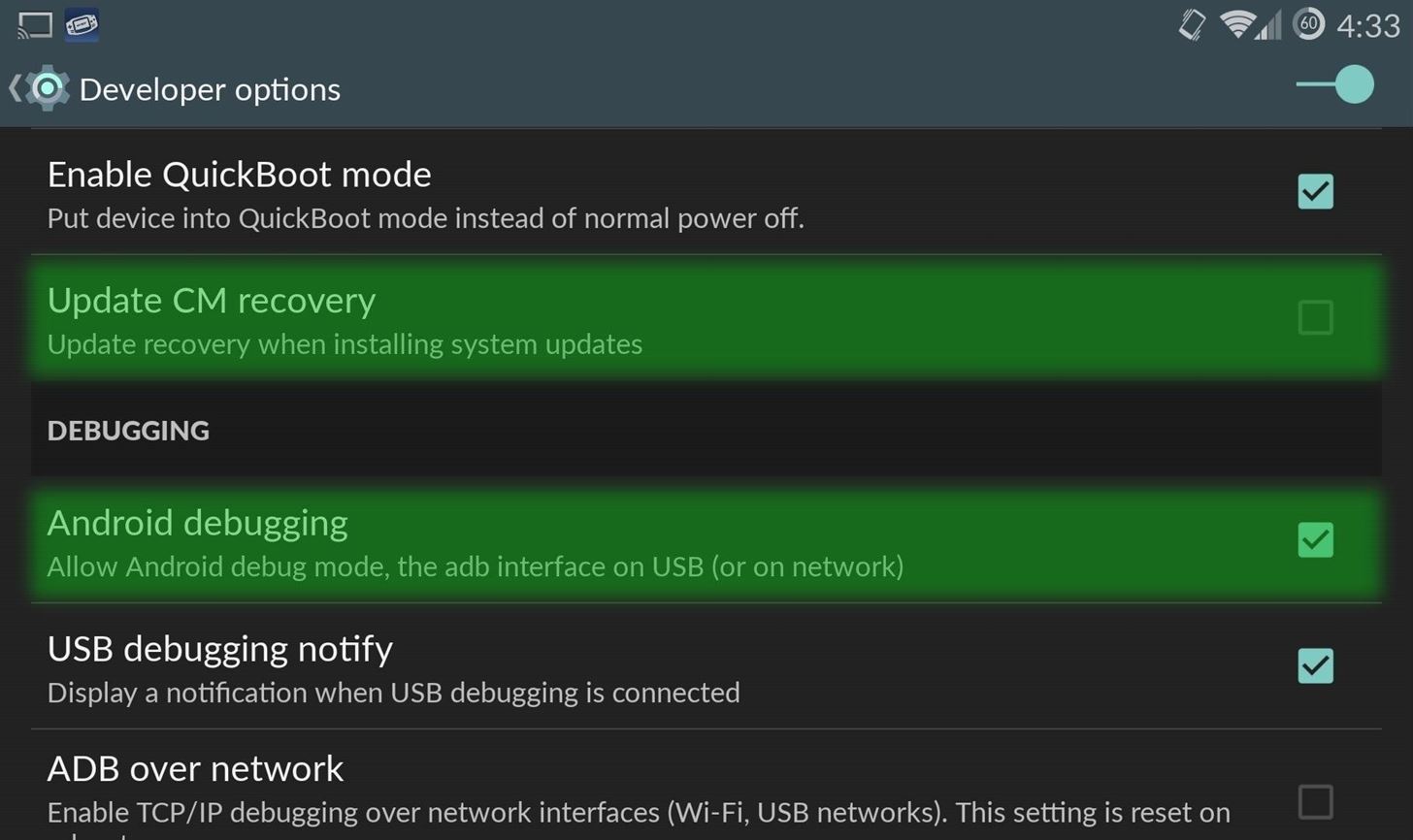
Before We Get StartedThere are a couple things you are going to need to get set up on your OnePlus One before being able to root it, besides having ADB installed on your computer.Enable Developer options by tapping Build Number repeatedly seven times (which is located in Settings -> About Phone), then disable Update CM recovery and enable Android debugging. You need to disable update CM recovery because it impedes the installation of TWRP (the recovery I'll be flashing in this guide), and that is what we will be using to give the OnePlus One root permission.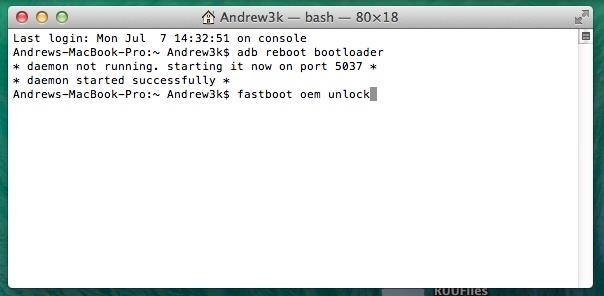
Step 1: Unlock Your BootloaderJust like any other Android, unlocking your bootloader will cause you to lose all of the data from your phone, so be sure to back up any necessary information! Now plug in your device and open up a cmd/terminal window.Enter your device into fastboot mode to input the unlock command:adb reboot bootloader fastboot oem unlock After entering that last command, the unlock process will begin automatically, so let it do its thing and wait for it to reboot. Once rebooted, you will need to go through the same setup process you did when you first got the OnePlus One, and after that, enable Android Debugging once again.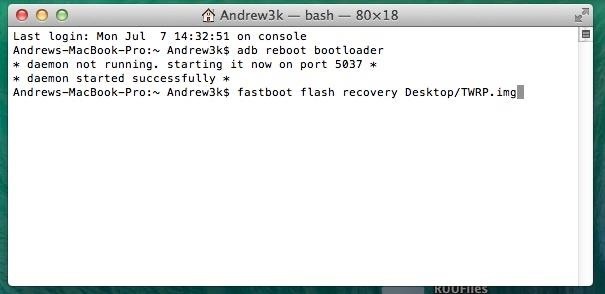
Step 2: Flash a Custom RecoveryFlashing a custom recovery will allow you to write directly to your device's system partion, and that is what we will need to grant root access. You have a few options when it comes to flashing a custom recovery, but I recommend using TWRP as it is the most stable—download the OnePlus One version to start:OnePlus One TWRP With the file downloaded to you computer, you can now flash it to your device, but you will first need to enter fastboot mode again.fastboot reboot bootloader fastboot flash recovery Desktop/TWRP.img You will need to change the "Desktop/TWRP.img" to the location you downloaded TWPR to. Once that finishes flashing, reboot you system.fastboot reboot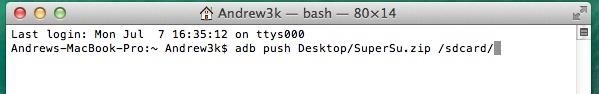
Step 3: Copy SuperSU to Your DeviceIn this guide, I will be using Chainfire's SuperSU as my root app, so download the .zip file below and place it on your device.SuperSU 2.01 You can also use adb to push the file over:adb push Desktop/SuperSu.zip /sdcard/ Again, change "Desktop/SuperSu.zip" to the location of your SuperSu.zip. Now that the .zip on your device, you will need to flash it from TWRP, so boot into recovery mode.adb reboot recovery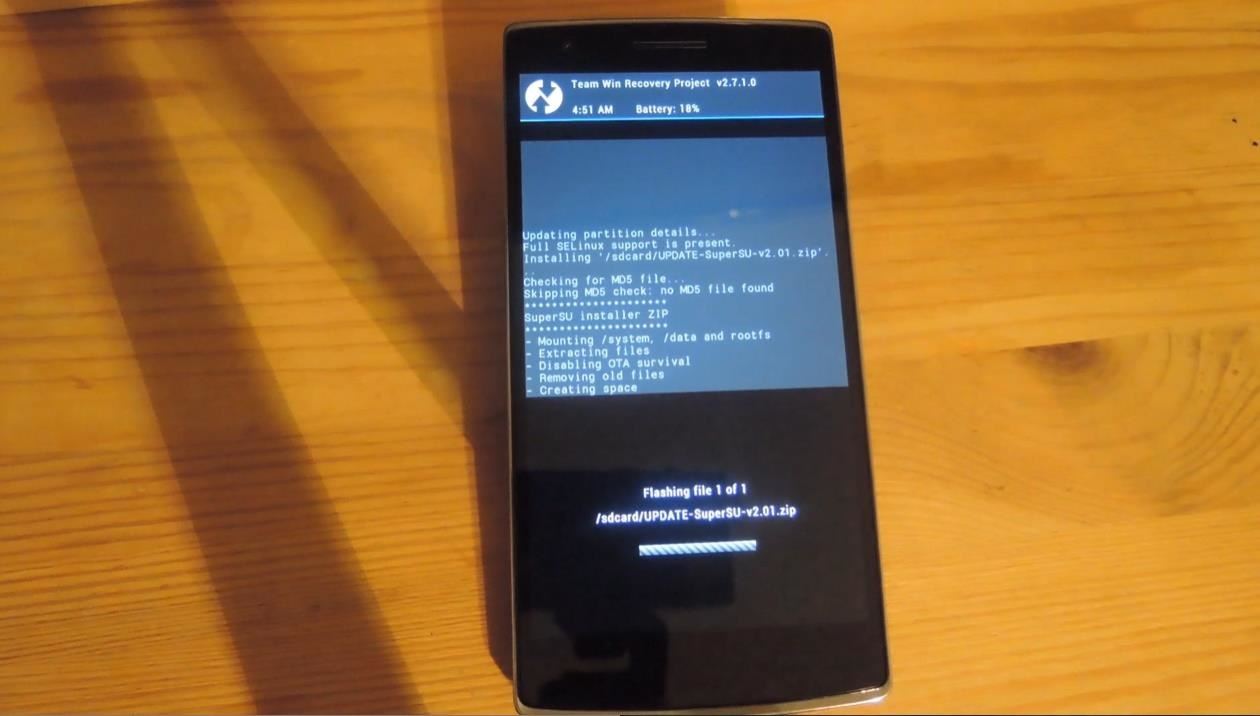
Step 4: Flash SuperSu in TWRPDon't worry if TWRP takes a while to boot, that is normal. After it's up and running, tap Install, then Swipe To Confirm after selecting the .zip you pushed over earlier. Reboot after the flash completes. You are now the proud owner of a fully rooted OnePlus One with an unlocked bootloader, so go out and explore what others can only dream to get their hands on! Xposed and most other tweaks that are compatible with Nexus 5 are also compatible with the OnePlus One, but stay tuned for more updates on the OPO.
Cover image via Shutterstock
Streaming video won't stream if you're away from an Internet connection. Here's how to download audio from YouTube or an any other streaming video for offline listening.
YouTube Downloader - Download Video and Audio from YouTube
Luckily enabling the Developer Options menu item in Settings on your Google Nexus 7 is really easy. Enable Developer Options Settings Menu Item On Android 4.2: To enable the Developer Options menu item you need to first open the About Tablet menu which will look similar to the below example image.
Configure on-device developer options | Android Developers
How To: Feeling Smart? Test Your IQ with Your Android Device How To: Disable the Photo Auto-Enhance Feature in Facebook's Mobile Apps How To: Repel Mosquitos, Dogs, & Annoying Friends with High-Frequency Tones on Android How To: Turn Any Device into a Spotify Remote or Speaker with Spotify Connect
How to Reset your Android box using Android Recovery Mode
Email is one of the least private and least secure forms of communication, although few people realize this. MixMaster is one way to allow secure, anonymous communication even over the very public medium of email.
Anonymize Your Emails with MixMaster - YouTube
How to Enable the Hidden Facebook Chat and Notifications
News: Apple Music Gets a Complete, More Intuitive Redesign in iOS 10 News: Your iPhone's Lock Screen Is Getting Better Widgets, Notifications, & More in iOS 10 News: Apple Just Released iOS 12.2 for iPhone News: Apple Just Released the First Public Beta for iOS 12.1.1 with FaceTime Updates
The Music App gets a complete redesign in iOS 8.4 beta
Here are 8 Instagram Feed Layouts you can create yourself in Preview App. Download Preview App to design your feed:
After tweaking these settings, you can put Do Not Disturb in "Total Silence" mode, in which no notifications get through-or "Priority Only" mode, where the notifications you set as priority will get through. And if you just want your phone to be quiet, just turn the volume all the way down. Easy enough, right?
How to Use Do Not Disturb Mode in Android (All Versions
How to Speed Up a Slow Internet Connection. This wikiHow teaches you how to get the most speed out of a slow Internet connection. If you're using your ISP's lowest Internet package tier, your Internet speed probably leaves something to be
How to Double Your Internet Speed With One Settings Change
Ars Technica stumbled upon a bit of an Easter Egg in the Pixel's implementation of Assistant, and it's pretty bonkers. If you tell the phone "I'm feeling lucky," it goes into full game show host mode.
15 Cool Google Assistant Tricks You Should Try - Beebom
Finally, Real Proof That the iPhone 7 Will Come with a
Bluetooth file transfer is a simple way to send files to another nearby Bluetooth device without the need for a separate app. If you know how to pair a Bluetooth headset to a smartphone , then you are equally capable of transferring files over Bluetooth.
How To Hack Prepaid Cell Phones - Use Bluetooth connectivity
acit.es/how-to-hack-prepaid-cell-phones
Home / How To Hack Prepaid Cell Phones - Use Bluetooth connectivity to share cell phone files How To : How to hack mobile data plan. If you've yet to join one (or create your own), get a taste below of what's going on in the community.Attackers can take advantage of the device's built-in features by sending UDP packets to certain management
How to Use a Bluetooth Device: 6 Steps (with Pictures
Finding the right mix of custom ROM, kernel, and tweaks for my OnePlus One has left me flashing every new release I come across. This has led to many hours going through thread after thread trying to find the latest and best software out there for my phone.
4 Ways the OnePlus 6T Makes Rooting Easy
How to Install the Latest Google Clock & Calculator Apps on
Often times you may want to listen to music or videos while using other Apps on your iPhone. One way of doing this is to Play YouTube Videos in Background on iPhone or iPad using methods as listed below in this article. Play YouTube Videos in Background on iPhone and iPad The original method to play
4 Ways to Play YouTube in Background or with Screen Off on
0 comments:
Post a Comment