How To: Watch 1080p YouTube Videos on a Nexus 5 or Nexus 7
The Nexus 5 and Nexus 7 (2013 edition) boast beautiful 1080p screens that are capable of displaying images and videos in ultra-sharp high definition. But for some strange reason, the YouTube app only allows for streaming of 720p content on these devices. It's not a limitation of YouTube for Android, since other devices support 1080p playback out of the box, and some, like the LG G3, even support higher resolutions.But Redditor twizzlebizzle21 recently discovered that changing a single number in a Nexus device's build.prop file can unlock 1080p streaming in YouTube. So long as you're rooted with a file browser handy, you can get true HD quality going on your next YouTube video in a few simple steps. Please enable JavaScript to watch this video.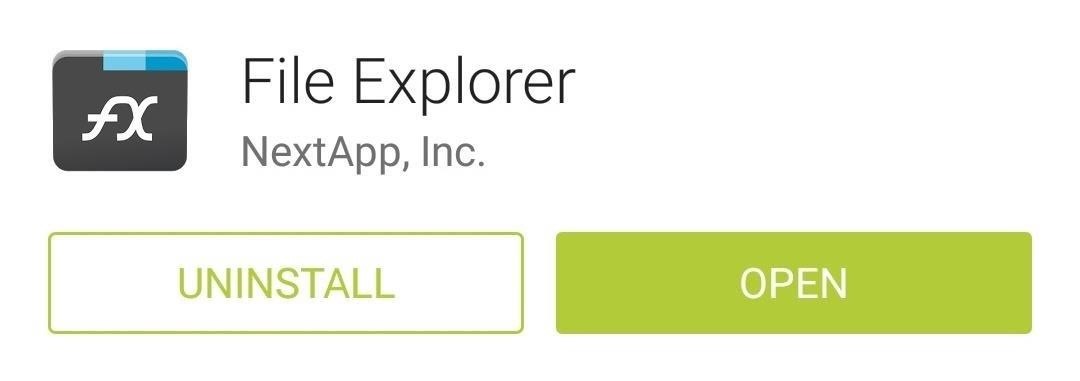
Step 1: Install a Root-Enabled File BrowserThe build.prop file resides in the system folder of your device, so you'll need a root-enabled file browser to access it. You'll also need a basic text editor to alter the file, but most file browsers come with one built in.I'll be demonstrating using FX File Explorer, which is free on the Google Play Store. Once you've got the main app installed, be sure to also download the Root Add-On for FX to enable Superuser access. The first time you run FX File Explorer, you'll have to Accept the license agreement, then view the initial feature tour.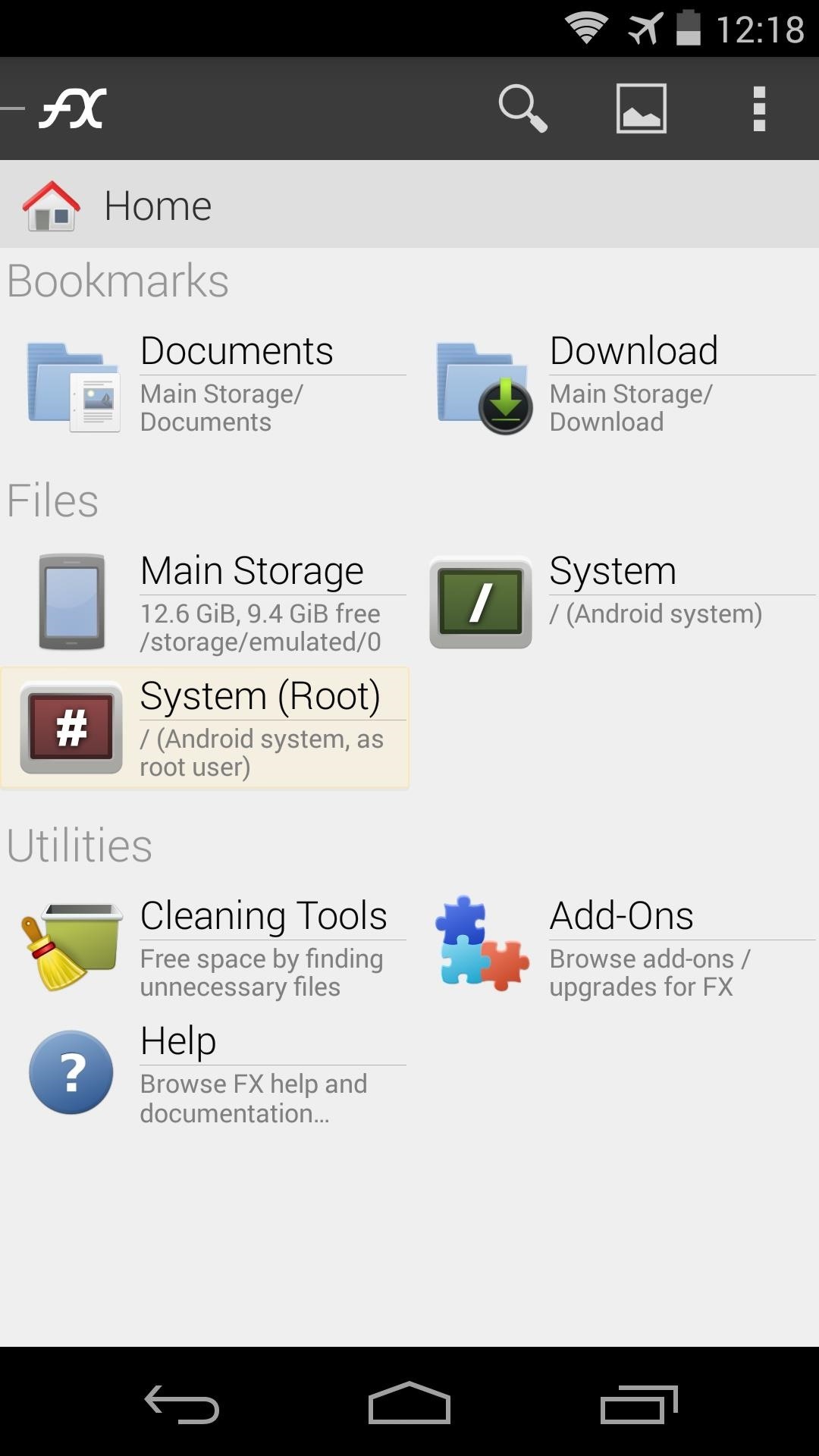
Step 2: Edit Your Build.Prop FileFrom FX's main screen, tap System (Root) to navigate to the root directory of your device. At this point, the app will ask for Superuser privileges, so Grant it those. After that, tick the box next to I Understand and press OK on the root access warning. From here, navigate to the system folder, then tap the Lock Icon at the top of the screen to mount the folder as read/write. Again, tick the box next to I Understand and press OK. Next, scroll to the bottom of this folder and long-press the build.prop file. Select Open With from the menu that pops up, then choose Text Editor from the list. From here, locate the ro.build.version.release=4.4.4 line. It should be near the top. Change the last number in this line from 4 to 2. It should now read ro.build.version.release=4.4.2. With that out of the way, tap the three-dot menu button at the top of the screen and select Save. At this point, just reboot your phone or tablet and the new resolution option will be available in your YouTube app.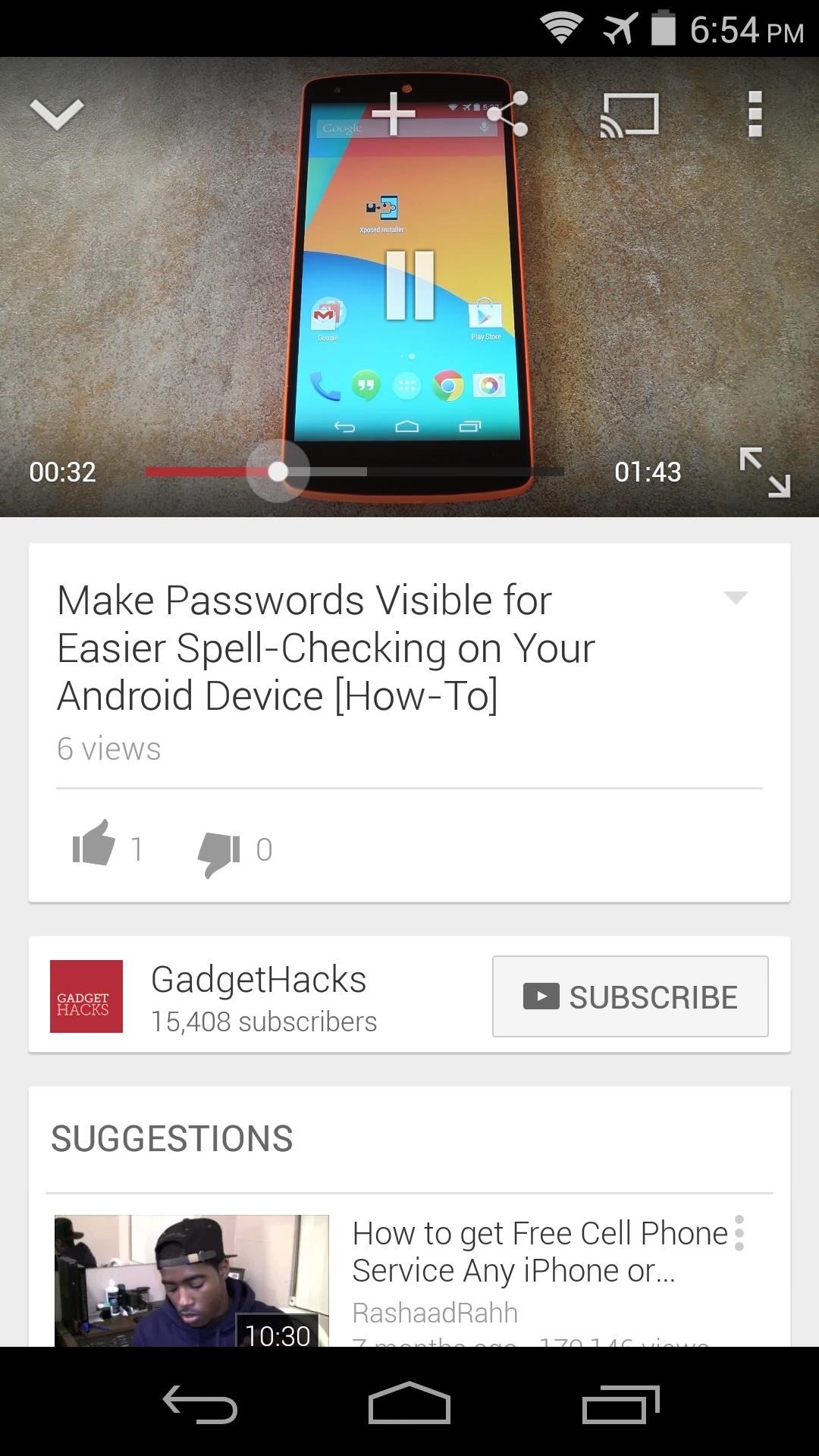
Step 3: Change to 1080p Quality in YouTubeTo change YouTube's playback quality, simply find a video that was originally uploaded in at least 1080p quality (our Gadget Hacks YouTube channel has tons of HD content). Tap the three-dot menu button that appears when you interact with the video, then hit the Settings icon. You now have an option for 1080p that was not there before. Just select it, and all of your videos will be played in that quality where available. (1) Before, (2) After What are some high definition videos that we were missing out on previously? Post some links in the comments section below.
When you block someone, you also won't be able to do things like start a conversation with them or add them as a friend. Keep in mind that blocking someone may not prevent all communications or interactions (example: in apps or groups) and only affects your interactions with that person on Facebook.
How to Delete Friends on Facebook? - Techspirited
Google provides a set of developer options on all Android phones, but you won't find them unless you know the secret code. How to unlock and enable Developer options on any Android phone
How to enable developer settings on Android 4.2
Once you flashed the Custom ROM on your phone, Flash this Gapps zip file to install all the latest Google Apps on your phone. Or check out our below mention guide to install the Gapps on your Android Pie phone. Whats Included in the Gapps or Google Apps Zip file. GApps packages basically consist of all the Google apps that are useful for your
How to Unlock a Samsung Galaxy Phone to use on other Network Sim Cards. This is the same Samsung Unlock Code that Carriers use to Unlock their Samsung Phones. We can EVEN Unlock the Samsung Phones your Carrier CANNOT or will NOT unlock for you!
Unlock Samsung Phone | Unlock Code - UnlockBase
How To: Password protect an Android OS 2.2 Motorola Droid smartphone (Froyo) How To: Use the Google Maps Navigation app on a Motorola Droid smartphone How To: Root a Sprint HTC Evo 4G Google Android smartphone How To: Use the WeeMee Avatar Maker app on a Motorola Citrus cell phone
How to use Google Maps Navigation on DROID - YouTube
Google announced last week that it intends to deprecate SMS functionality in Hangouts, and now an update is rolling out which prepares users of the messaging platform to switch SMS apps. Hangouts
Google Is Reportedly Killing Hangouts Text Messaging Feature
How to Use your Android Device as a Microphone to your PC
Hybrid Theory is the debut studio album by American rock band Linkin Park, released on October 24, 2000, through Warner Bros. Records. As of 2017, the album has been certified diamond by the RIAA for sales in the band's home country of United States, with over eleven million units, peaking at number two on the US Billboard 200, and it also has reached high positions on other charts worldwide
Deal: Get Linkin Park's Hybrid Theory album for free on
Reporting: Email account hacked, is changing my password good enough? This post has been flagged and will be reviewed by our staff. Thank you for helping us maintain CNET's great community.
What to Do After You've Been Hacked | WIRED
SSH stands for Secure SHell. It is just a protocol that allows you to access your iPhone or iPod Touch from your desktop PC or MAC and execute commands on it (thus allowing you to copy any kind of data to and from the iPhone or iPod Touch without iTunes). It's also used for a lot of
How to SSH into an iPhone, iPad or iPod touch - iHackMyi
I've got itchy skin that I cannot stop scratching. There are little red bumps located on my arms and legs.. an isolated spot near my belly button. i have some stress. today, i have also experienced my hands a little swolen what should I do
Itchy skin? Try this home remedy! | Doggies Daily
sitesetc.com/~doggiesdaily/care-and-health/itchy-skin-try-this-home-remedy
So now I had that figured, I wanted to know what I could do to get him to stop itching. No matter why your dog is scratching this one simple remedy can help. Its OATMEAL - if you don't believe me, go grab some, blend it so there are no big bits, make a paste with water and put onto the skin. Leave it for a bit (around 10 minutes) and wash
My Dog Is Itching Ten Times More After I Applied Frontline
Right out of the box, iPhone is incredibly easy to use. If you want to get the most out of every feature, you've come to the right place. This video tutorial straight from Apple will teach you how to use the keyboard on the Apple iPhone 3G.
How to Install Google's Gboard Keyboard App on iPhone and iPad
Granting seamless access to your favorite or most utilized apps with just a tap, the Galaxy S5's "Toolbox" feature is one that plenty of other Android users wish they had.
Get the Samsung Galaxy S5's Toolbox Feature on Any Android
Click in the top right of Facebook and select Settings. Click Blocking in the left column. In the Block apps section, type the name of the app or game you want to block. To unblock an app or game, click Unblock next to its name.
How to Block and unblock Facebook applications « Internet
0 comments:
Post a Comment