How To: Who Needs Camera Roll? Use MyRoll on Your iPhone Instead
While there isn't a "Camera Roll" anymore in iOS 8 for your iPad, iPhone, or iPod touch, the photos that were once in it are not missing—they're just not as convenient as they once were. In the upcoming iOS 8.1 update, Camera Roll will be making a comeback, but we've found something better that you can use right now—even after Camera Roll returns! Please enable JavaScript to watch this video.
MyRoll: Your New Camera Roll ReplacementThe app we'll be using to replace Camera Roll is called MyRoll, by Flayvr Media, and it's available for free in the iOS App Store. This app brings back the same basic functions of Camera Roll, as well as a few extra features that make it even better.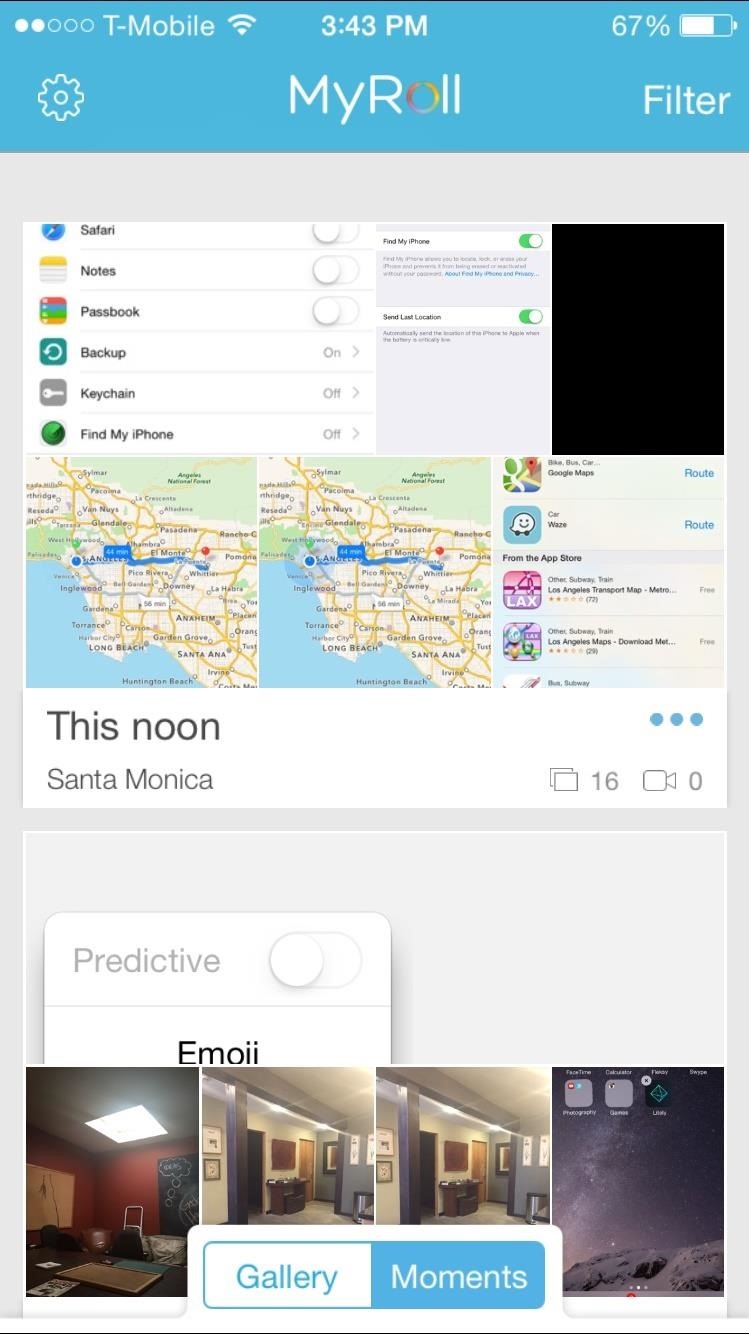
The Layout Is Simple & ConvenientIn MyRoll, all of the images on your iPad, iPhone, or iPod touch can be seen with two different views: Moments and Gallery.Moments automatically organizes images into moments, much like the stock Photos app does, but you can also sync MyRoll with your calendar to help organize pics further with specific events. Gallery functions as the Camera Roll replacement, with all of your photos and images located in one place. The Moments view also allows for some basic gestures to help hide or merge events. To hide an event, simply swipe to the left—you can see these hidden images by selecting Filter -> Show Hidden. To merge two events together, just select them both, then pinch 'em together. (1) Hise photos. (2) Merge moments. If you hit the cog icon in the top left, then choose Select Album, you can pick which album will be displayed in MyRoll. The default one is Camera Roll, but you could also switch between Instagram, VSCO Cam, and any other third-party photo albums you have.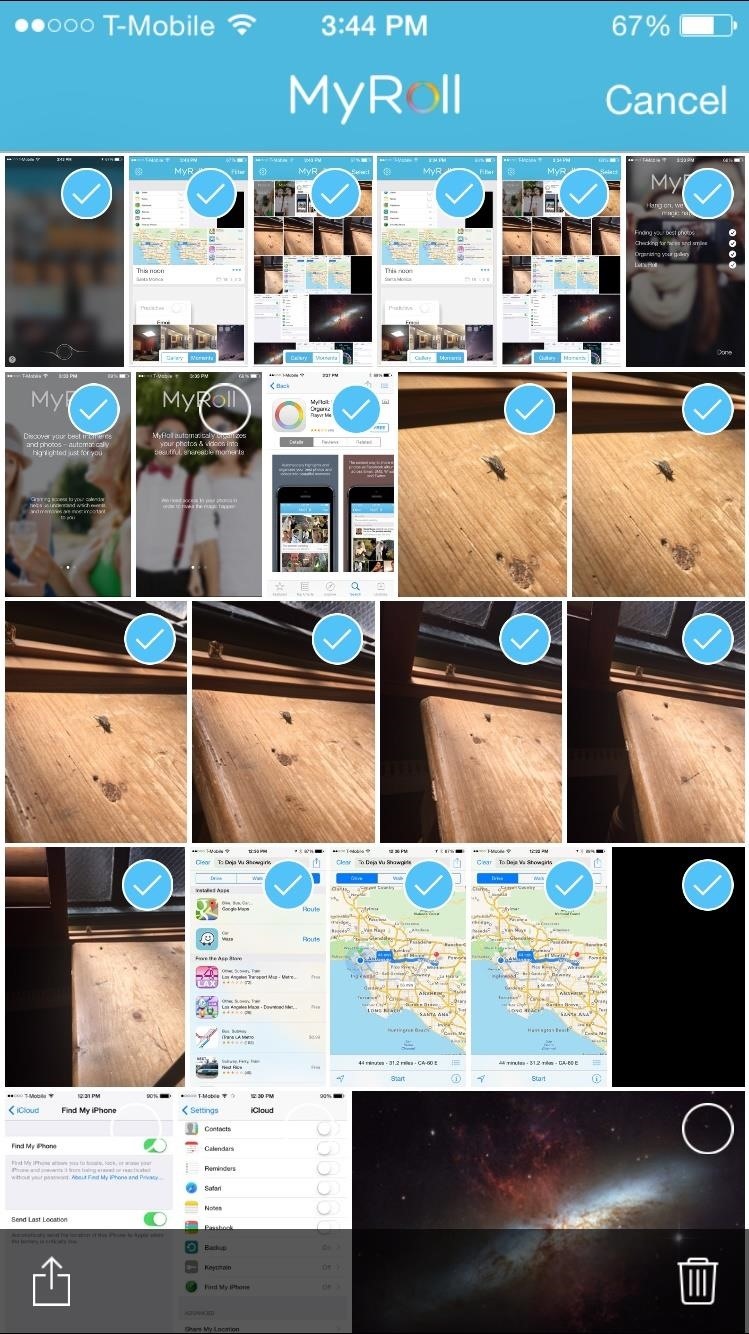
Lots of Sharing Options (Including Facebook Albums)One of my biggest frustrations with iOS 8 is the inability to email more than five images at a time. In the first iOS 8 beta, they did include this feature, but removed it shortly thereafter and it never came back. With MyRoll, you can email as many images as you want! Hallelujah. The ability to share images via Facebook or Twitter is also available, just like the Photos app. MyRoll does not require you to sign in, but it is, as stated, the "only app around that lets you to create Facebook albums from mobile, on the fly." Packed with great features, MyRoll is definitely worth trying out, especially if you've been missing Camera Roll.
The Only Downside to MyRollOne small downside that I noticed, unlike in the stock Photos app, is that MyRoll does not distinguish between HDR photos and regular ones. So, if you take a lot of HDR pictures, figuring out which ones they are could be difficult.Will you stick with MyRoll even when the Camera Roll returns in iOS 8.1? Let us know what you think about MyRoll in the comments section below as well as on Facebook and Twitter.
More iOS 8 Tips...To see what else you can do in Apple's latest mobile operating system, check out the Coolest Hidden Features of iOS 8, as well as the Best Hidden Safari Features, Top Hidden Features in Messages, Biggest Privacy-Related Settings You Need to Know, and our other iOS 8 tips.
With over 500 million users worldwide, LINE can be one of the best Android video chat apps for you. It lets you enjoy high quality calls with no charge, and you can even add effects and filters
Microsoft decided to give users a free upgrade to Windows 10 if they were previously running Windows 7 or 8—but it came with a catch. Their main motivation for knocking off over $100 from the normal going rate was to get more people using new Microsoft services like Cortana and the Windows Store.
How to stop Windows 10 "spying" on you | ZDNet
How To: Make Barbie Headbands How To: Create a formal updo How To: Wear a scarf as a colorful accessory How to Tie-Dye: The Easy Way CES 2015: Linx Headbands Can Keep You Safe from Permanent Head Injuries How To: Tie and twist a balloon.
The Best of CES « Edit on a Dime :: WonderHowTo
Can't sign in to your Google Account; Recover your Google Account or Gmail; Tips to complete account recovery steps; Secure a hacked or compromised account; Recover a recently deleted Google Account; Delete your Google Account; Change or reset your password; Signing in with an Apple device
Change password - Google Account
2. If you can't find the menu, tap "Exit Safe Mode" text at the top center of your iPhone's status bar. 3. A hard restart of iOS with iPhone's Power button can disable Safe Mode too. It is very easy to handle all those methods to put your iPhone into DFU Mode, Recovery Mode and Safe Mode. Just have some patience.
The Power of No « Mind Hacks :: WonderHowTo
How To: Trick Out Your Galaxy S3's Status Bar with New Icons, Clocks, Colors, & More How To: Give Your Status Bar Stock Android's Material Design Icons & Matching Colors How To: The Fastest Way to Access the Notification Tray in Full-Screen Apps on Your Samsung Galaxy S3
Add an Indicator for Download Progress to Your Android's
How To Change The Zelotes 5500 DPI Gaming Mouse Colors From Cycling To One Solid Color! 7 Things That Can Change Your Eye Color 2015 Zelotes 5500 DPI 7 Button LED Optical USB Wired Gaming
Why are optical mouse LEDs red? - Super User
Jun 04, 2019 · Firefox browser blocks sites and advertisers from tracking you online by default. Like Apple's Safari, Firefox's tracking prevention stops ad networks from identifying your browser with cookies
The Week In Music: The Best Albums, Songs, Performances and More singles with Cale's 1971 debut Naturally and see if the resemblance Cale is "one of the most important artists in the
Apple Watch: How to Control Music on iPhone | iGotOffer
How to Sync a Hotmail Account on an iPhone. This wikiHow teaches you how to add a Microsoft email account to an iPhone so that you can send and receive email and sync other data, such as contacts. Microsoft's web-based email platform is
How to set up a Hotmail account on iPhone - idownloadblog.com
In this tutorial, I'll be showing you how to set up Tapdeck, which is a live wallpaper for Android phones and tablets that learns from your taste in photography to always show pictures that you'll
How to Get Moving Cinemagraph Wallpapers on Your Android's
The feature automatically converts the word into closest possible English word which is no way close to what you meant. This is where users might want to disable auto-correction. To help you with that we have listed steps to turn off autocorrect on iPhone and Mac in this tutorial.
How to Turn Off Auto-Correction on iPad Hardware Keyboards
osxdaily.com/2019/05/16/disable-autocorrect-ipad-hardware-keyboard/
If you want to turn off autocorrect completely on iPad for every possible keyboard, then you'll want to turn off autocorrect in Keyboard settings as well. That's also how you turn off autocorrect on iPhone or iPad in general, but again that Keyboard setting applies to the onscreen keyboard and not a hardware keyboard.
How to use Auto-Correction and predictive text on your iPhone
When Google introduced the Pixel 3 on October 9th, one of new additions they briefly mentioned was the Titan M security chip. While they did talk about how it will improve overall security, they didn't expand on the number of changes it brings to the Pixel 3's security.
Titan M makes Pixel 3 our most secure phone yet - blog.google
hello this is a video on how to get wallpapers on the iPhone and the iPod Touch rate subscribe and comment
How to get Android Live Wallpaper for iPhone/iPod touch
0 comments:
Post a Comment