How To: Disable iOS 12's Annoying Password Creation Feature on Your iPhone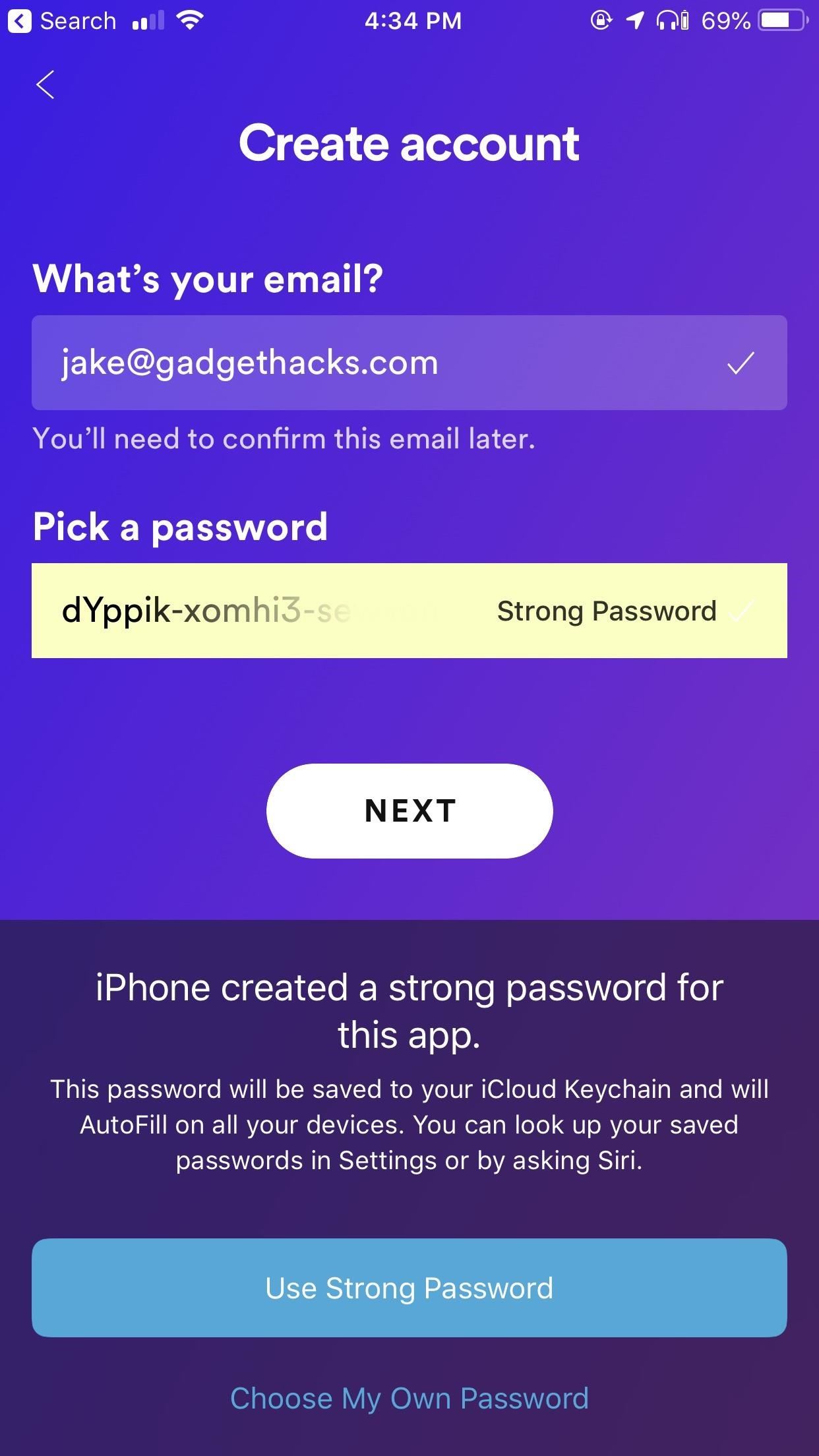
Maybe you prefer writing passwords in a notebook. Maybe you like creating your passwords yourself. Whatever the case, you don't like iOS 12's new automatic password generator, and you don't need it to pop up every time you enter a new password in Safari or a third-party app. Lucky for you, iOS 12 lets you disable the feature altogether. Unfortunately, that perk comes with a catch.You see, to disable the new password creation tool in iOS 12, you'll also need to disable Apple's AutoFill feature for passwords. This option is what enables you to automatically fill in username and passwords from your iCloud Keychain or third-party password manager into fields when signing into accounts in both Safari and other apps. Additionally, it allows iOS to auto-fill SMS codes sent via 2FA. To avoid the password generator, you'll also have to do without AutoFill and all its features.Don't Miss: iOS 12 Makes 2FA for Third-Party Apps & Websites Easy with Security Code AutoFill from SMS Texts Password generator enabled (left) vs. disable (right). If you don't use third-party password managers, you can easily disable AutoFill by jumping into Settings, tapping "Passwords & Accounts," then finally ensuring that "AutoFill Passwords" is disabled. If you do use a third-party password manager, the process is slightly different. Open Settings, tap "Passwords & Accounts," then tap "AutoFill Password." This opens a new page, where you'll find the option to disable "AutoFill Passwords" for iCloud Keychain, which removes Apple's ability to suggest passwords. If a third-party password manager also has that ability, you can disable it here as well.Don't Miss: Make Siri Show Your Account Passwords to You Quickly in iOS 12 Enjoy your AutoFill-free iOS 12 experience! If you find that the pros of hiding the password generator are weaker than losing AutoFill features mentioned earlier, you can always reverse this decision by reenabling "AutoFill Passwords."Don't Miss: The 4 Best Password Managers for iPhone & iPadFollow Gadget Hacks on Facebook, Twitter, YouTube, and Flipboard Follow WonderHowTo on Facebook, Twitter, Pinterest, and Flipboard
Cover image and screenshots by Jake Peterson/Gadget Hacks
How To: Use Yelp Collections to Find New Places & Keep Your Bookmarked Locations More Organized How To: Report to Yelp Wrong Hours, Addresses, Numbers & Other Incorrect Business Listing Information How To: View & Leave Tips on Yelp (& Why It's Important) How To: Get Your Lost Item Back from an Uber Driver (& What to Do if They Don't Respond)
How to Create & Access Location Bookmarks on Your Galaxy Note
Nextbit claims the Robin never runs out of space, and that's its real hook. The phone backs up not just photos but even apps to the cloud, and it does so seamlessly whenever you're short on space.
How to Install TWRP and Root Nextbit Robin - TheCustomDroid
How to Browse the Web Anonymously: A Beginner's Guide
Jan 30, 2015 · VideoToday Google has announced that Google Earth Pro is now available for free. Google Earth Pro used to cost $399 per year. Google Earth is a geospatial software application that displays a
Google Earth Pro is Now Free, Previously It Cost $399/Year
Custom Live Wallpaper Creator. Cool Collections of Custom Live Wallpaper Creator For Desktop, Laptop and Mobiles. We've gathered more than 3 Million Images uploaded by our users and sorted them by the most popular ones.
How to Speed Up Transitions & Animations on Your Galaxy S9
The SD card on the Barnes & Noble Nook Tablet is more important than it is on most other devices. From the SD card, you can boot Android, unbrick your Nook Tablet, and perform a number of other
How to Buy a new eBook on an Amazon Kindle 2 eReader
In this video, we learn how to remove ads that appear on the sidebar on Facebook. First, you need to look up "Adblock plus Firefox" on Google.
Title bar turns gray and is not responsive, has something to
Boost Performance and Reduce Lag-Delays on Your - DroidViews
Go to Settings > General > Accessibility > Larger Text. Tap Larger Accessibility Sizes for bigger font options. Drag the slider to select the font size you want. Making the text too large might make it hard to tap buttons or other functions within apps. Go back to your settings and adjust the font size as needed.
How to Change Font on iPhone/iPad - FonePaw
Amazon's sales bonanza - Prime Day 2019 - is almost upon us, and there are already some great deals available for the best smartphones around. Here's a quick round-up of the best. If you
Best Amazon Prime Day Deals 2019 - dealnews
This is a quick tutorial of how to download music from soundcloud on android. Its a very simple process it is very handy if you are going to an area without an internet connection and you still
How To Download Soundcloud Songs On Your Android Device
How to manage and control cellular data usage on your iPhone Posted by Abhimanyu Ghoshal on May 09, 2014 in How To , iPhone Tips and Tricks Smartphones can end up costing you a pretty penny if you aren't careful with your mobile data usage - between app updates, browsing the web and social networks and streaming music and video, that's a
How to Monitor (and Reduce) Your Data Usage on the iPhone
0 comments:
Post a Comment