How To: Play Your Favorite Super Nintendo (SNES) Games on Your Nexus 7 Tablet
Some of my favorite games include Super Mario World, Super Mario Kart, Super Punch Out, and Super Metroid. If you still haven't caught on, I'm a big Super Nintendo fan. Growing up in the '90s meant spending Saturday mornings engulfed in front on my TV with the good old SNES running hard.Although my SNES eventually stopped working and met a fate in the back of my dusty closet, Super Nintendo emulators in the Google Play store can bring back the old school fun—without any cartridge blowing. Today, I'll show you how to revive the golden era of 16-bit gaming and play your classic Super Nintendo games on your Nexus 7 tablet.
Download and Install SuperGNESWe'll be using the SuperGNES Lite emulator in the Google Play store. This is basically the trial version of SuperGNES Lite (SNES Emulator), which costs $3.99 and enables save states—important if you plan on playing a game over a couple days time. Please enable JavaScript to watch this video.
There are other emulators available, like RetroArch Android, that let you play retro games from almost any console. However, SuperGNES was built with the Super Nintendo specifically in mind, so it works much, much better than any combo-emulator could.
Games, ROMs, and the Legal Grey AreaEmulators require games to run, of course. These games are called ROMs (Read Only Memory). ROMs are basically the game data that was stored on the chips in game cartridges.Plenty of sites provide large libraries of links to various games, but it's technically illegal to download a ROM for a game you don't already own. Although, old school SNES games have long since been gone from store shelves, just keep this in mind. SNES games are usually ZIP files or SMC files.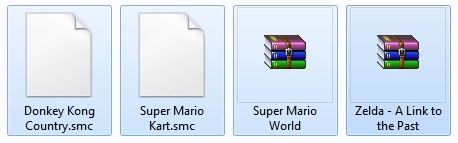
Load Your ROMs into SuperGNESOnce you have your ROMs ready, make sure to store them all on your Nexus 7 in the same folder on your SD card. When you first launch SuperGNES, it will scan your Nexus 7 for any playable SNES games, and will also download cover art if available. Anytime you add a new game to your Nexus 7, just hit the "SD" card symbol at the top to do another system scan.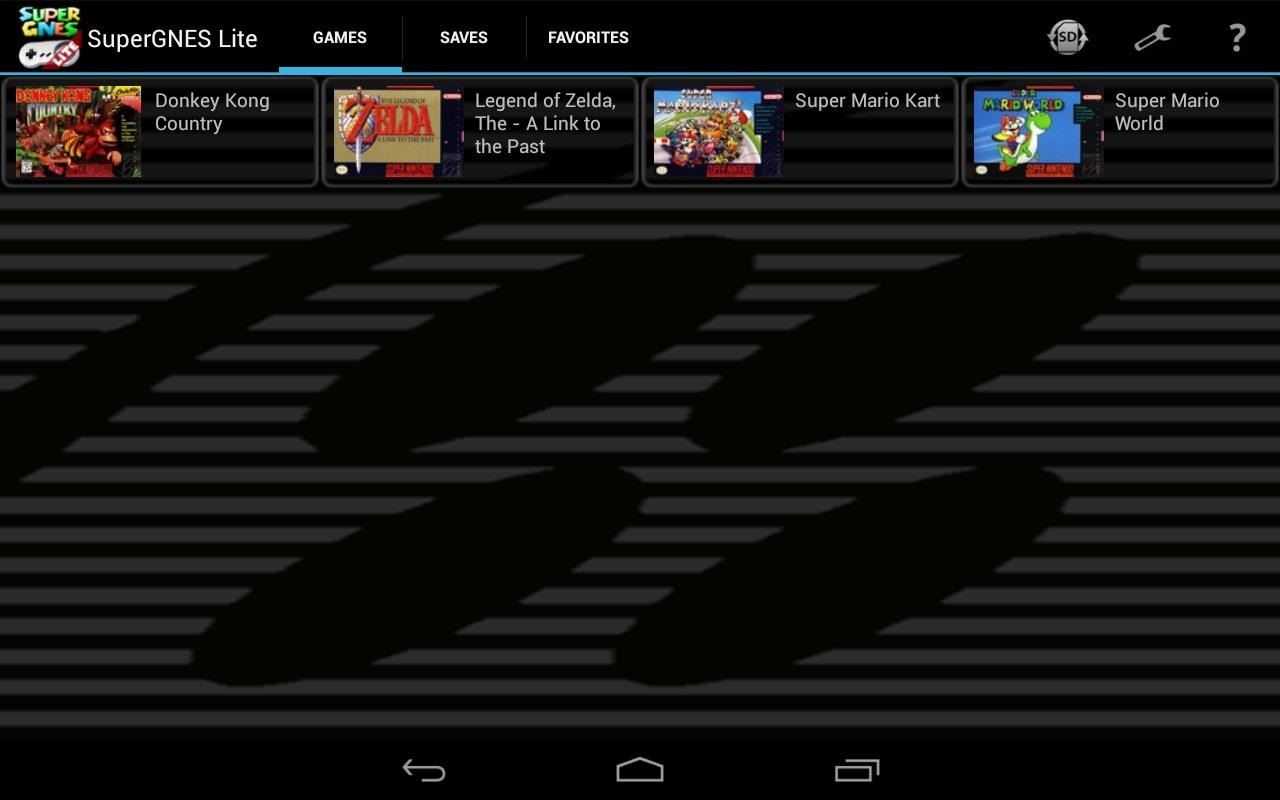
Get Your Super Mario On!Once you're all loaded up with games, you'll be presented with the main game menu. Just simply tap on a game to begin playing!Here's a few example SNES games loaded within SuperGNES. There's also plenty of settings to tweak and configure to your liking. I recommend making a tweak to the Video setting. Switch it to OpenGL instead of software rendering. Games will run better like this. You can also link your DropBox account to automatically upload game saves to have them synced to other Android devices with SuperGNES installed.
Closing Thoughts...SuperGNES is a great all-around SNES emulator. It's a favorite among many classic gaming fanatics, including myself.The free lite version is not too limited, and will save your games for you if you're playing them all the way through in one sitting. But, the lite version doesn't support save states. You need to purchase the paid version in order to enable save states.All the popular SNES favorites like Mario, Zelda, and Donkey Kong run and look great on the Nexus 7's screen. Be sure to give this emulator a try. It's definitely worth a look—and the money—if you can't beat in a game in one sitting.SNES photo by GalgenTX, Cartridges photo by bochalla
You can get most of the benefit of using a GUI by doing work on the server remotely. In other words my server is running Linux but 99% of the time when I need to work on the server I do it from my Windows 7 desktop or Windows 8 tablet using a combination of WinSCP, Putty, phpMyAdmin, and Firefox.
Installing plugins - MoodleDocs
In today's video, we're showing you how to completely reformat your Mac back to factory settings without the need for a recovery disk or drive. Check out the video above to see how!
How to Reformat / Reinstall OS X without Recovery Disk or DVD
Another easy method uses a coin cell battery, a single LED and some tape. Sometimes called "LED throwies" because people used to add a magnet and toss them at metal bridges (please don't do this…it's littering, and e-waste materials don't belong in landfills or the street). LED is short for light-emitting diode.
Lighted YoYo - Quality Logo Products
Jul 30, 2018 · This is what the next iPhone could look like. Romain Dillet @romaindillet / 10 months Several dummy units of future iPhone models have leaked over the weekend.
Here's What The iPhone 6 Might Look Like - Business Insider
This is a guide that will allow you to install the latest leaked KitKat firmware on the Galaxy S4 model number I9505. In order to achieve this, you will need the Odin tool, and a handful of other prerequisites. IMPORTANT - READ BEFORE PROCEEDING: This leaked build works only for the Galaxy S4 LTE I9505.
Galaxy Note 3 Android 4.4.2 KitKat ROM - Android Authority
Thankfully, there are solutions such as AirDroid, an app that can help you with remotely managing your Android. In this guide, learn how to remotely manage your Android from a Web browser through
With your jailbreak back up and running, you now go about customizing your iPhone some more, knowing that if something goes wrong, you can just reboot your device and easily re-enable jailbreak with the tap of a button.
Jailbreak Your iPhone or iPod Touch with iOS 4 the Easy Way
How To: Use a rotary cutter How To: Build a ghost phone out of an old rotary phone and headphones How To: Do rotary calf exercises How To: Cut fabric using a rotary cutter for sewing beginners How To: Make a PVC Hand Pump to Move Water, Compress Air, & Create Vacuum
How to Use and dial the rotary telephone in 1927 « Home
So you've got a Blackberry 8830 or 9530 Storm, but you are not down for the default service provider that comes with the phone. Using this simple software hack, unlock the your Verizon phone to work with Cricket, Metro PCS, or any other CDMA provider
blackberry storm to cricket HAS TO BE DONE - howardforums.com
How to Disable Heads-Up (Pop-Up) Notifications in Android
How to Disassemble and reassemble your iPhone 4 « Smartphones
The Nook Color is a $250 e-reader powered by Android. Learn how to hack it into a powerful and fully functional Android tablet. The Android Honeycomb 3.0 operating system and the first fleet of
How to Turn Your NOOK Color Into an Android Tablet
No matter your reasons, you might need a second phone number that's a little more disposable than your primary number — a "burner" number, so to speak. If you create this burner number using Google Voice, you'll get new functionality like call forwarding and voicemail transcripts, and best of all
How to Add and activate phone numbers when using Google Voice
Overall, the app is pretty straightforward, so check out all the available modes to get accustomed to the UI. Beyond that, you're all set when it comes to taking better pictures — just use the Google Camera app instead of your phone's default camera app, and you'll notice images and videos you capture simply look better.
12 tips and tricks to help you get started with your new Moto X
So as new iPhones and firmware come out, so does a new jailbreak and unlock. Here's how to do the lastest Jailbreak and Unlock on your iPhone 3g or iPhone 3GS with 3.0 firmware on it. UPDATE July 31st 2009: THE NEW 3.0.1 FIRMWARE IS OUT, IF YOU HAVE THIS FIRMWARE YOU WILL NOT BE ABLE TO JAILBREAK YET (UNTIL WE CAN JAILBREAK 3.0.1).
How to Unlock iPhone 3G & iPhone 3GS on 3.0.1 firmware
0 comments:
Post a Comment