How To: The Easy Way to Clean Up Your WhatsApp Chat Logs
One of the downsides of living in an unprecedented age of connectivity is the near-constant bombardment of information. WhatsApp, the go-to messaging app for people the world over, is just as susceptible to buildup of useless media files, thanks to awesome features that allow us to communicate in multiple ways, such as broadcasting to friends and family. Luckily, the app makes it easy to remove old and unwanted data from your iPhone or Android.The importance of deleting old data on our smartphones cannot be understated, especially when it comes to our messages — regardless of what apps or services we use. Removing old GIFs and other media files allows you to declutter your smartphone and save precious space, which is especially important if you have an older device.WhatsApp makes it easy for you to delete old chats to help you prepare for the next barrage of image- and video-heavy chats that will inevitably come your way. And best of all, it can be done with relative ease for both Android and iPhone, though the processes are slightly different. That said, let's get started.Don't Miss: How to Format Your WhatsApp Messages with Italic, Bold, or Strikethrough Text
Deleting Individual & Group Chats on AndroidTo remove conversations on Android, tap on the Chats tab beside the camera button to open the list of all your current conversations. From there, perform a long press on a conversation you want to delete, and you'll enter edit mode, which will check off the chat you initially selected. While in edit mode, tap on any additional chats you want to delete.Once your'e satisfied with your selection, tap on the trash button in the top-right of the screen, then select "Delete" on the confirmation prompt. You have the further option of deleting media files from your phone, so make sure that "Delete media from my phone" is ticked if you wish to remove any unwanted pictures or videos and clear up space on your device.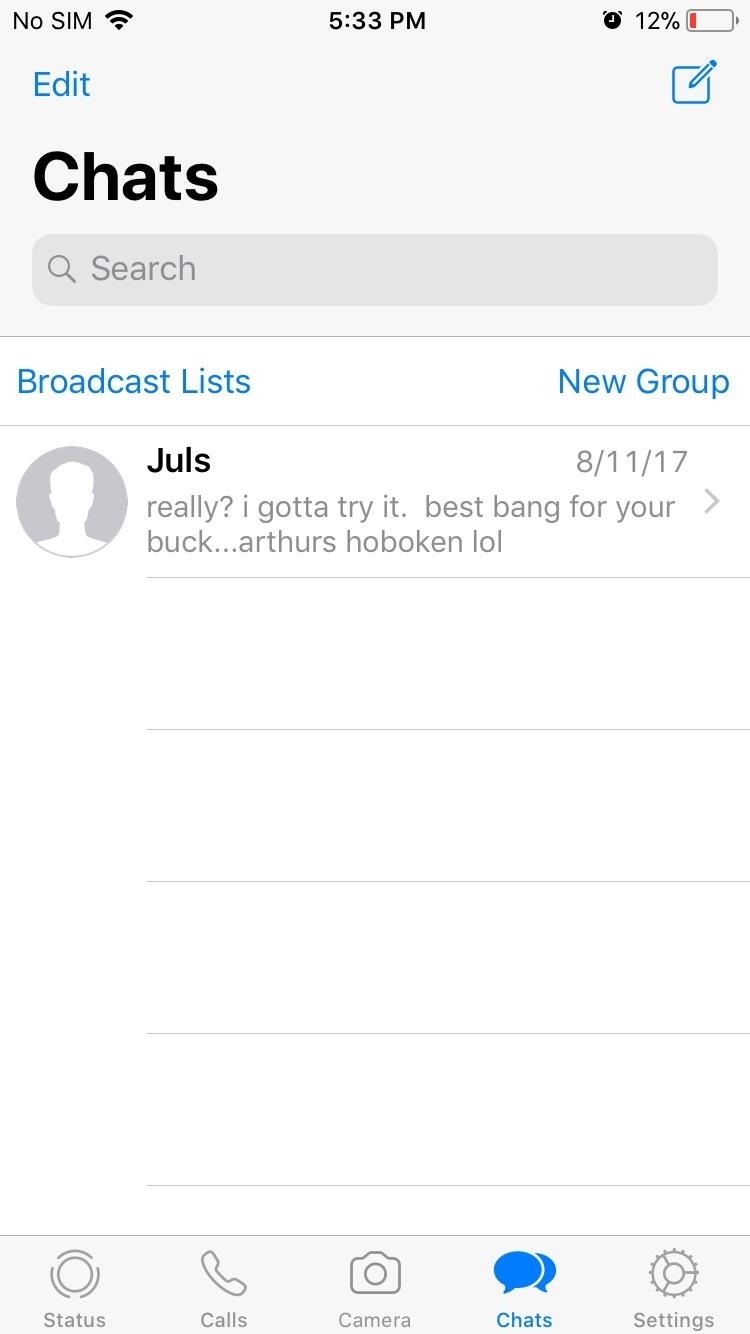
Deleting Individual & Group Chats on iOSRemoving conversations on WhatsApp on iOS is slightly different from Android. To do so, open the app and head over to Chats, then tap on "Edit" in the upper-left corner. After selecting "Edit," simply choose which conversations you with to delete by tapping on on them to check them off. Once you're satisfied with your selection, tap on "Delete" in the lower-right corner of the screen, then select "Delete Chat" on the confirmation tab that pops up to finalize deletion. And that's all there is to it! It's always a great idea to regularly monitor your chats to check for unnecessary conversations and related data to keep your phone clutter free. As easy as WhatsApp's chat removal feature is, what improvements can you think of that would further streamline data removal? Let us know by posting in the comment section below.Don't Miss: 15 Tips Every WhatsApp User Should KnowFollow Gadget Hacks on Facebook, Twitter, Google+, YouTube, and Instagram Follow WonderHowTo on Facebook, Twitter, Pinterest, and Google+
Cover image and screenshots by Amboy Manalo/Gadget Hacks
Hi Buddy My HTC Camera is not working at all, when i tried to open the camera it open and it shows black screen and then after sometime it comes to home scree. Can you tell me how to rectify this issue. Rgds Sameer - HTC One M8
HTC announces One M9+ with Duo Camera and fingerprint sensor
News: 5 Things We Want to See from Nintendo's Upcoming Mario Kart Tour on the iPhone How To: Craving a Mario Kart Gaming Experience on Your iPhone? Give This Soft Launched Game a Try News: These Guys Hacked Together a Raspberry Pi & Car Steering Wheel to Play Mario Kart
If a message goes out to a large group and I do not have an answer, I will simply not reply until I have an answer. No one has time to read 72 messages saying, "I don't know if I'll make it to
How to Call Friends on Snapchat (with Pictures) - wikiHow
Speedbit, the creator of the most popular download manager - Download Accelerator Plus, is a pioneer in accelerating data delivery. Speedbit leverages powerful, patented, multi-channel technology, to overcome latency and other slowing factors in the internet infrastructure.
Best Download Manager to download large files on PC. - YouTube
Check out the video below (credits go to YouTube user videosdebarraquito) to see this new exploit in action, which reportedly affects iOS 8.4 to 9.0.1. It doesn't allow complete access to your iDevice but it does let others view your photos and contacts without a passcode, and these two areas of your phone may very well hold quite a bit of
Major iPhone security flaw exposes your photos and contacts
News: Nexus 6P Bootloop Nightmare Turns Your Phone into a Fancy Paperweight How To: Hide the Home Button on Your Galaxy S8's 'Always On Display' Screen How To: Wake Up to Spoken Calendar Events & Weather Forecasts for the Day on Your Nexus 7
Magic Leap's Biggest Problem May Not Be Legal Fights but a
Most of us know how to add homescreen shortcuts to apps that already exist on our phones - just open up the app drawer, hold down on an app icon until you grab it, then drag it over to the homescreen of your choice. But maybe you want to create app-like shortcuts to specific folders, web pages, or
How to Create App Shortcuts on Android - Gadget Hacks
3 Ways You Can Use the Instagram Archive Feature. When Instagram's Archive feature first rolled out in mid-June, a lot of people took it at face value (including us!) But since then, we've totally fallen in love with the versatility of the feature! Here are 3 great ways you can use Instagram Archive for your own Instagram strategy:
How To Archive Instagram Posts Or Stories | TechUntold
Firefox is also widely used on Android and provides an incognito browsing featur. To enable it, follow the steps below: Open Firefox, tap the three dots icon in the upper-right corner and select New Private Tab from the menu. It's also possible to directly open a link in a private tab.
Private browsing: how to use incognito mode on Android
A few weeks ago we released Google Buzz for mobile. There are many ways to access Google Buzz from your phone, but the web app (buzz.google.com) provides the most complete viewing and posting experience on an iPhone or Android 2.0+ device (more platforms are coming soon).
How to Back Up an Android Phone on the Google Cloud
News: This Hack Turns Your iPad into a Multi-Window but it's well worth it to achieve true multitasking on an iPad, Turn the Multi-Window Menu Transparent on
Split Screen Multitasking: How to Run 2 Apps in Separate
HP App Catalog indeholder tusindvis af apps modne til download og installation på HPs webOS tablet - TouchPad. Se denne vejledning for at finde ud af, hvordan du søger efter apps ved hjælp af HPs version af appbutikken.
iOS 11.4 Beta 4 Released for iPhone with Mostly Under-the
0 comments:
Post a Comment