How To: How an External Hard Drive Can Help Make Your Mac Fast Again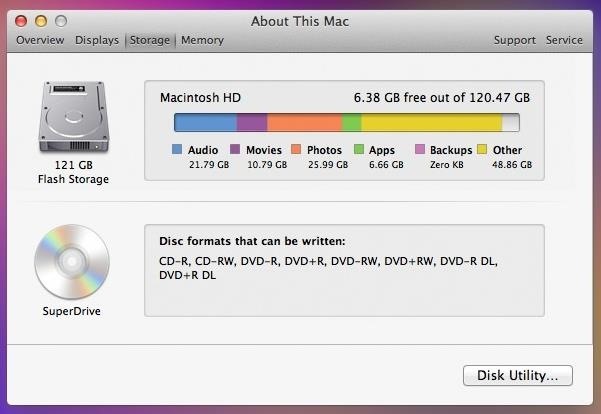
I dabble in video editing, and when working on even the shortest of motion graphics clips, the exported files take up quite a bit of space. For all of you heavy Mac users out there, I'm sure you know my pain.After a short period of time, our computers tend to slow down due to the high demand of storage space we need. Slowing down is not an option for me, and replacing a Mac for the latest and greatest isn't viable. So how can we keep our machines fast for the longest amount of time possible? The beautiful thing about Macs, in comparison to Windows, is that apps lack an installation process with files going to different areas of your hard drive. They all stay compiled into one "App" file. Taking advantage of this, we can move all of our hefty apps and support files over to an external drive to free up space on the built-in drive, and in short, speed up your system.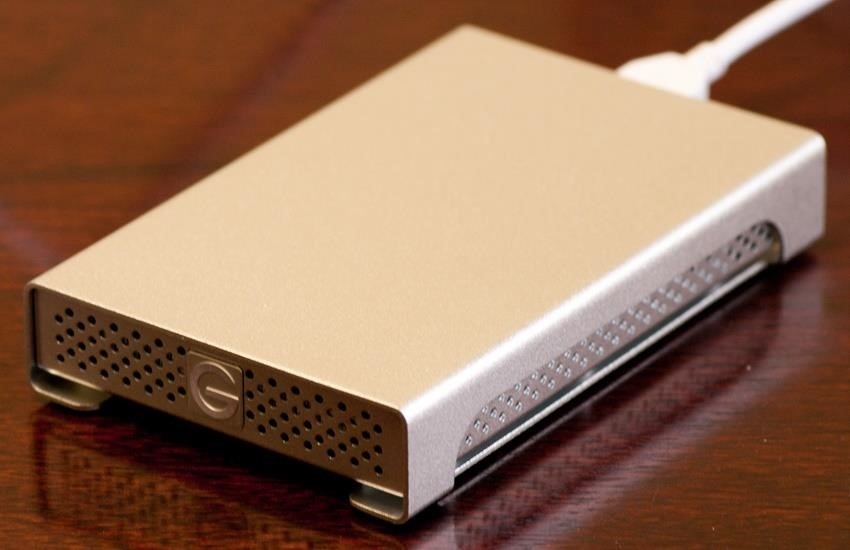
Choosing an External DriveThe best external drives for Mac computers are undoubtably G-DRIVE ones. They're reliable, they're sturdy, and they're fast. Those are three things that are going to come in handy for our use. The G-Technology G-DRIVE mini (1TB). Image via Storage Review You have options on external drive sizes, and the size necessary for you directly reflects the amount of space you require for the tasks you complete on your setup. Of course, there are many options for choosing a drive, including a few from Apple themselves.In my case, I chose a 1TB drive. Video exports can pile up quickly when working with HD content, so getting the biggest drive possible for me is a necessity. For lighter users, you may want to save a couple bucks and get a 500GB drive. And if your Mac supports it, make sure you get USB 3.0 drives, because the speed difference is amazing.Of course, you don't have to stick with a G-DRIVE. That's just what I use. As long as it's USB 3.0 and has a fast drive speed, you should be good to go.
Moving Over Your AppsNow it's time to move apps over to your new drive and clear off your internal system space.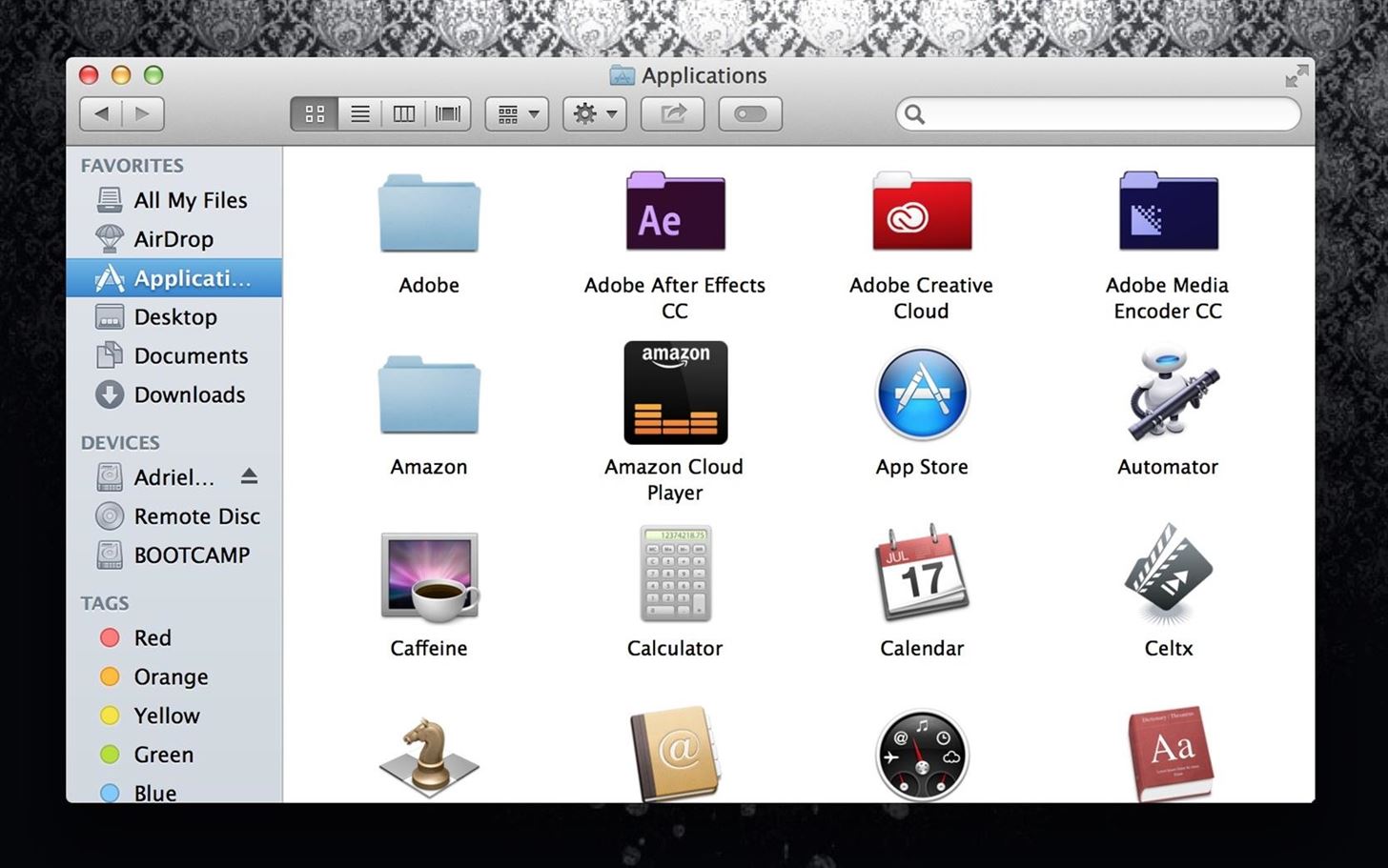
Step 1: Use Finder to Open Applications FolderGo to Finder and open up your applications folder.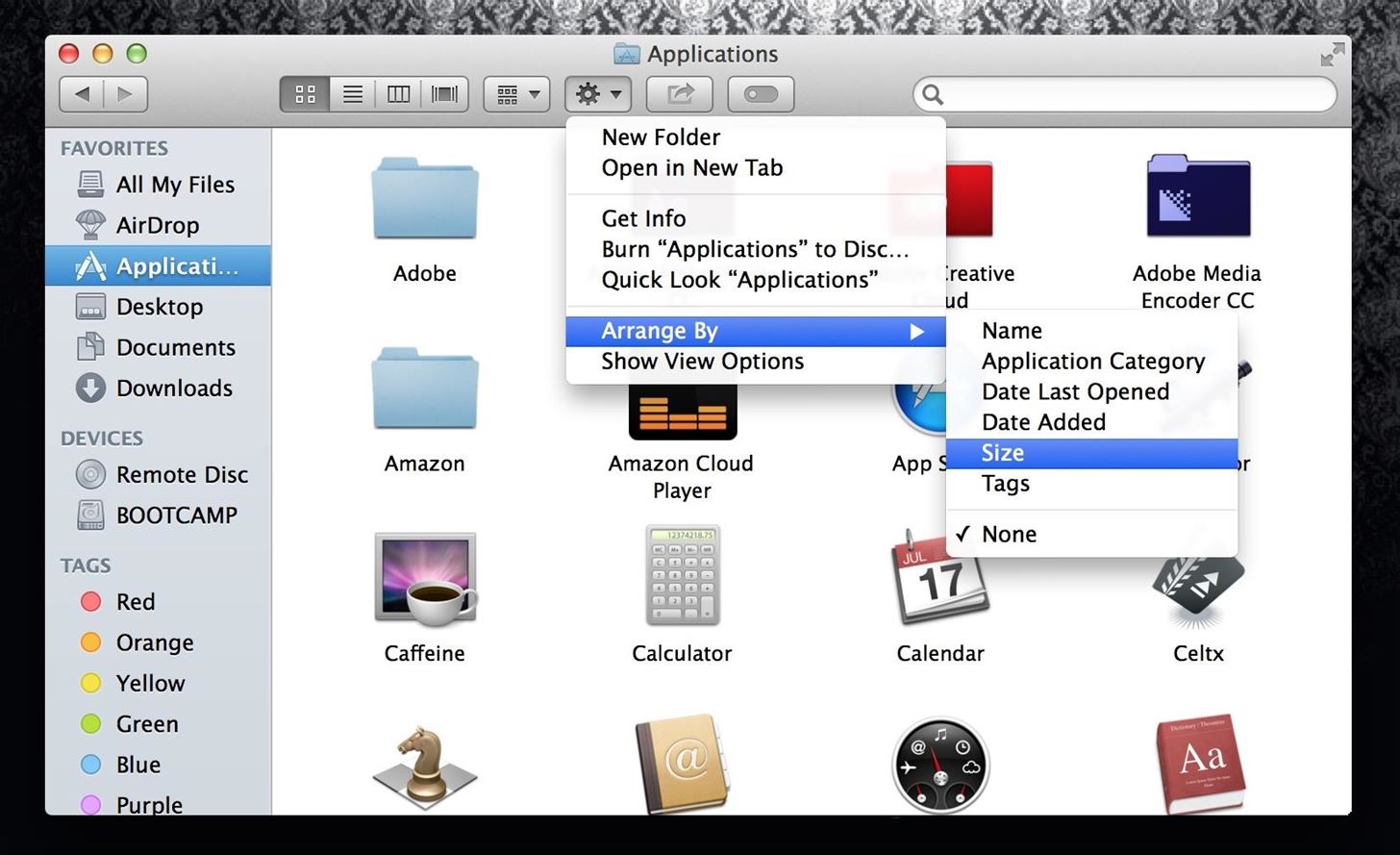
Step 2: Copy ApplicationsCopy all the applications that take up the most space—to see what those are, we're going to sort our files by size. Click the gear symbol, choose Arrange By, and select Size. Feel free to leave certain apps that are light, for ease of use. For example, you may keep Safari, Google Chrome, etc. on your internal hard drive, because they're light and will still allow you to use your internet browsers when your external drive is not plugged in. The smaller files are sorted on the lower sections of your Applications folder, if sorted by size.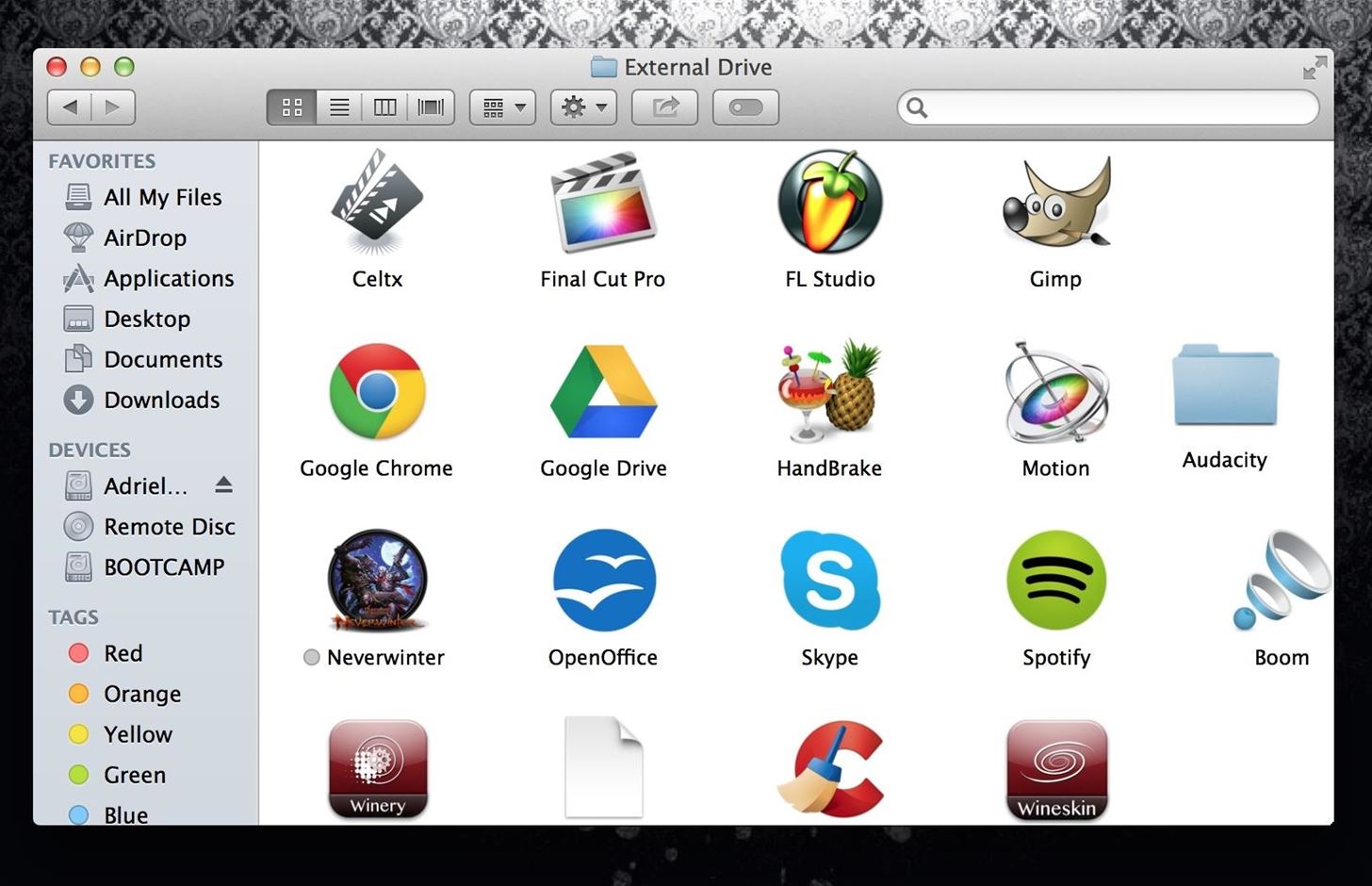
Step 3: Paste Your Applications into the External DriveNow you're going to paste all your applications into your external drive. You may want to make a folder and paste into it to keep your drive organized.
Delete ApplicationsIt's time to say "Bye, Bye," because we're now going to delete the applications off of your computer's internal hard drive. Image via wonderhowto.com Don't panic. All of your apps are fully executable directly off of your external drive. As long as it stays plugged into your Mac, you still have easy access to everything. The difference now is that your hard drive is clean, allowing the disc to read and write less, and reduce search times.
File Locations (Not All Apps)Some apps, such as Final Cut Pro X, have set file destinations to auto save files, exports, cache, etc. If you have any apps like this, you must change the file location or it will continue to write files to your hard drive, even if the application runs off of a separate drive.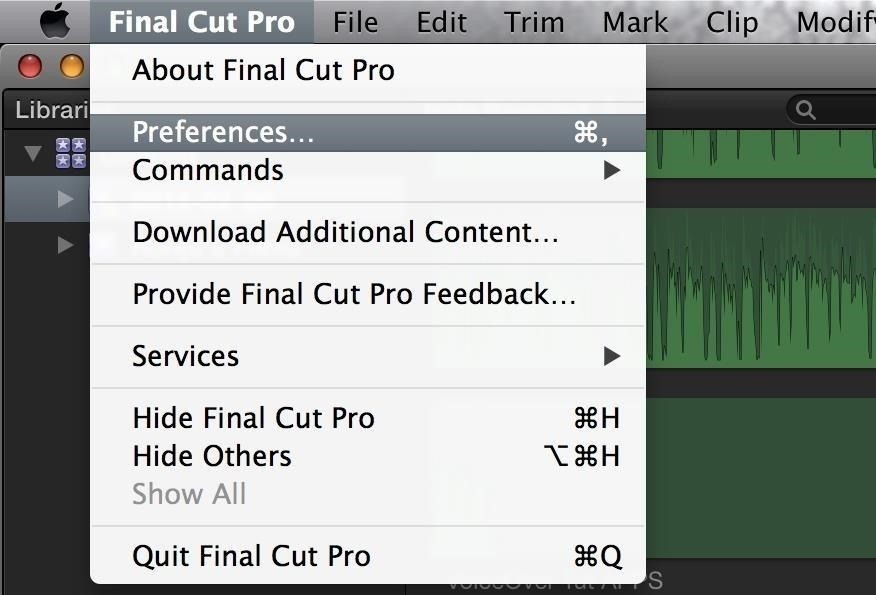
Step 1: Open Your Program's PreferencesOnce your program has launched, open its Preferences.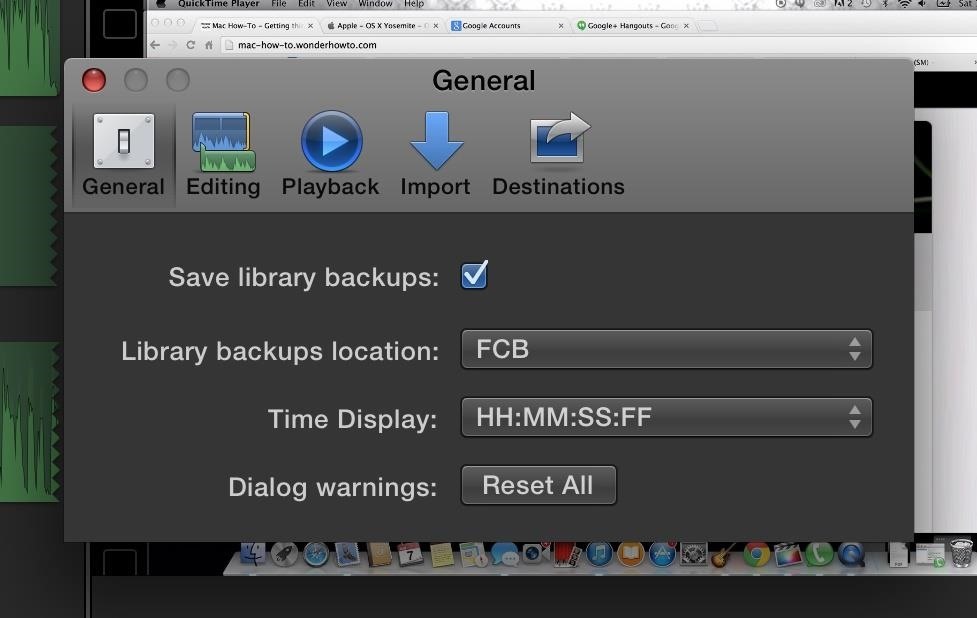
Step 2: Find DestinationsEvery program is different, but what I'm looking for here, in Final Cut Pro, is something that tells me that things are going to be saved or recorded to a certain folder on my hard drive. I found that it was saving my Library backups to a folder called FCB on my internal hard drive. I switched that over to my external drive so all the files that back up from this point on will stay off of my computer's internal drive. This prevents anything else from writing to my hard drive, keeping it clean and optimized.
You Can Still Do More...Applications don't have to be your only focus when switching over to an external drive. They usually take up the most memory on a system, but you do have other options to switch over as well, such as music, photos, videos, notes, documents (Pages documents, Word documents, etc.), ebooks, and more.All these things take up space, thus resulting in an inevitable slow down. But, if we take the right steps, we can figure out ways to prevent it. My Mac still runs like it did day one, and I plan on keeping it that way.
Cover image via G-Technology
How To Change Facebook Profile Picture On Android: Launch the Facebook app and sign in if you haven't. Go to your profile page by clicking on your profile picture or from the menu. On your profile
How to Update Facebook Profile Picture Without Notifying
The principal engineer for Nokia's WP7 and WP8 devices has demonstrated, in rather frank detail, how to pirate Windows 8 Metro apps, how to bypass in-app purchases, and how to remove in-game ads.
5 Best Free Tools To Lock Or Password-Protect Apps On Android
How to Turn Your Phone into a Lightsaber & Fight
New features available with iOS 12. iOS 12 is designed to make your iPhone and iPad experience even faster, more responsive, and more delightful.
iOS 11 brings new features to iPhone and iPad this fall - Apple
Well, a way exists that lets you remove the deactivated profiles. You will need the help of the Facebook website to perform the gruesome act as it's not possible to delete such profiles from the
How to remove a non-friend from Facebook messenger contact
How To: Delete temporary internet files on a BlackBerry smartphone How To: Secure Your Facebook Account Using 2FA — Without Making Your Phone Number Public News: Top 10 BlackBerry OS Secret Codes for All BlackBerry Phones
3 Ways to Clear Temporary Internet Files on Android Devices
Palm Centro User Guide Sprint How to Use the Bluetooth device on a Palm Centro cell phone Bluetooth devices connect your mobile Click through to watch this video on
Palm Centro Bluetooth Headsets and Car Kits
Guitar Kit World is for anyone interested in making their own electric guitar but isn't an expert and doesn't have years of woodworking skills to draw on. Our blog dedicated to bringing the highest quality resources and latest news in the world of guitar kit building.
WOODWORK - Build your own (bass)guitar
Not too long ago, we told you about a new feature within Android KitKat that allowed for video recording directly from the screen of your Nexus 5. Though functional, the method was a bit clunky and involved hooking your phone up to your computer and sending over an ADB command to start the recording.
Fox News - Breaking News Updates | Latest News Headlines
Shortcomings of Using System Image Backup of File History. It can not be denied that File History has provided us a solution to create a system image backup in Windows 10. However, the disadvantages cannot be ignored, either. 1. System image will occupy a large amount of free space on your disk or external hard drive. 2.
How to perform a full Windows 10 system image backup
Instagram expert Sue B. Zimmerman says put the hashtags mainly in comments: "Keep your Instagram captions clean by incorporating the bulk of your hashtags into your comment section. Much like Buffer does with each of their posts, they typically use about three hashtags in their post but put the rest in the first post comment. Just be sure to
Hashtags In The First Comment: Instagram Tips & Tricks
If you have a jailbroken iPhone, it's a cinch to upgrade your dock's allotment, and we've previously shown you how to get an extra app down there with the tweak Five Icon Dock. Today, we'll be taking advantage of the bigger display sizes on the iPhone 6 and 6 Plus by upgrade to a six-app dock!
Report Ad
Over 70% New & Buy It Now. This is the new eBay. Find Free Movies Watch Now!
How to Find That Book You've Spent Years Looking For Between libraries, the web, and rare book stores, near-forgotten books are easier than ever to find. by Utne Reader Staff
The Spiderling Named Peter Parker - Archive of Our Own
0 comments:
Post a Comment