How To: Exploit Apple's AirPlay to Record & Save Music from an iPhone to Your Samsung Galaxy Note 3
Ever since its introduction back in iOS 6, AirPlay has been helping us iOS and Mac users stream content over to an Apple TV or third-party speaker system. It's an incredibly useful feature. However, it's also severely limiting. The few compatible products out there are extremely expensive, making wireless streaming a not-so-easy task.The developers over at DoubleTwist have recently come up with an exploit that changes this. Their new Android app AirPlay Recorder - AirRecord lets us stream music from any Apple product to almost any Android device—and record whatever's playing. Please enable JavaScript to watch this video.
Spotify, Pandora, Google Play Music, iTunes Radio, and other music streaming services work with AirPlay Recorder, as long as their songs can be streamed wirelessly through AirPlay.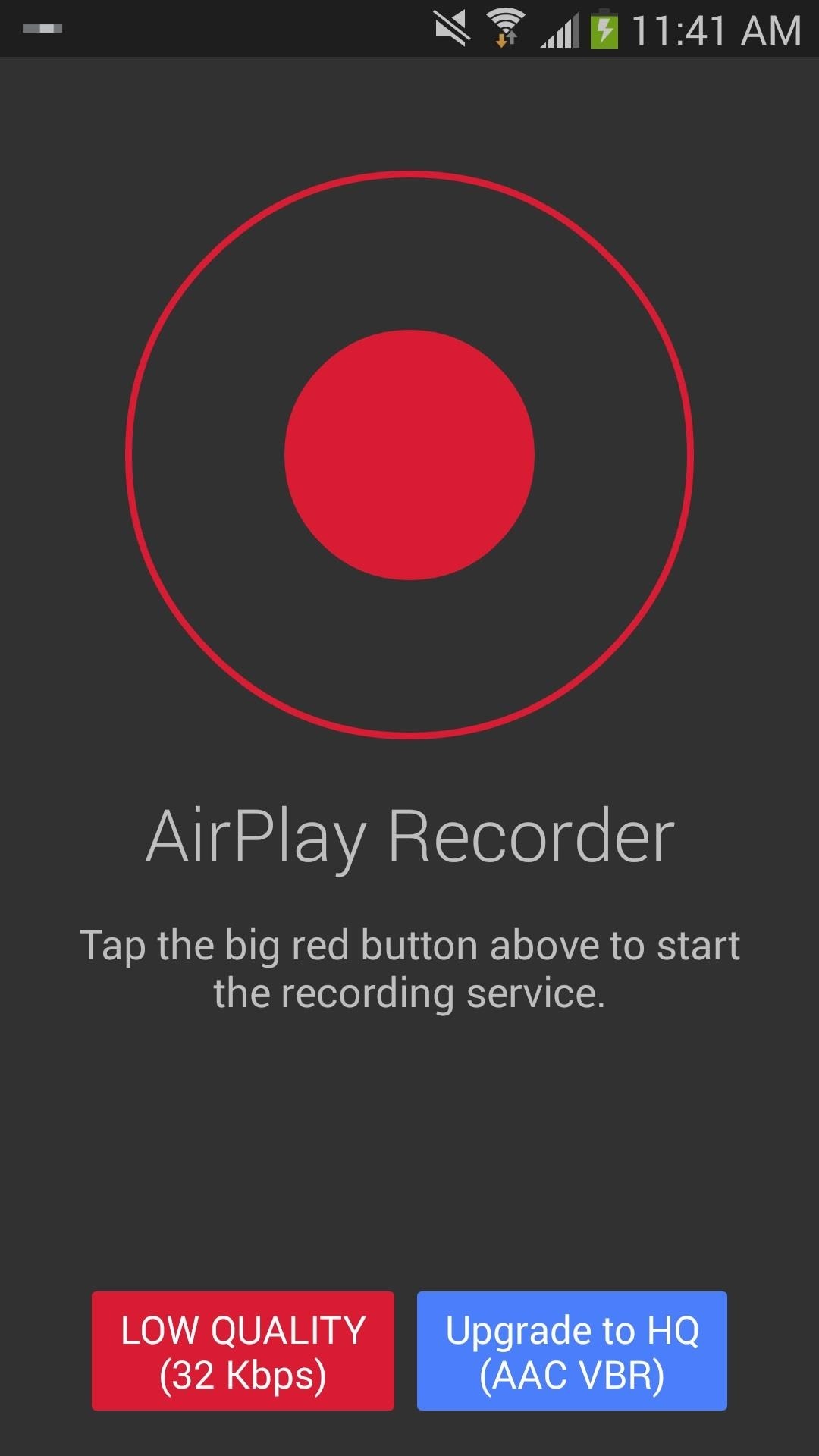
Step 1: Start a Recording on Your Note 3First, download and install Airplay Recorder for free from the Play Store. Once that's done, just tap on the red circle to begin the recording process. Don't worry, though, it won't actually start recording until you initiate AirPlay in the next step. Note: The recording quality will be 32 Kbps in the free version, which is pretty crappy. If you want to upgrade, you can tap on the blue icon and pay a one-time fee of $4.99 to unlock HQ recordings.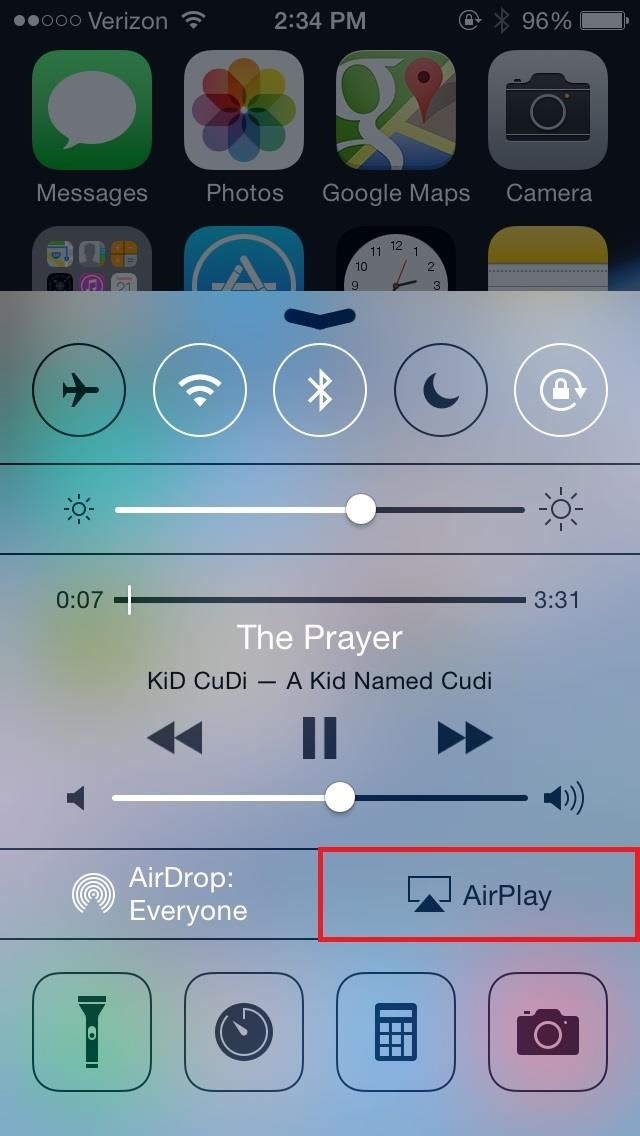
Step 2: Connect iOS to Android via AirPlayOnce the app starts recording, head over to your iPhone or other Apple device, enable AirPlay and connect to your Android device. I enabled AirPlay on my iPhone by swiping up the Control Center and selecting it. After establishing a connection, head over to whichever music streaming service you want and play it.
Step 3: Record the AirPlay StreamInstantly, the image of whatever you're listening to will shoot over on your Android device. If done correctly, it should say Recording. Unsuccessful attempts spawn either the message Skipping (missing start) or Skipping (too short). If that comes up, just skip over to the next song or replay it from the iPhone.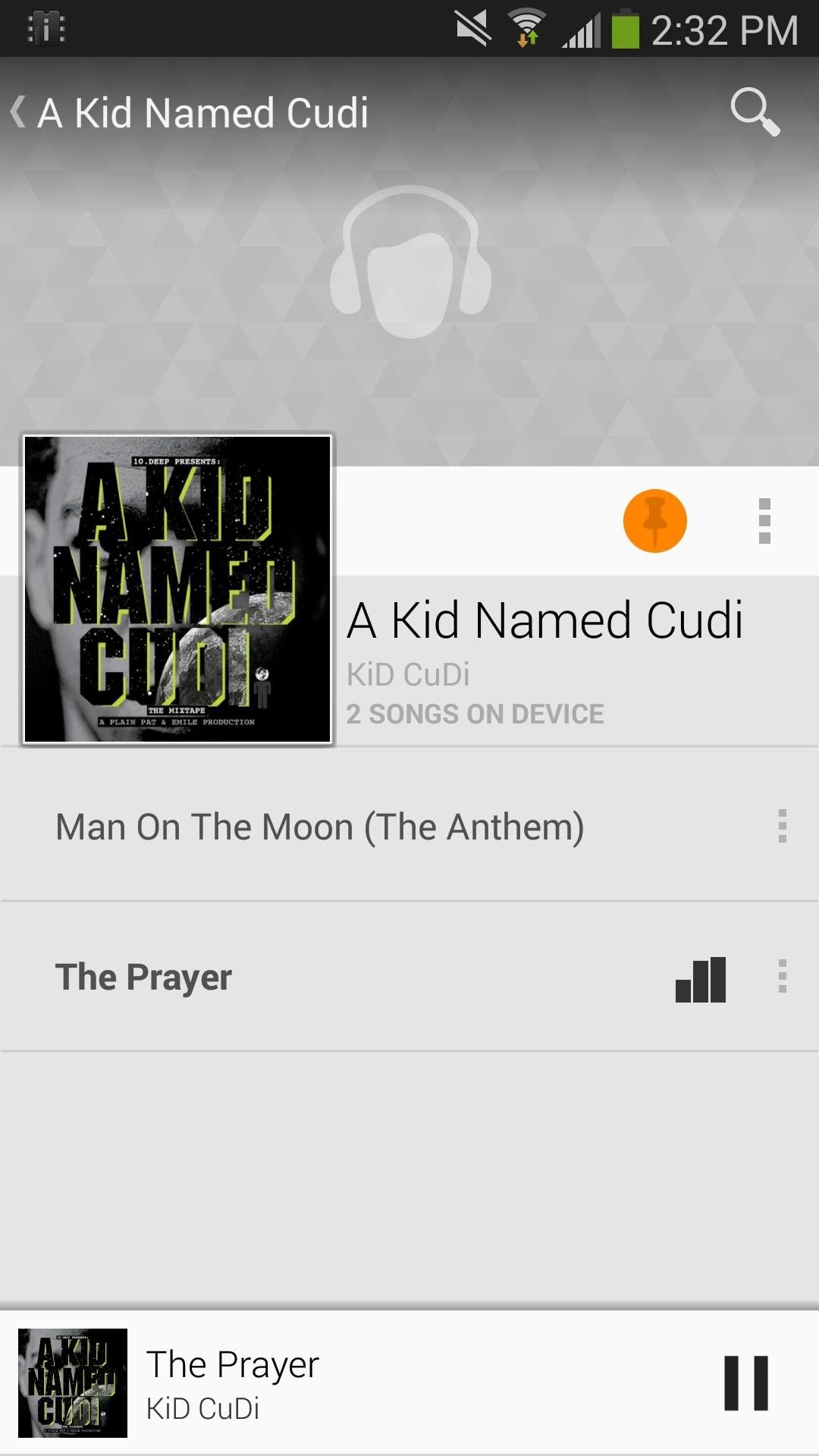
Step 4: Find Your New RecordingsSince the application records in real time, we're going to have to wait the length of the song for it to download completely into our Music folder. Once that's done, all we have to do is go to our music player and see the songs that've been ripped. I was even able to rip songs from YouTube, by just tapping the AirPlay button. It won't show a cover image or artist, instead showing a long code, but it will record just fine. This app can rip practically anything that works through AirPlay, so feel free to experiment as to which apps work and which don't, then let us know in the comments below.
How To Change DPI Density On Android (Two Methods) On new smartphones, users are getting a feature to control the screen resolution. However, the ability to control the DPI is not available on smartphones running on Android 6.0 and lower.
android - How do I know how much DPI the device has? - Stack
Feel like you aren't getting the best picture from your shiny new TV? Want to make sure you're watching movies as they were intended to be seen? Here's what you need to know about HDTV picture quality, and how to adjust your set for the best image.
LG 32GK850F Review | PC Monitors
Pr-requisite for installing TWRP Recovery: Remember to keep the following necessities in mind for installing TWRP on your OnePlus 6. Make sure to charge your OnePlus 6 fully. so that it does not make any hindrance in the process later on. Use only a certifies USB Cable by the manufacturer. Also, unlock the bootloader on the OnePlus 6.
How to Unlock the Bootloader on Your OnePlus 5 or 5T
Fortunately, Windows 10 Mobile (and Windows Phone 8.1) lets you pre-download maps if you need directions even when you're offline. It's really simple. Watch our how-to video on a Lumia 830 running
How to add / download maps to Nokia Maps ( Map Loader
Explore A.J. Cornerstanding's board "Hover bikes", followed by 2093 people on Pinterest. See more ideas about Hover bike, Flying car and Futuristic vehicles.
The 130 MPH Dining Room Table « Car Mods :: WonderHowTo
From your News Feed, click your name in the top left. Click About next to your name on your profile and select Contact and Basic Info in the left menu.; Scroll down and hover over Birth Date or Birth Year, and then click Edit to the right of the info you'd like to change.
How To Edit your Facebook Profile Information - YouTube
Now that Apple has removed the ability to access the iOS App Store in iTunes 12.7 on Mac/Windows (See MacRumors article), I can't find any way to download an IPA file from the App Store.
How To Download IPA Files From iOS App Store On Your PC
How To Install HTC Sense 6 on The Nexus 5. Installing HTC Sense 6 on the Nexus 5 isn't as easy as heading over to Google Play and clicking the "install" button. Being that it's an unofficial port, you'll have to get your hands dirty so to speak. Go to XDA Forums and follow the instructions posted by user GalaxyUser.
How to Add Your Own Music to the Google Play Music Cloud Play Music, you might not know how to get new music into your Google Play account so that it automatically syncs across all of your
Introducing the new Google Play Music
3. Have your own (noise-canceling) headphones. Even if they provide earphones on long-distance flights, they are uncomfortable, horrible quality and not necessarily new, you know? The mere thought of earphones previously used by strangers is sickening, so make sure you always have yours.
How passcode security lockout works. iOS comes with built-in passcode protection that locks any intruder out after a few passcode attempts. Six-failed attempts give you a 60-second lockout and the lockout period continues to increase with the number of failed attempts.
Understanding iOS passcode security | Macworld
3. GIMP. GNU Image Manipulation Program, better known as GIMP, is an old-school classic that's free and open-source.Created in 1995 as a project by two University of California, Berkeley students, Spencer Kimball and Peter Mattis, GIMP is a full-fledged image editor and replicates a lot of the functionality that Photoshop offers.
How to Get Photoshop for Free | Digital Trends
How to use split-screen mode in Android Nougat Split-screen mode is pretty easy to navigate once you learn what to do. Touch the home button and you'll be taken to your home screen.
This Easy Android Trick Will Keep Your Home Screen Clean | Time
time.com/3667118/android-clean-home-screen/
Android home screens can get pretty messy if you download lots of different apps. Here's how to fix that. This Easy Android Trick Will Keep Your Home Screen Clutter-Free
How to reset your Android home screen back to the default
0 comments:
Post a Comment