How To: Play Super Mario Bros. & Other Classic Nintendo (NES) Games on Android
A mustachioed Italian plumber collects coins and battles bullets, plants, fish, mushrooms, and turtles in strange environments to save a princess held captive by a crazy, spiked-shell, bipedal tortoise.It's insane to think that Mario saved the video game industry—but he did. He's been featured in games for every Nintendo system released to date, but gamers who were there since the beginning will always remember Mario in all his 8-bit glory.That nostalgia factor has helped skyrocket Super Mario Run to the top of Apple's iOS App Store recently, but unfortunately, the popular mobile game won't be available on Android until next year. But why bother with some newfangled imitation when we can get the real thing? With Android, it's incredibly easy to play real classic NES Mario games—and other retro NES games—using a simple emulator app.Don't Miss: How to Play Your Favorite PSP Games on Android Image by smoorenburg/Fickr
Step 1: Enable 'Unknown Sources'First up, you'll need to make sure to enable "Unknown Sources" in Settings so that you can sideload the NES emulator that will make this all possible.Don't Miss: How to Enable "Unknown Sources" to Sideload Apps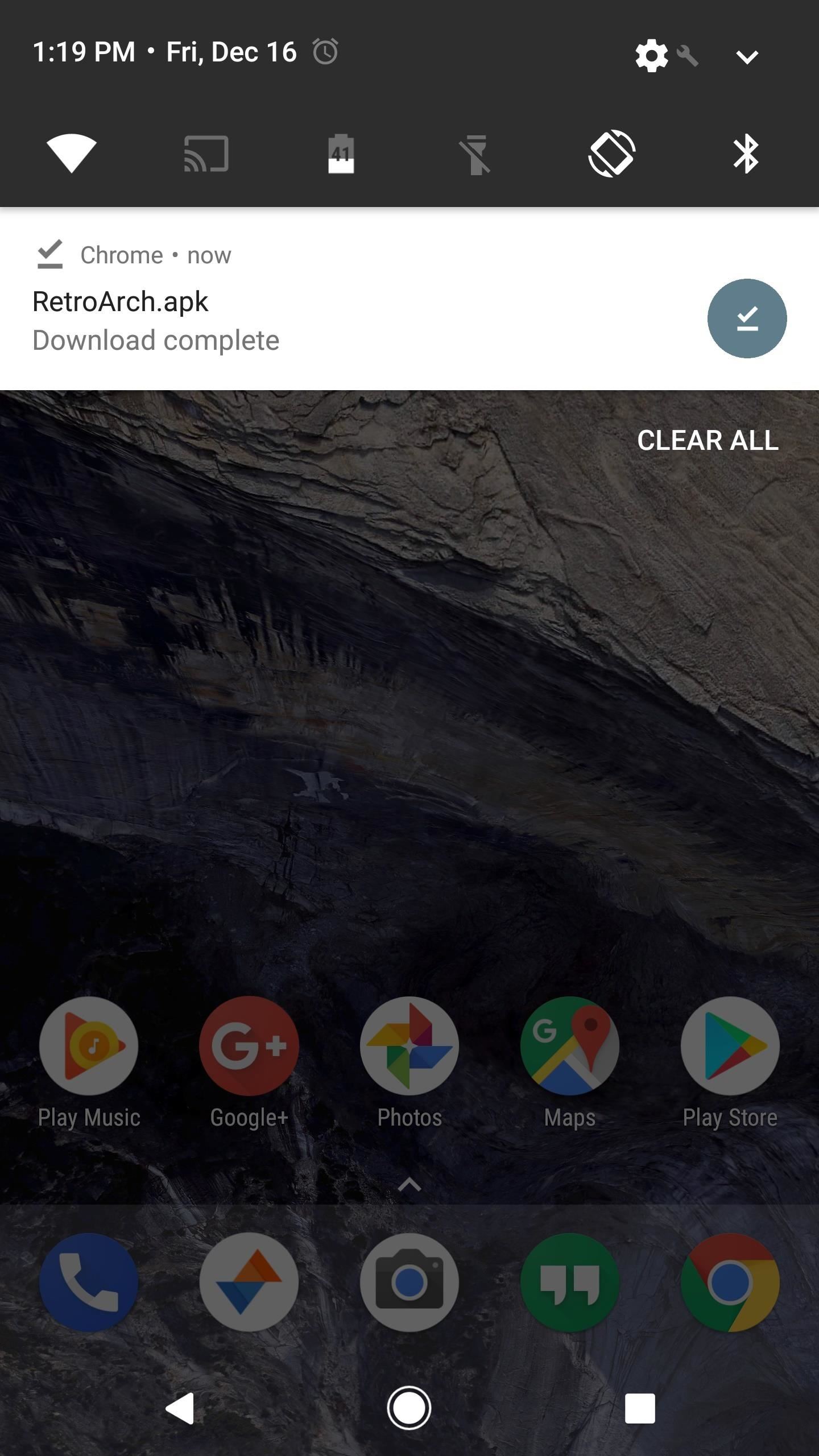
Step 2: Download & Install RetroArchOn your phone or tablet, download RetroArch, which is a great Android emulator that works with many classic games and consoles, including Super Mario Bros. and NES. Once you've grabbed the APK, just tap the Download complete notification, then press "Install" when prompted.Download RetroArch for free from LibRetro (.apk)
Step 3: Get Game ROMsThe original NES was released way back in 1985. That was over 20 years ago, so many NES games have long since been forgotten. Luckily, there are tons of gamers online that have converted their cartridges into files known as ROMs, which is the game data originally stored in the cartridges.Don't Miss:Play Super Mario 64 on Android (No Emulator Required)ROMs are freely available on the web for download, but just know it's illegal to download a game you don't already own, even if NES games haven't been on store shelves in ages. We can't link to ROM sites directly, but you'd be well served to google Emuparadise if you know what I mean.When you download ROMs to your device, make sure to keep it in a folder you'll remember, like "SD Card/NES."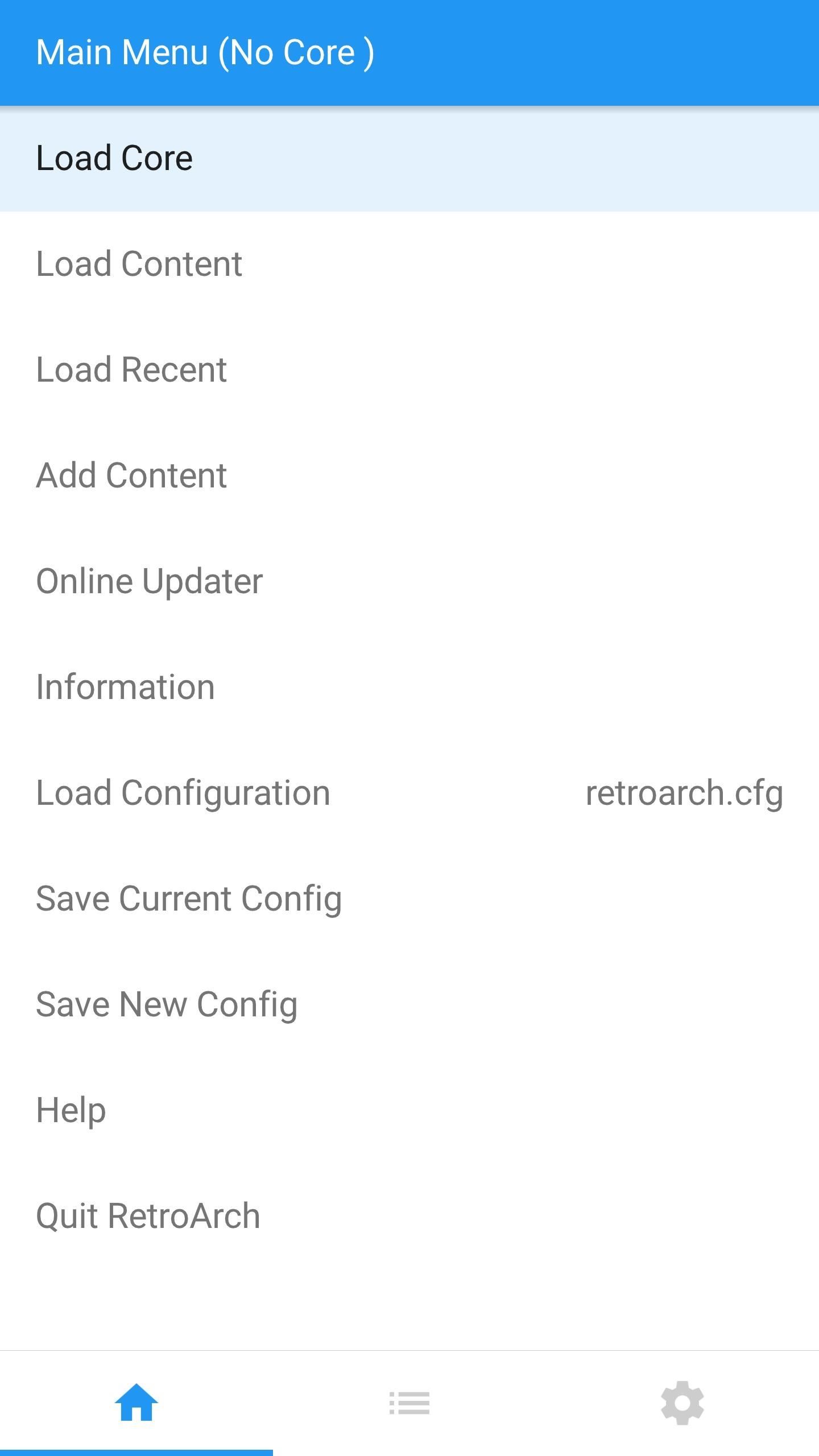
Step 4: Download an NES CoreNext, open RetroArch and select "Load Core," then tap "Download Core" on the following screen. From there, select one of the "NES / Famicom" entries from the list to download the base emulator for classic Nintendo games.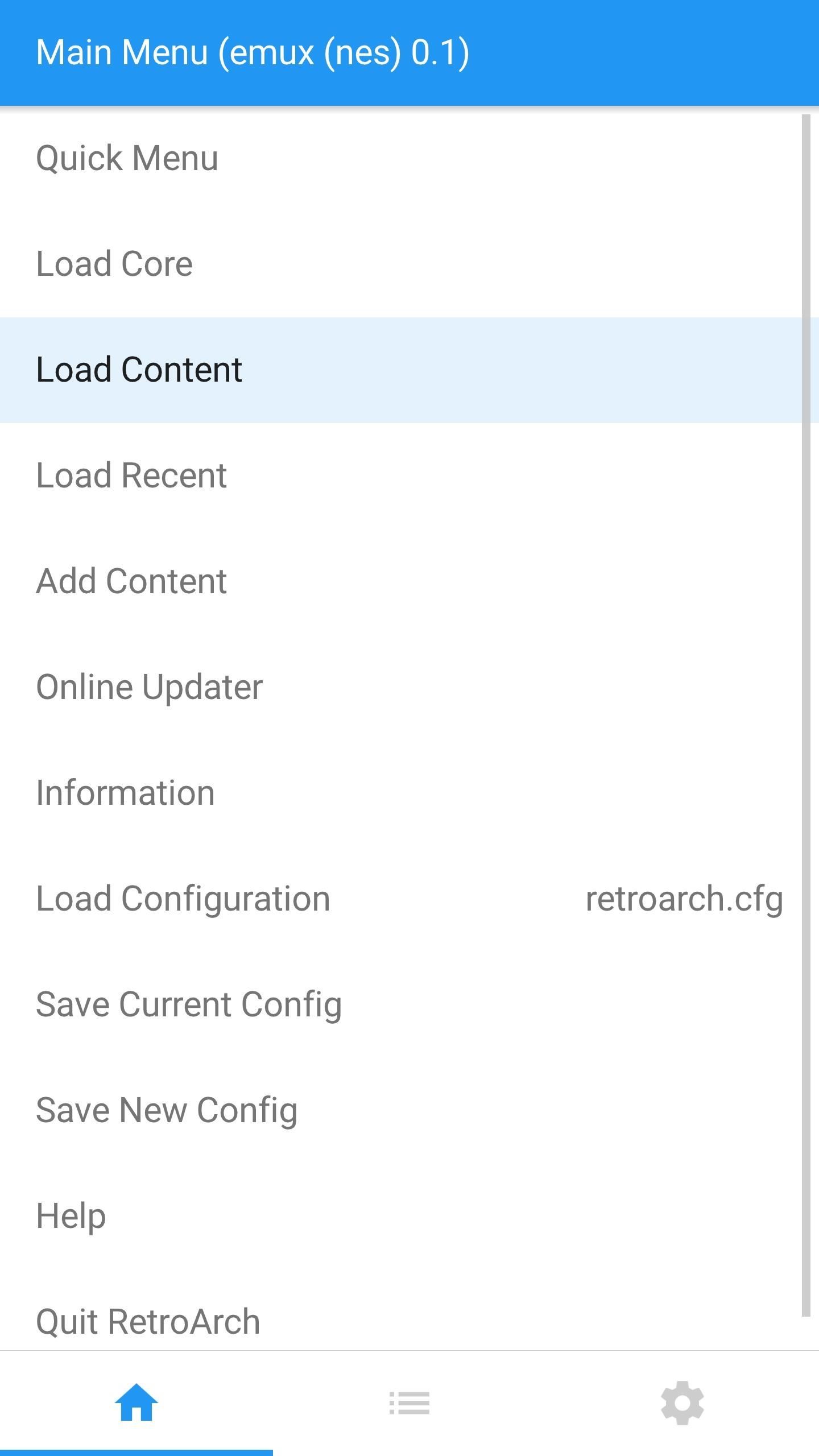
Step 5: Game On!From there, head to RetroArch's main menu, then select "Load Content," and choose "Select File And Detect Core" on the following screen. After that, use the file browser menu to select the Mario ROM you downloaded in Step 3, then tap "Load Archive With Core" to start playing. That's it! There's really nothing to configure and it's simple enough for even kids to use. The on-screen controls take a little getting used to, but for a portable NES system that's with you wherever you go, it's well worth the adjustment. For more old-school fun, check out the following article, which covers Android emulators for Super Nintendo, Sega Genesis, PlayStation, Nintendo DS, and many more.Don't Miss: The Ultimate Guide to Playing Classic Video Games on AndroidFollow Gadget Hacks on Facebook, Twitter, Google+, and YouTube Follow Android Hacks on Facebook, Twitter, and Pinterest Follow WonderHowTo on Facebook, Twitter, Pinterest, and Google+
Cover image courtesy of Alexas__Fotos/Pixabay
How To: Prep a thermocouple for a printed circuit board How To: Build your own circuit boards for guitar effects How To: Etch a printed circuit board using toner transfer How To: Make a wallet from a computer keyboard How To: Etch your own circuitboards
How to Thermocouple a Printed Circuit Board (PCB) Part I
Android: Nobody likes a boring home screen. And while you get a number of default options within Android to pretty up your device, you can get a lot more creative if you build your own live wallpaper.
Tutorial - How to create your own live wallpaper [ANDROID
You can send other people a link to your file so anyone on the internet with the link can use it. When you share a link to a file, your name will be visible as the owner of the file. At the top right, click Get shareable link. Next to "Anyone with the link," click the Down arrow . Learn more about how others view, comment, or edit files.
Share photos & videos - Computer - Google Photos Help
News: Samsung's Super Budget Friendly Galaxy J3 & J7 Coming Unlocked on September 14 News: Samsung Could Lose Grip on OLED Monopoly Thanks to Google & Apple News: Don't Even Think About Dropping Your Galaxy S8 How To: 7 Ways to Bypass Android's Secured Lock Screen
Samsung reportedly working on quantum dot OLED TV hybrid
Google is turning your phone into a magic wand for Fantastic Beasts tie-in. New Using "OK Google" voice commands, you can now instruct your phone to turn on the flashlight with a Lumos
Google Is Turning 'Harry Potter' Fans' Phones Into Magic
Android और iOS पर Google Search से सीधे फूड ऑर्डर करें
Food Ordering Features Now Available in Google's Mobile Apps
YouTube can be the perfect place to find a free full-length movie, especially if you know how to find it. Searching through millions of results is not an easy task, but we'll show you how to do it
45 classic movies you can watch for free on YouTube right now
My husbands man cave has been needing a nice backlit sign for a good while now. In an effort to avoid the typical bar room neon look, I decided to build him a custom sign with full color LED strips that are fully adjustable on a color wheel, directly from his cell phone. We agreed on "The
LED strip lights examples for signs | LED Signage Retrofits
If your device is on Android 6.0 and above, you can now install the Launcher, Camera and the Gallery app of Nextbit Robin in your android smartphone. The best part is that it's as simple as installing 3 apps in your device. Let's check out on how you can experience the same. Procedure to Install Nextbit Robin Launcher, Camera and Gallery App:
Quick review: Nextbit Robin camera - Digital Photography Review
Since any machine translation is going to be somewhat inaccurate, it would be ideal to find an option in the site to show the English version. Can you see anything like that on the page you are viewing? If not Firefox does not have translation built-in, although it is under consideration for a future version.
How to Translate Webpages in Safari on Your iPhone « iOS
Top 5 Chrome Extensions You Should be Using Right Now.
Open With Google Chrome lets you send any web page, tab, link and image from Firefox to Chrome browser by right clicking on them. Open With Google Chrome also supports Firefox for Android. Requires external communicator software to work between Firefox and Google Chrome. Open With Google Chrome ™ is a helper tool for Google Chrome ™ users.
11 Firefox Addons a Hacker Must Have and Use
The best VPN services: Our 10 favorite vendors for protecting your privacy. Whether you're in the office or on the road, a VPN is still one of the best ways to protect yourself on the big, bad
News: HoloLens' First Update Adds Voice Commands, Multitasking, & Much More How To: There's a Hidden Feature in Nougat That Gives Your Android Phone or Tablet a Desktop-Like Experience News: This Hack Turns Your iPad into a Multi-Window Multitasking Powerhouse for $10
How to Run the Same App Side by Side in Nougat's Multi-Window
0 comments:
Post a Comment