How To: Save Hundreds of Wasted Hours with Gmail's "Canned Responses" Tool
Time is money, and if your job requires sending out hundreds of generic emails—think "Thank You" notes and sales pitches—you could save days of work by creating templates stored within your Gmail called "canned responses."For example, surviving as a freelancer requires constantly emailing potential clients for gigs. You may send out tens of emails a day in hopes of stealing a small temporary part-time opportunity from the 300+ applicants that applied to the same job.Theoretically, you could send at least 3,650 seemingly "personalized" emails a year, with the vast majority of them being entirely fruitless. So how much wasted time and money is that? Let's do some quick math...
Canned vs. Template EmailsFor a while, I used a job application template that I had saved to my desktop as a .txt document. Suspecting I was using an inefficient strategy, I decided to time myself sending an email with the .txt document template, then compare it to sending a canned email. (1) Template. (2) Canned. Using keyboard shortcuts, it took me 18.32 seconds to click on the .txt document, wait for it to open, copy it, open a new message in Gmail, and paste it in.That's 18.32 seconds for each of the 10 emails I send a day, for 365 days, which is equal to 66,868 seconds, or 18.57 hours of lost work. Not good.On the other hand, a canned email took me just 3.34 seconds, or 3.38 hours a year, saving me about 15 hours a year of work.Depending on your income and how many generic messages you send, that could be a lot of money. It's clear that canned emails are worth their setup time, so lets get into fine-tuning your strategy.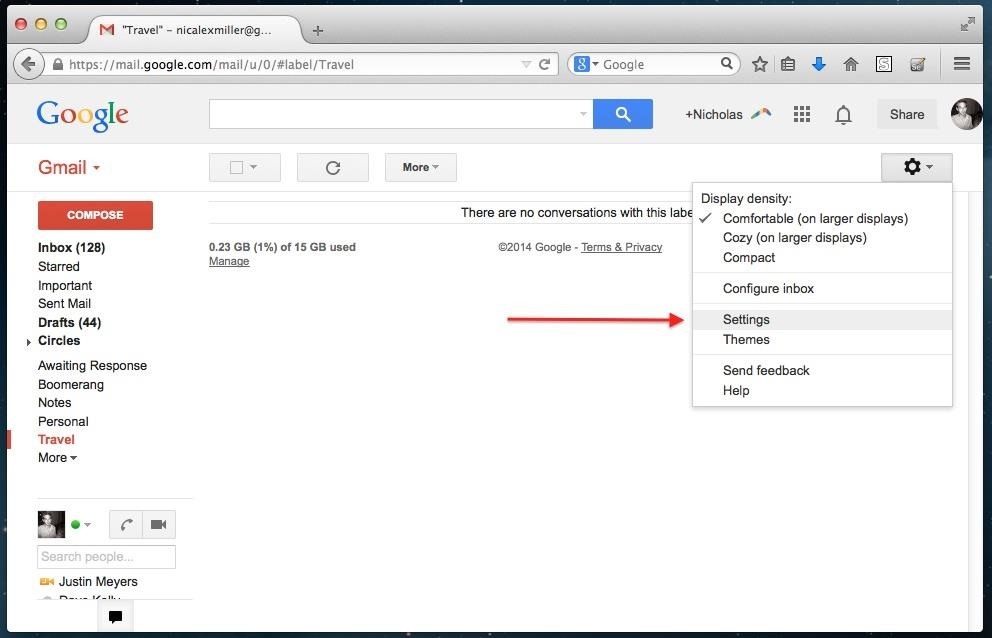
Step 1: Go to Your Gmail SettingsYou'll need to enable canned emailing before you can use it. After logging into Gmail, click on the cog icon to access Settings.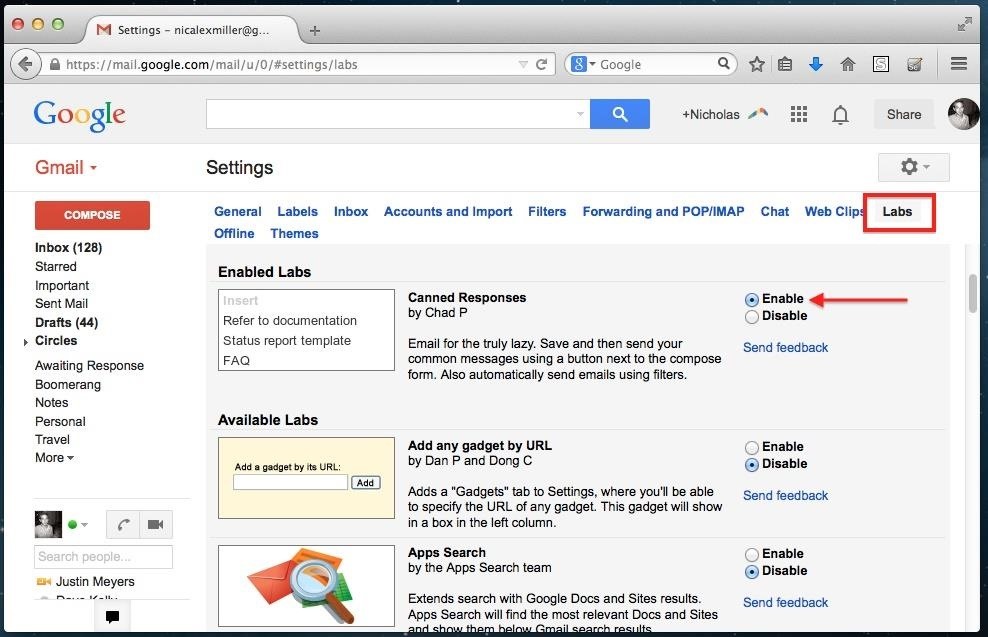
Step 2: Enable the Canned Responses "Lab"In the Labs tab, you will find a number of optional Gmail features. Scroll down to Canned Responses and click "Enable."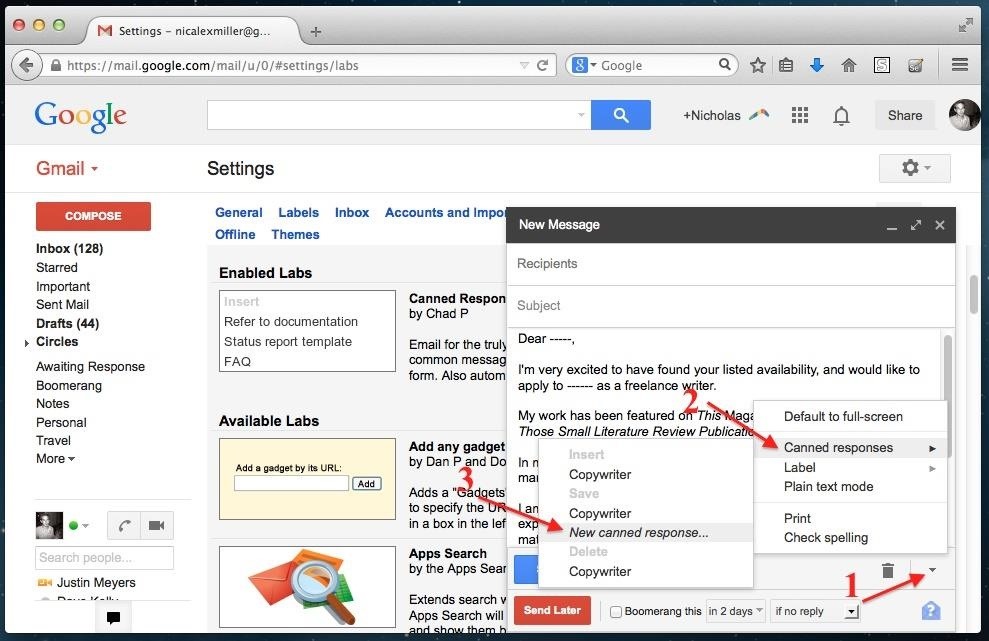
Step 3: Create a Canned EmailTo create the canned email, compose a new message and insert the generic template that you want canned. Take care to leave appropriate markings where you'll want to customize each one as needed (I just use hyphens as you can see in the image below). Next, click on the small arrow next to the trash bin icon, open Canned responses, and select New canned response… Since you're allowed to make as many canned emails as you want, you'll want to give a meaningful name for each one.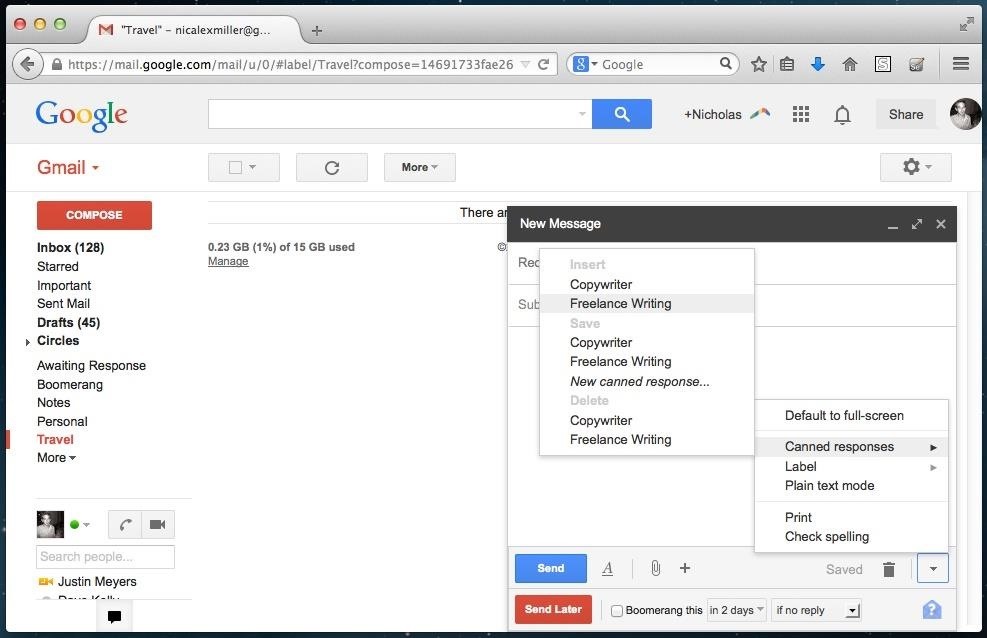
Step 4: Use Your Canned EmailsOnce your canned response is saved, you can access it the same way you saved it. This time, click the title of your email under "Insert." Whether it's a "thank you" note, a rejection letter, a sales pitch, or a job application, canned emails can literally save you hundreds of dollars when every second counts.
Cover image via Shutterstock
Quick Tip: Speed Up Gboard Performance on Android by Disabling These Two Settings News: Twitter Hijacks Tim Cook's Pokémon Go Tweet with iPhone Battery Complaints How To: 9 Ways to Improve Battery Life on Your iPhone X, X S, X S Max & X R
Suggestions for Blacksmith Outfit? « Steampunk R&D :: WonderHowTo
In this tutorial, I'll be showing you how to kill background services automatically every 60 seconds. This app requires root, but a guide on that topic is available at the full tutorial linked
How to stop Android apps running in the background
Download Free Video Downloader for Firefox. Help you download videos from web sites. it's free, safe, fast and easy to use.Help you download videos from web sites. it's free, safe, fast and easy to use.
Download Firefox — Free Web Browser — Mozilla
Whether you're an anagram master, a spelling sensation, or a grammar wizard, you'll find something to pique your curiosity in these iOS games that reward those gifted at language arts. Many of these games even include support for the Apple Watch, in case you want to play with words on the go. You've
Top 25+ Best Paid Apps 2019 You Must Have On Your Android Device
Test this on your own Snapchat first. To be extra safe, send a Snapchat to yourself. Try this method on this Snapchat first, so you're sure it's working before you try it with someone else's photo. This method should work on Stories as well, but test it on your own private Story first. Some people can get this to work on Snapchats but not Stories.
News: A Return to Glory? HTC Releases the U12+ with 4 Cameras, Edge-to-Edge Display & Edge Sense 2 News: Everything You Need to Know About the New Galaxy S9 & S9+ News: Pixel 2 May Resemble Samsung's S8 More Than the Original Pixel News: HTC U Spec Leak Shows Off Internals
HTC United States - htc.com
How To: Enable the Hidden Facebook Chat and Notifications Feature in Firefox 17's Toolbar News: Facebook Messenger Can Now Send & Receive All Your Texts—Here's How to Turn It On How To: Activate Dark Mode in Facebook Messenger
Mozilla bakes Facebook features into Firefox 17 | Computerworld
Go to the top right of Facebook, click and then select Settings; Click Blocking in the left column; Scroll down to Block app invites and enter the name or email of the friend you want to stop receiving app invites from
How to Block Users and App Invites on Facebook « Internet
Four identical printed circuit boards were used for testing. The boards were populated, material was FR4, and dimensions were 11.25″ x 8.25″. The first board was instrumented with 12 thermocouples, paired at precise locations on the board, and all connected by high temperature solder.
DIY Customized Circuit Board (PCB Making): 12 Steps (with
How to Swap the 'Back' & 'Recent Apps' Buttons on Your Nexus
Princeton researchers have shown how a criminal can steal an election undetected, using an actual Diebold voting machine. This project was created by Ariel J. Feldman, J. Alex Halderman, and
How to Hack an Election in One Minute - MIT Technology Review
How To: Make Yosemite Look More Like Classic, Pre-Mac OS X Systems How To: Make your Vista look like a Mac Os X How To: Install, run and use Ubuntu Linux How To: Switch between applications in Windows, Ubuntu & OS X How To: Download and install Zekr (Qur'an Study Tool)
Go Retro with These Classic-Style Start Menus for Windows 10
The ultimate guide to customizing the ultimate Android home screen. set the image as either your home screen or lock screen; if you don't see an option, it'll default to your home screen
How to Customize The "Slide to Unlock" Text on Your iPhone's
The camera hardware itself is crucial, but what's hardware without good software to highlight its real potential? It doesn't matter which version of the smartphone you have, they're all powered by the very same OnePlus camera app. Starting with the OnePlus […]
How to Upgrade Your OnePlus 3 or 3T with a Better Camera for
0 comments:
Post a Comment