How To: Automatically Enable Low Power Mode When Your iPhone Is Locked to Save Battery Life
Though not as flashy as Face ID and other features, Low Power Mode has become one of the unsung heroes of iOS. When you're away from a charger, enabling this feature will dial back performance and networking to help you eke out up to three extra hours of battery life. If your device is jailbroken, you can even automate Low Power Mode to ensure your battery never dips to critical levels while out and about.When enabled, smokin1337's SmartLPM automatically turns on Low Power Mode when your iPhone's locked and not in use to reduce workload and keep battery drain to a minimum. The tweak can be further customized to make Low Power Mode kick in exactly when you want it to.SmartLPM has lots of benefits to offer your jailbroken device, with doing away with the need to manually enable Low Power Mode in critical moments being chief among them. Most important of all, automating the feature goes a long way towards preventing your iPhone's battery from degrading over time, as it will lessen the need to constantly charge it due to excessive battery drain.Don't Miss: 3 Bad Habits That Are Ruining Your Phone's Battery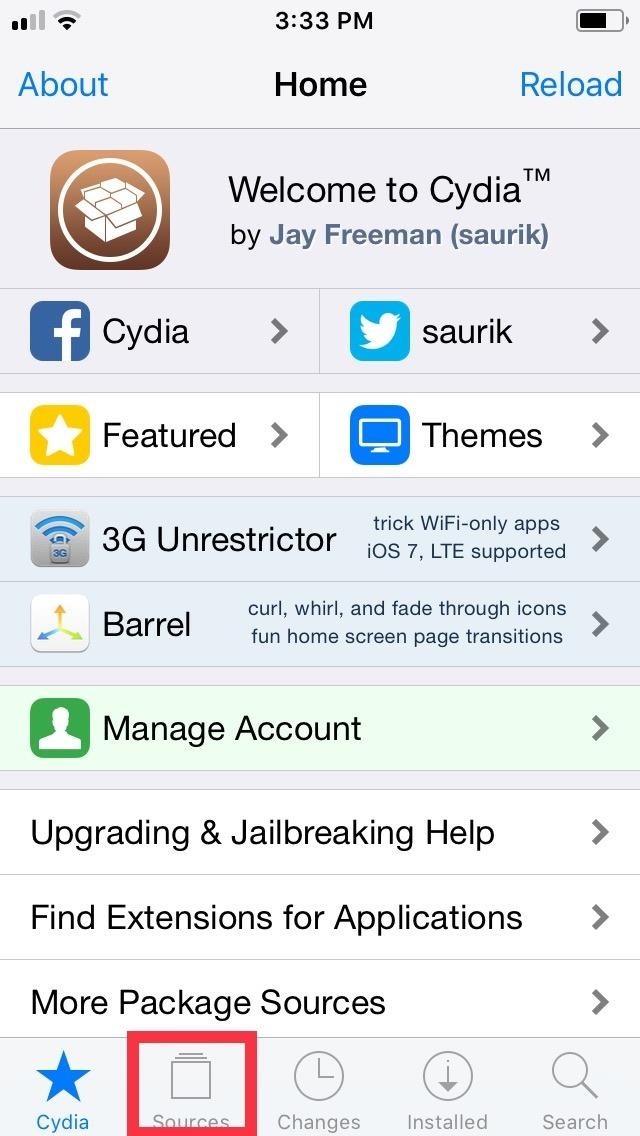
Step 1: Install the Packix RepoSmartLPM isn't native to Cydia, which means you'll first need to install a separate repo in your Cydia app in order to get it. The process is very simple, however — first open Cydia, and tap on "Sources" along the bottom of the screen to go to the repository page. From there, tap on "Edit" in the upper-right corner, followed by "Add" in the upper-left. A URL prompt will appear after tapping on "Add," so input repo.packix.com into the empty field. Hit "Add Source" once you're done and give the repo a moment to install. Tap "Return to Cydia" once the process completes.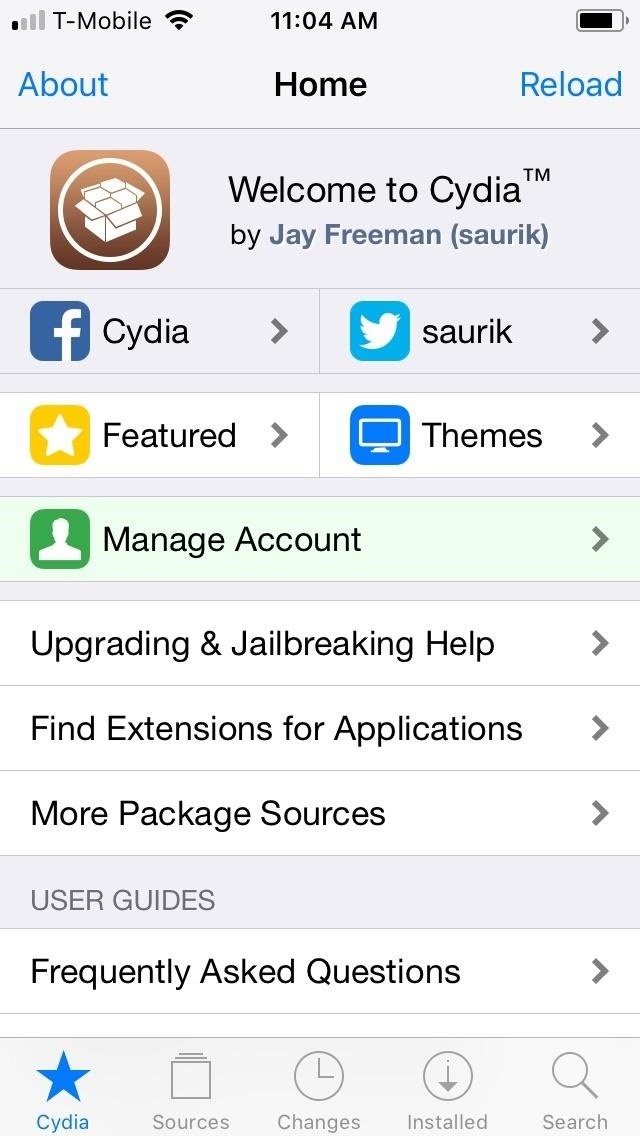
Step 2: Install SmartLPMNext, hit the magnifying glass icon on Cydia's main menu and search for "smartlpm" on the following page. Select the tweak once it appears in the results field. Once inside the tweak's Details page, tap on "Modify" in the upper-right corner to proceed with installation. Next, tap "Install" on the prompt, then hit "Confirm" on the upper-right corner of the following page. SmartLPM will now be downloaded onto your device, so wait a few moments for it complete, then hit "Restart SpringBoard" to respring and wrap up installation.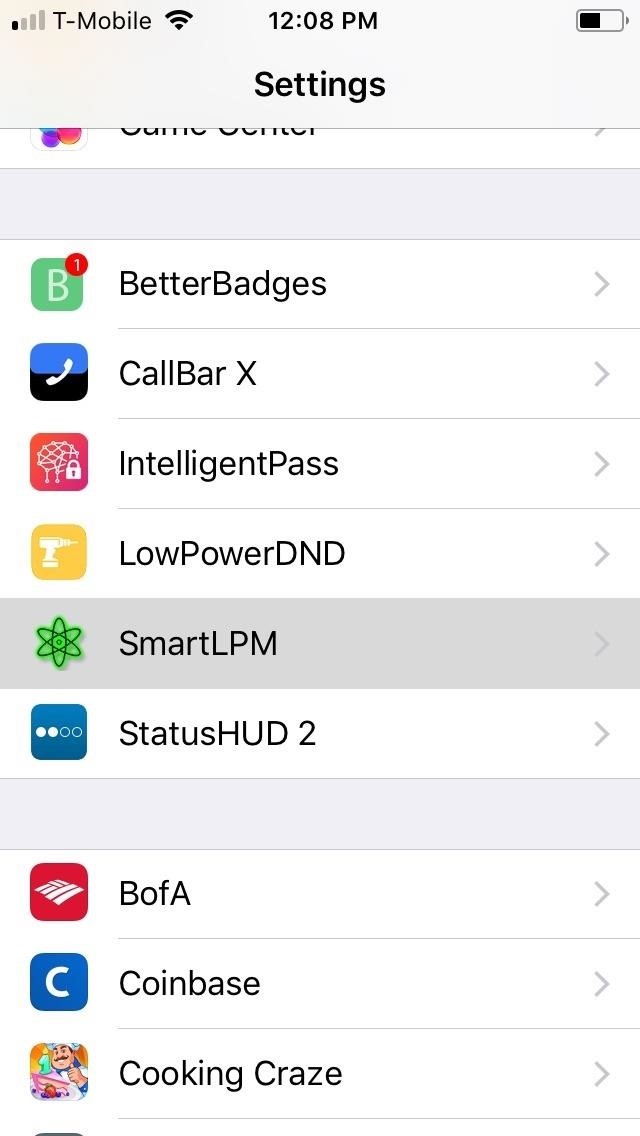
Step 3: Tweak SmartLPMNow you'll need to automate Low Power Mode, so head to Settings and tap on "SmartLPM" to get the ball rolling. Next, tap the "Enable Tweak" toggle to turn the feature on, then make sure "Low Power While Locked" is enabled at a minimum. We also recommend turning on the "Disable Low Power Alert" toggle since you can now automate the options on this notification. You also have the option to enable Low Power Mode automatically once your battery reaches a certain level. To do this, enable "Auto Low Power Mode," then adjust the slider to your preferred percentage.SmartLPM even lets you change the threshold where Low Power Mode will turn back off. For example, if you enable "Low Power While Charging" along with "Disable LPM At Set % (Charging)," and set the latter to 85%, Low Power Mode will automatically turn on when you charge your iPhone and turn off once the battery level reaches 85%. Don't Miss: More Cydia Tips & Tricks for All Your Jailbreaking NeedsFollow Gadget Hacks on Pinterest, Reddit, Twitter, YouTube, and Flipboard Sign up for Gadget Hacks' daily newsletter or weekly Android and iOS updates Follow WonderHowTo on Facebook, Twitter, Pinterest, and Flipboard
Cover image and screenshots by Amboy Manalo/Gadget Hacks
How to Force Restart Your iPhone XS, XS Max, or XR When It's
If you're using a smartphone, tablet, or computer, you can make it discoverable, too. On an iPhone, iPad, or Android device, just open the Bluetooth settings screen — your device will be discoverable as long as you have that screen open. On a Mac, just open the Bluetooth settings screen.
How to Use a Bluetooth Device: 6 Steps (with Pictures
How to Read Messages in Facebook Messenger Undetected
It's actually hard to imagine being able to use a computer without copy and paste. The iPhone (and iPad and iPod Touch) also has a copy and paste feature, but without an Edit menu at the top of every app like on macOS or Windows, it can be hard to find. This article shows you how to use copy and paste on the iPhone and other iOS devices.
Samsung Galaxy Tab 10.1 For Dummies By Dan Gookin When the action is hot — when you need to capture more than a moment— you switch the Galaxy Tab camera into Video mode, where you can record video and audio to your Galaxy Tab.
How to take photos on my Samsung Galaxy Tab S 10.5 LTE
HTC eagerly anticipates your innovations. It is our responsibility to caution you that not all claims resulting or caused by or from the unlocking of the bootloader may be covered under warranty. Please note that unlocking your bootloader does not mean that you will be able to unlock the SIM lock.
Spotify 101: How to Improve Sound Quality for Streaming
DIY Instant Indoor Skydiving « Internet :: Gadget Hacks
Note: For the purpose of this story, I used the Moto X Style to bring you the comparison with Galaxy S7's Always-On display. Always-On. As the name implies, the display on the Samsung Galaxy S7
How to fake the Moto X's active notifications on your Android
Below, you'll also find a complete list of TV and sports networks (legally) available with an internet TV subscription service. (Jump to the chart.) If you don't care about the "legally" part, then you can use Kodi to stream virtually any channel or show for free, both live and on-demand, from any country.
WhatsApp allows you to send a message to multiple contacts using its "Broadcast List" and "Groups" features. Before sending your message to multiple contacts, you will need to add recipients to either a Broadcast List or a Group chat using your iPhone or Android device.
How to send message to multiple contacts in WhatsApp [iOS]
0 comments:
Post a Comment