Kodi 101: How to Change the Default Skin for a Fresh New Theme
When you first use Kodi, it can be intimidating. The main menu has numerous options for the various types of media Kodi can play back, and the settings menu has a broad array of tools to customize Kodi to your needs. After poking around in theses menus, you might realize that you don't like the default look. But whether it's the color, font, layout, or just the general theme, Kodi skins can change it all.Skins are themes for Kodi, but they offer so much more than just a fresh look. They can change how the menu is arranged, what options are included, the font used, colors of menu options and backgrounds, and the list goes on. Skins are the fastest way to modify Kodi and provide a foundation for additional customization.Don't Miss: How to Install Kodi on Your iPhone Without Jailbreaking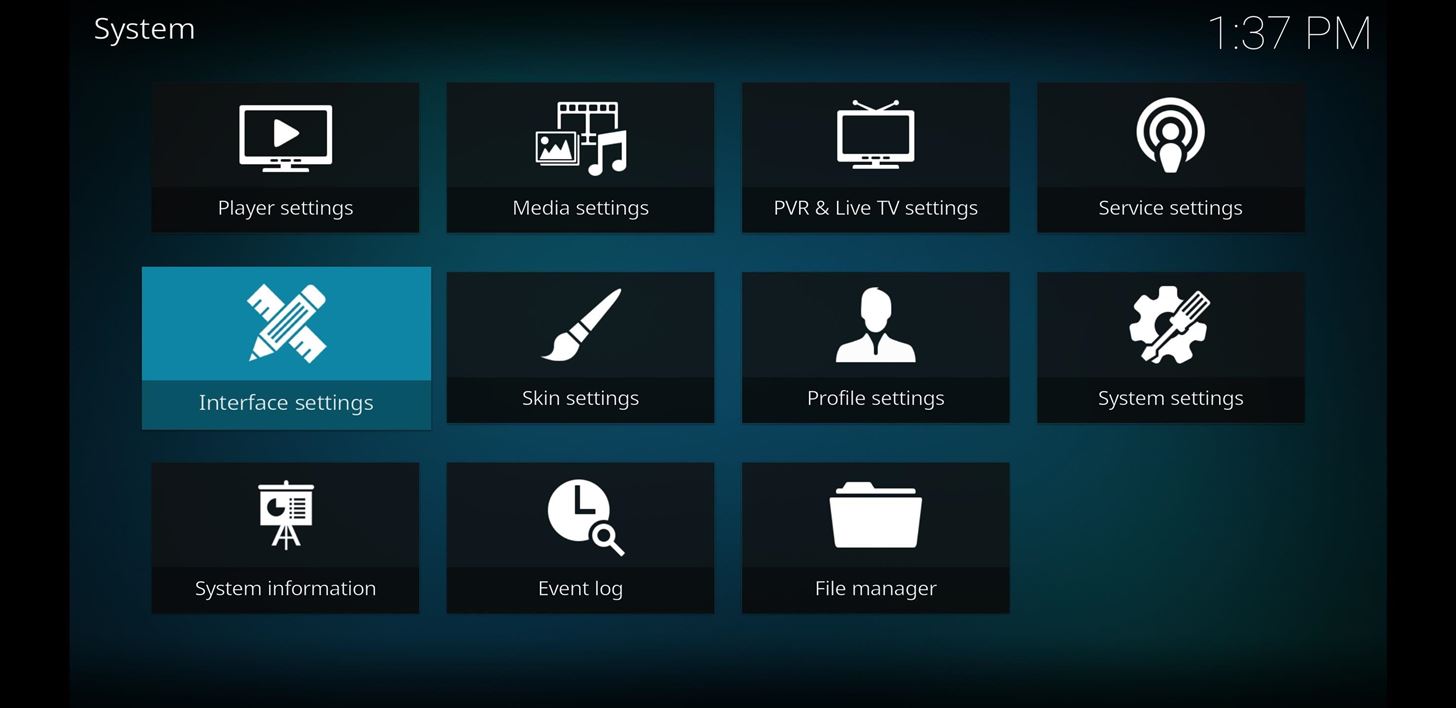
Changing the Default ThemeTo get started, open up Kodi for Android or Kodi for iPhone. Next, tap the gear icon in the upper-left corner of your screen, then select "Interface settings." Next, under the sub-group Look and feel, select "Skin" (there are two instances of the word "Skin" on the screen, but the one on the right is the one you want), then a new screen will emerge showing two of the preinstalled skins Kodi provides. The default skin is "Estuary, " but if you want, you can switch to "Estouchy," which is a skin designed for touchscreen devices (such as smartphones). However, Kodi doesn't limit you just two skins. If you select "Get more," Kodi will present you with 24 more options for skins that you can install. Read the descriptions, and when you come to a decision, just select the skin, then Kodi will download and install it. Once a new skin is installed, you will be asked if you want to keep the changes. Select "Yes" and check out the dramatic modification you just implemented to your Kodi layout. Although it varies depending on the skin, look through the menu, submenus, and settings to see all that the skin has changed. Most skins will make some visual modifications in these areas. As you see, Kodi makes it easy to change the overall look of your layout, providing you both a way to alter everything and a good foundation for additional customization. What is your favorite skin that Kodi provides? Let us know in the comments below.Don't Miss: How to Play Your Local Movies & Music Using KodiFollow Gadget Hacks on Facebook, Twitter, Google+, YouTube, and Instagram Follow WonderHowTo on Facebook, Twitter, Pinterest, and Google+
Cover image and screenshots by Jon Knight/Gadget Hacks
How to Change Your Name on Facebook. This wikiHow teaches you how to change your displayed name on Facebook, both in the mobile app and on the desktop site. Exercise caution when doing this, since Facebook will only allow you to change
Thankfully though there are two simple tricks that allow you to listen to Youtube background audio on your iPhone, iPad or iPod touch and the good news is both of them work on iOS 11. You don't need Youtube Red subscription for these tricks to work, all you need to do is perform a few simple steps.
This Trick Lets YouTube Play In The Background! - YouTube
Looking for some Instagram feed ideas? Your Instagram feed is the first thing people look at when visiting your profile, and as in life, you want to make a good impression. As Instagram matures, simply having amazing edited photos isn't enough: now you have to have a cute feed too! And it's not as easy as it looks.
How to Follow Hashtags & Curate Your Feed - The Nutty Goat's
I have a Bose Sound Dock, and the remote no longer works for volume, changing songs, anything. I have followed the manual's suggestions and changed the battery on the remote, unplugged and replugged in the system, etc. I've used several different iPods and remotes, but nothing works. Any thoughts?
How-To: Bose SoundDock LINE IN Hack AUX IN - YouTube
In this softModder tutorial, I'll be showing you how to save previously watched Snapchat photos and movies onto your rooted Samsung Galaxy Note II or other rooted Android device.
How to Secretly Save Snapchat Photos - Samsung Galaxy Note 2
Well, a way exists that lets you remove the deactivated profiles. You will need the help of the Facebook website to perform the gruesome act as it's not possible to delete such profiles from the
How to remove a non-friend from Facebook messenger contact
In this article, I'll explain what tethering is, how to tether an iPhone to another device, and how setting up a personal hotspot affects your wireless data plan. What Is Tethering? Tethering is the process of connecting one device to another to connect to the internet.
10 Tips to Reduce iPhone & iPad Personal Hotspot Data Usage
osxdaily.com/2012/03/28/tips-to-reduce-iphone-ipad-personal-hotspot-data-usage/
10 Tips to Reduce iPhone & iPad Personal Hotspot Data Usage Mar 28, 2012 - 16 Comments Personal Hotspot is one of the best features of an iPhone and iPad, allowing you to share the devices 3G or 4G LTE internet connection with up to five other connected devices through wi-fi, be them Macs, iPads, iPods, or PC's.
Why Apple's Personal Hotspot Is a Good Idea—and How to Use It
Change the mood of any user on Facebook who has the Moods application installed all you need is their user id and a few tools.
Hack the Moods Application - YouTube
Toolbox on Galaxy S5 is a new feature which gives you a quick access to up to 5 applications via touching a white floating button. Enable/disable and edit Toolbox on Galaxy S5 by doing as follows: 1. Open Settings application 2. Use the search box and look for "Toolbox" (You can also find it here: Settings >> Device >> Sound and Display) 3.
How To Get The Galaxy S9's Translation Feature On Any Phone
With embedded notifications in Firefox, you're stripped of Facebook's busy interface and instead given a simple toolbar on the top right side of the browser that keeps you updated with notifications, messages and friend requests.
How to Enable Facebook Notifications and Chat in Firefox Toolbar
A simple and easy tutorial teaching you how to apply the new Substratum OMS themes on your Android phone using the Substratum Theme Engine.
Get a New Look on Android with Nougat's Hidden Theme Engine
How To : Convert a ZIP archive into an IPSW file on a Microsoft Windows PC Turn a ZIP file into an Apple-compatible IPSW! This video will teach you everything you need to know to load custom firmware onto your iPhone, iPad or iPod Touch.
How to Change a ZIP file to a IPSW file - WonderHowTo
How To: Make a Totally Geeky LED Pocket Watch That Tells Time in Colors . By Gabrielle Taylor; Hacks, Mods & Circuitry; The cell phone may have replaced the pocket watch, but thanks to some clever mods and hacks, "old-fashioned" time telling is making a comeback.
10 Incredible LED Watch Designs for Geeks - Walyou
0 comments:
Post a Comment