How To: Fix Bootloops Caused by Magisk Modules Without Factory Resetting Your Phone
When it comes to customizing Android, there's nothing quite like Magisk. You can potentially combine dozens of modules to create a one of a kind user experience tailored to you, but not all modules will work well together. You might run into a bootloop by accident once in a while, which could cause some issues on its own.Whether a single module itself has bugs and caused a bootloop to occur or just general compatibility issues between multiple sources, it's certainly something to keep in mind when stringing together more than one module. Although a much lower chance now, primarily because Magisk modules work systemlessly, there's still a slight chance you can run into a bootloop that can stop you in your tracks.What happens when you can't get back into your device to remove the module that's causing you to bootloop in the first place? Normally, you'd need to either re-flash your phone's factory images or wipe all data on the device. But thanks to a new mod by XDA developer VR25, there's now an easier way. With this module installed, you'll able to manage all of your Magisk modules directly from the custom recovery environment at any time, such as TWRP.
Requirementsrooted Android device TWRP installed Magisk installed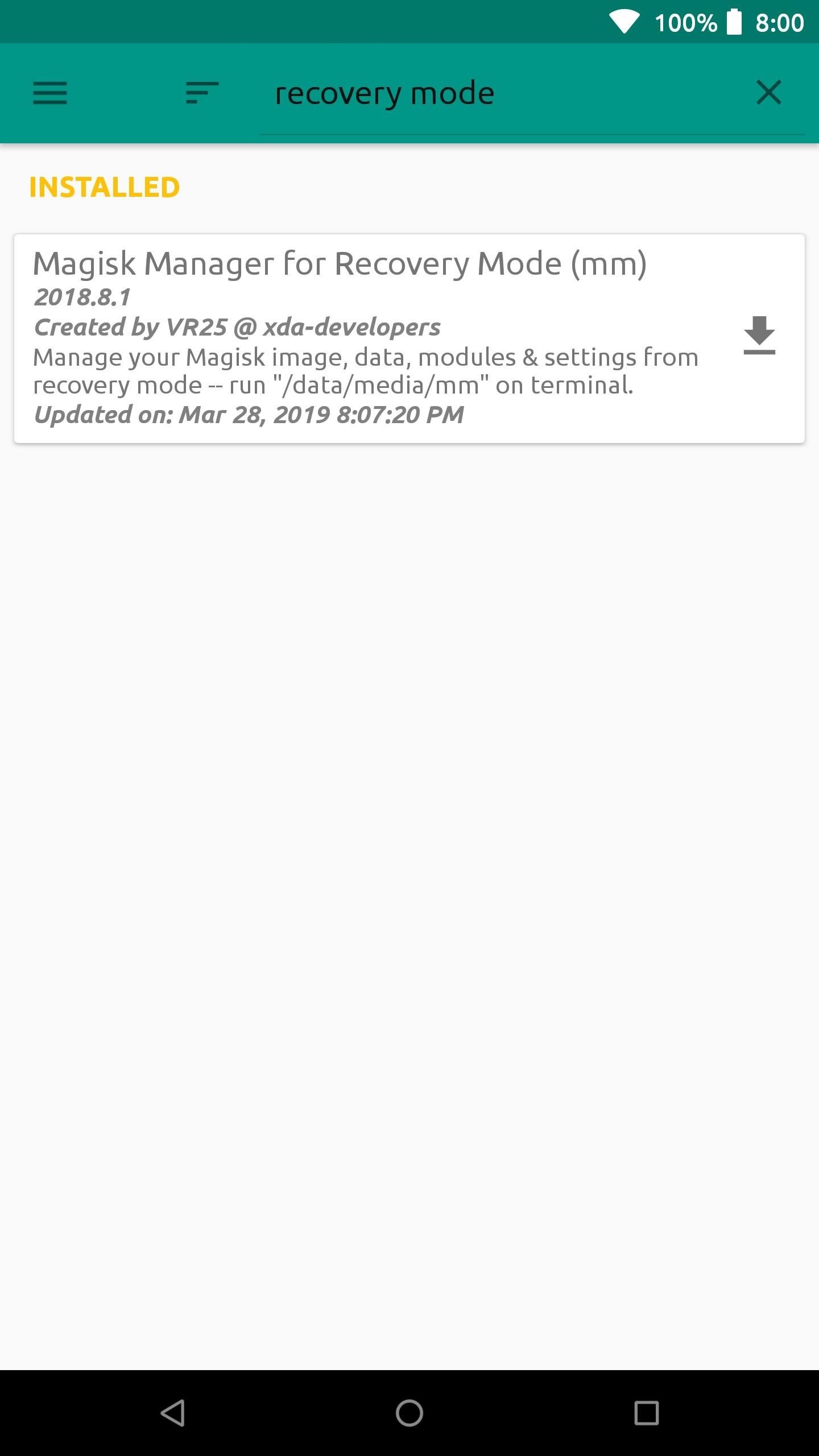
Step 1: Install Magisk Manager for Recovery ModeNote: If you're currently in a bootloop, skip past the next two paragraphs.Start out by opening the Magisk Manager app, tap the menu on the left, and then head to the "Downloads" section. In the search bar type in "recovery mode" and you'll find the module you need to install — it's called Magisk Manager for Recovery Mode.Tap the download arrow next to the module, then hit "Install" to begin the process. Once the module finishes installing, you want to tap "Close" to exit the file flashing screen. There's no need to reboot the system at this point since the module is being used in the recovery environment anyway. If your phone is currently in a bootloop and you're unable to access Magisk Manager, start by booting into TWRP. You can do this on most phones by holding the volume down button between bootloops — i.e., when the screen goes black. That will take you into bootloader mode, where you can use the volume keys to highlight "Recovery Mode," then press the power button to enter TWRP.Once you're in TWRP, download the latest ZIP version of Magisk Manager for Recovery Mode from this link. Save the file to your computer, then connect your phone to your PC with a USB data cable. From there, you'll need to use the "ADB sideload" command to install the ZIP on your phone, and we've covered that process with a dedicated guide, so check out the link below:Don't Miss: How to Sideload Flashable ZIPs with TWRP
Step 2: Boot into Recovery ModeFrom here, if you sideloaded the ZIP using ADB, you can skip ahead to Step 3. Otherwise, you'll need to reboot your system to the TWRP main menu.There's more than one way to get your device into recovery mode, so you can pick whichever method works best for you. A universal way to achieve this across all devices is from your bootloader menu — you can use the volume rocker keys to highlight "Recovery mode," then confirm it with the power button to boot into TWRP.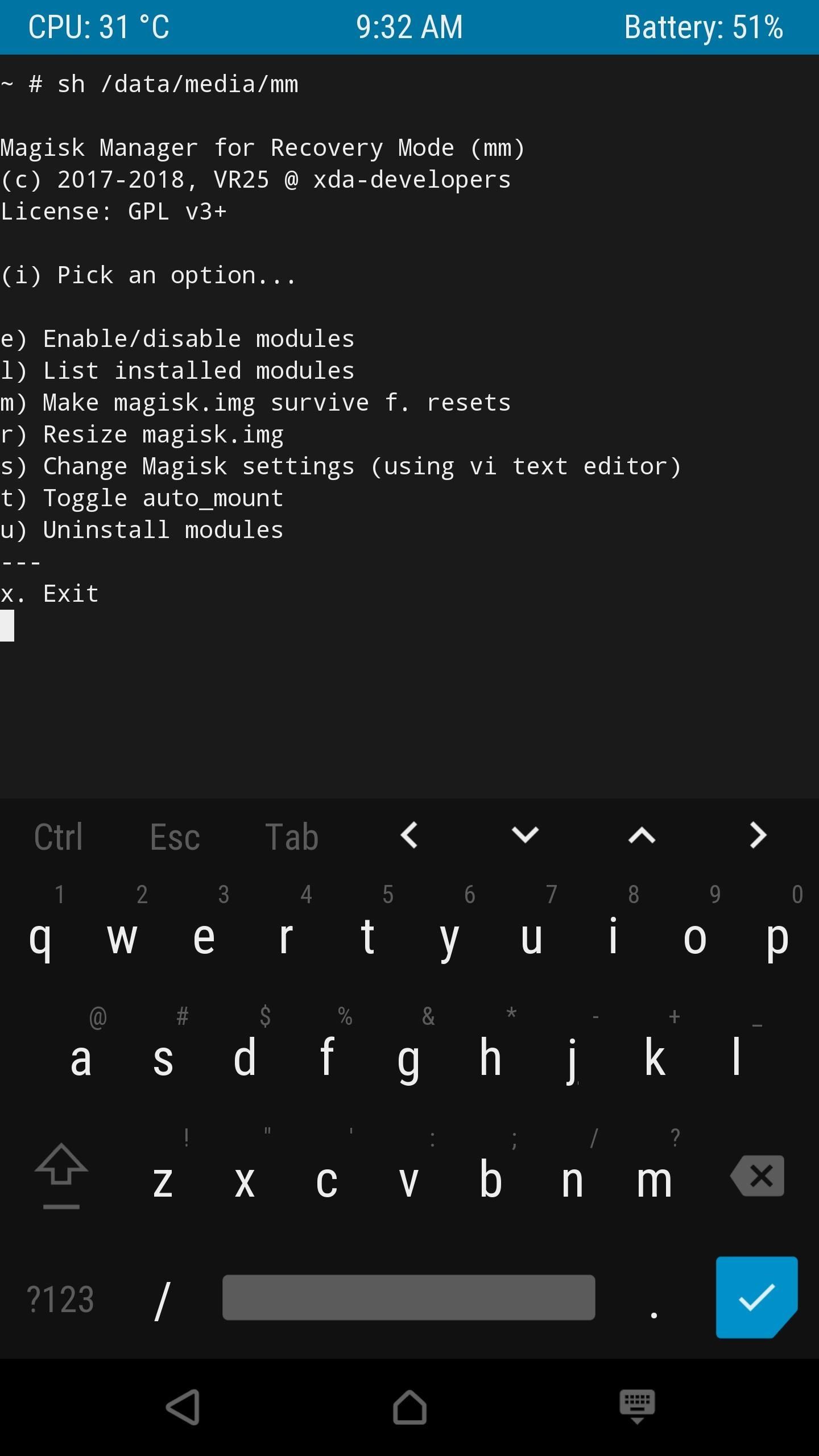
Step 3: Launch Magisk Manager for RecoveryFrom the main menu of TWRP select "Advanced," "Terminal," and then you want to enter the following command: /data/media/mm You should now see a list of options you can perform using the Magisk Manager for Recovery module. Since you're potentially looking to recover from a bootloop caused by a module issue, you want to select the "uninstall modules" option by typing the letter "u" followed by the enter key.To uninstall a module, you must type in its name on the list exactly how it appears followed by hitting enter two times. If you mess up a single letter, you'll have to exit the uninstaller with Ctrl+C and then try it again. Do be careful when doing this and take your time so you won't have to repeat any unnecessary steps. Once you typed the module name correctly (case sensitive) and pressed enter twice, it will immediately be removed from your system. Type in the letter "n" (when it asks if you want to do anything else) to close this session down, then reboot your phone like usual. If all is well and the module you just removed was the actual culprit, you shouldn't be bootlooping any longer.If you're still having issues, the best thing to do is to repeat the process, but this time choosing the "Enable/disable modules" option in the Magisk Manager for Recovery main menu. One by one, disable the modules in the same manner as you would if you were uninstalling them like before. You can uninstall all of the modules to start fresh or just disable them to help you find what's causing the problem — it's entirely up to you on how you want to handle it.Don't Miss: The Best Phones for Rooting & ModdingFollow Gadget Hacks on Pinterest, Reddit, Twitter, YouTube, and Flipboard Sign up for Gadget Hacks' daily newsletter or weekly Android and iOS updates Follow WonderHowTo on Facebook, Twitter, Pinterest, and Flipboard
Cover image and screenshots by Stephen Perkins/Gadget Hacks
Because of Android's new SafetyNet system, certain apps can now block rooted users or prevent you from accessing them altogether — but at least for now, there are still ways around these restrictions. You can pass most of SafetyNet's checks with Magisk and systemless root, but Google's Compatibility Test Suite (CTS) remains a hurdle in some
Root Exploit: Memodipper Gets You Root Access to Systems
I mostly switch between Android devices, and Google makes it incredibly easy to transfer everything from one phone to another. If I move over from an Android device to an iPhone, I use the
How to switch from Android to iPhone and iPad | iMore
iPhone 7 and iPhone 7 Plus models sold in Japan—A1779 and A1785—contain FeliCa for payment and transit with Apple Pay. Information about products not manufactured by Apple, or independent websites not controlled or tested by Apple, is provided without recommendation or endorsement.
Mirroring your Android device display on a bigger screen like TV or PC is very useful. The major advantages are you can easily stream the android device content to Windows laptop. It's extremely
Control Your Android From PC || Android Screen Mirroring
Swipe to the right on your Home or Lock screen, or pull down the Notification Center to view your widgets. Scroll down to find the widget you want to use. Tap on the action you'd like to perform. While some widgets will take you to their attendant app to continue the action, many will allow you to remain on the widget screen.
How to use the new Lock Screen on iOS 11 - CNET
At last month's I/O event, Google demonstrated a set of cool new features that were said to be coming to the Chromecast soon. While we may not be able to set custom backgrounds or cast content without being on the same WiFi network just yet, the biggest feature of them all has started rolling out to devices today: Screen mirroring.
Enable Chromecast Support for All Rooted Devices Running
News: Samsung's Super Budget Friendly Galaxy J3 & J7 Coming Unlocked on September 14 News: Samsung Could Lose Grip on OLED Monopoly Thanks to Google & Apple News: Don't Even Think About Dropping Your Galaxy S8 How To: 7 Ways to Bypass Android's Secured Lock Screen
Samsung reportedly working on quantum dot OLED TV hybrid
The cache stores files for faster web browsing. Clearing the cache can resolve some issues and also save space on the phone. Cookies are files that store information, and they allow websites to remember your preferences.
9 Ways to Delete Temporary Internet Files - wikihow.tech
Then these 4 iOS tricks to hide iPhone apps can help. If you're looking for a way to hide apps on your iPhone not because you're tired of seeing the icons for stock apps but because you
How To Hide Apps On iPhone - iphone-tricks.com
If you're an Android user who's looking for a full-featured browser then look no farther than Opera Mini. It's a fast and free browser that offers some great features like tabbed browsing
Opera Mini apk Free Download for Android mobile
How to Manage Your iPhone Cellular & Wi-Fi Usage While Traveling Abroad Set this to Manually fetch data. This way, your iPhone will only get email and other data for you when you ask it to
Romy and Michele definitely didn't invent post-its, and you definitely don't have a hobby, so take a look to find your *thing*.
Résumé Hack: Use a Word Cloud to Find the Most Important
How to Change 'localhost' to a Domain Name. You can setup the Apache Server in XAMPP to serve up web pages as though they were actually located on
How to Root your Barnes & Noble Nook eReader to gain
0 comments:
Post a Comment