How To: Get the New "Eye Experience" Camera on Your HTC One M8 Right Now
As carriers finalize their variations of the Android 4.4.4 update, we're left with only brief glimpses of what the new "Eye Experience" holds in store for us while we wait. However, thanks to a system dump of an updated European HTC One M8 and some clever hackery by donmarkoni, we can now install the new camera app on any variant of the HTC One M8.Now bare in mind that the port is missing a couple of features, those being Voice Selfies (voice-activated photos) and Crop-Me-In (inserting your front-facing selfie with the rear camera's view). If you are willing to live without those and have a rooted HTC One M8 (no M7 support at this time) with a custom recovery, here's how to get the new camera installed. Please enable JavaScript to watch this video.
Step 1: Download the Camera FileThe ZIP is installed the same way you would a ROM file, so download the Android 4.4.4 Camera .zip file on your M8 and reboot into Recovery mode.The easiest way to get there is to press and hold the Power and Volume Down buttons until you see the bootloader menu appear, then just scroll down to the Recovery option using the Volume keys and press the Power button.This mod should work with any ROM based off the original Sense 4.4.3 framework, which means AOSP and GPE users need not apply.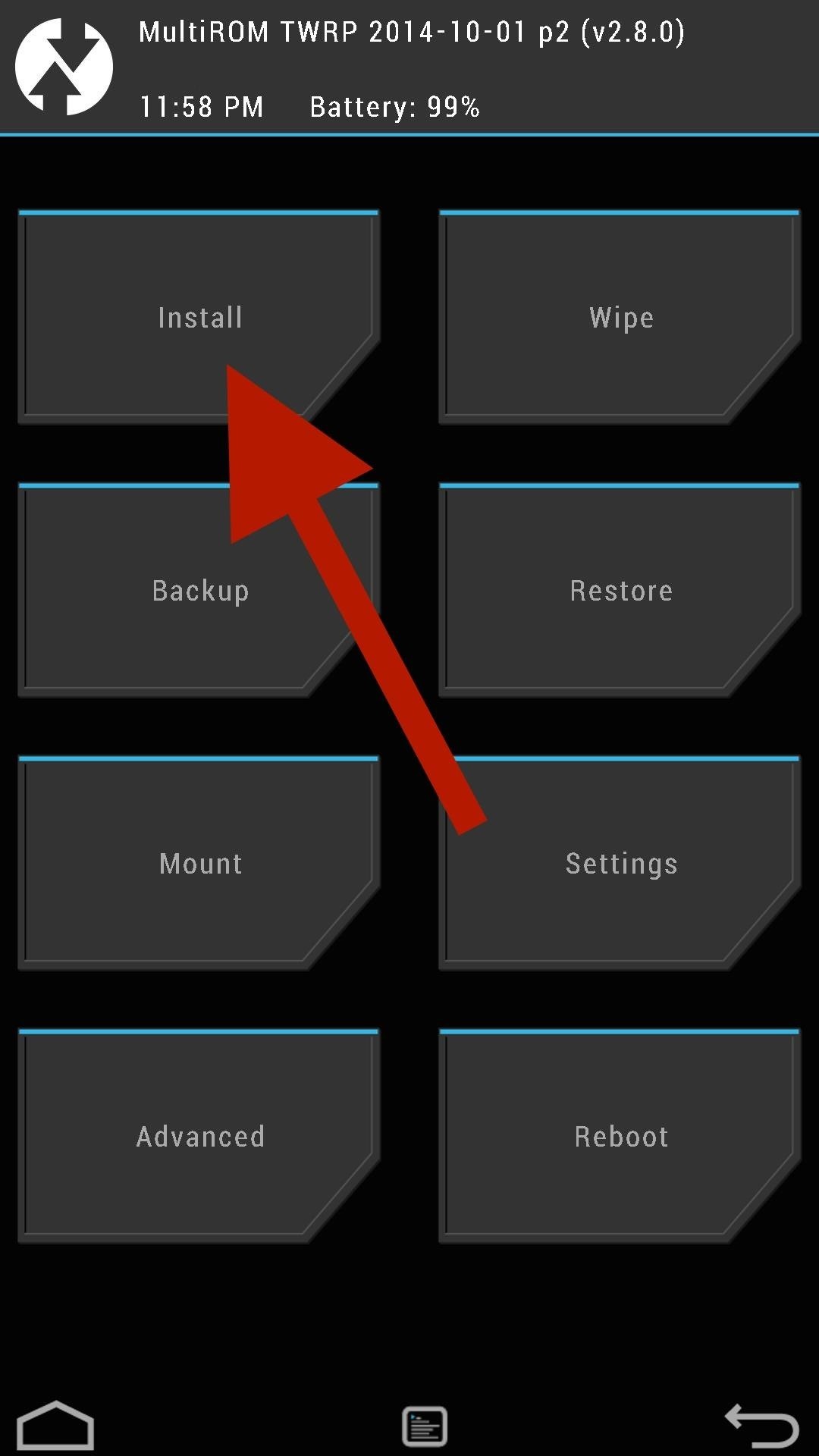
Step 2: Flash in Custom RecoveryWhen your recovery boots up (TWRP shown here), tap Install, then select the ZIP file, which should be in your Downloads folder unless you moved it. Once selected, wipe along the bottom to install. When that's done, select Wipe from the main menu, select Advanced, then wipe Cache and Dalvik Cache. When all that is squared away, go ahead and reboot your device.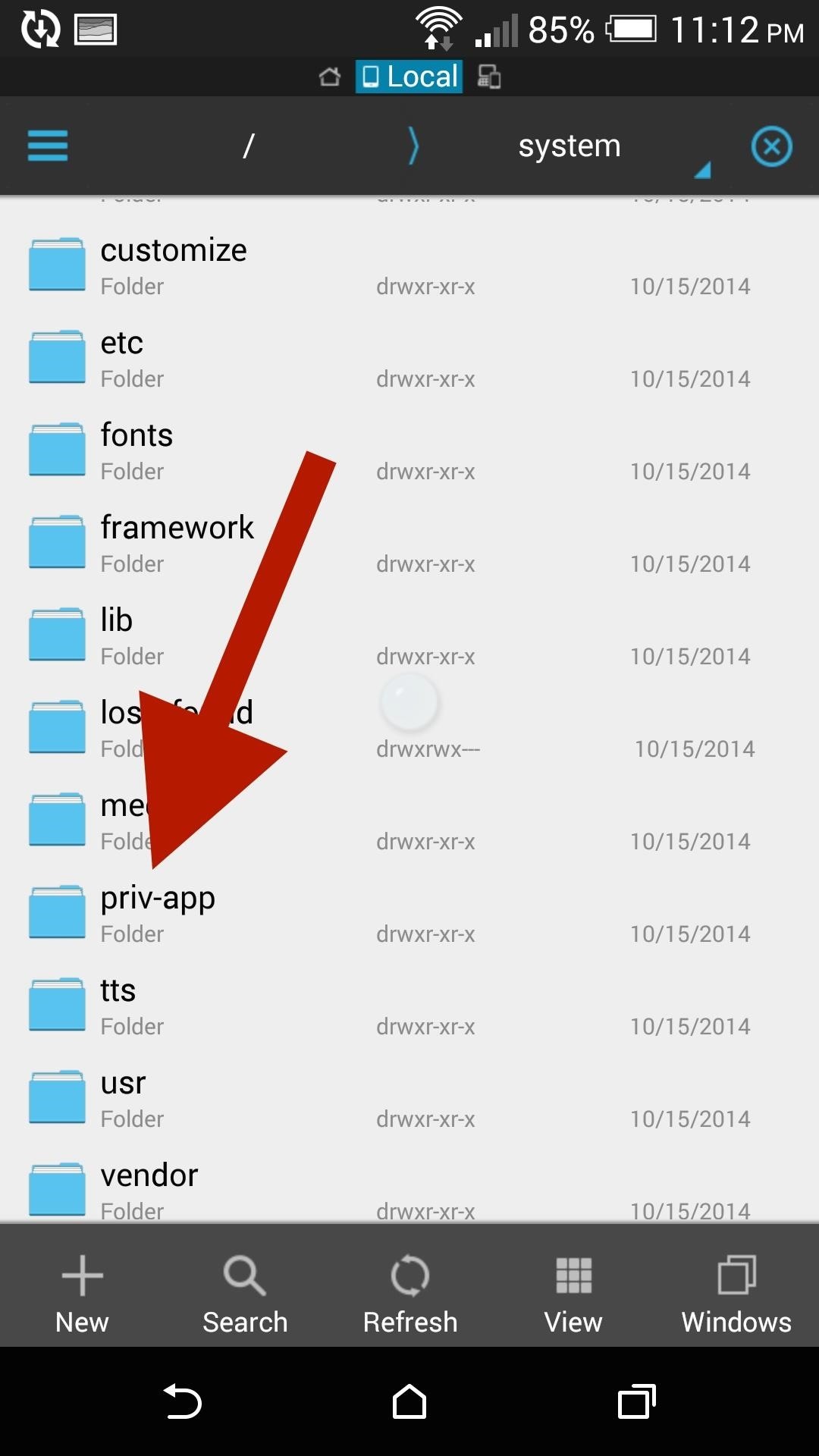
Step 3: Remove Odex FileYou'll have the updated camera once your device has booted back up, but there is one more step required before the app will open up—you must remove the ODEX file that was associated with the older camera. Using a root-capable file explorer, like ES File Explorer, navigate to /system/priv-app/ and delete the file labeled Camera.odex.Now just reboot your device one more time and you're all set.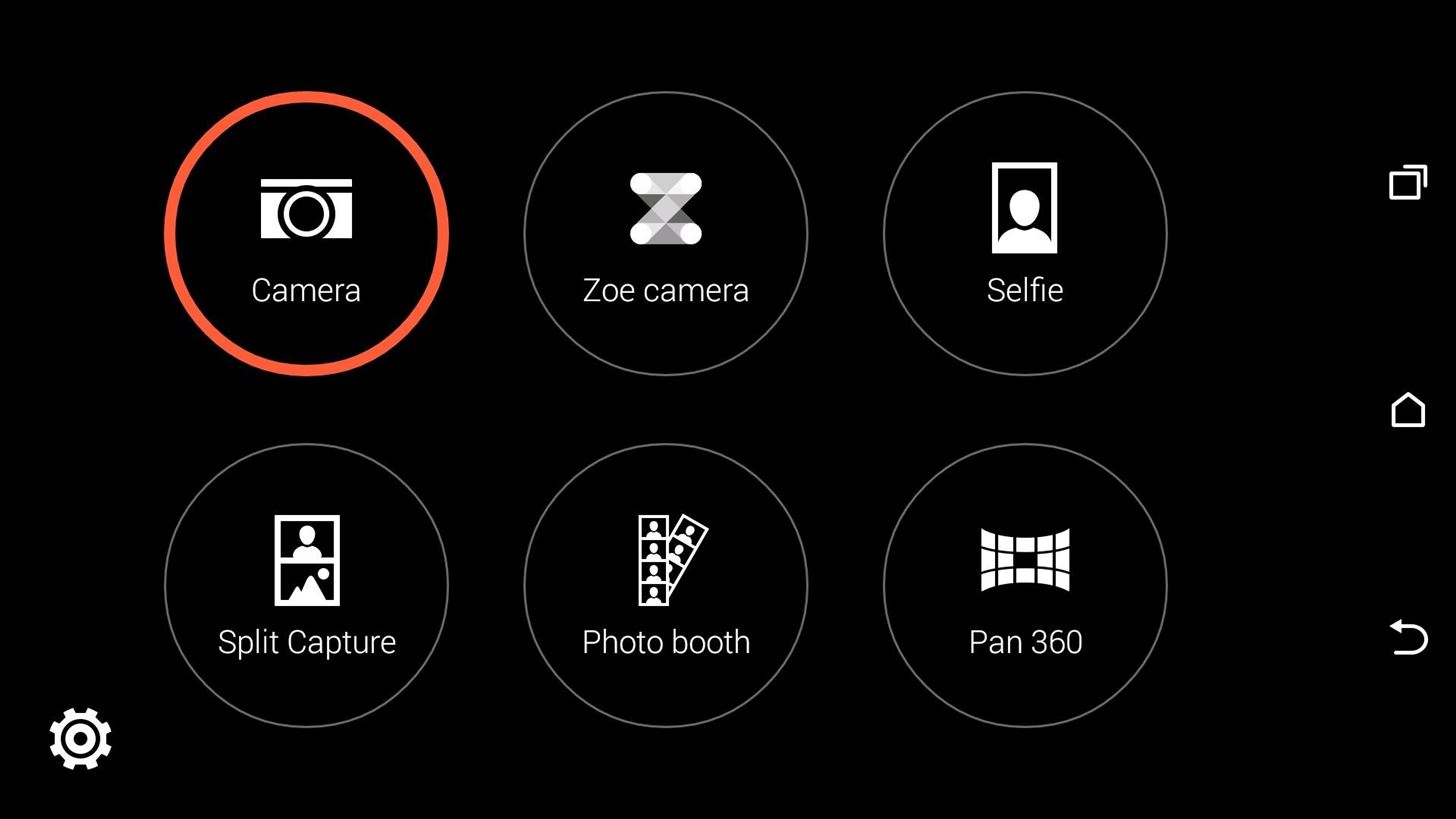
Step 4: Enjoy Your New Camera ExperienceIn addition to the new Split Capture andPhotobooth modes, you'll enjoy all the under-the-hood software improvements to the camera as well.
Reverting Back to StockIf you run into a bug or are just not feeling the new camera, you can easily flash the stock camera back the same way you installed the updated version. Download the Android 4.4.3 Camera .zip file and use the guide above to revert back.Hopefully the upcoming release of Lollipop gives carriers enough incentive to get the Android 4.4.4 OTA pushed out soon, but for now this will definitely hold me over.What's your new favorite mode? Are pictures coming out better for you? Share them and let us know what you think of the new camera in the comments below, as well as on our Facebook and Twitter feeds.
Cover image via HTC
If your Windows XP system is running slowly or you're having problems surfing the Internet, clear out some of Windows' system caches. It's easy to clean out the temporary Internet files cache, delete all Windows temporary files and clear the computer's DNS cache to try to resolve system problems.
[Tip] How to Clear Cache and Cookies in Your Web Browser
User Testimonials: Why People Are Switching from iPhone to Pixel News: Google Pixel Reviews Are Out—Here's What People Are Saying Apple vs. Samsung: How Do the iPhone 8 & 8 Plus Compare to the Galaxy S8 & S8+? News: At Last, Someone Came Up with a Way to Run Android on an iPhone
Google Pixel 3A Review: The $400 Smartphone You've Been
Phones How to manage your Google Now Reminders. Using Google Now's Reminders feature is convenient, but managing a set reminder isn't. Here's what you need to know.
Shortcut/Widget to set a reminder in Google Now - Android
There are a lot of things that make iOS great, but lock screen widgets are not among them. If you want more information on your lock screen other than the date, time, and notifications without having to swipe to a sidebar of widgets, you'd normally look toward Android. However, iOS 12 aims to shake
Picturesque Lock Screen | APK Download for Android
I got to say, the music is aweful!!! I would also recommend not to connect led strips HOT, in case of wrong polarity connection. Other than visual explanation, there was no real commentary to explain to those that dont know much about leds.
How to use Neon LED Strip to Make LED Neon Sign - YouTube
Running diagnostics on your Android phone can be a very tedious process. More often than not, you need to key in dialer codes to see if your device's hardware is functioning properly, though you can also download apps — but these are often hard to understand for a layperson.
How to Test Your Samsung Phone by Using Secret Code - Android
Export Still Photo in Adobe Premiere Pro. Adobe Premiere Pro is more sophisticated video editing software which I prefer to use. It is even easier to extract your favorite image from this program. Click on a video file in the bottom left quadrant.
Adobe Clip - Free downloads and reviews - CNET Download.com
Step 1: Check Your PlayStation Account on Your PS4. If you play games online, or just use any online features on your PS4, chances are you're already signed in with your PlayStation account. Regardless, you'll want to ensure your account is up-and-running, since the remote app will not work otherwise. To check, open Settings on your PS4.
How to Get Free Internet on Your Laptop from Your Phone
News: This Hack Turns Your iPad into a Multi-Window Multitasking Powerhouse for $10 How To: Create Transparent Floating Windows on Your Galaxy Note 9 How To: Enable the Hidden Dark Mode in Windows 10 How To: Use Split View Mode in Mac OS X 10.11 El Capitan
Little Boxes Turns Your iPad into an Old-Fashioned Music Box
Method on Hacking Android Mobile Phones Via Internet. I'm pretty sure there were many times you wished you could somehow get to know what the other person is hiding from you (happens often in relationships) and how you could hack into their mobile and see the contents of their mobile such as their messages, multimedia files (photos & videos), contacts, delivery reports etc.
Android Hack: How to hack a Android Phones
thetruthspy.com/hack-android-phones/
Just bring out the required credentials and establish your relationship either with the phone, with the user of the phone or anyone else whose device you wish to hack. After completing this, you will have the hold of this power packed app which is completely efficient for any android device hacking.
How to Hack an Android phone: Beginner guide to Advance
Netflix updated its Xbox One app, bringing a new interface users hate and cutting many features, such as voice navigation options, all gesture controls and the "continue watching" section.
Hacking NetFlix
Hack Like a Pro: Python Scripting for the Aspiring Hacker, Part 1 How to Train Your Python: Part 15, Script Structure and Execution How to Train Your Python: Part 1, Introduction How To: How One Man's Python Script Got Him Over 20,000 Karma on Reddit—Without Cheating
How to Kill Processes in Windows (Using Python - WonderHowTo
Not Essential has added a total new of them. Essential basically gives stability updates and there they really work. It has greatly improved the overall navigation and UI scrolling. The Essential phone is now a great combination of both stability and improved camera. This article has a lot in it about the Essential Phone's new features.
Essential Phone Receives Android 8.0 Oreo Beta 2 OTA Update
0 comments:
Post a Comment