News: 4 New iOS 12.1.1 Features for iPhone You Don't Want to Miss
The last update to iOS 12 featured more emoji, Group FaceTime, eSIM functionality, real-time depth control for new iPhones, and a few other interesting tidbits and fixes. Now, in the latest for iPhones, iOS 12.1.1, Apple brought back a few things that were removed or made more difficult to access in previous updates, and it even has a few new features to offer, albeit small ones.Apple took iOS 12.1.1 out of beta on Dec. 5, 2018, so everyone can get there hands on it right now via the "Software Update" settings. If you want to get new features before anyone else, you can also join the beta either as a developer or public beta tester, and wait for the next beta release.Don't Miss: New iOS 12.2 Features for iPhone You Don't Want to Miss
1. FaceTime Live Photos Are BackApple removed the Live Photo option in FaceTime when iOS 12 came out — an odd move since the feature was just added in iOS 11. It was likely just forgotten about while Apple pushed to get Group FaceTime in working order. Thankfully, Apple has brought back the Live Photo shutter button in FaceTime, and it works exactly as it did before.The only thing you have to keep in mind is that you and whoever else you're on a FaceTime video chat with needs to be running either an iOS 11 version or iOS 12.1.1, not iOS 12.1 or 12.1, with "FaceTime Live Photos" turned on in the settings. Also, it does not work in Group FaceTime chats, so it's only for one-on-one video calls.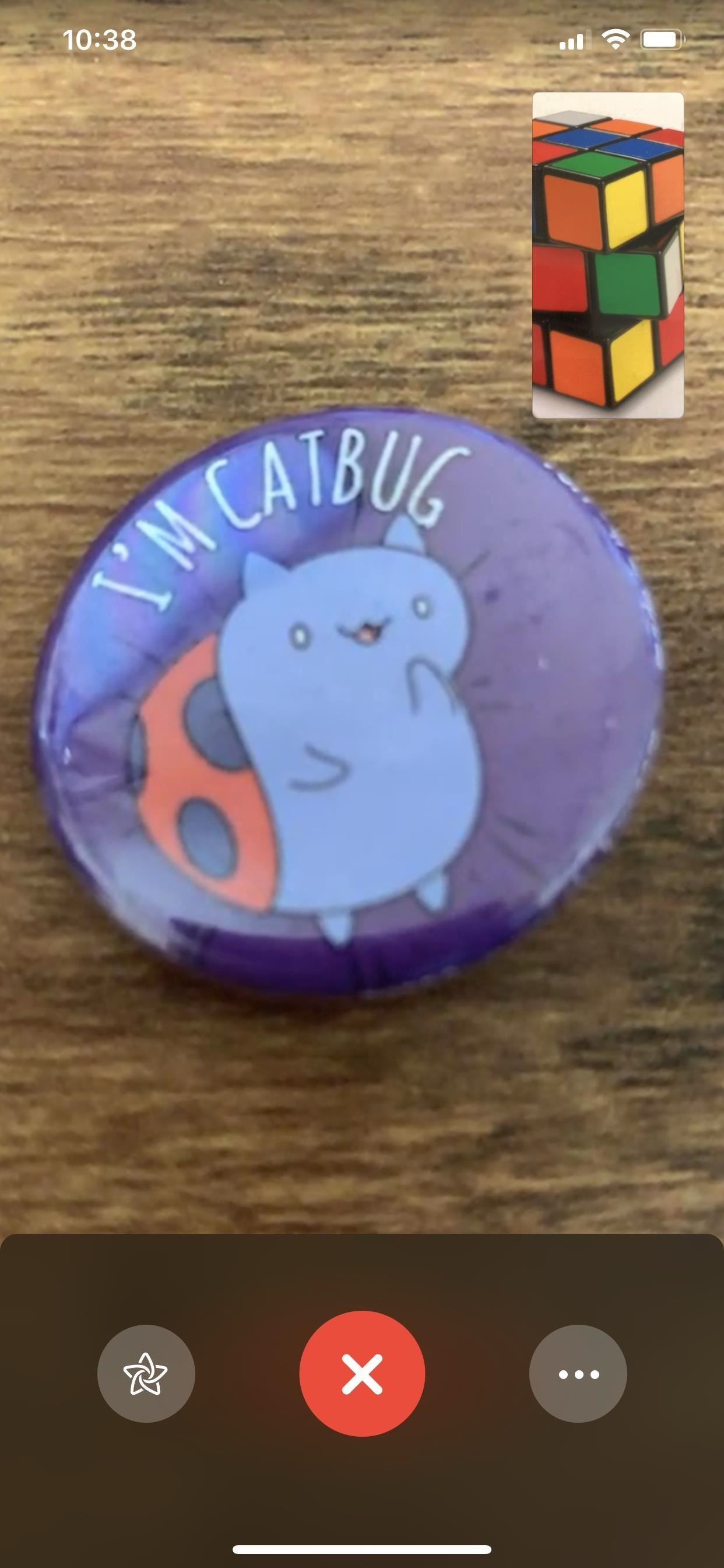
2. Flip Camera & Mute Is Easy Again in FaceTimeAnother odd thing in the iOS 12 and iOS 12.1 version of FaceTime is the on-screen menu during a call. In iOS 11, your thumbnail image was how you flipped the camera view, and there was only a Live Photo shutter, end call button, and mute microphone button on the screen. That's it.With iOS 12, Apple added camera effects to FaceTime as well as group chats, so a new hidden menu was created to house it all. Unfortunately, the flip camera and mute buttons ended up there, and the only thing on the call screen was a camera effects button, end call button, and ellipsis (•••) for the hidden menu, as well as your thumbnail which did not flip the camera anymore.Now, in iOS 12.1.1, the visible buttons right away now include the camera effects and end call as well as a mute, flip, and Live Photo buttons. Instead of the ellipsis, you swipe up the menu to see more options. Now if Apple could make the buttons rotate when in landscape orientation, we'd be good.Don't Miss: How to Use FaceTime's Group Chat on Your iPhone Hidden mute and flip camera buttons in iOS 12.1 (left) vs. unhidden in iOS 12.1.1 (right).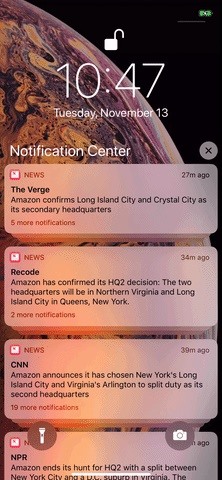
3. The iPhone XR Has Another Haptic Touch TrickHaptic Touch is pretty much a half-baked version of 3D Touch on the iPhone XR, which simulates the actions of a 3D Touch screen using haptics without having a pressure-sensitive display. Problem is, it only mimics the flashlight and camera icons on the lock screen, the keyboard trackpad, the "Clear All Notifications" option, and Live Photos.However, in iOS 12.1.1, Haptic Touch also comes to notifications so you can view them right away and interact with them. Now if Apple could also add support for Quick Actions, Peek, Pop, live wallpapers, and everything else 3D Touch can still do that Haptic Touch can't. Haptic Touch on an alert in iOS 12.1.1 (left) vs. the swipe method on iOS 12.1 (right).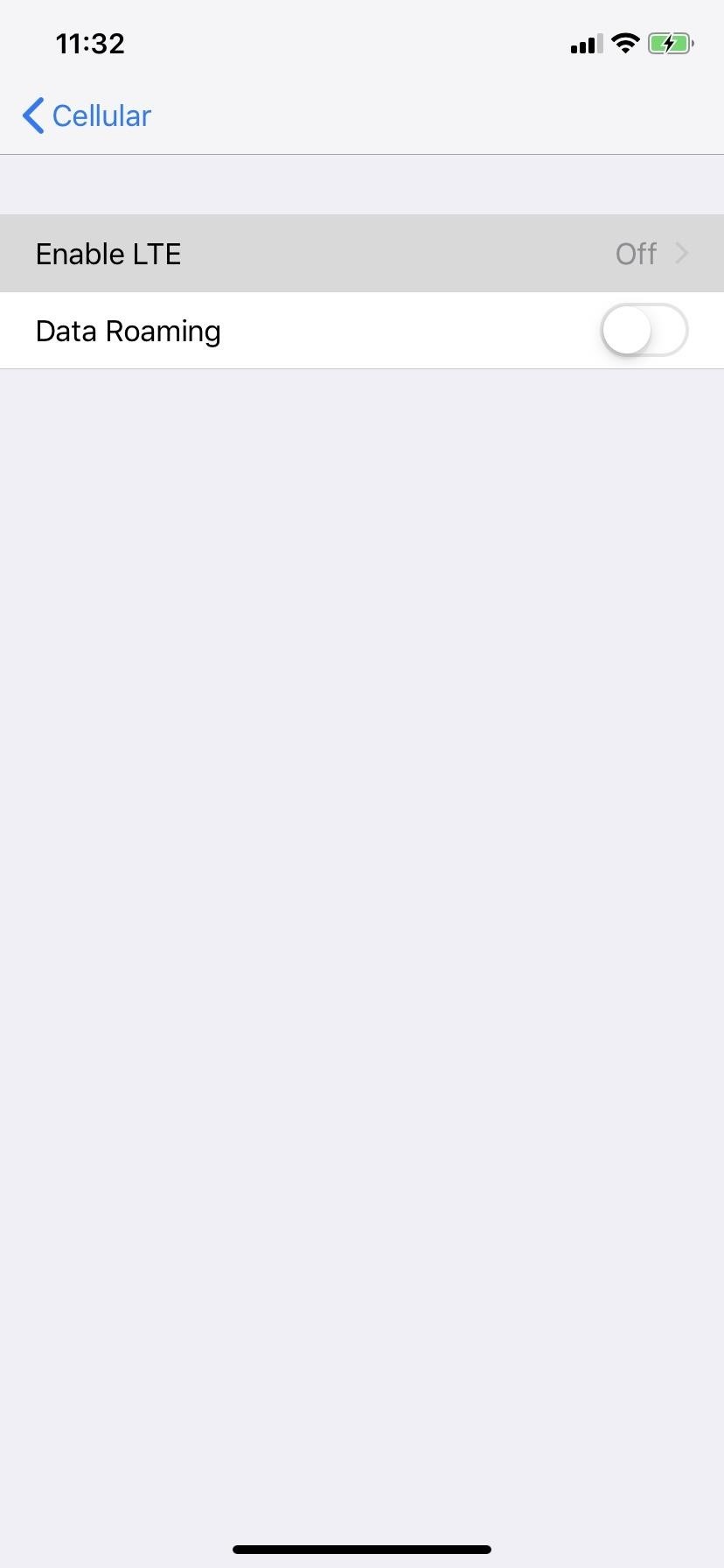
4. Sprint Users Finally Get VoLTEWhile all of its big competitors have had voice over LTE capabilities for years, Sprint is finally on board now too. However, VoLTE seems fairly limited right now, for select markets only instead of nationwide, while they work out all the kinks. It was first enabled on some Samsung Galaxy devices, but with the iOS 12.1.1 update and a Sprint 34.5.5 carrier update, the iPhone 8 and up will get it too.Don't Miss: 7 New iOS 12.1 Features You Don't Want to Miss on Your iPhone
Other Improvements Worth HighlightingApple's release notes also state the following new iPhone features:Dual SIM with eSIM for additional carriers on iPhone XR, iPhone XS, and iPhone XS Max Stability improvements for dictation along with VoiceOverAs for bugs and other issues that were fixed or addressed:Fixes an issue where Face ID may temporarily become unavailable Addresses an issue that prevented visual voicemail from downloading for some customers Fixes an issue in Messages that could prevent predictive text suggestions when typing on the Chinese or Japanese keyboards Addresses an issue that could prevent Voice Memos recordings from uploading to iCloud Fixes an issue where time zones may not have updated automaticallyAs for security, there's only one major change, listed below. However, there were many patches to security issues that Apple mentions on its website, including patches for Airport, Disk Images, FaceTime, File Provider, Kernel, LinkPresentation, Profiles, Safari, and WebKit.iOS 12.1.1 requires that publicly-trusted Transport Layer Security (TLS) server authentication certificates issued after October 15, 2018, meet the Certificate Transparency policy to be evaluated as trusted on Apple platforms. (41175212)There are a few other iOS 12.1.1 features that have come up, some only for iPads and another only for iPhone users with an Apple Watch. These are indicated in the release notes or have been verified by a substantial amount of users.There's an updated Apple Watch app icon that resembles the Series 4 watches. Adds ECG support for Apple Watch Series 4 models. Some third-party apps no longer have black bars on each side on the 11-inch iPad model. You can hide the "Channels" sidebar when in landscape mode in the Apple News app on iPads. The iPad and iPod touch get real-time text (RTT) abilities when using Wi-Fi calling.Get an Apple Watch Series 4 from Amazon | Apple | Best Buy | WalmartFollow Gadget Hacks on Pinterest, Reddit, Twitter, YouTube, and Flipboard Sign up for Gadget Hacks' daily newsletter or weekly Android and iOS updates Follow WonderHowTo on Facebook, Twitter, Pinterest, and Flipboard
Cover photo, screenshots, and GIFs by Justin Meyers/Gadget Hacks
Fliqlo Flip Clock. A flip clock screensaver for Windows and Mac OS X that tells the time against a black background in either a 12-hour or 24-hour format. Along with the format, the size of the old-fashioned flip clock can also be customized, from 25% to 125% of the original size.
After I have showed you how to backup and restore the Samsung Galaxy S3 EFS by using the one click method, today I will teach you another way for performing the same operation. This time, the step
If You Have a Galaxy S6 Edge, DO NOT USE This Feature
iOS 11 public beta came out recently. You probably already know that. If anything, the firmware is currently running on your iPhone or iPad. Surprisingly, there are multiple new features that Apple didn't mention at their WWDC 2017 event.
This Easy DIY Money Indicator Light Makes Sure You Always
You can choose to erase individual messages, delete messages from a specific folder or erase all messages. If the LG enV message memory is full, the phone will stop receiving new messages. To prevent this from happening, it is important to delete text messages periodically, or turn on the auto-erase feature.
How To: Boost Performance & Battery Life on Your Galaxy S5 with These "Build.prop" Hacks How To: Enable Free WiFi Tethering on Android Marshmallow How To: Make a Cheap & Easy Prop Skull News: Android's Best Build.Prop Tweaks for Better Speed, Battery Life, & Customization
How to Enable the Built-in Screen Recorder on Android 10
Ive jailbroken my iPod and i wanna have multitasking and homescreen wallpapers on it. I installed features and it was causing things to stuff up. Then i removed that and installed ztoggle and multitasking stuffed up on that.
HOW TO: Jailbreak iPhone 3G/iPod Touch 2G Running iOS 4 With
Whatsapp Messages, Text Messages Spy, How to Send & Receive Text Messages from Your Nexus 7 by Wirelessly Syncing SMS with Your Phone. If you are a CEO , or business owner you may already be aware that the mobile management of your …. Jan 11, 2013 · Email is one of the most used applications on a person's mobile device.
Send & Receive Encrypted Android Texts Using Your Mac's
How to root Android Devices Easy No PC How to Directly Record Your Android Lollipop Screen Without Root and For Free! The Easiest Way To Recover Deleted Or Lost Data From Your Android
How to Record a Video of Your Screen on Android | Apptamin
In the revamped Messages app in iOS 10, you can now send animated GIFs from your iPad, iPhone, or iPod touch without a third-party keyboard like Giphy or GIF Keyboard. Best of all, this is not just an iMessage-only feature. We tested it out and were able to send animated GIFs to Android users via
Send and save GIFs on your iPhone, iPad, or iPod touch
How To Recover Yahoo Mail Account | How Do i Reset Forgotten Yahoo Password How Do i Reset Forgotten Yahoo Password KHUSHAB ONLINE In this video tutorial i will teach you how to recover
How to reset your password or recover your user ID
I'm assuming that the problem is the autofill fuction within in the address bar itself, because you can just ignore the suggestions that appear in the autocomplete drop-down below the bar. Assuming that's right, you can turn off that feature using a hidden setting.
Quick Tips: Turn off Firefox's URL suggestions - Video - CNET
Although the Motorola Droid isn't the newest Android cell phone from Verizon Wireless (e.g. Droid X, Droid Incredible), a lot of mobile phone users are reluctant to switch because of its reliability and QWERTY keyboard. If you're one of those users, but haven't quite fully realized the potential of
How to Root Your Verizon Motorola Droid X2 - Android Authority
How to Cheat Your Apple Watch Rings - ios.gadgethacks.com
I don't have a fixed broadband connection at home, just my iPhone 4 and 3G iPad. I'm considering getting an Apple TV v2 as my girlfriend is pregnant with our first child due in June and I would love to take some HD videos on my iPhone and stream them to my TV by just hooking everything up to a Router without the Internet connection.
How do I stream from my phone to my tv without internet
0 comments:
Post a Comment