News: There Are Now 5 More Levels to Unlock in Google's Local Guides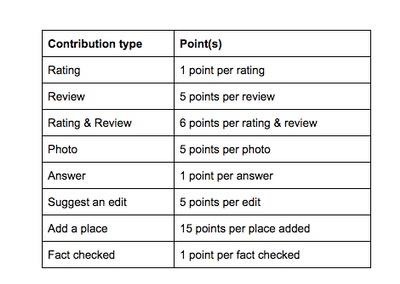
Get ready to step up your game, explorers! Google Maps is releasing an update for its gamified program to encourage reviewing of businesses and other locations within the Google Maps app.Local Guides was introduced in 2015 as a fun, interactive way for users to contribute to Google Maps. With its competitive reward system, "Guides" can contribute reviews and photos in order to gain points and level up. As users make their way up through the levels, they become privy to early access to new features along with special perks from partners.Previously, Local Guides users were only able to reach level 5 before they were capped off and stopped receiving new rewards. This provided little motivation for people to continue once they reached 500 points. However, Google Maps' is ready for round two by offering five new levels for its users to explore. Not only that, but they've upped the rewards as well. For example, reaching level four on the updated Google Maps will get users 75% off of movie rentals from Google Play and three months of free access to Play Music.But these huge rewards come at a steeper price.Don't Miss: Google Trips Is Like Yelp, TripAdvisor, & Your Itinerary All Rolled into OneThe program now grades users on a scale of 1-10, rather than 1-5 and it will be much harder to get to the higher levels than the lower levels. In fact, after getting 500 points at level 5, it will take 5,000 points to get to level 7. Luckily, they are adjusting the point system so that some information earns higher points than other, like being the first to add a photo to a new place. And good thing too because to reach the maximum level 10, you will need 100,000 points. A full chart of the new point system can be seen below: Image by Google Maps Updated Point System/Local Guides Connect This all sounds pretty good, especially with how easy it is to sign up to become a Local Guide. All you need is a Gmail account and the desire to explore new places. You can sign up to be a Local Guide on their website or through the app itself by clicking on "Your Contributions", and then hitting the "Get Started" button once you're there. Google Maps is available for download on the App Store and the Play Store.Google isn't the first to create a gamified business review platform, but it has left a mark so far. Foursquare attempted something similar with "Tips", short messages about a location. With Tips, Foursquare users were able to get "expertise" level based on likes, views, and saves. The program started to plummet along with Foursquare's downloads until they were forced to rebrand. It's hard nowadays for apps like Google Maps to compete in the user review game with brands like Yelp, and hopefully this update will help to keep them in the running.The update is releasing today, but the process is going slow. While the update is going to be nationwide, don't be surprised if it takes a bit for it to get to your neck of the woods.Don't Miss: Navigating Subway Stations May Get Easier with This Google Maps UpdateFollow Gadget Hacks on Facebook, Twitter, Google+, and YouTube Follow WonderHowTo on Facebook, Twitter, Pinterest, and Google+
Cover image by Nirzar Pangarkar/Stocksnap.io
Disable Notification Previews for All Apps with iOS 11 on iPhone Posted By: Hamza November 22, 2017 With the iPhone, you've had the ability to hide message previews when receiving a notification from Messages apps and other app notifications.
How To Disable Notification Previews For All Apps On iPhone
If you'd like to disable lock screen security while connected to a Bluetooth device, such as headphones or smart watches, use these two options. Additionally, cell towers can be set as a trusted environment, so that lock screen security will be disabled any time you're connected to your local tower.
How to Delete the Wallpaper on the Lock Screen of an iPhone
News: 'Metaphor' Exploit Threatens Millions of Android Devices—Here's How to Stay Safe Hack Like a Pro: How to Exploit and Gain Remote Access to PCs Running Windows XP How To: Hack Your Kindle Touch to Get It Ready for Homebrew Apps & More
'Metaphor' Exploit Targets Android - Here's How to Stay Safe
(Make sure that the firmware is same with your Galaxy S8 version). Steps to Unroot Galaxy S8. Make sure you have kept your data on your device before doing the unrooting process. This is because when the unrooting is going to process, all of your data will be gone. For that, you must back up some important data.
How to Unroot T-Mobile Galaxy S3 and Restore Back to Stock
Just as what's said above, the droid1 is the best verizon phone to root. Just like the nexus one, the droid doesn't have any custom user interface like dx and dinc. So it was basically made to be rooted and load custom roms and all that good stuff, unlike droid2 and droid x. Along with Nexus One, the Droid is a great developer phone.
How to Root a Motorola Droid (with Pictures) - wikiHow
Use Android's Airdrop-Like Nearby Service to Share Things
In this article, Cloudwards.net shows you how to use Xbox cloud storage, allowing you to play your games wherever and whenever you want. It also acts as a pretty handy backup in case your console
odrive - Sync all cloud storage in one place
How to Download Music from SoundCloud Straight to Your
Thanks for the A2A. Let's get a couple of definitions straight before I answer your question. There are two types of FaceTime calls, an Audio only call and a call with Audio and Video.
In this softModder tutorial, I'll be showing you how to save previously watched Snapchat photos and movies onto your rooted Samsung Galaxy Note II or other rooted Android device.
How to Secretly Save Snapchat Photos - Samsung Galaxy Note 2
How to Remove icon labels No Jailbreak iOS 10 /10.2 iPhone, iPad UPDATE!!! In some cases this glitch also Works by only turning on (ReduceMotion) for a Much
Hiding Folder Labels on your iOS Device without Jailbreak
News: Thanks to Google, iPhone Users Can Finally Pick a New Frame for Their Live Photos News: Google's New App Fixes Everything Annoying About Apple's Live Photos Apple AR: iPhone X User Harnesses Apple's TrueDepth Camera to Give Himself a Real-Time Baby Mask
How to Take Still Photos with Subtle Animations on Your
The simple trick that frees up space on your iPhone without having to delete photos, music or apps A Reddit user has discovered an easy way to free up space on the handsets and tablets without
One Weird Trick to Free Up Storage Space on iPhone! - YouTube
0 comments:
Post a Comment