How To: New Malware App Turns Your Android Phone's Camera into a Data Stealing Spy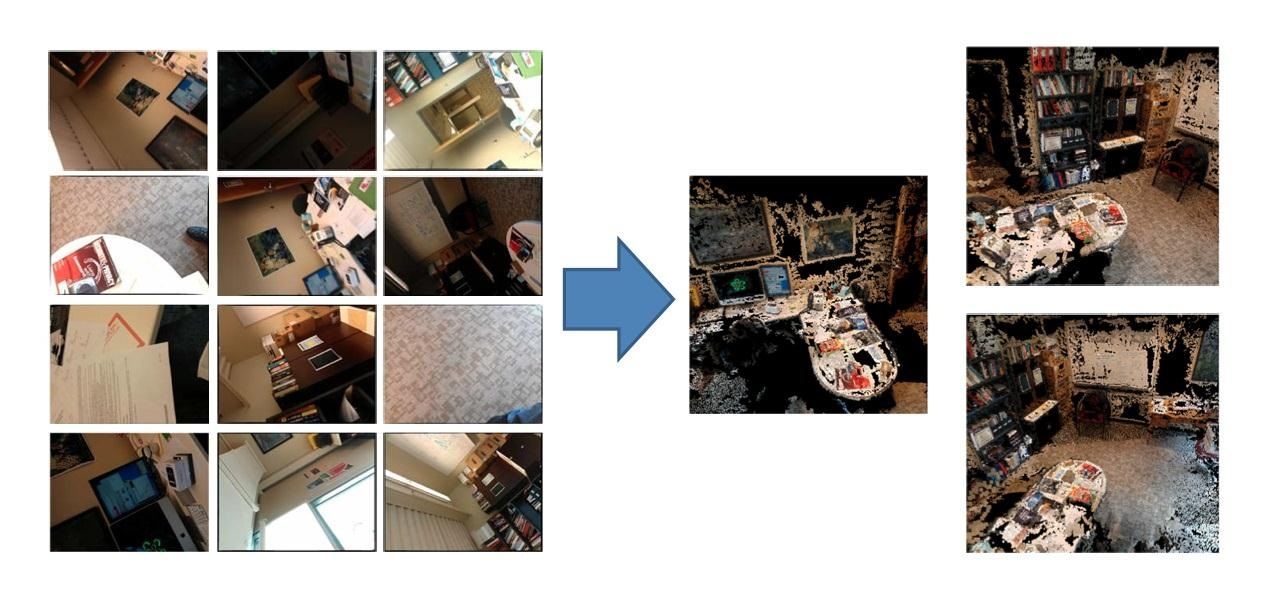
Robert Templeman from the Naval Surface Warfare Center in Crane, Indiana and several of his friends from Indiana University recently developed an Android application that is capable of gathering pictures and videos from mobile devices in order to reconstruct a user's environment in 3D. The malware would come coded inside of a camera application that the user would download. The malware, called PlaceRaider, would then randomly take pictures throughout the day and carefully piece them together to garner a three-dimensional image of where the user is. The camera is able to create a great rendition of the environment by knowing what orientation the camera is in during the picture, as well as the time and location.The camera dismisses all pitch black pictures that might be taken while the camera is face-down, in a pocket or inside of a purse.Hackers can then use the 3D rendition to look through the room and find anything valuable and worth stealing, including things like social security numbers, credit card information, and checking account numbers from documents laying around. Templeman has already tested the application amongst 30 users unbeknownst to the malware. It tested out great and Templeman was able to collect valuable information from the 3D renditions.
How Can You Protect Yourself?Though this hasn't been released to any real hackers, it just goes to show that it's pretty easy for someone to develop a spy program like this that the victim simply carries around with them wherever they go. So, just in case any mischievous hackers get any crazy ideas, what do you do to protect your device from unwanted espionage?Don't download applications that give it too many permissions. If you do, make sure you know exactly what permissions you have given the app. Make sure that your shutter sound (during a picture) is unable to be muted. The application automatically mutes this sound in order to masks itself, but you can render that impossible for the app to do. The application can also shoot video secretly, so monitor the phone carefully because long videos will leave obvious dents in your phone memory. You can look for antivirus applications that specifically look for this type of malware. Buy a phone cover that has a camera lens cap. That way the malware will only take pictures of the dark. Or... just carry your phone around in a sock all day long and use sparingly. To see the full research paper, click here to download the PDF.
Protect your privacy by deleting the temp Internet files on your BlackBerry phone. This clip will show you how it's done. Whether you're the proud owner of a BlackBerry smartphone or are merely considering picking one up, you're sure to be well served by this video guide.
How to Clear Temporary Internet Files on Your BlackBerry
How to Log into FaceTime & Messages in iOS 11 with Alternate
You guys, today, get here how to disable Wallet app on lock screen iPhone. The Apple's added the new app on locked screen in iOS with customizing feature. The Wallet app (revamped old passbook app) on lock screen iPhone mean by without unlocking iPhone screen. Your wallet app can access. Might
Get rid of Siri App Suggestions on your iPhone's lock screen
Perhaps one of CyanogenMod's greatest features was its built-in theme engine. It wasn't perfect, but it got the job done and gave users a unique look. Now that CyangenMod is defunct, and the developers behind its successor, LineageOS, have confirmed they won't be continuing the theme engine, users have to find another way to theme their devices.
How to Theme Android Device using Substratum | Beebom
The DROID 2 from Motorola came out last August, but it's just now exploding— literally. The 33 News reported yesterday that a Motorola DROID 2 smartphone exploded in the hands of Aron Embry from Cedar Hills, Texas. He was making a phone call outside his home when he heard a POP sound— blood
Android Phone Tips: Motorola Droid Shortcut to Web Browser
Apple Seeds Second Beta of iOS 11.1 to Developers and Public Beta Testers With New Emoji. Apple publishes software (like this beta) Following the release of iOS 12.3 on May 13, Apple has
New Unity Beta Brings with It Much Needed New Features
Discover what's draining your iPhone battery and what you can do about it. the more likely they are to run out of juice when we need them most. You do not need to close apps to save power
Closing All Apps to Save Your Battery Only Makes - WIRED
More Proof Emerges: iPhone 7 Will Not Have a Headphone Jack How To: Charge Your iPhone 7 While Listening to Music News: Finally, Real Proof That the iPhone 7 Will Come with a Headphones Lightning Adapter News: Here's Everything We Know About What's Coming in the iPhone 7
Always-Updated List of Phones With No Headphone Jack Built-In
Jun 06, 2018 · It certainly offers a better user experience — the Lens app scans in real time as opposed to the static Lens in Google Photos, which unintuitively requires that you launch the Photos app, find a
How to Use Google Lens' New Features - lifehacker.com
Getting from A to Z with your Windows Phone just got easier. Nokia today announced that its innovative collection of map and navigation apps—HERE Maps, HERE Drive Beta, and HERE Transit—are now available to all Windows Phone 8 users in Canada, France, Germany, Italy, Mexico, Spain, the U.K., and U.S. The apps were formerly available only to
google maps app for Windows phone? - Microsoft Community
Computer science student Erik Roystan Ross has brought Super Mario 64 to PC. He's recreated the iconic 1996 Nintendo 64 game's first level, Bomb-omb Battlefield, and has released his creation for
'Super Mario Bros.' Is Now Playable On Your Web Browser
Este é para qualquer um que ama piadas práticas ou Halloween, que é todo mundo, certo? A premissa desse susto digital é muito simples e usa apenas dois recursos de uma máquina Windows: arquivos em lote e agendamento de tarefas. Muito do sucesso disso dependerá da sua criatividade e / ou da sua capacidade de desenhar imagens em ASCII.
The Rocket Box's Profile « Wonder How To
Step 3: Fight Off Stormtroopers with Your Smartphone Lightsaber. Now that your phone and computer have been paired, the Lightsaber Escape game should automatically start. You'll get a tutorial at first, but the basic premise is simple enough. Just wield your smartphone as if it were a lightsaber, and the lightsaber on your computer screen will
How to Turn Your Phone into a Lightsaber & Fight Stormtroopers
0 comments:
Post a Comment