How To: Forward WhatsApp Messages & Attachments to Your Other Contacts
When someone sends you a funny video, image, tweet, what have you, often the first thing you want to do is share it with someone else. Instead of copying the link and jumping over to another chat to do so, WhatsApp makes it easy to share content right from the thread you received it in, via the forward feature.Now, something to know up front: WhatsApp recently introduced a new restriction to the feature that limits forwards to 5 contacts or groups at a time. This change came in the wake of mass distribution of fake or misleading information, so don't think you can spam your contacts all at once anymore. Still, forwards are a convenient way to share messages with one to five people or groups.Don't Miss: How to Reply to WhatsApp Group Chat Messages Privately
Method 1: Forward Attachments QuicklyForwarding text or attachments is remarkably simple, but attachments take the cake. On both iOS and Android, you will see an arrow next to photos and videos. However, only Android will show the arrow next to music files, documents, contacts, location, and other attachments. Tap this arrow, and you will immediately be taken the Forward page. We'll explain more about that page in a second. The forward button for attachments on Android (left) and iOS (right). You can also forward when previewing media. On Android, you'll see an arrow at the top of the display. Tap there to jump to the Forward page. On iOS, you'll need to use an extra tap; Select the Action button (aka the share button) in the bottom left, then select "Forward." So if you want to forward an attachment that's not an image or video file, this is the next best way to do it quickly on an iPhone. Forwarding from a preview on Android (left) and iOS (right). Whichever way you chose above, WhatsApp will present you with a menu of contacts and groups you chat with on the Forward page.As previously stated, you can select up to five of these (if you want to share to everyone, you can always make a group with all your contacts), and you can also share the message to "My Status." Once you've selected your recipients, go ahead and tap "Forward" (iOS) or the forward arrow (Android) at the bottom.Don't Miss: Give Your WhatsApp Status a Makeover with GIFs, Photos & Videos The forwarding page on Android (left) and iOS (right). If you forward the message to one person, WhatsApp will take you to that conversation. If you forward the message to multiple people, however, you will remain in the original chat.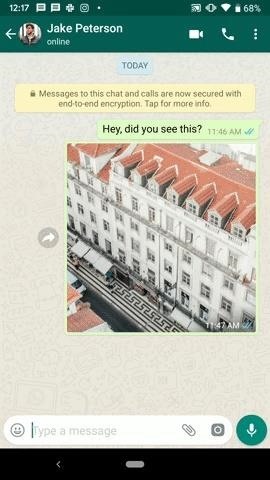
Method 2: Forward Both Text & AttachmentsWhile the first method applies to attachments only, this next method will work with both attachments and text alike. To start, long-press on the message you'd like to forward. On Android, long-pressing content simply highlights it automatically.On an iPhone, you will see a menu appear below the message. Here, you can tap on "Forward" or simply slide down and release on the option. Alternatively, for attachments in iOS, you can peek the content in question with 3D Touch on iPhone, then swipe up and tap "Forward."Go ahead and tap on any other messages you'd like to forward to select them. Next, tap the forward arrow in the bottom left (iOS) or top right (Android). Alternatively, on iOS, tap the Action (share) button, then tap "Forward X Message(s) to WhatsApp" from the share extensions row in the activity view. Once on the Forward page, you can forward your message to contacts the same way shown in Method 1. Forwarding multiple items at the same time on Android (left) and iOS (right). Again, if you forward the message to one person, WhatsApp will take you to that conversation. If you forward the message to multiple people, you will remain in the original chat.
Forwarded Messages Will Be TaggedForwarding content in WhatsApp is undoubtedly a convenient feature, made only more convenient by new features on their way. The app will soon allow users to see how many times a message has been forwarded, as well as brand messages that have been forwarded five times or more with a "Frequently Forwarded" tag.Speaking of forwarded tags, forwarded messages always appear with a "Forwarded" tag, so you and your contacts can keep track of what's original and what's shared. The only exception to this rule is if you forward your own message or if your friend forwards their own message, even from a different chat. Don't Miss: 10 Ways to Improve Privacy & Security in WhatsAppFollow Gadget Hacks on Pinterest, Reddit, Twitter, YouTube, and Flipboard Sign up for Gadget Hacks' daily newsletter or weekly Android and iOS update Follow WonderHowTo on Facebook, Twitter, Pinterest, and Flipboard
Cover image, screenshots, and GIFs by Jake Peterson/Gadget Hacks
2. Type your tweet in the box in the top left corner of the page. To send someone an @reply, enter the person's Twitter name at the beginning of the tweet in the format @username.
Sunny Hundal on Twitter: "How do you embed someone else's
SafetyNet Explained: Why SafetyNet Shows That Google Actually
Information on how to clear your Internet browser history. View your browsing history in Firefox. If you do not have a custom homepage set, you can click the view history, saved bookmarks, and more button in any browsing window.
What's a Browser Cache? How Do I Clear It? Why Would I Want
Thanks to Apple, scanning Codes has become simpler than ever. And with plenty more of QR Code types along the way, there are lots of different possibilities to share high value information at a low cost. While creating QR Codes is easy, the challenging part is knowing how to use them creatively to attract and engage consumers.
There are plenty of tweaks, including a brand-new way to unlock the browser's hidden "dark mode" that pairs well with your application preferences in Windows itself.
Here's how you can get access to the release golden master build of iOS 11 today without having to wait until September 19 like everyone else. Must read: Buying a new iPhone just got more
How to install iOS 12 on your iPhone or iPad today - The Verge
Chrome OS is a Linux kernel-based operating system designed by Google. It is derived from the free software Chromium OS and uses the Google Chrome web browser as its principal user interface. As a result, Chrome OS primarily supports web applications.
UbuntuMagazine/FullIssueIndex - Ubuntu Wiki
Grouped Notifications in iOS 12 Makes Browsing Alerts on Your iPhone Way Less Annoying By admin On 8 giugno 2018 · Apple's linear Notification Center has been scattershot at best since iOS 9 when we could group notifications by app.
How to Group iPhone Notifications - tech-recipes.com
By default, your Instagram account will link to your personal Facebook profile. To link to a Page instead, choose a Page that you manage below Share to. iPhone. Go to your profile and tap . Tap Settings. Tap Account > Linked Accounts, then select Facebook. If you haven't already, enter your Facebook login information. By default, your Instagram
How to Connect Instagram to Facebook (with Pictures)
Editors' Note: Updated March 8 now that the Galaxy S10 is shipping. There used to be no dispute as to which Samsung phone was the company's big-screen beast. The Galaxy Note series featured the
The Best "Made for Samsung" Apps Exclusively for Your Galaxy
Want to set the alarm clock on a Motorola Droid phone? This clip will show you how it's done. Whether you're the proud owner of a Motorola Droid Google Android smartphone or are considering picking one up, you're sure to benefit from this hands-on guide. For more information, including detailed
How to Use the Web Browser App on Your Android Phone
To turn your Android device into a microphone, you will need to install a small application called WO Mic on your Android phone. This application supports three connectivity options, USB, WiFi and Bluetooth. Here are the steps on how you can use your Android device as a microphone with Mic Wo app.
How to use your Android as a Wireless Microphone for PC via
0 comments:
Post a Comment