PSA: Use the PlayStation App for iPhone or Android to Get Free Games Every Month
Sony offers a set of free games to its PlayStation Plus subscribers every month, but it's easy to miss out if you're not constantly around your console. Perhaps you're traveling, or maybe you've stayed up one too many nights playing Uncharted, leading to a period of PlayStation detox. No matter what the case is, the good news is that you can use the PlayStation app for Android or iOS to claim these monthly free games without getting up from your seat.Every first Tuesday of the month (or the 5th of the month, at the latest), games available through the PlayStation Store have a shake-up. Included in this shift are games that are free to both download and play for the PS3, PS4, and Vita systems. Granted, most are indie games and might be hit or miss, but there's generally a gem included each month.Don't Miss: How to Rip Original PlayStation Games to Play on Your Android with a DualShock Controller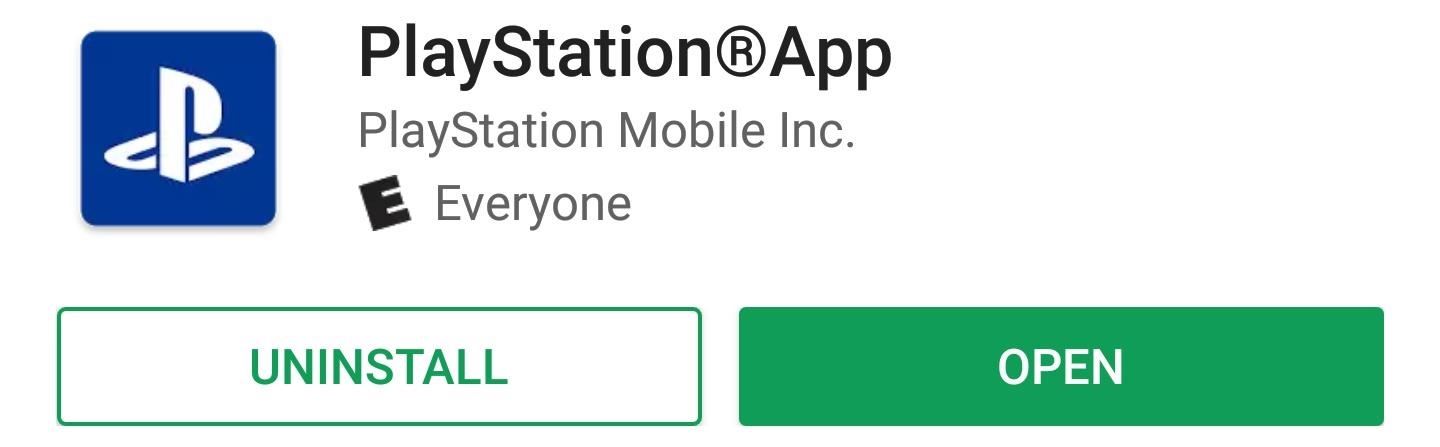
Step 1: Get the PlayStation AppThe first step should be to acquire the PlayStation App from the respective store for your platform. After downloading and installing the app, login to your PlayStation account.Install the PlayStation App for Android from the Google Play Store Install the PlayStation App for iPhone or iPad from the iOS App Store
Step 2: Go ShoppingTap on the icon in the upper left-hand corner to enter the store. The first screen is essentially a top-level landing page, so tap on the hamburger icon to find the store's main menu.
Step 3: Find the Deal AisleNext, select the "PlayStation Plus" link from the side navigation menu. From here, you may have to scroll down slightly to find the "Free Games" link, but once you do, just tap it navigate the current month's selection of freebies.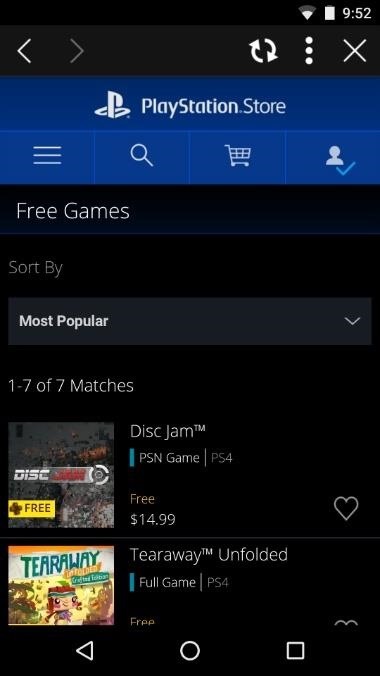
Step 4: Claim Them AllOnce you find a game that looks interesting, just select it, tap "Add to Cart," and then check out to tender your "payment" of $0.00. From there, you can either queue games to download to your console from the app, or wait until you're in front of the system to begin the download process. Once you're done, you can repeat this process as many times as you'd like. You don't actually have to claim them all, but it's not a terrible idea. Doing so places the games in your library, giving you the ability to download them at any point, so long as the game is still stored on PlayStation's servers and your subscription to PlayStation Plus is up to date. You should notice that there are unique titles available for the PS3, PS4, and Vita, but you don't have to currently own any of these systems to claim the game.Don't Miss: T-Mobile Is Giving Away Free Stuff Every TuesdayFollow Gadget Hacks on Facebook, Twitter, Google+, and YouTube Follow Android Hacks on Facebook, Twitter, and Pinterest Follow Apple Hacks on Facebook, Twitter, and Pinterest Follow WonderHowTo on Facebook, Twitter, Pinterest, and Google+
Cover photo by Nick EpsonScreenshots by Dallas Thomas/Gadget Hacks
In your relationships with those around you there are going to be times when we might upset someone enough that they feel they need to avoid and ignore us. If you can accept you may have played some part in this, you can learn how to deal with people who ignore you.
What To Do When You Think A Guy Is Ignoring You and If He's
Jan 15, 2016 · Netflix has announced plans to crack down on subscribers who use tools such as proxies or VPNs to watch video from other countries.. Doing so gives users access to a much larger selection of
Best VPN for Netflix in 2019 - 5 VPNs to Unblock Netflix - VPNpro
Here are 10 different functions you can do with the BlackBerry KeyOne's physical keyboard to make the experience worth your while.
How to disable on screen keyboard for snapchat on KEYone
2019 Gift Guide: Must-Have Phone Accessories for Audiophiles
If you really want to spy on someone or just monitor your house, you can easily use your Android phone as a spy camera. Whether you want to spy on your employees at the office or make sure that your baby is safe while you're away, turning our Android device into a spy camera takes only a couple of minutes.
Open With Google Chrome lets you send any web page, tab, link and image from Firefox to Chrome browser by right clicking on them. Open With Google Chrome also supports Firefox for Android. Requires external communicator software to work between Firefox and Google Chrome. Open With Google Chrome ™ is a helper tool for Google Chrome ™ users.
11 Firefox Addons a Hacker Must Have and Use
There are plenty of tweaks, including a brand-new way to unlock the browser's hidden "dark mode" that pairs well with your application preferences in Windows itself.
Removing all of the recent apps from the app switcher has no real impact in terms of battery life and really only has aesthetic value where you want to be able to scan the app switcher quickly for your most used apps. Having said all of this, if you want to remove all the apps from the app switcher, here are some ways to do so.
3 Ways to Close Apps on Android - wikiHow
In this video, I show you how to add a widget to your Android phone's or tablet's home screen. I cover doing it on Android 4.0 and up and on 2.3 and below. I also show how to resize widgets on
Add or Remove Apps and Widgets on Your Home Screen
Try using your Apple ID that you use for iTunes in Facetime. Go to "Settings", "Facetime" and then click on the "Apple ID" and then sign out. Sign back into Facetime with your iTunes Apple ID and then where it says "You can be reached for video calls at" put in the iCloud E-Mail address.
Sign in with your Apple ID - Apple Support
Let's say you got a little careless while installing apps from unknown sources, and now your Android device has been infected by malware.Or perhaps your friend has come to you for help after they had haphazardly installed random apps until their phone was filled with popups and garbage like that.
Hack Samsung Galaxy S Iii - cucuta.tunorteturistico.com
cucuta.tunorteturistico.com/hack-samsung-galaxy-s-iii
How To : Scan Your Samsung Galaxy S3 for Malware, Infected Apps, & Unauthorized Surveillance. Former Vice President Dick Cheney was so fearful of attacks, he had his heart defibrillator re-calibrated to block incoming wireless signals so that highly skilled hackers couldn't send him into cardiac arrest.
Best Antivirus and Mobile Security Apps in 2019
0 comments:
Post a Comment