How To: Change Your Display Name on Skype to Stand Out More
Your Skype contact list might contain a sea of names that make it tough to find a specific person you're trying to reach. The same goes for your loved ones and colleagues, especially if you have a common name like Jennifer or John. Knowing that, you might want to change your Skype display name to set yourself apart.While you can't change your Skype username without having to create a whole new account, you have the ability to change your display name to something more unique to help ensure you don't get lost in someone's contact list. Of course, we'll have to leave it up to you to come up with a catchy name, though we can at least show you how the process works for both Android and iPhones.Don't Miss: Record Video & Audio Calls on Skype for iPhone or Android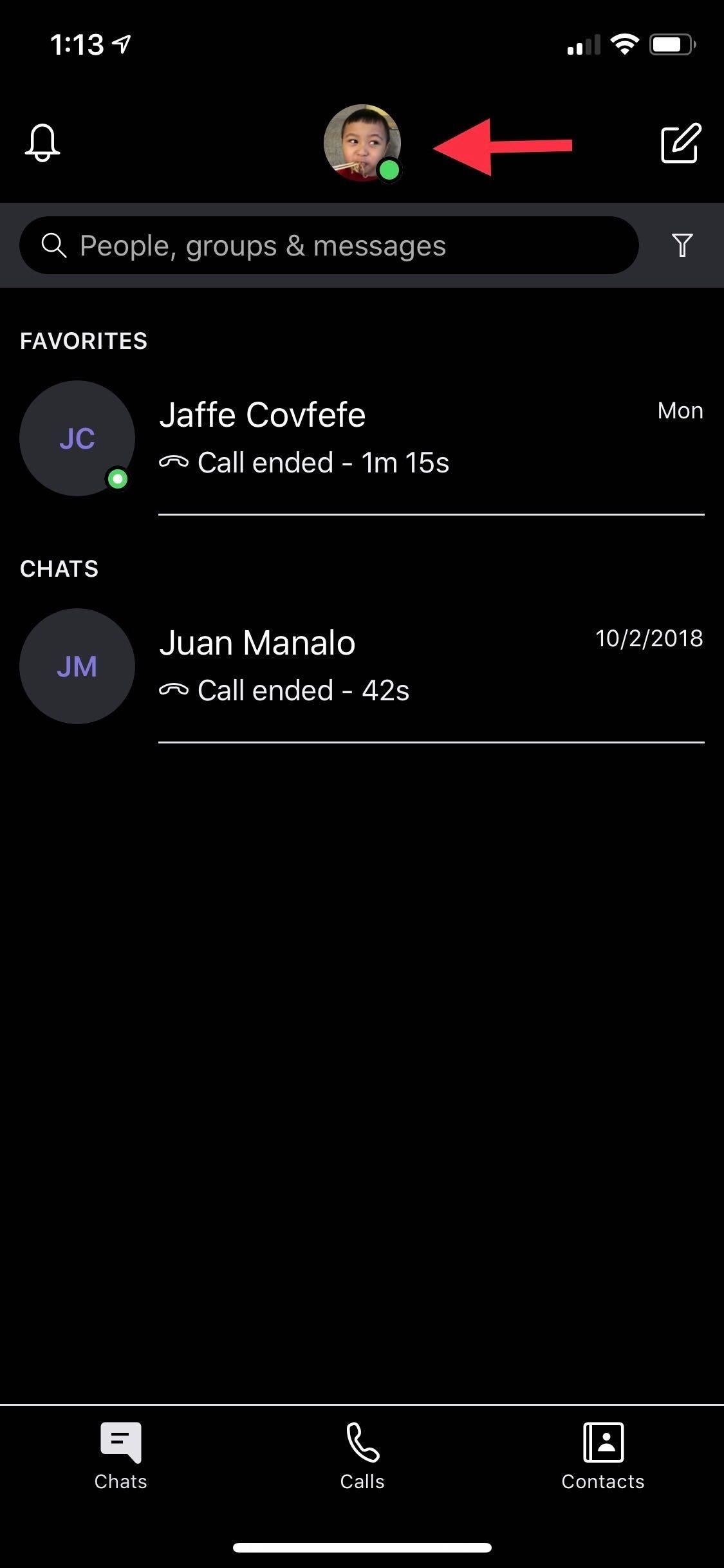
Changing Your Skype Display NameChanging your Skype display name couldn't be any easier to do — simply head to the "Chats" tab within the app to get started, then hit your avatar along the top of the screen and select "Settings." After doing so, tap on "Account & Profile" within the app's settings. Now, tap on "your profile" inside the "Account and profile" page, then input your desired display name in the field on the following page. Hit the blue "Save changes" button once you're finished, then you're all set. Alternatively, you can also change your display name by tapping on "Skype profile" within your profile overview page. From there, simply input the new display name in the field containing your old name, then tap on the check button once you're done to save the changes. Keep in mind that Skype's contacts list is alphabetized. So if you want to game the system and try to show up at the top of other people's lists, you'll want to start your display name with an "A." You can add special characters to the front of your name (e.g., ~Name), but this will cause your name to appear at the very bottom.This article was produced during Gadget Hacks' special coverage on texting, instant messaging, calling, and audio/video chatting with your smartphone. Check out the whole Chat series.Don't Miss: Share Your Smartphone's Screen During a Skype Video ChatFollow Gadget Hacks on Pinterest, Twitter, YouTube, and Flipboard Sign up for Gadget Hacks' daily newsletter or weekly Android and iOS updates Follow WonderHowTo on Facebook, Twitter, Pinterest, and Flipboard
Cover image, screenshots, and GIFs by Amboy Manalo/Gadget Hacks
To use Google Voice to make free PC to phone calls, install the free Google Voice and Video Chat Plugin, also called the Hangout Plugin. Once installed, you can make free calls from the Chat or Hangouts area in Gmail to real phones using just your PC microphone and speakers.
Google Voice
Here are step-by-step instructions on how to downgrade your iPhone or iPad from iOS 12 to iOS 11.4. Apple's iOS 12 may be the latest and greatest version of the mobile operating system, but
How to Downgrade iOS 11 to iOS 10.3.3 on iPhone and iPad
osxdaily.com/2017/09/20/downgrade-ios-11-to-ios-10-iphone-ipad/
How to Downgrade iOS 11 to iOS 10.3.3 the Easy Way. Be sure you have recent backups available of your iOS device to avoid potential data loss. An iOS 11 backup is only able to be restored to an iOS 11 device, thus you would need an iOS 10 backup to restore to iOS 10. Failing to have a compatible backup can lead to permanent data loss.
How To Remove iOS 12 and Downgrade to iOS 11 - newsweek.com
I think with all the WiFi tethering apps there is nothing you need to install on your computer. I installed "Wireless Tether" it works easily. Activate the App, go to your wireless network setting on your pc and connect to the phone.
Root app for mobile hotspot? - Motorola Droid | Android Forums
How To: Install the Latest Google Clock & Calculator Apps on Your Galaxy S6 (Or Other Android) How To: Skip Time Restrictions for Candy Crush Saga on Your iPhone for New Lives & Levels Faster How To: Get Android 9.0 Pie's Volume Slider on Any Phone & Control Media Volume by Default
Android Apps on Google Play
This quick guide details how to customize the Galaxy S8 notification bar. Allowing you easy access to your most used settings or features, without fumbling through the settings menu. These same
Change notification and action settings in Windows 10
Gear & Gadgets. News: iOS 13 Developer Beta 1 Available for iPhone with a Lot of Kinks to Work Out. gadgethacks.com - Justin Meyers. The first developer beta for iOS 13 is available to install on iPhone models, but the process for doing so may be a bumpy ride.
iOS Beta News « iOS & iPhone :: Gadget Hacks
How To: Turn Your Samsung Galaxy S4 into a Wireless Shutter Release Remote for Your DSLR Camera News: Here's Why Notifications Are the Best Galaxy S9 Feature When Compared to iPhones How To: Never Miss Another Call or Text After Class by Setting Timed Silence Periods on Your Galaxy S4
How to Control Your Samsung Smart Camera with Your Android or
How to Connect to the Internet On Your Laptop Through Your Cell Phone. This wikiHow teaches you how to use your iPhone's or Android's cellular data to connect to the Internet on a computer.
Setting up my mobile phone for internet - Samsung Galaxy S4
Recent HP iPAQ HW6500 Cellular Phone questions, problems & answers. Free expert DIY tips, support, troubleshooting help & repair advice for all iPAQ Cell Phones.
News: OnePlus 5T Comes with Bezel-Less Display, Face Unlock, Upgraded Camera & More HTC U11 Plus Rumor Roundup — Bezel-Less Display, Translucent Back & More
OnePlus 5T Announced with 6-inch Bezel-less Display, Face
Another neat Moto X trick is the ability to launch the camera app by shaking your phone a bit. For this, you can grab Twisty Launcher from the Play Store. The app allows you to set specific apps
moto experiences - exclusive software + apps | motorola US
News: Apple Released iOS 12.1 Public Beta 2 to Software Testers with New Emoji & Chargegate Fix News: Apple Just Released iOS 12.1 Public Beta 3 to Software Testers News: Apple's iOS 12.1.3 Public Beta 4 Available for iPhone News: iOS 12.1.1 Public Beta 2 Released Shortly After Dev Beta 2 How To: Get Digital Wellbeing in Android 9.0 Pie on Your
Apple Seeds Second Beta of iOS 11.1 to Developers and Public
Watch Viral Videos on Your iPhone Without an Internet
To get these rotating wallpapers on your Samsung Galaxy S3, just download GoogleNowWallpaper or GoogleNowWallpaper HD by Bongoman for free from the Google Play Store.. Once you install and enter in your location information, GoogleNowWallpaper will automatically display a Google Now background based on the time of day.
Change Your Wallpaper Automatically by Time - WonderHowTo
Step 4: Set the Nav Bar to Black When Keyboard Is Open. With the steps we've completed thus far, the navigation bar on your S9 should be remain black most of the time. One of the issues that can occur is coloring the nav bar when your keyboard is open for typing.
How to Change Your Galaxy Note 9's Navigation Bar Back to
0 comments:
Post a Comment