How To: Back Up Any Partition on Your Android Device
When installing flashable ZIPs and custom ROMs, we always hear the same old adage: "Make a full NANDroid backup first." Trouble with this is that you don't always need an entire system backup, since many mods only apply to specific folders on your device. And while custom recovery software like TWRP will let you select from a few individual partitions to back up, every system mounting point is not always included among the options.Knowing all of this, developer Wanam created an app that will make backing up any partition on your Android device easier than it has ever been. This includes the EFS partition, which for Samsung devices, contains the essential IMEI. The app can create Fastboot-flashable images or Odin-ready archives, so restoring the factory partitions on your modded device has never been this simple. Please enable JavaScript to watch this video.
RequirementRooted Android device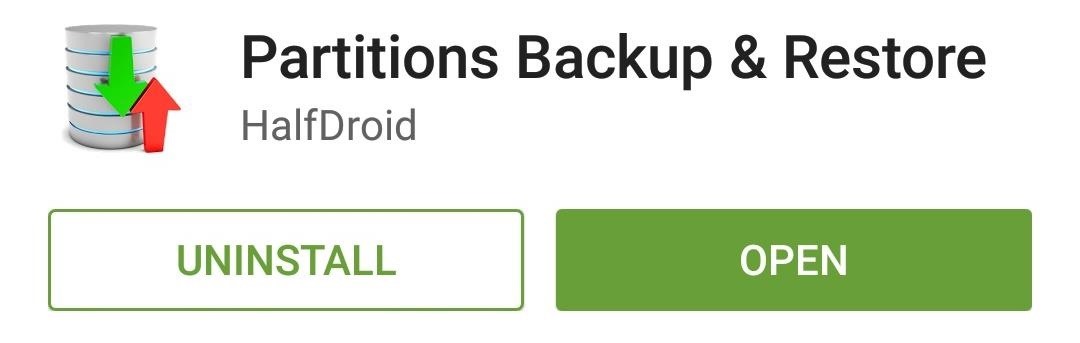
Step 1: Install Partitions BackupA free version of Wanam's app is available on the Google Play Store. Search for "Partitions Backup & Restore" to get it installed, or head directly to the install page here.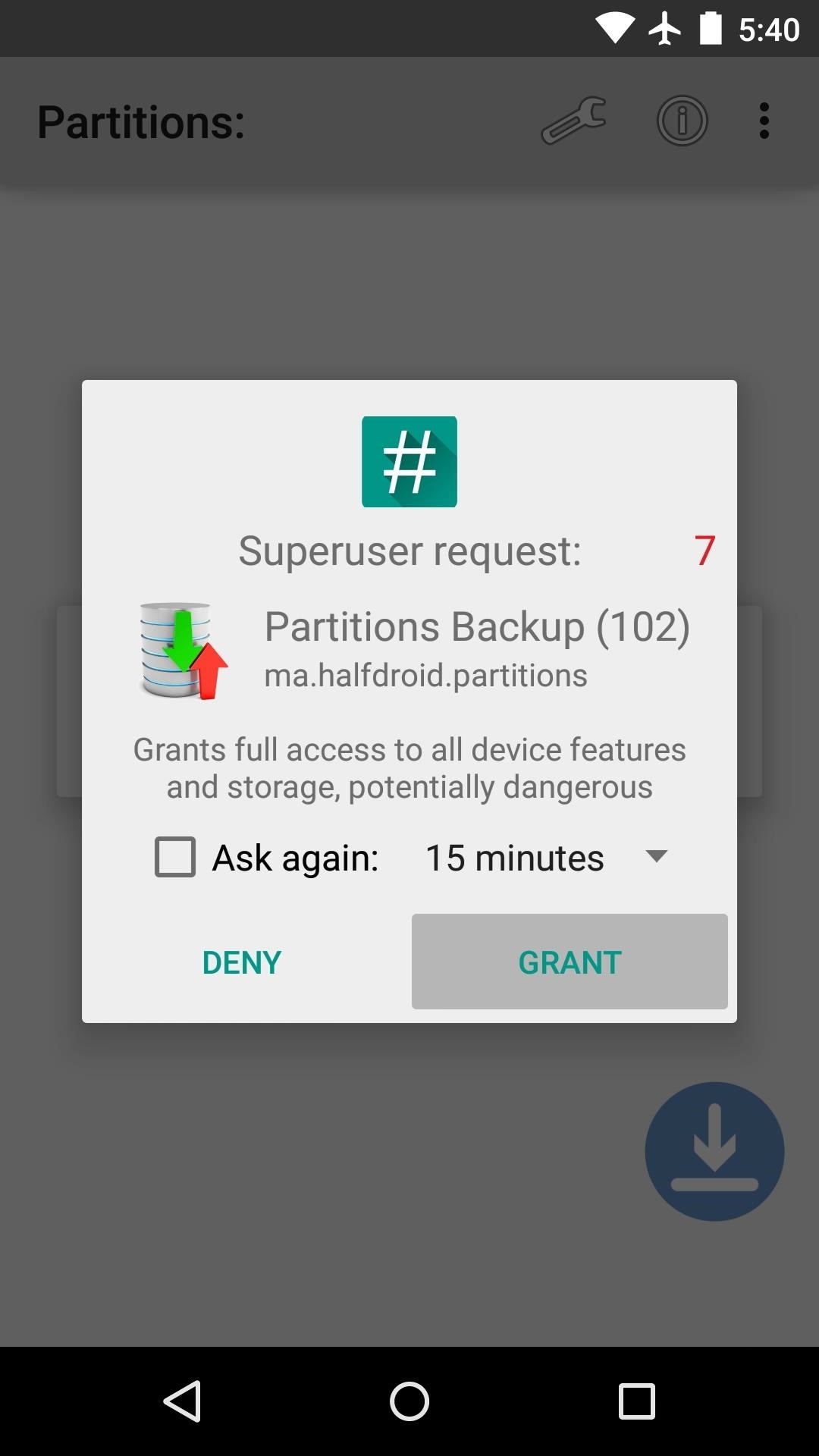
Step 2: Configure the AppWhen you first launch Partitions Backup, the app will ask for Superuser access. Tap "Grant" on this popup, then you'll be taken to the main menu. From here, there are a couple of options that will need to be changed depending on your device. To access these options, tap the "Settings" icon at the top of the screen. If you own a device with removable storage, you may want to have your backups saved to your external SD card. These files can be rather large, so consider switching the first option if your device supports it. Next, you'll need to choose the format your backups will be stored in. By default, it's set to "Compressed backup," which will save some storage space. But if you own a Samsung device, changing this to "Tar archive" will result in backups that are capable of being restored with Odin. All other devices with unlocked bootloaders can use Fastboot commands to restore their backups, and the preferred format here is "Raw partition image." (1) Odin-compatible format, (2) Fastboot-compatible format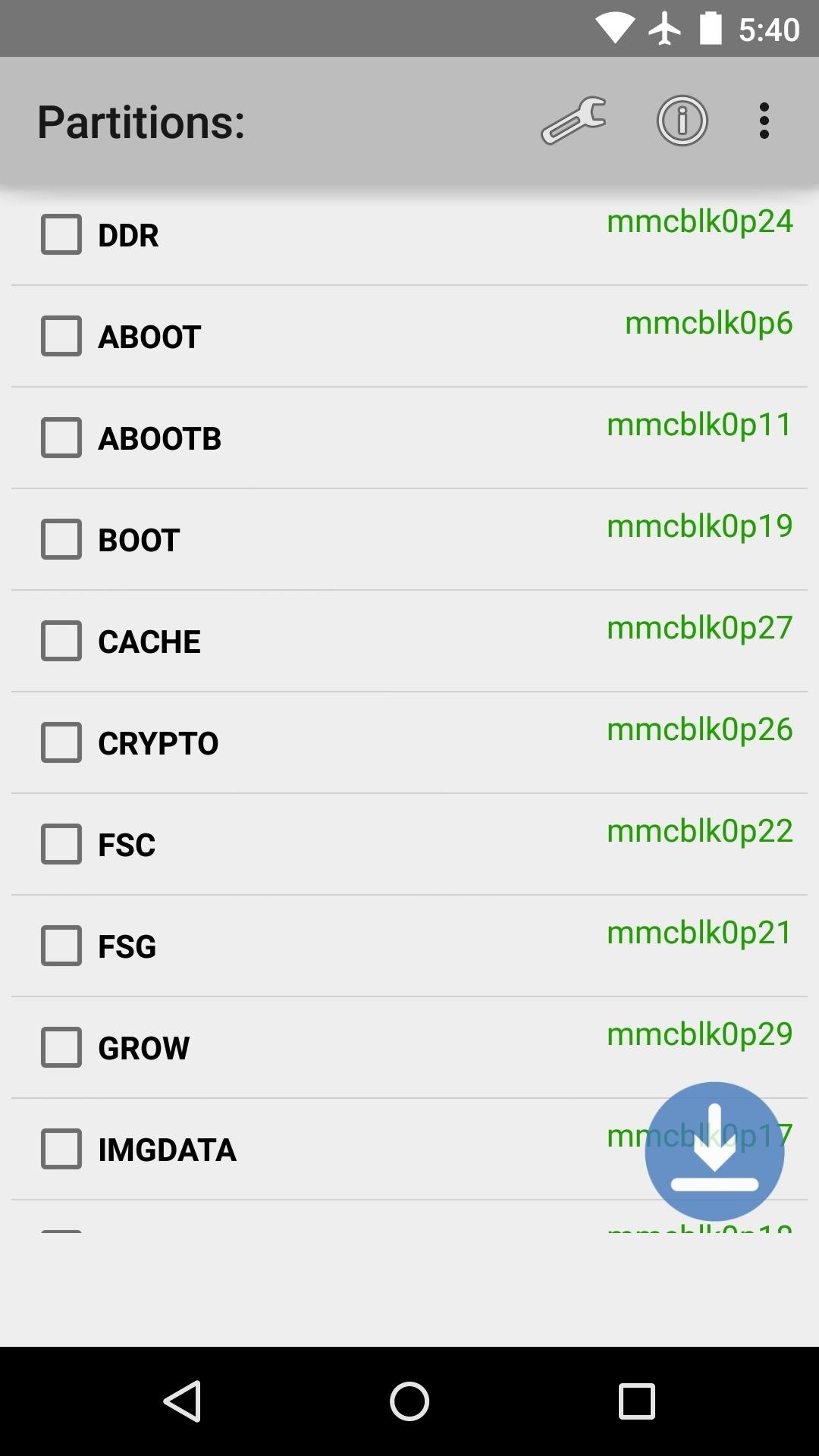
Step 3: Back Up Your PartitionsWith everything set up properly, go ahead and use the main menu to select any partitions that you'd like to back up. You can select a single partition, or multi-select as many as you'd like. When you're ready, tap the button in the bottom-right corner of the screen, then press "Backup" on the popup. When the process is finished, a toast notification will inform you that the files were saved in a folder named "PartitionsBackups" on your SD card or internal storage. For extra-safe keeping, transfer these files to your computer, then you'll always be able to restore these partitions if need be.Which partitions did you back up with Partitions Backup? Let us know in the comment section below, or drop us a line on Facebook, Google+, or Twitter.
Cameraless app is a camera blocker used to disable all cameras in your mobile device, offering full protection against: • Spies, stalkers, spyware and various malware • Taking pictures/videos in secure areas.
How to Make Incoming Notifications Automatically Wake Your
Hi Buddy My HTC Camera is not working at all, when i tried to open the camera it open and it shows black screen and then after sometime it comes to home scree. Can you tell me how to rectify this issue. Rgds Sameer - HTC One M8
HTC announces One M9+ with Duo Camera and fingerprint sensor
Android's Quick Settings menu is quite handy—just swipe down with two fingers from the top of your screen and you're ready to toggle several different system settings on or off. It got even better with Android 6.0 Marshmallow, since you can even use the hidden System UI Tuner to rearrange and remove your Quick Settings tiles now.
How to use and customize Galaxy S10 lock screen?
How to Use Bluetooth Technology. Bluetooth technology allows users to exchange voice and data transmissions between 2 or more electronic devices, given that all the devices are within a short distance from one another.
Connect a Bluetooth device in Windows - Windows Help
New leaks show us Google's Pixel 2 phones, and there's some bad news The smaller Pixel 2 should be made by HTC and is tipped to look exactly like the original Pixel. That's not good news
Google Pixel 4: All the News, Rumors, Leaks, and Photos
Android Game Diagnostics: Before buying an Android phone, or buying a used phone, we recommend that you run a diagnostic test that will show you device errors. Samsung phones have a built-in feature for this purpose, but manufacturers sometimes bloat in some editions, so there is no way to detect possible errors in their test format.
Gamify Diagnostics sul tuo telefono Android | Androide
How To: Get Windows Phone-Style Notifications on Your Samsung Galaxy S4 How To: Launch and Close Apps Faster on Your Samsung Galaxy S3 and Note 2 How To: Get Quick-Access Pandora Controls in the Notification Tray of Your Galaxy Note 3
The Galaxy S10 Doesn't Have a Notification LED — Here's Why
Download NetVideoHunter Mozilla Addon, NetVideoHunter Addon for Mozilla FireFox web browser browser is to This add-on is a downloader that lets you easily download videos from sites like Youtube, Facebook, Metacafe, Dailymotion, Break, VKontakte and music for example from SoundCloud, Grooveshark and from many other sites
Best firefox add-ons - netvideohunter - Video Grabber, Grab
How to speed up the Galaxy S5 for faster performance There's so many apps on the Galaxy S5 that when they all start syncing and running processes at startup, the experience is not what you'd
Image via co.za. Since Bing's background image changes daily, you'll always have new ones to choose from. Bing My Lockscreen shows you the 8 most recent wallpapers and lets you either manually select one, or have the app automatically change it when a new one is added.
How to Change Your Windows Desktop Background to the Bing
But while your eyelids grow heavier as you slowly feel yourself slipping off to sleep, it's quite a hinderance to have to pause or lower your music's volume. Sure, you can probably find an application that'll schedule it to halt, but the abrupt stop of the placid tunes can be a distraction in and of itself.
5 Ways Android Can Lead to Better Sleep - Gadget Hacks
If you're anything like me, you like to be able to fully exit your iPhone apps to help free up memory, improve battery life, or to just get out of an app that has become unresponsive, but iOS 7 changed the way it's done. How Force-Closing Apps Works in iOS 7 & Higher iOS 7's new method to completely
How to Completely Close Out Running Applications in the New
0 comments:
Post a Comment