How To: Connect Your PS4 Controller to Your Android Device for Easier Gameplay
If you're playing the Android version of Game of War, or pretty much any other game (including emulators), it's much easier to play using a controller. While most Android games have gamepad support built-in, others do not and require a root app like Tincore to map touches into buttons.However, if you're playing a game with built-in gamepad support and have a PlayStation 4 controller on hand, it's extremely simple to pair it with your Android device using Bluetooth to get your game on right away. 
Step 1: Get Your Controller ReadyIn order for your Android phone or tablet to view the controller listed as a possible Bluetooth connection, you will need to use a button combination on the PS4 DualShock 4 wireless controller to access pairing mode.On your DualShock 4 controller, hold down the Share and PS buttons simultaneously until the light bar begins to flash white.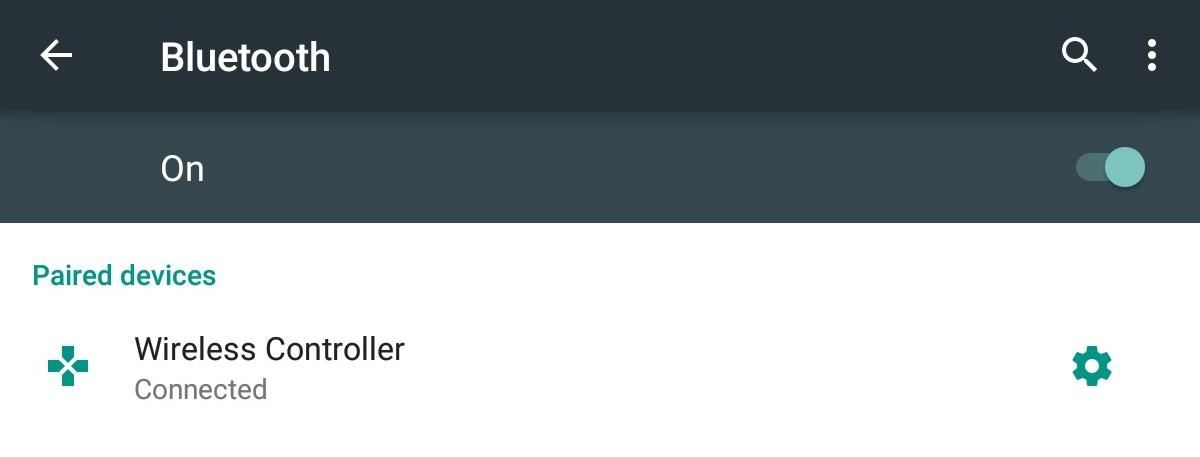
Step 2: Set Up Your AndroidOn your Android device, enable Bluetooth, then select the "Wireless Controller" option listed. Once it states that your device and controller are connected, you will notice that you can use the DualShock 4 controller to navigate through the device, though, some actions are limited.
Step 3: Enable Third-Party Controls Within a GameAs mentioned before, not all games are compatible with third-party controllers, but many are, so head into the game's settings and look for controller options. Every game is different, but what you essentially want to look for is a way to disable the Android controls or select a third-party controller option. Your favorite game has no built-in support for controllers? If you're rooted, use Tincore Keymapper to make your DualShock 4 controller work with it.
Step 4: Connecting Back to Your PS4When you're done playing your Android games and want to play your PlayStation 4 again, simply connect the controller to the console via the mini-USB cord and press the PS button.It's simple to set up and it'll make some games easier to play, so let us know what you think by commenting below.Don't Miss: How to Get Free Loot in Fortnite Battle Royale Using Your Amazon Prime MembershipFollow Gadget Hacks on Facebook, Twitter, YouTube, and Flipboard Follow WonderHowTo on Facebook, Twitter, Pinterest, and Flipboard
Cover image and screenshots by Neil Gonzalez/Gadget Hacks
If you're an occasional seller, a full-time hustler, or just a curious buyer looking to see how to prepare records for shipping in the mail, then this is for you. Having provided our guide to grading second hand records, Tom Fisher of South London record shop Rat Records talks you through the best way to package vinyl records.
Records Values Vinyl Sold Direct - eBay | Fantastic prices on Records Values Vinyl
AD
Camera . With no further ado - the cameras. Yes, this is the make-or-break reason to buy a Nokia 9 PureView. If you want the short verdict: no, the phone's unique five-lens setup does not
Nokia 9 PureView camera sample photos vs. Gcam vs. Pixel 3
Like most Samsung phones, the Galaxy Note 9 comes with a second app store known as Galaxy Apps, which contains Samsung-specific apps and mods. This is where you'll find the mod that enables split-screen for any app. Find Galaxy Apps in your app drawer and select the icon to open it.
How to Work Each Split-Screen Application on Your Galaxy Note
Use any of these clients with your torrent files to download content over the BitTorrent network. While these programs are free and legal to use, it doesn't mean the actual content you're downloading via the torrent is legally available in this way.
How To: Convert an image to grayscale in Adobe Photoshop CS5 How To: Fix Lighting Issues Using Photoshop Express for More Balanced Images How To: Composite photos in Photoshop How To: Turn a Boring Transparent Window into a Colorful Faux Stained Glass Masterpiece
How to Fix bObi's Left or Right Wheel - WonderHowTo
This Information stream feed should be compatible with any music player app, so start playing some music, then turn your screen off. From here, swipe back and forth on the right edge of your display, then swipe to the right to see your music player controls.
I Downloaded Albums and They Dont Show in My Music Player on
Instagram expert Sue B. Zimmerman says put the hashtags mainly in comments: "Keep your Instagram captions clean by incorporating the bulk of your hashtags into your comment section. Much like Buffer does with each of their posts, they typically use about three hashtags in their post but put the rest in the first post comment. Just be sure to
Hashtags In The First Comment: Instagram Tips & Tricks
How to Add More Shortcuts to Your Android's Home Screen
One option being bandied about is the ability to unlock your phone simply by holding it up to your face. While hackers could easily find a photo of you, these cameras would offer more security since it requires a more robust, 3D model of your face to work. Crowds gather ahead of the launch of the iPhone 6 at an Apple store in London.
Your face might do more than just unlock the new iPhone
Although the Motorola Droid isn't the newest Android cell phone from Verizon Wireless (e.g. Droid X, Droid Incredible), a lot of mobile phone users are reluctant to switch because of its reliability and QWERTY keyboard. If you're one of those users, but haven't quite fully realized the potential of
How To: Tether your Motorola Droid 3G smartphone
News: The Galaxy S8 Once Had a Home Button & It Looked Terrible How To: Get the Galaxy S8's Brand New Launcher on Your S7 or S7 Edge—No Root Needed How To: Add a Floating Softkey to Your Samsung Galaxy S3 for Faster "Screen Off" How To: Root Your Samsung Galaxy S4 (GT-I9500)
5 Things You Didn't Know Your iPhone's Home Button Could Do
How To: This Innocent Calculator Is Really a Secret App Safe for Android How To: Secretly Monitor Text Messages on Your Galaxy S4 or Other Android Device How To: Carrier Unlock Your Samsung Galaxy S4 So You Can Use Another SIM Card
Hide All Traces of Your Apps & Pictures on Android - Gadget Hacks
How To: The Flashlight That Finally Lets You Adjust LED Brightness on Your Samsung Galaxy Note 2 How To: The Fastest Way to Access the Notification Tray in Full-Screen Apps on Your Samsung Galaxy S3 How To: Turn On Night Shift Mode in iOS 11 on Your iPhone
Fix Slow Auto Brightness Adjustments on Any Samsung Galaxy
0 comments:
Post a Comment