Apple Maps 101: How to Add, Edit, Share & Delete Favorite Locations
Whether you've stumbled upon an interesting location you want to bookmark for later, need to remember where you park your bicycle or vehicle, or want to keep track of your favorite food truck locations, Apple Maps makes it easy.On your iPhone, Apple Maps lets you add locations as favorites within the app, that way you never forget a place you want to go back to again. Aside from just interesting locations, parking, and food trucks, you could use this feature to keep track of frequently visited stores after a big move, at least, until you've finally remembered the route on your own, as well as other map points.The feature is incredibly easy to use and lets you add well-known spots in Apple Maps as favorites as well as unknown locations, which you can rename to whatever you want. You can quickly see all your favorites and delete one in a second when you no longer need it. Sharing is also built right in.Don't Miss: Navigate Indoor Mall & Airport Floorplans in Apple Maps for iOS 11
Step 1: Save a Location to Your Favorites ListWith the Maps app open, type your query in the search bar, then hit "Search" or tap on the winning result. Alternatively, you could locate it on the map if you have a general idea of its location, then tap on its name. If you don't know the address or name, you can just long-press on the area in the map to mark the coordinates.No matter if you searched, picked, or pinned the location, an information card will pop at the bottom, so look it over and make sure it's the place you want to add as a favorite. Once you're sure of the location, simply tap on the "Favorite" button that appears below the address. If the location has attached photos, you may have to swipe up to see the address and heart button.If you chose to mark an unnamed spot such as your favorite food truck's location. a parking spot, or intersection, tapping on the "Favorite" button will pull up an Add to Favorites prompt asking you to name the location, so label it and tap on "Save" to mark the spot as a favorite. Don't Miss: Catch a Ride with Lyft or Uber Straight from Apple Maps in iOS 11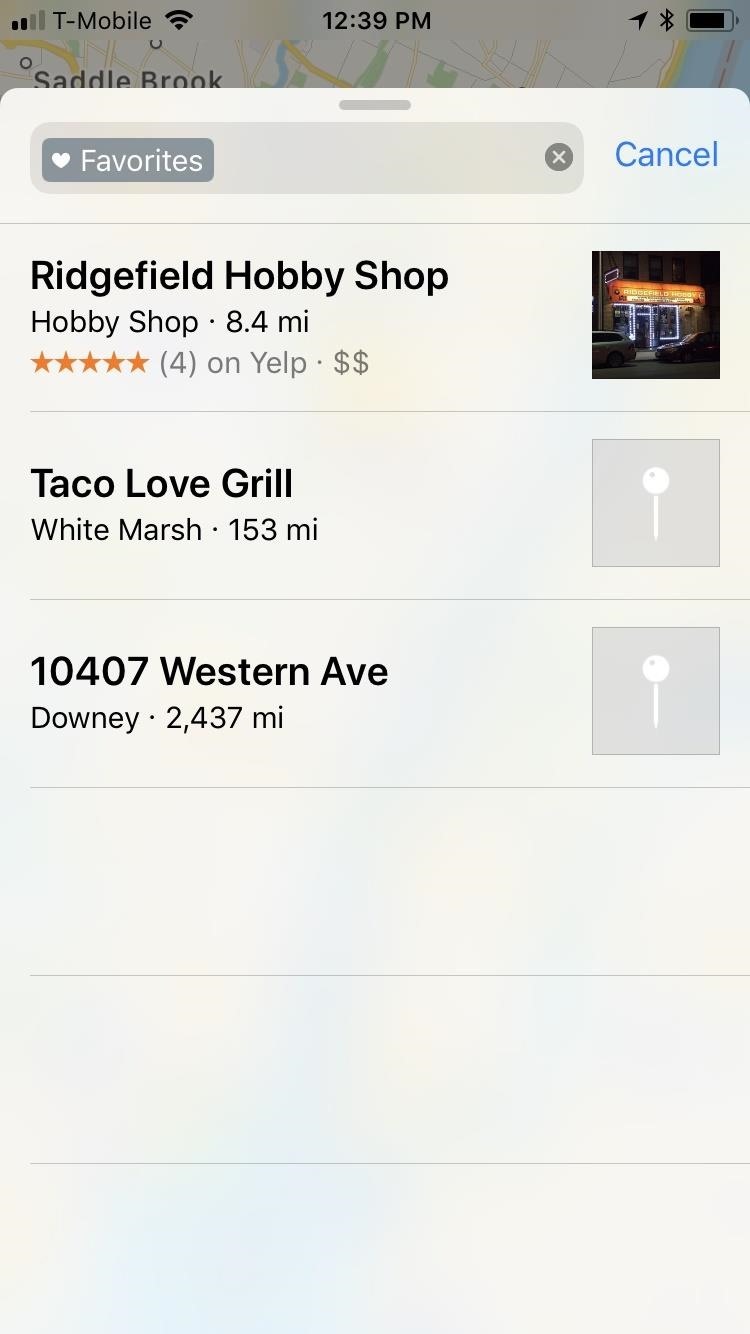
Step 2: Navigate to a Location in Your Favorite ListWhenever you want to access favorited locations for future trips, simply swipe up on the search field to show your recent locations. Scroll down to the bottom and tap on "Favorites" to open the list. From there, tap on a favorite, then select "Directions" and "Go" to start navigation.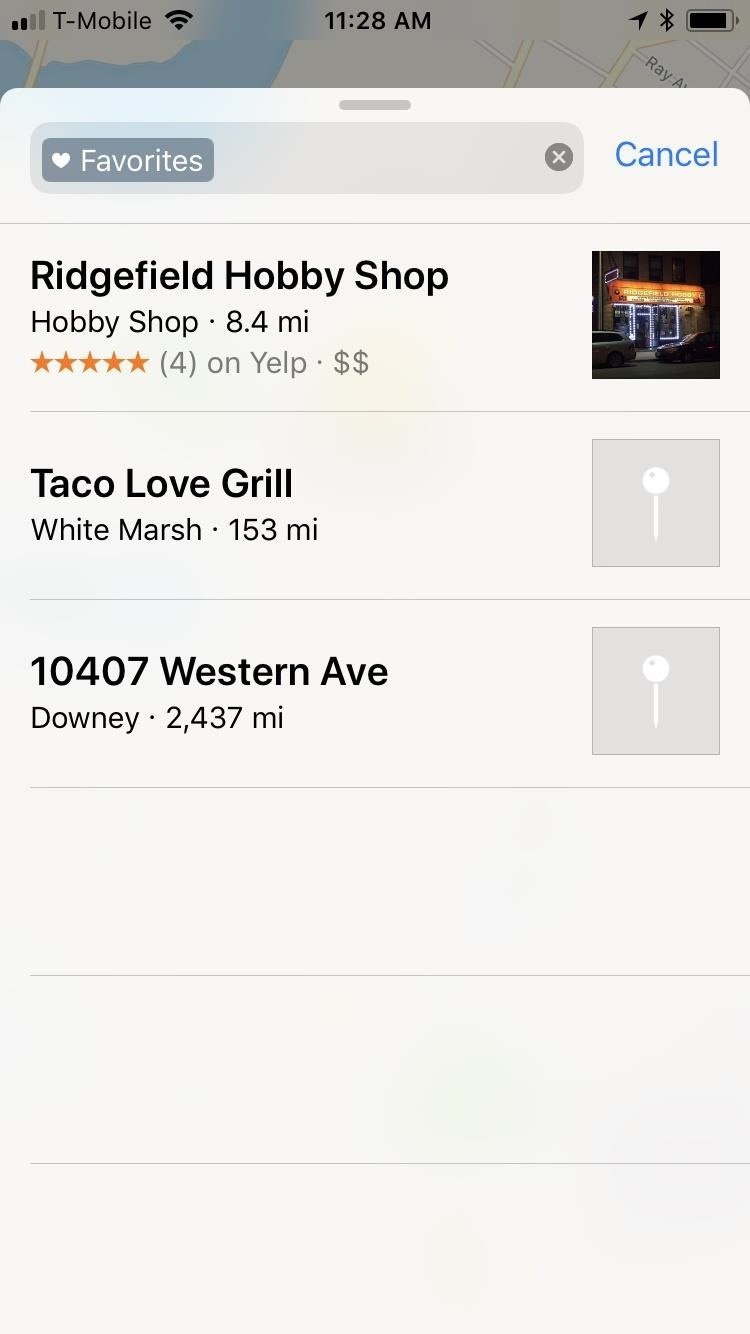
Step 3: Remove, Edit, or Share Destinations in FavoritesIf a particular saved location turns out to be a disappointing experience that you'd rather forget about or a parking spot that you have no further use for, you can remove it from your favorites list in Apple Maps. To do so, access your "Favorites" list, and perform a quick swipe to the left on the target location to remove it from the list. Alternatively, performing a slow right-to-left swipe over a location within your "Favorites" will show a "Remove" button.Also in this swipe menu, you'll see the blue "Share," which lets you share your favorite location with loved ones and is great for planning meetups, and the orange "Edit Name" button, which lets you rename a pinned location that you set previously. If you didn't "pin" the spot yourself, you won't be able to rename the location. While this feature is undoubtedly convenient for helping you remember locations, it could be better. Two welcome updates we'd love to see in a future update includes Siri integration, so you can simply ask to add something to your favorites list hands-free, and the old and underrated ability to reorder locations within the list (which used to be a feature).What would ideas would you love for Apple to implement to further improve its already stellar navigation app? Let us know by posting in the comment section below.Don't Miss: The 5 Best New Features for Maps in iOS 11 for iPhoneFollow Gadget Hacks on Facebook, Twitter, Google+, YouTube, and Instagram Follow WonderHowTo on Facebook, Twitter, Pinterest, and Google+
Cover image and screenshots by Amboy Manalo/Gadget Hacks
It's easy to send animated GIFs from your iPhone using the Messages app, using the built-in app drawer added in iOS 11. In this tutorial we show how to make use of this feature, and amuse and
How to Search and Send GIFs with Messages in iOS - OS X Daily
osxdaily.com/2016/10/17/search-send-gifs-messages-ios/
The iOS Messages app for iPhone and iPad includes an animated GIF search feature which allows you to search for and send GIFs to any recipient, whether they have an iPhone with iMessage or not. Note that your iPhone or iPad must have a modern version of iOS to have the GIF search feature, iOS 10.0
How to Find & Send GIFs from the Message App on the iPhone
Not too long ago, we told you about a new feature within Android KitKat that allowed for video recording directly from the screen of your Nexus 5. Though functional, the method was a bit clunky and involved hooking your phone up to your computer and sending over an ADB command to start the recording.
More importantly, though, you'll need to choose the right size ceiling fan, according to the size of the room. Ceiling fans come in a variety of sizes ranging from 30 inches for small rooms to 70 inches for larger rooms. Fans that measure 52 inches are the most commonly used.
How to Shoot Great Video With Your Smartphone
Facebook Tip: How to Block Annoying App and Event Invites If your Facebook account is overwhelmed with miscellaneous application and event invitations, here's how to quickly and permanently remove
How do I block game requests from friends? | Facebook Help
How To: Watch Viral Videos on Your iPhone Without an Internet Connection How To: Viral HD Is YouTube on Steroids for Your Samsung Galaxy Note 2 or Other Android Device How To: Make Contagious YouTube Videos Using TubeRank's Secret Viral Formula
How to Watch Youtube Video without Internet Connection
Compared to the traditional navigation bar, the new gestures free up screen real estate on your S10 for a more immersive experience. They're even better than the old method of auto-hiding the nav bar, as the gesture controls do away with the extra step of tapping a button after swiping up to reveal the navigation bar.
How to Change Your Galaxy Note 9's Navigation Bar Back to
Radio, 10 meter radio and amplifier hook up information.htm
Information for Proper Operation of High Powered 10 Meter Amateur Radios (From Galaxy) The high powered 10-Meter Amateur Radios are capable of transmitting 100-200 watts plus to the antenna system. This requires a more robust antenna and electrical system than what might be used for the more common low powered or CB radio systems.
Tilføj et batterimåler og systemstatistik til
Don't Miss: So Long, Siri! The Superior Google Assistant Is Coming to iOS. The findings are based on an April 2017 survey of 1,000 smartphone owners in the US over the age of 18, and would indicate that the loyalty rate for Apple has increased 6 points from 86% last year.
LG V20: everything you need to know which lets you search through all your apps for quick access to the information you need. we are giving our customers more of everything they love and
How to Clear Windows 10 Quick Access History in File Explorer
Installing themes on your iOS device without a jailbreak. It might sound too good to be true, and in some ways it is, but it's now possible to have themed app icons on your Home Screen without having a jailbreak. This method works on iPhone, iPod touch, and iPad running iOS 7 and later. So why did I say it might be a little too good to be true?
Free iPhone 5 Themes, iPod touch Themes Download (Including
How To: Customize Your iPhone with a New Default Font from Disney, the Simpsons, & Many More By Set Custom Fonts for Apps, Settings, & More on Your Nexus 7 Tablet
Easily Change Your Phone's Font Without Tripping SafetyNet
Adobe Flash Player was removed from Android in favor of HTML5. If you'd like to install Adobe Flash Player back on Android your device, we've got you covered!
How to Download Flash Player to Samsung Galaxy Tab 3 10.1
Otherwise, let's continue onto how the comparison points in this chart helped us find the top four sub-$400 phones for listening to music. Don't Miss: The Top 4 Premium Phones for Music Lovers & Audiophiles. Key Comparison Points
Top 10 Best Android Smartphones for Music Lovers
I've got itchy skin that I cannot stop scratching. There are little red bumps located on my arms and legs.. an isolated spot near my belly button. i have some stress. today, i have also experienced my hands a little swolen what should I do
Itchy skin? Try this home remedy! | Doggies Daily
sitesetc.com/~doggiesdaily/care-and-health/itchy-skin-try-this-home-remedy
So now I had that figured, I wanted to know what I could do to get him to stop itching. No matter why your dog is scratching this one simple remedy can help. Its OATMEAL - if you don't believe me, go grab some, blend it so there are no big bits, make a paste with water and put onto the skin. Leave it for a bit (around 10 minutes) and wash
My Dog Is Itching Ten Times More After I Applied Frontline
iPhone Dev Team has released the latest version of its jailbreaking tool, Pwnage Tool 4.2. If you ask us, there is want to jailbreak iPhone or any iOS device, then there is not better tool than Pwnage as it offers you with a chance to restore back the iOS. Here is a complete tutorial to jailbreak iPhone 4 iOS 4.2.1 using PwnageTool 4.2 on Mac.
Jailbreak iPhone 3GS on iOS 4.1 with PwnageTool [How to Guide
0 comments:
Post a Comment