How To: Add a Speedometer to Google Maps on Android
Google Maps does a lot of things well, but one feature it's always been lacking is an on-screen speedometer. Well, now you can add one with Velociraptor, and you can even set it to alert you when you're traveling above the speed limit.While Velociraptor works in other navigation apps, Waze and a few other apps already have on-screen speedometers built-in, so you wouldn't want to use it with any of those unless you actually like hogging up your phone's resources. My suggestion is to stick with Google Maps, and I'll show you how to set it up below.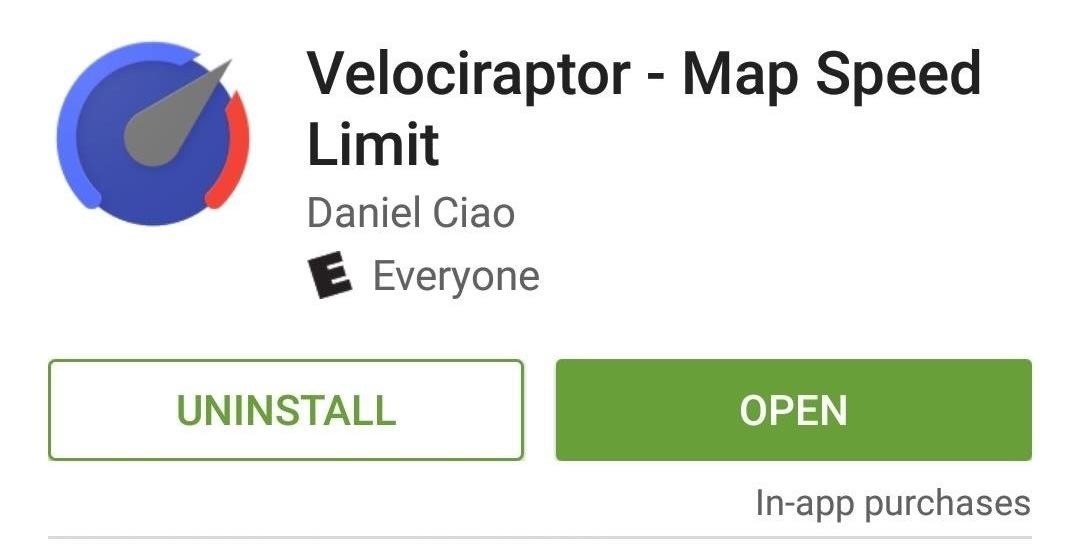
Step 1: Install VelociraptorSimply download Velociraptor - Map Speed Limit from the Google Play Store, then open it up and see the next step for setting it up correctly on your Android phone. It's totally free, but you can support the developer via an in-app purchase.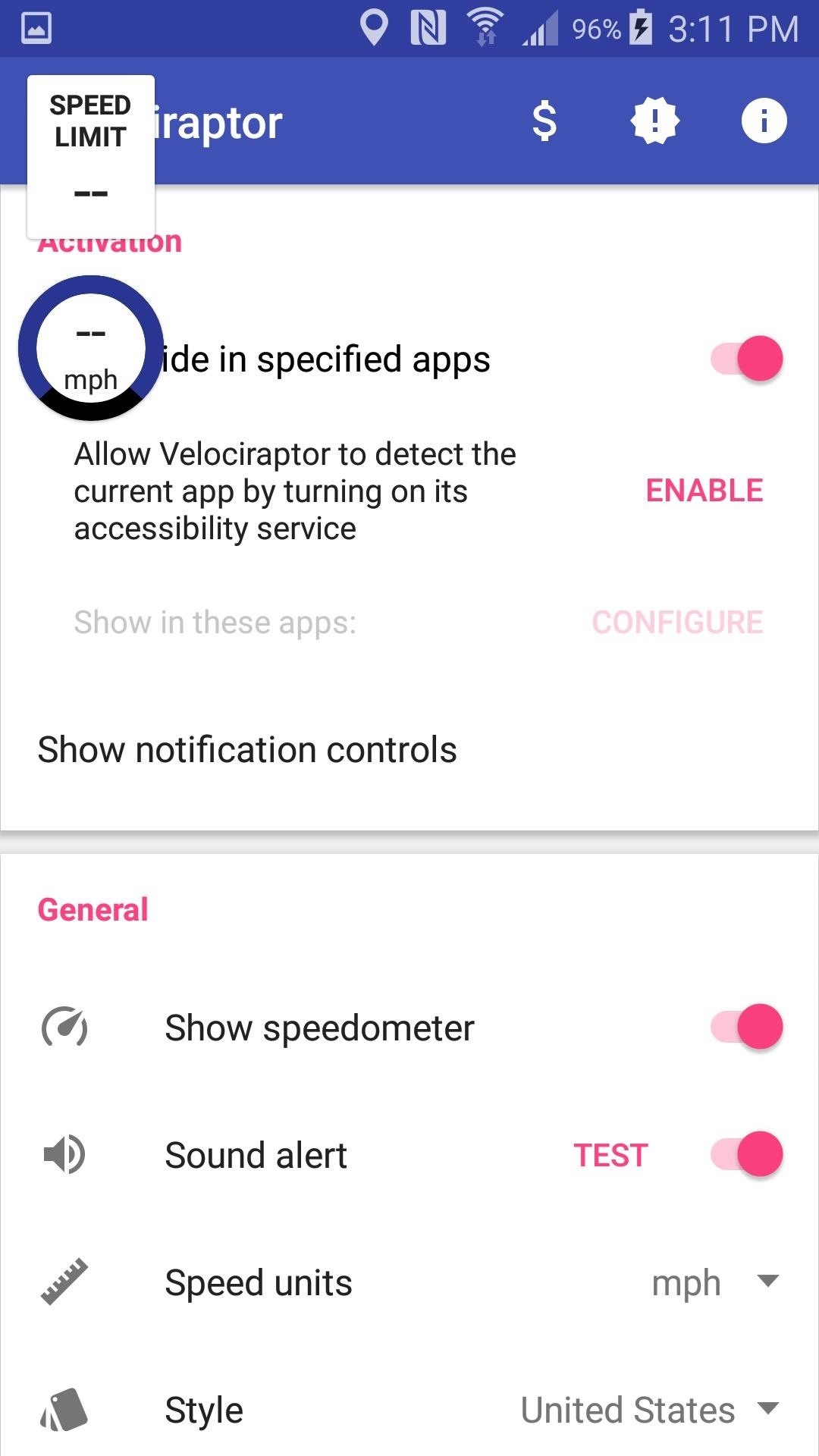
Step 2: Set Up VelociraptorUpon starting the app, you'll be taken to the settings menu because you'll need to enable Velociraptor before it can work with Google Maps.The second option in the menu will say "Allow Velociraptor to detect the current app by turning on its accessibility service." To the right of that you'll see "Enable," so toggle that on. This will bring you to your Accessibility settings, so select it and toggle it on there as well. Alternatively, you can head to your Accessibility menu through your phone's Settings app.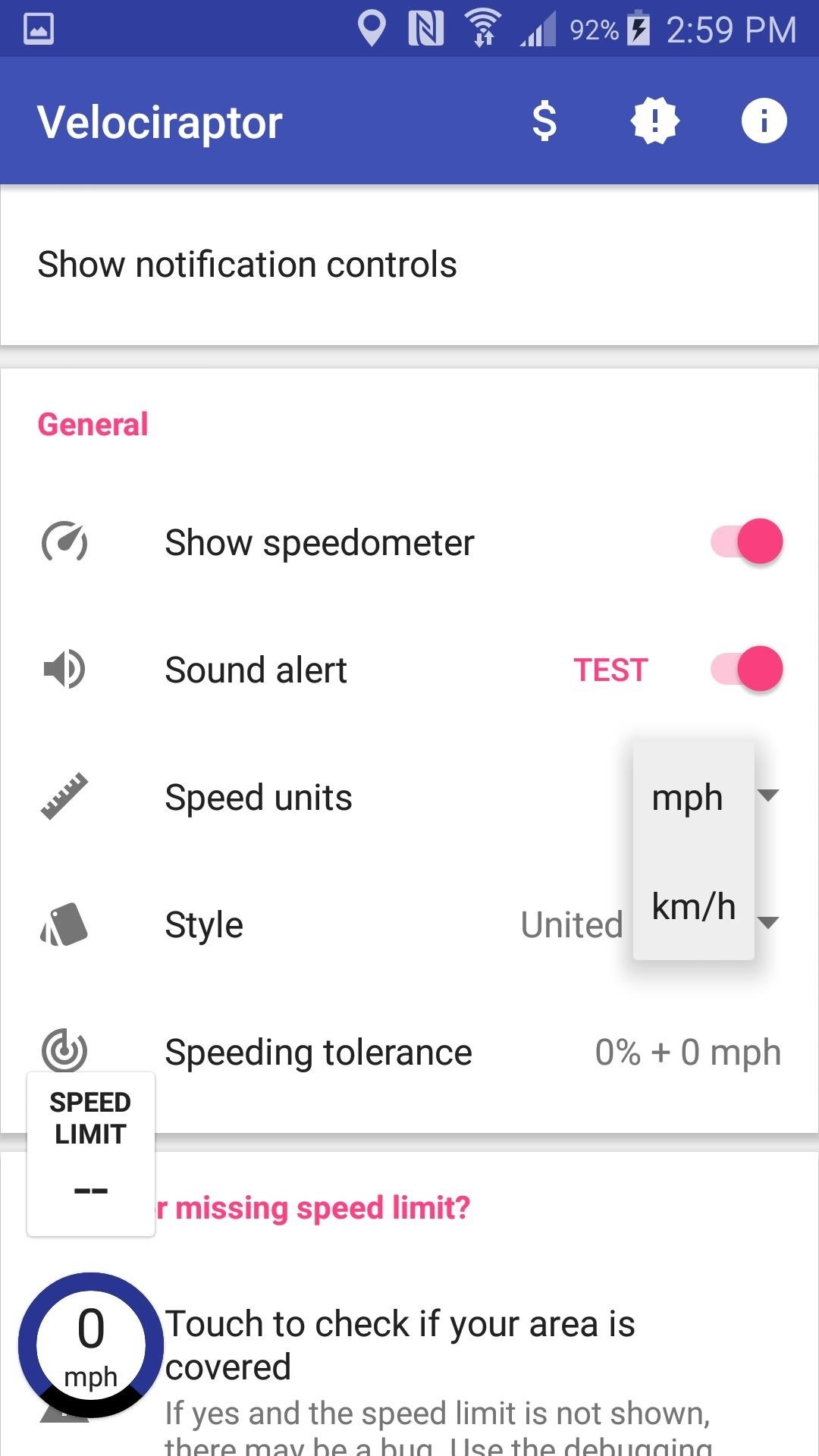
Step 3: Adjust Your SettingsThere are a couple other tweaks you can make in the Velociraptor settings, such as turning the sound alert for speeding on or off, setting the units to miles per hour or kilometers per hour, and setting the speeding alert threshold.Tap next to "Speed units" to set it to either miles or kilometers. Tap the circular button beside "Sound Alert" to toggle it on or off. You can set the speed tolerance to alert you when you're driving a certain percentage above the speed limit and/or a certain number of miles per hour above the speed limit. Tap next to "Speeding tolerance" and adjust the sliders. You can even set them below the speed limit, in case you're an insane person. Lastly, you can make a small aesthetic choice between seeing a US-style speed limit indicator, or an international one. That's strictly your preference—tap on the menu next to "Style" to make your pick.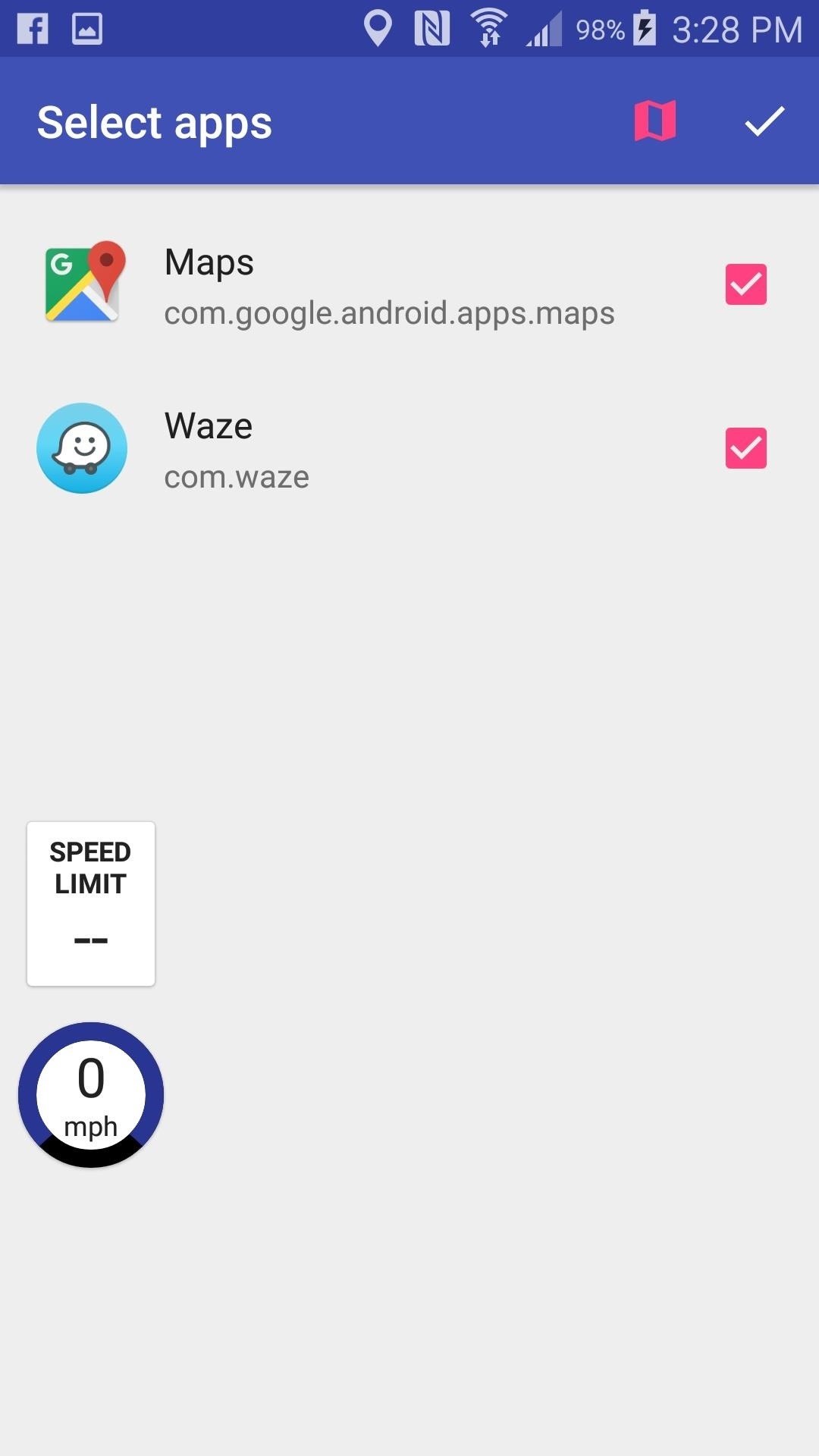
Step 4: Configure Velociraptor for Other AppsThis is optional, since Velociraptor should be activated for all compatible apps by default, but you can go here to turn deactivate Velociraptor on Waze so you don't have two competing speedometers taking up valuable map space. On the main settings menu, you'll see "Show in these apps." Tap on "Configure" to the right of it to choose which apps you'd like to use Velociraptor with.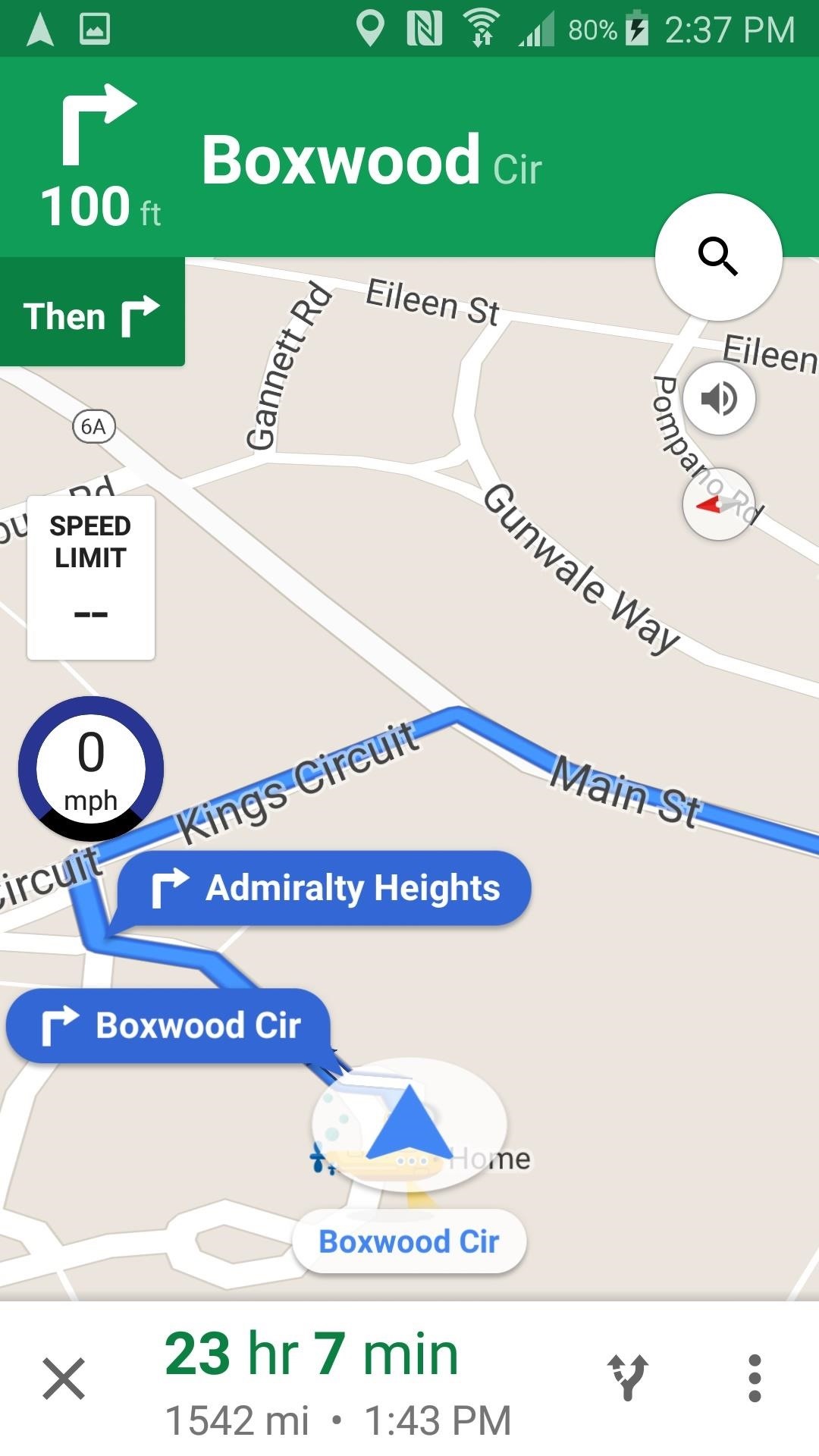
Step 5: Open Google MapsNow that Velociraptor is all set up, all you've got to do is open Google Maps, pick a destination, and be on your way. You can press and drag the speedometer to move it anywhere on the screen is best for you. Also, be aware that Velociraptor seems a little laggy, but it seems like it's precise enough to get you a fairly accurate readout of your speed.Also note that Velociraptor doesn't work with non-navigation apps yet, so you'll just have to guess how fast you're going while you're barreling down the freeway and checking Twitter. Or, you could always just look at your car's speedometer, but where's the fun in that?Follow Gadget Hacks on Facebook, Twitter, Google+, and YouTube Follow Apple Hacks on Facebook and Twitter Follow Android Hacks on Facebook and Twitter Follow WonderHowTo on Facebook, Twitter, and Google+
Cover photo by Eric Ramsley/Gadget Hacks
This tip is more about using your phone to prepare for your trip than preparing your phone; nonetheless, it belongs on your to-do list. Prepare a digital backup in case your identification gets lost or stolen. With your camera phone, take a photo of your passport or driver's license, and email the photo to yourself.
How to Pack and Prepare Your Smartphone for Traveling This
By Android Terminal I assume you mean a terminal emulator running on an Android device. Android at its core is a Linux operating system, so it supports all functionality that Linux has to offer.
How to Hack an Android phone: Beginner guide to Advance
After seemingly endless hours of playing puzzle games in the name of research, we've come up with our own list of the nine best paid puzzle games to help you find the right one with minimum risk of denting your wallet. Don't Miss: The 9 Best Free Puzzle Games for Your iPhone or Android
Gaming: The 9 Best Free Puzzle Games for Your iPhone or
How to Pirate a Vinyl Record the Hard Way: One of my most fun projects to date! I take a Johnny Cash reissue 7" vinyl record and duplicate it with a silicone rubber mold and liquid plastic. To be quite honest I was surprised on how much detail the mold can handle as the duplicated record p
How To Pirate A Vinyl In 15 Seconds - YouTube
My video will tell you how to manage the start menu and the Live Tile functions. This includes adding and removing tiles, organizing them into groups and turning off the Live features. In addition, it is also possible to completely remove the Live Tile area so that it functions more like the traditional start menu from Windows 7.
How To Resize, Group & Manage App Tiles In Windows 8 Start Screen
Here's how you and your padawan can make a decent-looking toy lightsaber with a bunch of stuff you probably already have lying around the house. It will be light enough to be safe for use in mock duels, cheap enough to consider disposable, and a fun part of your padawan's training.
You Can Actually Duel With These Awesome Custom Lightsabers
Elago's W3 Stand for Apple Watch can turn Apple's modern wearable device into a classic Macintosh, all while charging and protecting the Apple Watch. The Nightstand Mode-only accessory has a slot
Best Apple Watch charging stands: how to dock and charge your
It is additionally good to go and works well with every mobile provider, not to forget with all hands free devices as well, for example, the amplifier of your gadget, the Bluetooth headset and coordinated arrangement of your vehicle. Main features of Text'nDrive: • Listen to your email messages and reply with your voice.
A better Android app for hands-free text messaging - CNET
Resize images with Automator Mac Tip #280/14-March-2007. A friend recently complained of tedious amounts of time spent resizing photos and screenshots, which led me to explain how Automator can help. I mentioned Automator back in Automate It, Tip #195/11-May-2005. I have a Finder folder of photos from my digital camera.
How To Resize Images Automatically Through Mac Automator
makewebworld.com/resize-images-mac-automator/
This is very Good Tutorial For me and Apple Mac is not a simple to use You Solve my Problem Thank you so much now i m able to resize my picture using the Aumomator Option with my Mac System.I have Gaming Site so lots of picture want to resize it and save need to much time surf but now feel relax after to read this post my feeling is very high you save my time with this tip thank you again.
Don't Have Photoshop? Use the Free Web Tool Cropp.me to Crop
How to Change Your Default Snooze Time. Unfortunately, I have some bad news. There is no way to change the snooze time for alarms in the Clock app. This has been asked for many times over since the invent of the iPhone, but it's not a big enough problem to break that 9-minute tradition, even if it's just letting us customize the time ourselves.
How to Change Snooze Time on iPhone Alarm - iPhone Topics
How do I Quit IRB from the command line? (Using terminal on mac) tagged ruby-on-rails terminal irb or ask new Terminal Tab from command line (Mac OS X) 660.
Here's What To Do If Your Phone's Storage Is Full for limited storage (uses your 15GB Google storage allotment). A typical iPhone 6s photo is about 12 megapixels. If it's not clear what
The Ring/Silent switch on the side of the iPhone has always had one purpose—to toggle ring mode/silent mode. But in iOS 9, Apple gave us another choice, and that's locking the orientation of the screen. This could be a great new feature for some of you. Personally, I usually have my phone on
How to Disable the Ring/Silent Switch on an iPhone | It Still
0 comments:
Post a Comment