How To: Enable LED Flash Alerts for Calls, Texts, & Battery Warnings on Android
When ringtones and vibration alerts miss the mark and fail to grab your attention, causing you to miss an important call or text, LED flash alerts are a great backup plan. While we already showed how to activate this on Samsung devices, the apps shown below make this feature easier to toggle on and off. Plus, they work on devices that don't have flash alerts included in the system settings. Please enable JavaScript to watch this video.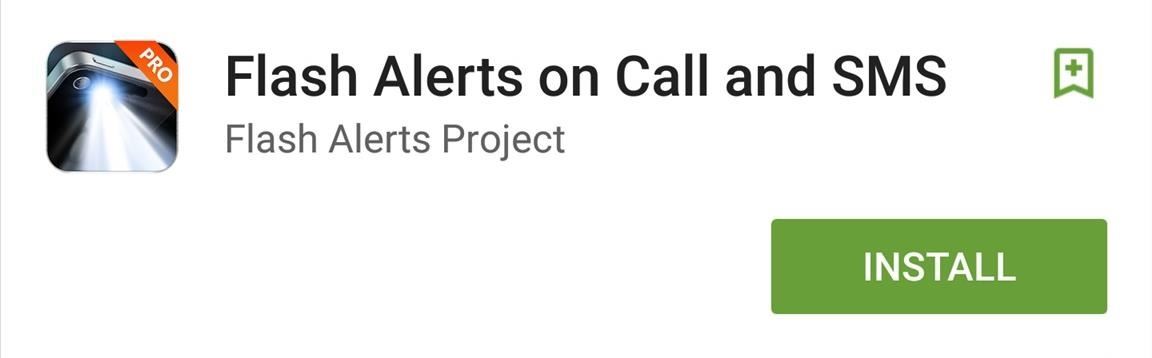
Option #1: The Best App You Can UseMy primary app of choice is called Flash Alerts on Call and SMS by Flash Alerts Project, and it's been updated with a Material Design for Lollipop and includes a unique feature similar apps don't have. Within the app's settings, you'll be able to toggle on flash alerts for incoming calls or SMS, and you can also enable flash alerts for different sound modes, like normal, vibrate, or silent. You can also adjust the speed of the flash.The real star of the show, though, is the unique feature that lets you set a specific battery percentage that will activate the flash alert, providing you with a clear indicator of when it's time to plug your device in. Admittedly, plenty of Android devices already have LED flash alerts available within their settings, but this app makes it easier to toggle it on or off when you need it, and the battery percentage alert is a nice touch.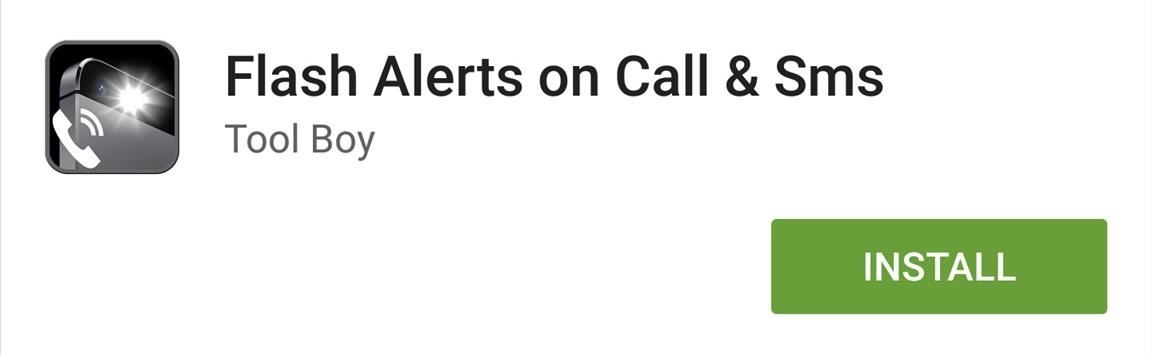
Option #2: The Backup PlanAlthough Flash Alerts on Call and SMS is a great app, it doesn't work for certain devices, namely the Nexus 6, which doesn't have a flash alert option within its settings.After testing various apps, one that worked well for the Nexus 6 was Flash Alerts on Call & Sms from developer Tool Boy, which was initially released before the app above, though, it hasn't been updated with Material Design. The interface may seem a little outdated, and this app doesn't include a battery percentage alert, but it works where others failed me. The app also doesn't include extensive settings with various preferences. Hopefully the first option works well on your device, but if it doesn't, try the second app and quickly enable LED flash alerts whenever you think you'll need them.Make sure to follow Android Hacks over on Facebook and Twitter, or Gadget Hacks over on Facebook, Google+, and Twitter, for more Android tips.
Phones How to unjailbreak your iPhone, iPad, or iPod Touch. If you need to undo your jailbreak, follow these simple steps to restore your iDevice to its original (jailed) state.
iTheme - Themes for iPhone and iPad on the App Store
How to synchronize Kindle collections across all devices
This video covers the basic customization features on Pandora, including thumbs up and down, creating a new station based on the current song or artist, moving a track to another station, viewing
4 Ways to Use Pandora - wikiHow
How to Hack Any Computer Using Netbus. NetBus is a Software which is used to Control any computer in the internet. All you need is to install the patch on the
Hack Another Computer With Remote Access Using Netbus in
1. Launch an app containing your document. The iPhone's cut and paste option is available only on apps that can edit documents, such as Pages, Google Drive, Office Mobile for Office or Microsoft
How To Use Cut, Copy And Paste Feature On Apple iPhone 8 And
If you have a Google Nexus device that comes with Android 6 Marshmallow or your current device has received the update, there's a hidden Android-themed Flappy Bird game that you can pull up
Android Easter Egg Flappy Bird Game Cheat - YouTube
Well, only if you also happen to have an ARM powered LEGO Speedcuber device. Promotional video by maker David Gilday for ARM Ltd. With the help of the Android, the machine cracks the Rubik's Cube in 25 seconds (compare to LEGO Mindstorms solvers' 4 seconds. or the human record of 7 seconds).
It's now possible to hack Android to run on your iPhone - BGR
How To Block Your Number From Caller ID: Temporarily Block Your Number: To temporarily block your number from the caller ID of the person that you're calling you must dial *67 before dialing the phone number that you are about to call. This will temporarily deactivate the person's caller ID, instead, "private number" will appear.
How to block your phone number from caller ID | Komando.com
Galaxy S6 & S6 Edge To Boost Headphone And Speaker Volume. Galaxy S6 And S6 Edge Users Are In For Another Treat New Volume Will Significantly Increase The Defense Department Speakers, Headphones And Bluetooth Device's Volume.
How to Increase Headphones & Speaker Volumes on Your Samsung
How to Trace any IP address in the world and see location
Whether it be photos, videos, or documents, some things are best left private. Not everyone is a saint, after all. On a Samsung Galaxy S6, you can lock down specific apps using your fingerprint scanner and a third-party app, but there's a built-in way to hide specific content on the Galaxy S6 called Private mode.
Use Private Mode on the Galaxy S6 to Secure Pictures, Videos
For many, phones are starting to replace televisions as the primary device for watching videos. Thanks to their portability and easy to use apps, it's often simpler to watch Netflix, Hulu, YouTube, or Prime Instant Video on the smaller screen.
Netflix vs. Hulu Plus vs. Amazon Prime: Which streaming
I am connected to the internet on my Palm Centro. How do I program my phone to sync e-mail from Gmail? - Answered by a verified Cell Phone Technician
How can I connect my Palm Treo to the Internet? - Ask Dave Taylor
0 comments:
Post a Comment