How To: Wake Up Faster with a Back-Talking, Snooze-Hating Alarm Clock on Your Nexus 5
I am not a morning person. This is a fact that has been proven with science. I need every bit of help to get me out of bed in the morning—multiple alarms, extremely loud tones, Pandora—I've tried everything.So when developer MythosXe released his Alarm Clock Plus module for Xposed, I was understandably excited.The module allows you to type in a sentence that will be spoken when you snooze or dismiss your alarm. Add time and date variables, and you can even have your alarm tell you what time it is, letting you adjust your snoozing accordingly. Please enable JavaScript to watch this video.
PrerequisitesRooted Nexus 5 (or any rooted device that runs stock Android) The Xposed Framework installed App installation from "Unknown Sources" enabled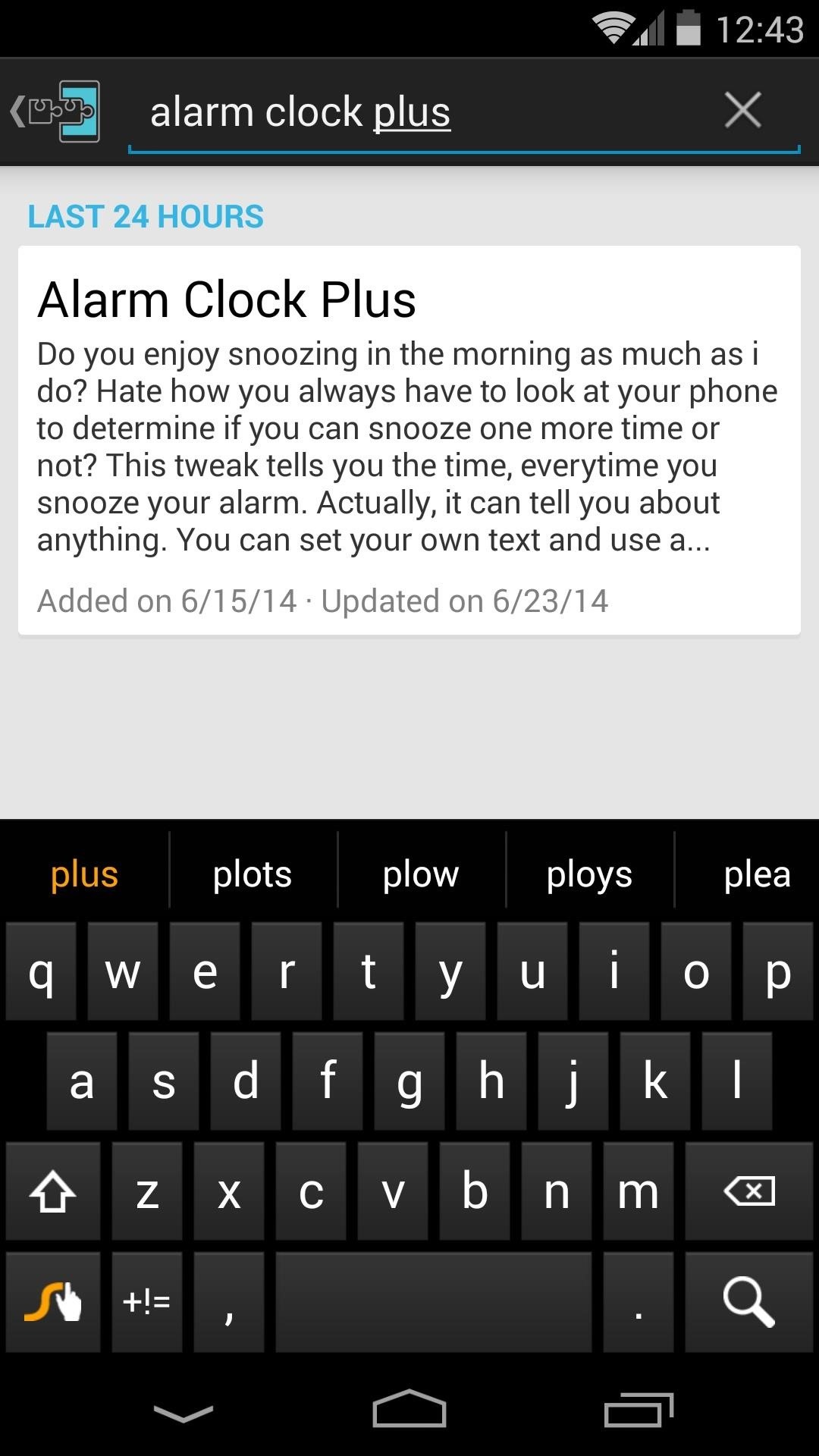
Step 1: Install the Alarm Clock Plus ModuleTo get MythosXe's module, open up the Xposed Installer app and head to the Download section. From there, search Alarm Clock Plus and tap the top result. Swipe over to the Versions tab and tap Download on the first entry. You can also grab the file directly from here. The installation process will automatically start, so tap Install on the next screen. When finished, you'll get a notification from Xposed that lets you know that the module needs to be activated. Tap Activate and Reboot here to finish installation.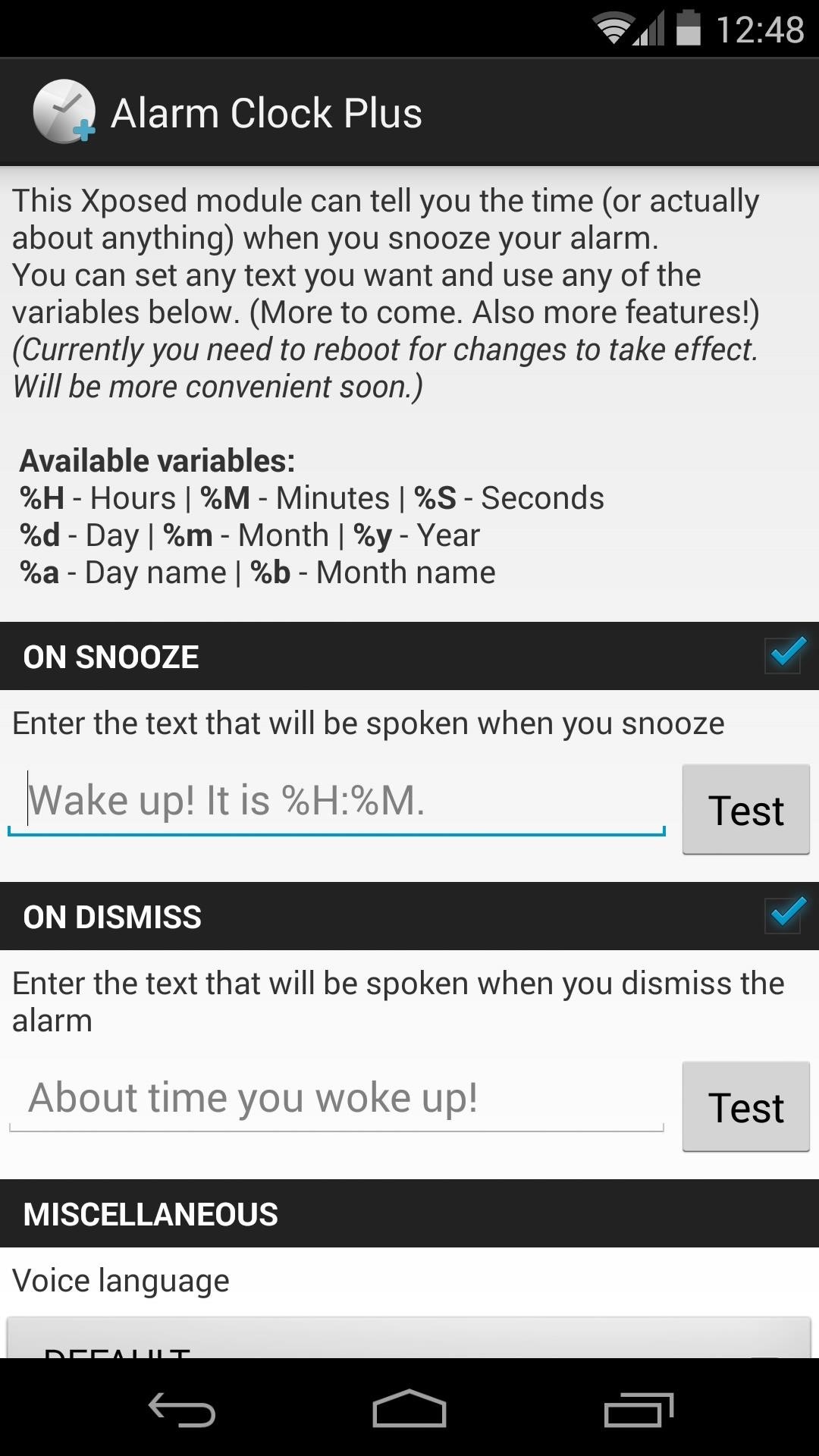
Step 2: Configure Alarm Clock PlusAt the top of the Alarm Clock Plus main screen, there's a brief description of the module and a list of available variables. These let you use dynamic entries in your wake up phrase that can be configured to read things such as the date and time.In the first field, you can type any word or phrase that you'd like to hear when you snooze your alarm. Use variables such as %H and %M to represent the current hour and minutes, respectively. Optionally, you can hit the Test button to the right to hear a preview of what your phrase will sound like. The next field operates in much the same manner, except the text you enter applies to when you finally decide to wake up and hit "Dismiss". Under the Miscellaneous section, you can configure options for the language used in your phrase, the volume of the spoken alarm, and the speed of the voice that speaks it. You can also hide the app icon, and if you do so, the module's interface is still accessible through the Xposed Installer.
Step 3: Use Alarm Clock PlusThere's no more setup needed on your part. When your alarm goes off in the morning (or in the evening for you night owls), whether you snooze or dismiss it, your phone will read your phrase out loud.This is definitely a handy module that I'm keeping around on my Nexus. Like shown above, I have it set to read me the time when I snooze my alarm. What does yours say? Let us know in the comments section below.
If you have the cracked screen on HTC One and you don't want to send it back to Samsung's flagship store, you can try to DIY fix it yourself if you can deal with the challenge. Whether you have broken the HTC One's touch screen digitizer or LCD display isn't functioning normally, changing the whole screen assembly on the HTC One will
How to Fix HTC 10 Slow or Unresponsive Screen | Technobezz
CNET's Dan Graziano shares with you tips and tricks for Google's latest flagship smartphone. Get the most out of your Nexus 5 CNET. Loading Unsubscribe from CNET?
Nexus 6: Common Problems and How to Fix Them | Digital Trends
They already include a different SSH client, and installing OpenSSH alongside it will cause issues. Installing OpenSSH on devices running iOS 9.3.3 or lower is however completely safe. How to SSH into your iPhone or iPad. 1) If you do not already have it installed, install OpenSSH onto your device from Cydia. It is found on the Cydia
ssh - How to read iPhone files without jailbreaking? - Stack
Yahoo's Messenger and Mail services both allow you to send SMS messages to your business clients, co-workers, suppliers and just about anyone else with a phone capable of receiving text messages.
send text message using yahoo on pc? | Yahoo Answers
iOS 13 Beta. iOS 13 Beta: Early (Developer) and Late (Public) June 2019. For those daring enough to test unfinished versions of iOS, Apple makes beta versions available to developers on the same day as the keynote (which require a Developer Account, which costs $99). Apple has been offering public betas, which are slightly more stable, since 2016.
Neurable Releases Limited Beta SDK for Brain Control
News: Try These 5 Hot New Snapchat Lenses — The Simpsons, Playable Flappy Bird & More News: Snapseed Update Launches Three Amazing New Tools News: Unity Gives Developers the Keys to ARKit 2.0 Capabilities via Updated Plugin News: Facebook Messenger Update Targets Augmented Reality Features in Snapchat News: Snapchat's Newest AR Lenses Bring
How To Enable/Disable LED Notification On Galaxy Smartphones? Hi guys, hope you are doing fine today. So this fin day let me start with the tutorial on enabling/disabling or customising LED notifications on your Samsung Galaxy Smartphones.
Enable Notification Lights on Galaxy S10, S10e, and S10 Plus
Here my recommendation is Samsung File Transfer( Win/Mac), which can help you transfer files between Samsung phone and computer with simple operations. With it, all media files, like photos, movies, music, etc. and other files, such as contacts and text messages, can be exported between Samsung and PC without any restriction.
How to Send Pictures from Your Cell Phone to Your - wikiHow
With the iPhone 4S you finally have the ability to copy and paste text (or images) from one place to another. This right granted to every computer user took awhile to make it to the iPhone, but Apple has added Copy and Paste (and Cut) functions — and, in its own inimitable way, brought pizzazz to
How To Cut, Copy & Paste On The iPhone 6 and 6 Plus
howtouseyouriphone.com/how-to-cut-copy-paste-on-the-iphone-6-and-6-plus/
To cut, copy and paste on the iPhone is a very useful ability to know. The process of doing so is very easy at the same time and allows you to copy text, images and links for use in other areas. Below is a full tutorial that will teach you how to cut, copy and paste with your iPhone, iPad or iPod Touch. Cut, Copy And Paste With The iPhone
How To Copy And Paste On The iPhone and iPad - YouTube
With root access, you're granted greater control over your device, allowing you to do things that your Android system wouldn't allow otherwise. Things like installing Xposed mods are made possible with root, but other advantages address performance and security, like stopping your Android logging, which is exactly what we'll be going over today.
How to Block Internet Access in Specific Apps on Android
How to Crack a Safe. If you've forgotten the combination to your safe, resorting to a professional locksmith could cost a lot of money, while forcing your way through could ruin both tools and safe.
We carry a large variety of LED Strip Lights as well as Aluminum Extrusions designed to mount your LED strips. The extrusions not only provide a pleasing esthetic but also provide a heat sink for the LED strip, which extends the lifetime and brightness of the LEDs. Follow this tutorial to see how you can make your own custom lighting fixtures.
How To: Make LED-based "Neon" Signs - makezine.com
HOW TO CONVERT MUSIC FILE TO RINGTONE FROM ITUNES - YouTube
How to Wire your home mailbox to send push alerts to your
Samsung galaxy s5 touchwiz software tour how to make your home screen awesome verizon samsung galaxy note ii screen shot your galaxy s5 home screens i need ideas so want spend samsung galaxy s7 edge home screen al on imgur. Whats people lookup in this blog:
How to Create a Rotating 3D Cube Live Wallpaper on Your
0 comments:
Post a Comment