How To: Save Battery by Mirroring Your Android Screen to Chromecast with the Display Off
Screen mirroring was a long-awaited feature for the Chromecast, now available for select devices (and even more with root). While great news for those who couldn't wait to play games, watch movies, and browse pictures on a big screen, it did mean that you had to keep your device's screen on the entire time it was being mirrored.Obviously, this makes sense. It is mirroring, after all. But keeping the screen on means that overheating and battery drain become serious issues on your Android phone or tablet. And it goes further than just Chromecast mirroring, as those of us who have MHL cables or a Miracast-enabled device also share this burden.Developer nkaHnt heard our cries for help and developed Screen Standby, an app for both rooted and non-rooted Android phones that dims your screen when mirroring, effectively turning it off. While only intended to work for MHL cables and docks, I have found it to work perfectly while wirelessly mirroring to my Chromecast. Please enable JavaScript to watch this video.
Note: This app can be a little buggy at times, so you may want to consider using it with either a Bluetooth mouse or PS3/PS4 controller tethered to your device. If you have problems with the screen coming back on, just restart to regain access to your phone.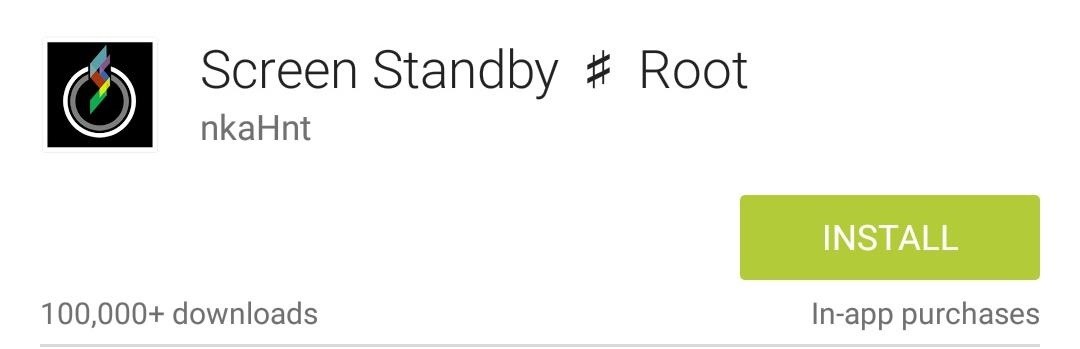
Step 1: Install Screen StandbyScreen Standy is a free app, but it does come with a $2.00 in-app purchase that unlocks a few extra features like using another phone as a remote control. This app does work on non-rooted devices, but that mode only darkens your screen, so you won't be saving as much battery life as you would with a rooted device.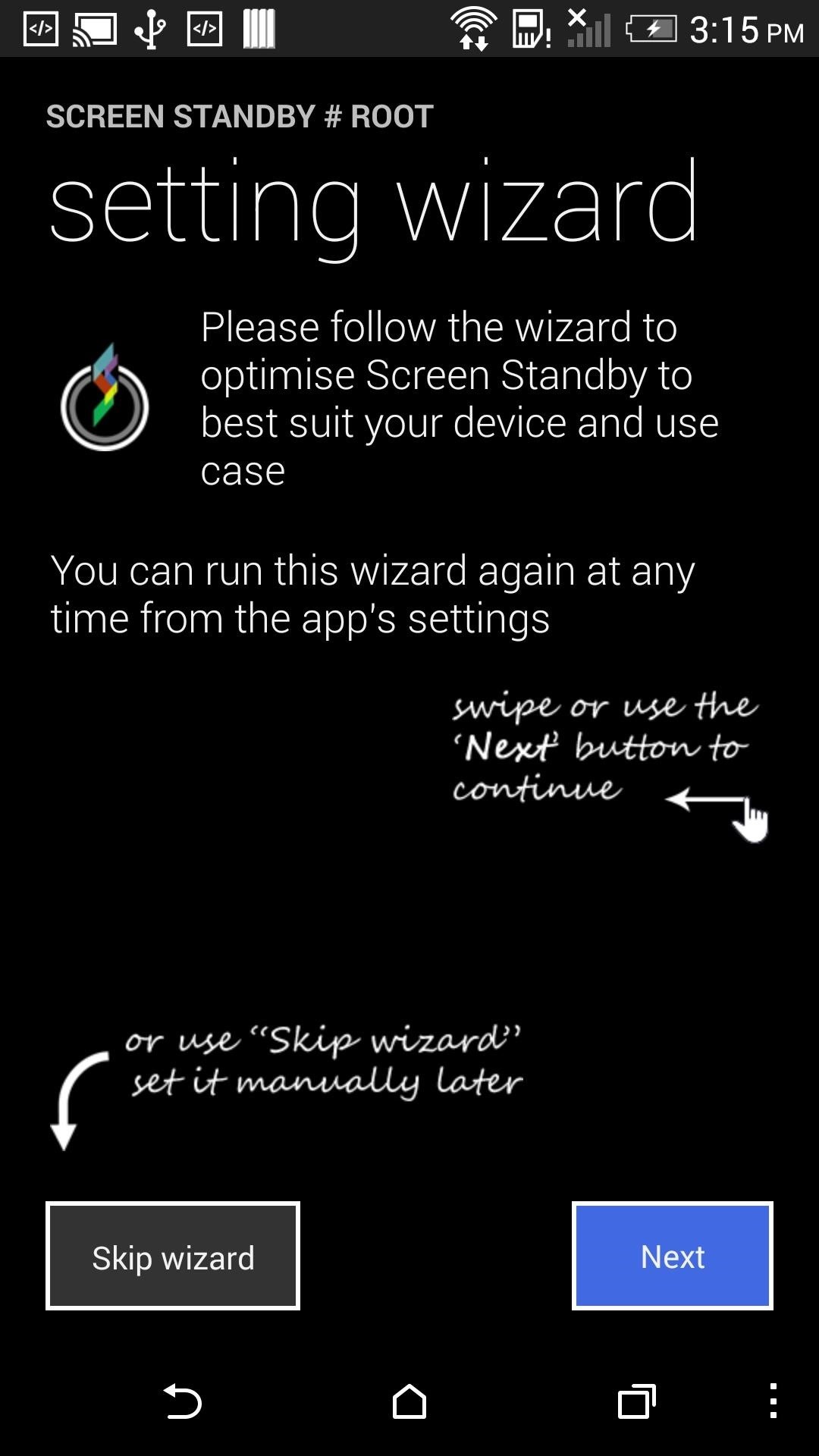
Step 2: Configure the App's SettingsAfter going through the setup wizard, you will be able to configure a few settings to get you going. If you are going the non-rooted route, you will need to enable that option from Screen off methods and set the effectiveness to 0% to save the most battery. If you are rooted, you will not have to set anything up. Just be sure to have an external input device connected to your Android, then tap Turn Off. You can also add a widget to your home screen if you don't want to open the app every time.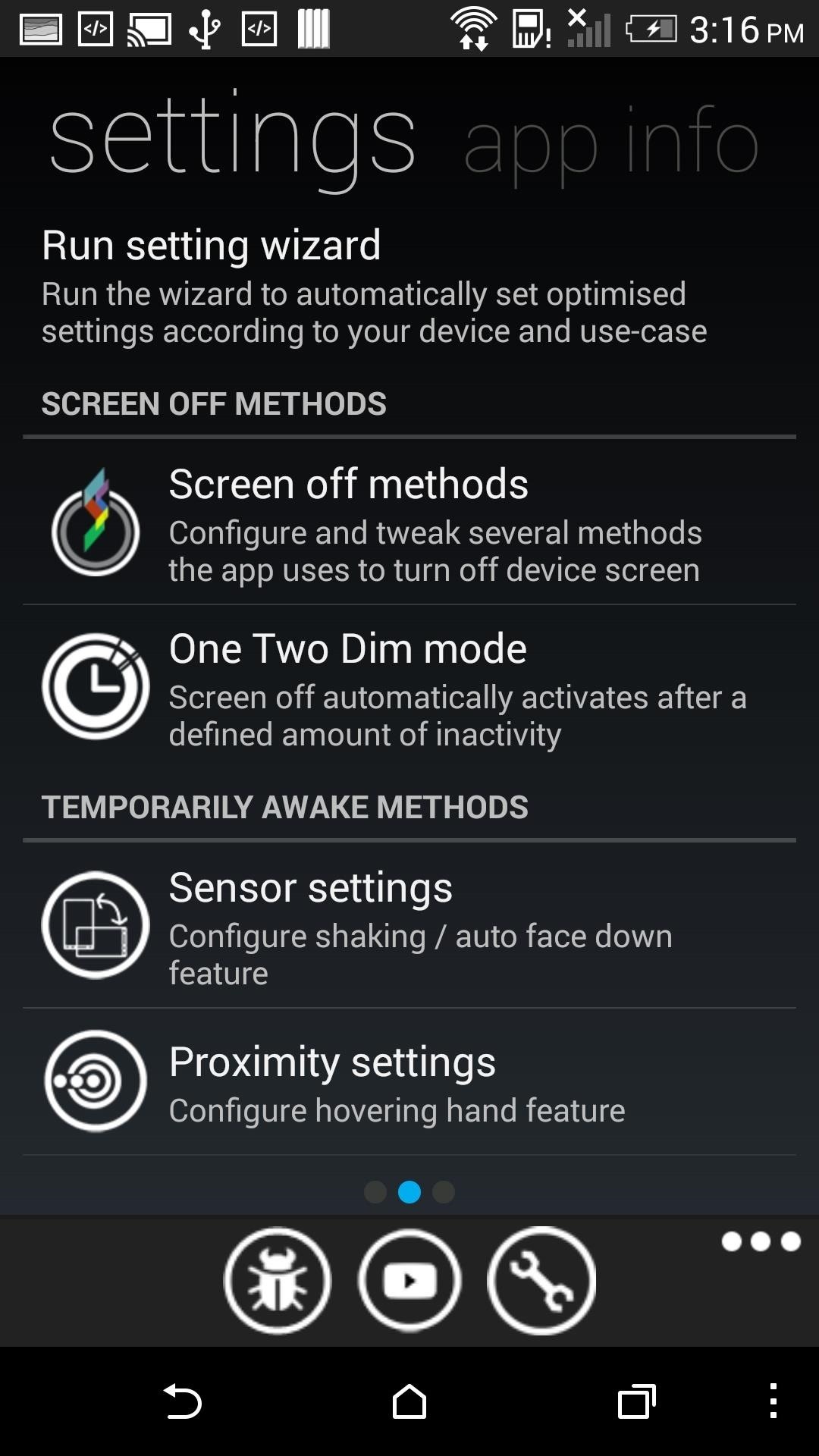
The Extra Features of Screen StandbyScreen Standby comes with some built-in features that can make turning your screen off and on easier, but they can be a tad buggy.You can use the proximity sensor to toggle your screen by waving your hand over it, or use your motion sensor to do the same thing by shaking it. Both options can be found under Temporarily Awake Methods in the settings page. Another experimental feature is the ability to turn your screen into a touchpad after it's turned off, but I was never able to get this to work properly, so hopefully nkaHnt updates the app to get this feature up and running.Lastly, you can have your screen turn off automatically once a certain app is opened by enabling the App Detection setting. This only works for rooted devices and can only be tied to four different apps.While Screen Standby has its share of little bugs, it still does what it has set out to do. If you run into any issues or are having problems getting it to work properly, drop me a comment.
Screen mirroring was a long-awaited feature for the Chromecast, now available for select devices (and even more with root). While great news for those who couldn't wait to play games, watch movies, and browse pictures on a big screen, it did mean that you had to keep your device's screen on the entire time it was being mirrored.
Mirror Your Android Display to Chromecast with the Screen Off
the issue is that the android's screen will always be on any time im using it, draining energy and generating heat.. is there any way to have the screen off while mirroring? i will pretty much want the screen off 100% of the time
When the "Cast to" prompt opens, find the name of your personal Chromecast device, and select the option to mirror your Android phone or tablet's screen. It's important to remember that, when you're mirroring your screen instead of casting, your device will be using additional battery power and will drain far quicker.
Android may soon let you turn off the display while screen
Turn off "Power Saving Mode" on your Android device. Power Saving Mode can limit the processing power of your device which might affect the performance of the Cast Screen feature. Important: The "Microphone" permission in the Google Play Services app needs to be turned on to successfully use the 'Cast Screen/Audio' feature with Chromecast.
How to Mirror Your Nexus 5's Display on Your TV Using
Future Android version may support turning off the display while screen casting to save battery. The ability to cast a phone's screen to other devices like the Google Chromecast is an often
Switching off phone screen while mirroring to tv? | AVForums
The results are beginning to pour in. Koushik Dutta, of CyanogenMod and AllCast fame, has just released a beta version of his app Mirror, which can cast your rooted Nexus 5's display to a big screen via Chromecast.
how can i turn my android device's screen off while casting
How To: Save Battery by Mirroring Your Android Screen to Chromecast with the Display Off How To: Hidden Zoom Features in iOS 8 Makes Reading Small iPhone Text Easier for Everyone How To: Enable Chromecast's Screen Mirroring on Any Rooted Android Device Running KitKat
Cast your Android screen from the Google Home app
In this tutorial, I'll show you how to keep your screen off while still Chromecast mirroring your display with Screen Standby. This app does require root, but there is a non-root option.
Chromecast mirroring: How to beam all your - techhive.com
Chromecast mirroring explained: How to beam your phone or PC screen to the TV Chromecast's screen mirroring feature is a useful fallback for video and music services that don't have native app
How To Mirror Android with Chromecast - Tech Junkie
Save Battery by Mirroring Your Android Screen to Chromecast
Save Battery by Mirroring Your Android Screen to Chromecast with the Display Off « Cord Cutters It seems the (a - there may be others out there) app is the only way to do this unless the function is introduced into the OS..
How To: Mirror & Control Your Android's Screen - Gadget Hacks
0 comments:
Post a Comment