Firefox Mobile 101: How to Customize Your Browser with Themes
Android is a highly customizable operating system, but that doesn't always apply to the apps you find on the Play Store. Most of the time, when you install an app, you're stuck with the default look and feel — but luckily, this isn't the case with Firefox. Unlike most other browsers, you can actually install themes to change the look of the top browser for Android.To be clear, themes are not available on the iOS version of Firefox — this is an Android-only feature. But if you are running Android, you can select from a large collection of themes created by Firefox users. These designs are rated and categorized to help you find the perfect look. Themes aren't a huge modification, but they provide just enough flair to make the browser your own.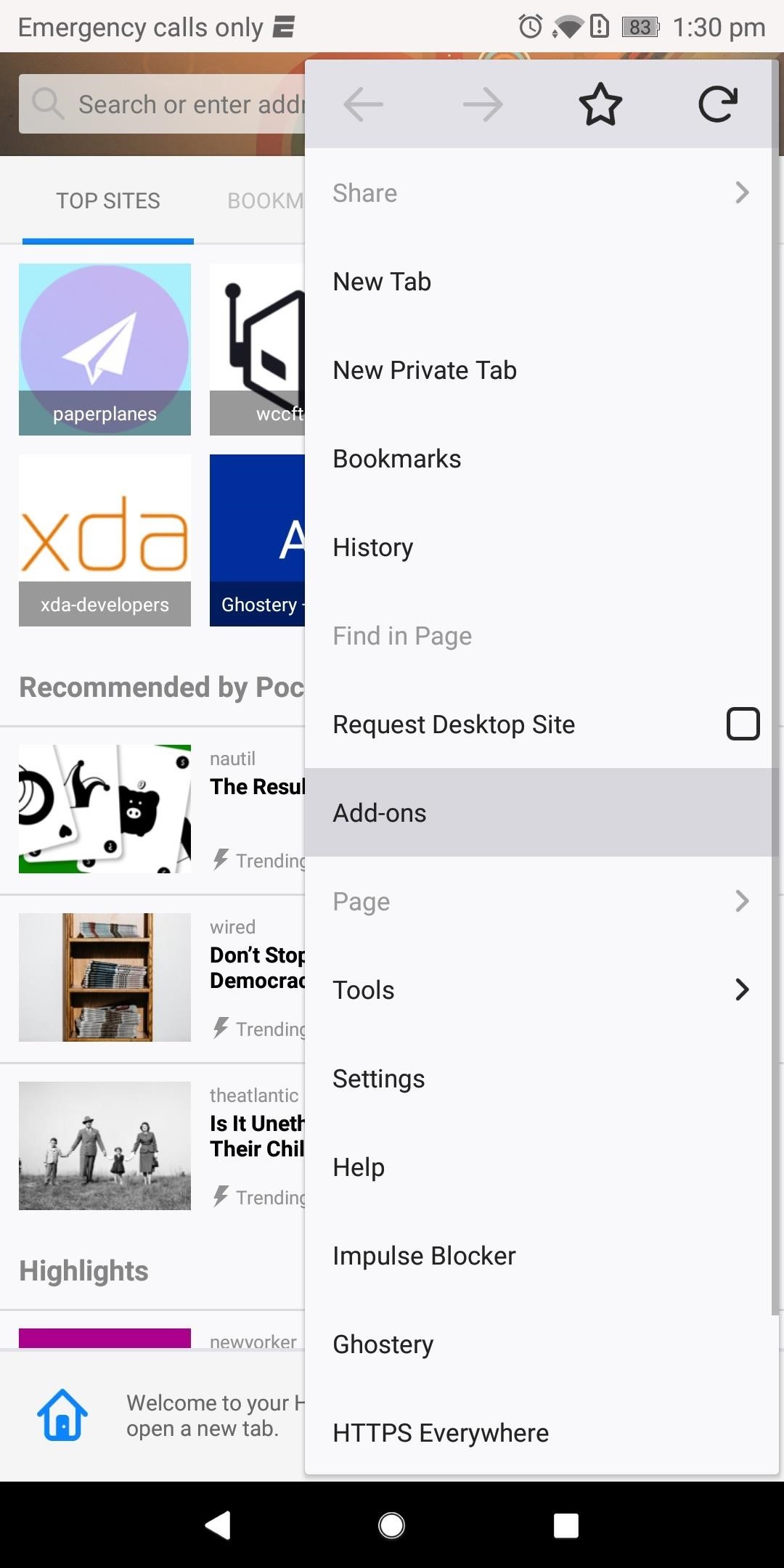
Step 1: Install Your First ThemeTo get started with themes, open up Firefox for Android and select the three vertical dots in the upper-right corner of your display. Choose "Add-ons" then "Browse all Firefox Add-ons" located at the bottom of the list. On the new page labeled "Firefox Add-ons", select the Themes tab near the top of the screen. This tab will bring you to collections of themes offered by Firefox. Select "Explore all categories" for a comprehensive list of different types of subjects illustrated in themes. Select a category and choose a theme that you like. Select "Install Theme," and immediately, the address bar will be altered to the new theme.
Step 2: Disable or Uninstall a Theme (Optional)If you install a theme and you end up not liking it, tap the three vertical dots in the upper-right corner and select "Add-ons." Head to the "Your Add-ons" menu and select the current theme, then you'll see two options: "Disable" or "Uninstall." If you want to keep the theme for a later date, select "Disable" — otherwise, choose "Uninstall" to completely remove the theme and return your address bar to the default look.
Step 3: Switch Between ThemesIf you'd like to try another theme, you can repeat Step 1 and install as many themes as you'd like. Once you've installed more than one theme, you can return to the "Your Add-ons" menu to find inactive themes that have been installed. Choose one and tap "Enable" to override the current theme. Themes provide a small touch of change to help personalize your browser. By modifying the address bar, you will always be reminded of your change. What themes are you using for Firefox? Let us know in the comments below.Don't Miss: The 5 Best Browsers Available for AndroidFollow Gadget Hacks on Facebook, Twitter, Google+, YouTube, and Instagram Follow WonderHowTo on Facebook, Twitter, Pinterest, and Google+
Cover image and screenshots by Jon Knight/Gadget Hacks
Apple wants to keep your iPhone and iPad up-to-date. But you may want to go back to an older operating system. This is especially true if you're trying out a beta version of iOS on your iPhone or iPad.
How to Downgrade iOS 11 Back to iOS 10.3.3 on Your iPhone
How to Boost Your Download Speed (with Pictures) - wikiHow
I have an AT&T nano-SIM card and another nano-SIM card with Chinese carrier. I learned that the unlocked iphone Xs MAX can have a nano-SIM and an eSIM working together. But the Chinese carrier didn't support eSIM. So I want to transform my AT&T nano-SIM card into eSIM so that my two phone number can both work on the iphone.
Boost Mobile iPhone XS Max 512GB Prices - whistleout.com
You can connect Bluetooth headphones to nearly all modern phones and tablets these days to talk and listen to music wirelessly without having to lift a finger. Below is a walkthrough of how to pair Bluetooth headphones to a phone, something that's pretty straightforward to do once you get the hang of it.
How to Use a Bluetooth Headset with Your Phone
Windows Phone runs on Windows 8 operating systems have a beauty Metro-Style Live Tiles that nobody can deny. Love the look of Metros live tiles? Want to Get Windows 8 Metro-Style Live Tiles on Your Android Device instead of buying a new windows 8 phone?
How to Get Windows 8 Metro-Style Live Tiles on Your Android
In Jeri Ellsworth latest nerd lab vid notes, she explains how to make an IR detection device by "quenching" copper-doped zinc sulfide (ZnS:CU) glow powder and how to measure temperature with thermally-quenched phosphors. Practical uses of Quenching in Phosphors
Practical uses of Quenching in Phosphors - YouTube
How to Get Sony Stamina (Power Saver) Mode? One of the major drawbacks of having android Smartphone is reduced battery life; you simply have to rely on power saver mode to ensure increased battery life but still, due to those apps running in the background and consuming your battery life, the battery doesn't last long for a day.
6 Easy Ways to Increase Battery Life on Your Android Device
If you have a lot of friends on Facebook, chances are that every day is at least one of their birthdays. If you took the time to individually post a message every time, you'd spend ALL of your time on Facebook, but you don't want to be a bad friend either. Let's face it, some people take this stuff personally.
30 Best Harmless April Fool's Pranks to Pull This Year
Binance 101 - Smartphones :: Gadget Hacks » help for cell
Lightsaber bodies come in a wide variety of styles, colors, and button configurations, so when you build your own lightsaber, make sure to choose a body that provides a comfortable grip for your fingers! Lightsaber Emitter. In the Star Wars universe, the emitter is the section that produces the plasma blade we all know and love.
How to Make a Lightsaber - Anakin Skywalker, Luke, Finn: 9
If you're like me, just the idea of skydiving triggers nearly-pee-in-the-pants petrification. But with a little imagination, plus Google Image Search and a projector, and all of us ninnies out there can pretend to do the real thing: "All it takes to skydive on Google Earth is a projector, some blue tarps with clouds spray painted on, a suspension system, and a bunch of nutballs with giant fans
Skydiving Mishap « Jackass 3D Contest :: WonderHowTo
The 4 Best Apps for Downloading Movies & TV Shows
How To: Make Apps Use the Entire Screen on Your Essential Phone — Even the Notch How To: This Is How Android 9.0 Pie Will Handle Notches News: What Every Phone Gained by Adding a Notch News: The Real Reason Android Phones with Notches Have a Chin
What Every Phone Gained by Adding a Notch « Smartphones
You will see the apps which sent you the notification will be shown on the Notification tray along with numbers that will tell you how many notifications you have received. Related: How To Get Floating Bar On Your Android Device. This is how you can keep your Android's Notification Tray Clean and Clear with the Centralized hub.
How to See the Notifications You Cleared by Accident - Android
0 comments:
Post a Comment