How To: Missing Time in Windows 8? Add a Free Live Tile Clock to Your Start Screen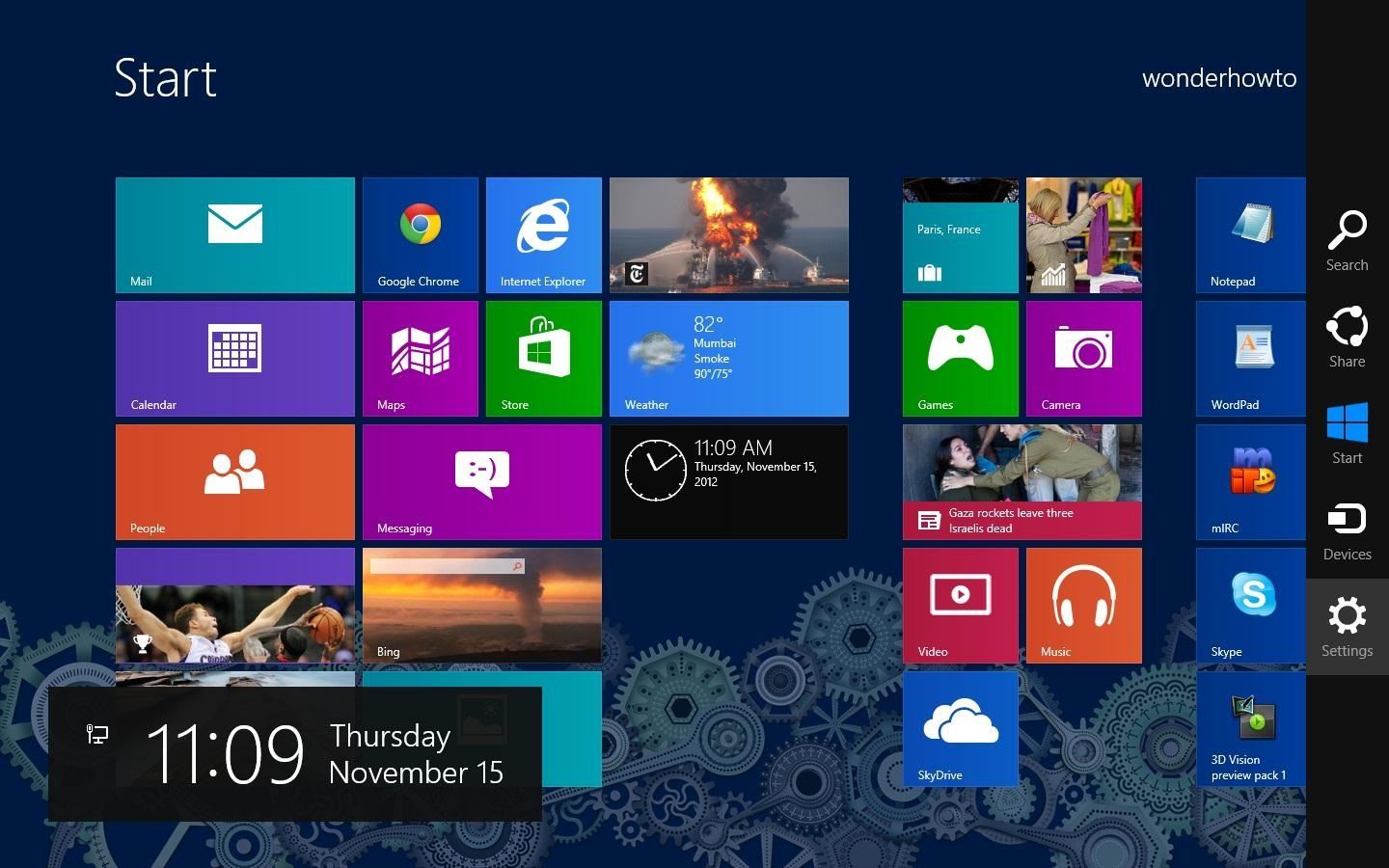
What time is it?It's a question that you'll find yourself asking a million more times throughout your life, but one that hardly goes unanswered. When you're on your phone or at your desktop, there is almost always some type of clock available to immediately give you the time.However, if you're using Windows 8, that question might not get answered as fast as you're used to. Aside from not being able to customize the background easily, my number two complaint was the missing clock on the Start Screen.Now, Microsoft overlooking the obvious need of a time-telling live tile is no laughing matter. Even Microsoft co-founder Paul Allen was a little peeved with this: "It seems odd that I can't, at a glance, view the current time from the Start screen in Windows 8. To view the time, I need to display the Charms bar."You can press the Windows Key and C to open the Charms bar, which will show the time. You can mouse over to the top right of the Start Screen to open up the Charms bar, though you can't see the full Charms bar (nor time) until you move your mouse onto it. While those are simple steps, you really shouldn't have to do anything like this just to see what time it is. Can you think of another product that does not have a clock always visible? I can't.Luckily, some Microsoft developers have also noticed this problem and have created a few apps that are available in the Windows Store. From the Start Screen, select the Windows Store application. Once the app launches, type "Clock Tile," and the results will show up automatically. Image via wonderhowto.com As you can see, there are quite a few options, but I downloaded Tile Time and Clock Tile because they were both free. Why pay for time? In order for the time to update accurately, you must first open the application(s) and click allow to run in background. Image via wonderhowto.com Now the clock tiles will update in the same vein as the the other live tiles, flipping over as the time updates.If you leave the Start Screen, the clock will not update until you come back. This is not really a problem since you only need it to update when you're looking at it, but something to note nonetheless.I installed both apps to compare the two, but they're basically the same, except the black tile (Tile Time) is more noticeable than the light blue tile for Clock Tile. Image via wonderhowto.com You cannot change the color of these clock apps, so choose whichever fits your preference.Hopefully, Microsoft adds their own clock tile to the next Windows 8 update so we can avoid having to download an extra application. But at least we have a nice live tile clock for our Start Screen until then.
Custom Live Wallpaper Creator. Cool Collections of Custom Live Wallpaper Creator For Desktop, Laptop and Mobiles. We've gathered more than 3 Million Images uploaded by our users and sorted them by the most popular ones.
How to Speed Up Transitions & Animations on Your Galaxy S9
It turns out that you can play the classic game Snake (especially popular on cellphones back in the day) at Google-owned YouTube by holding the left and up arrow keys on your keyboard while a
Play Hidden Snake Game In YouTube Video - devilsworkshop.org
2019 Gift Guide: Must-Have Phone Accessories for Photographers . By Justin Meyers; Smartphones; Photography; 2019 Gift Guides; With smartphone cameras and software getting better and better every year, more and more users are getting passionate about photography.
2018 Gift Guide: Must-Have Phone Accessories for Audiophiles
News: The Revolution of the Hacked Kinect, Part 1: Teaching Robots & the Blind to See News: The Revolution of the Hacked Kinect, Part 3: Gaming Gets Artsy News: Hacked Kinect Captures 3D Video in Real Time News: 5 Month Retrospective of the Hacked Kinect News: The Latest and Greatest Kinect Hacks News: Print Yourself in 3D
The Revolution of the Hacked Kinect, Part 3: Gaming Gets
For now, your iPhone supports a very limited drag and drop. Basically, your iPhone's iOS only allows you to move objects around inside an app (and it only work with apps that support D&D.) For the iPhone, iOS11's Files App appears to support drag and drop fully. And we're able to drag & drop images files between My Albums in Photos.
How to Use Drag and Drop on an iPad and iPhone - MacRumors
How To: Leave a Group Chat on Your iPhone (Finally!) How To: Get Floating Chat Head Notifications for All Apps on Your Samsung Galaxy Note 2 How To: Bring Twitter and Facebook in Your Google Chrome Toolbar How To: Get Chat Head Bubbles for Text Messages on Your Nexus 5
Here we will learn How to open and disassemble any mobile cell phone (Feature Phone and Android Smartphone and iPhone) including Samsung, iPhone, Huawei, Xiaomi, Oppo, LG, Motorola, Mobicel, Lenovo, Nokia, China Mobile Phones or any other brand of cell phone from any mobile cell phone manufacturer.
Nokia Phone Repair - iFixit
How to Turn Your Smartphone Into the Ultimate Spy Tool. Mobile Hidden Camera for Android is about as stealthy as it gets. The app lets you take pictures from a totally blank screen, or even
How To Turn Your Android Device Into A Security Camera
You can find your info, privacy, and security settings all in one place - your Google Account. We have created easy-to-use tools like Dashboard and My Activity, which give you transparency over data collected from your activity across Google services.
Google Account
Free wifi hotspot device buys you a lifetime of free, blazing fast 4G LTE wireless internet service. No contract, cancel anytime. FreedomPop does not have
20% Off FreedomPop Coupons, Promo Codes & Deals ~ May 2019
It's rare that a developer listens to the wishes of the masses, but that's exactly what CyanogenMod has done with their new CyanogenMod Installer, which automates the entire ROM installation process on your HTC One or other Android device.
Nexus 6: How to Revert to Stock | Android Explained
How to Change Your Boot Animation [HTC One] Full Tutorial:
Introduced in 9.3, Night Shift makes the screen easier on your eyes by adjusting brightness and colors depending on the time of day. Low Power Mode is Apple's iOS 9.3.2 lets you use Night Shift
Five ways to deal with night shifts - Medical News Today
0 comments:
Post a Comment