How To: Launch Apps, Tasks, & Websites Directly from Your iPhone's Notification Center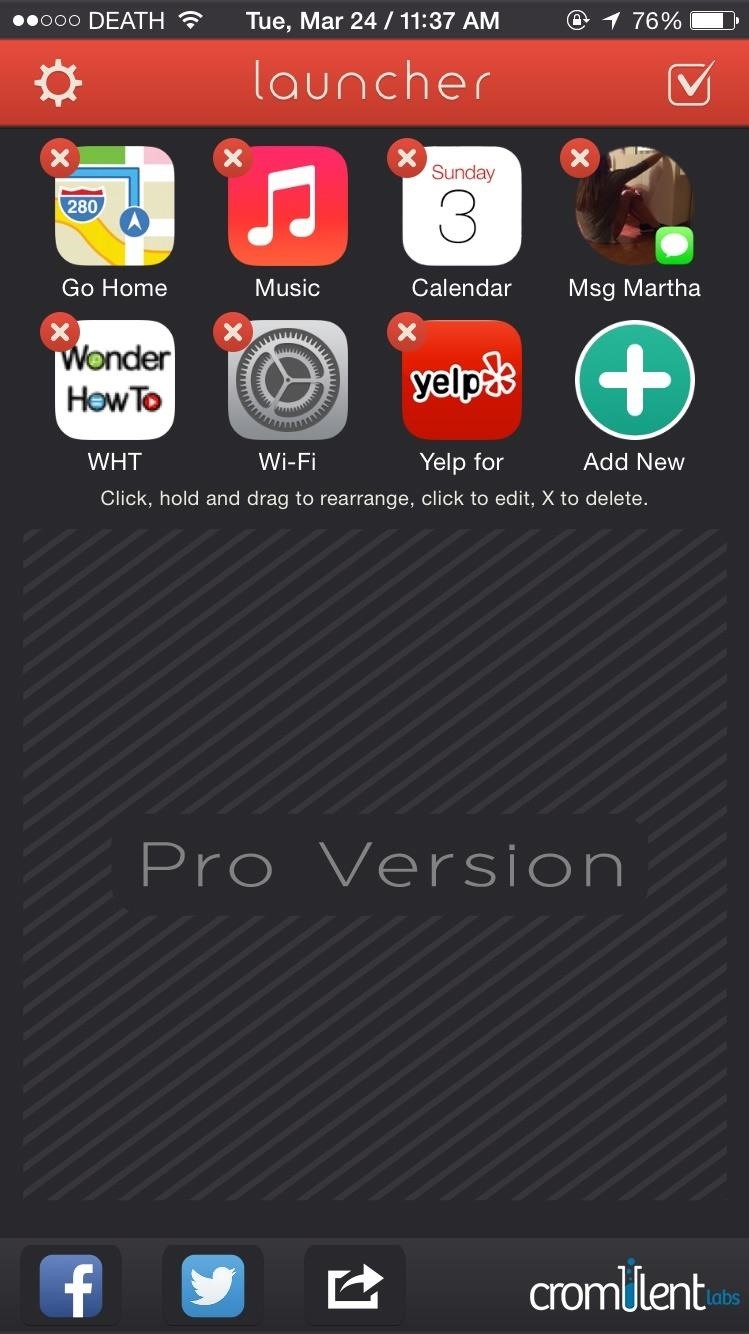
An app called Launcher was released for iOS 8 last September that let users open any installed app directly from a widget in the Notification Center pull-down. For some reason, Apple didn't take too kindly to this and banned Launcher from the iOS App Store just a few days after its release.Well, roughly six months later Cromulent Labs was able to get Launcher (now called "Launcher with Notification Center Widget") back in the iOS App Store, and it looks like it's here to stay. So go ahead and install it for free, then follow along as we set it up. Please enable JavaScript to watch this video.
When you first open Launcher, you'll have several apps added to your list automatically. Use the "Add New" icon at the far right to add your desired launchers, divided into four categories: Contact Launcher, Web Launcher, App Launcher, and Custom Launcher.
Contact LauncherThrough the Contact Launcher section, you'll be able to choose shortcuts that will perform specific actions for a desired contact: call your mom, email your boss, get directions to your house, message your friend, and more.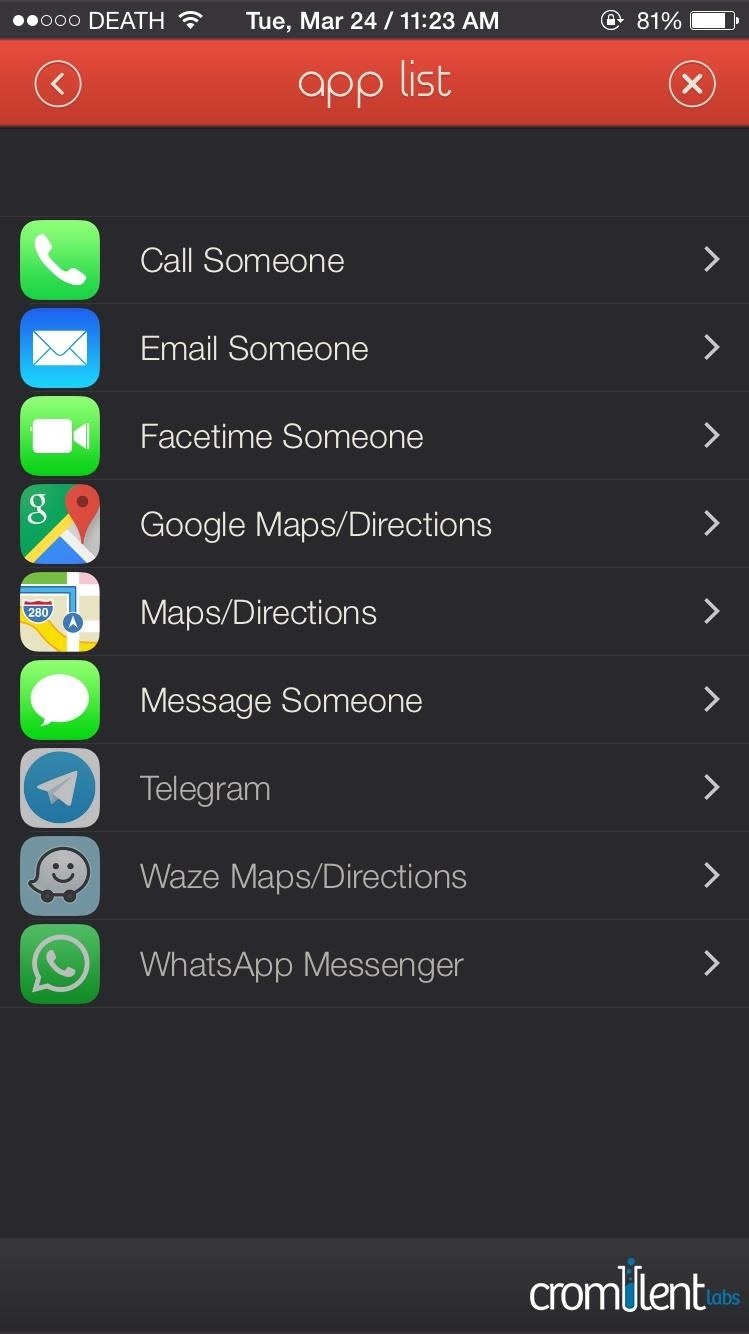
Web LauncherWeb Launcher won't have any options to choose from; instead you can enter a URL address and a name for a website, and the launcher will open that site through Safari. (1) List of options in Contact Launcher. (2) Setting up a URL in Web Launcher.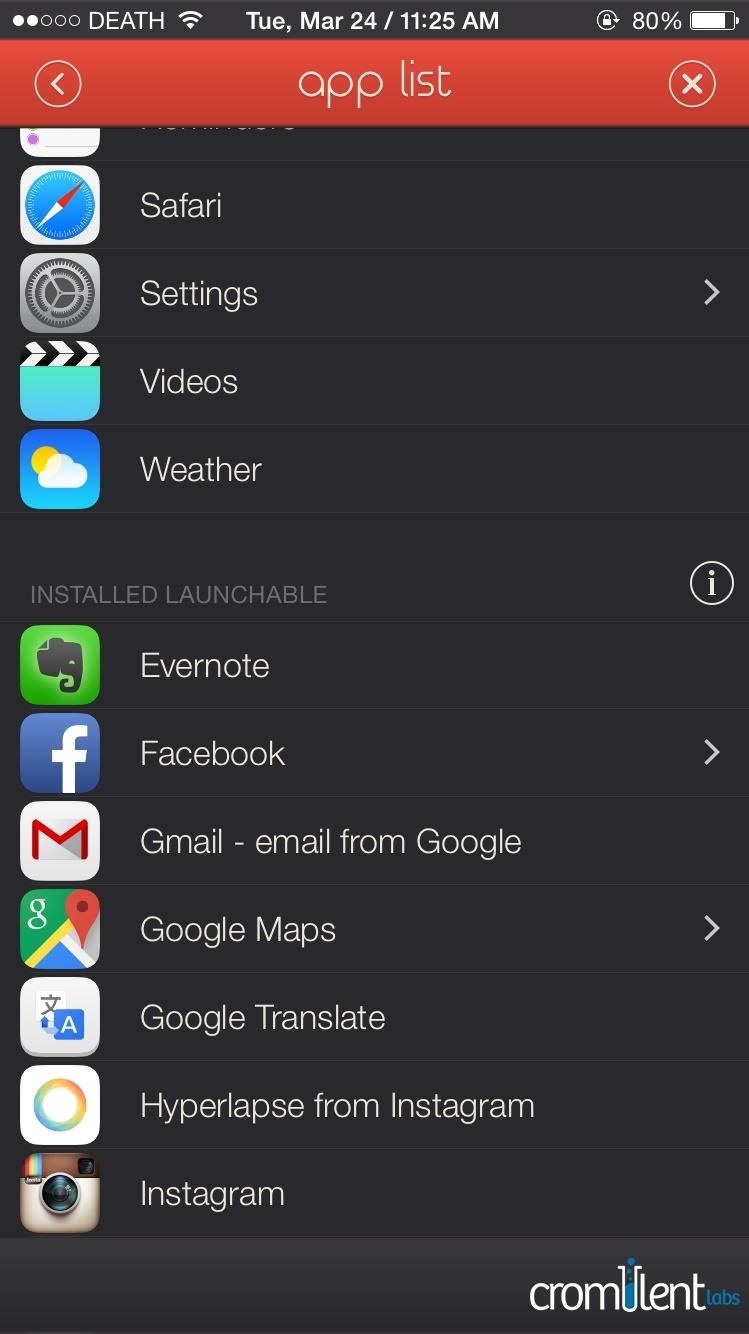
App LauncherWith App Launcher, you can set up shortcuts for pretty much any app on your iPhone, whether it's a preinstalled system app or one from the iOS App Store.Certain apps will have settings to perform specific functions within the app, such as finding specific cuisines in Yelp, opening a friend's profile on Facebook, composing a tweet on Twitter, and launching a particular page in the Settings app.
Custom LauncherFinally, there's Custom Launcher, but you should only use this if you know what you're doing. (You'll need to enter a custom URL scheme to launch something.) For the most part, Launcher has everything covered natively, so I didn't find much of a need for this.
Launching Apps from the WidgetOnce you're done adding all of your launchers, add the Launcher widget to your Notification Center and you'll be good to go. I created a launcher that opens up Yelp with the keyword "pho," so that no matter where I am, I can find a good Vietnamese restaurant without the hassle of opening Yelp and performing a search.. Since there are loads of settings and applications, I suggest you take your time and play around to get the perfect layout for your launchers. And if you're digging the app, give the Pro version a shot. For $3.99, you'll get the ability to change the icon sizes and hide labels to make widget more compact, as well as add more rows.Make sure to follow Apple Hacks over on Facebook and Twitter, or Gadget Hacks over on Facebook, Google+, and Twitter, for more Apple tips.
Cricket can be great for talk, txt, basic web and all that but as far as smart phones it's not that great.. Cricket doesn't have a solid data service nor do they have BES, there web service is extremely basic and not made for smart phones.. I have a blackberry storm with cricket.. Its a great phone..
**verizon Blackberry Storm 9530 Full Flash To Cricket So. Cal
How to Use Bluetooth Technology. Bluetooth technology allows users to exchange voice and data transmissions between 2 or more electronic devices, given that all the devices are within a short distance from one another.
Connect a Bluetooth device in Windows - Windows Help
For mere Cool Note 2 Hacks & Mods Tjek vores Samsung Galaxy Note 2 softModder afspilningsliste på YouTube og abonner på vores softModder YouTube-kanal at holde dig ajour med de nyeste og bedste måder at låse op for din Android's fulde potentiale.
How to Save Any Photo or Video from Instagram on Your Galaxy
The Nook GlowLight doesn't officially have a web browser, but like the Nook Touch and Nook Touch with GlowLight before it, there's a hidden web browser that can be accessed if you know the special trick. The browser doesn't work very well and is very limited but it does function somewhat if you really need to use it for something.
nook simple touch - Good e-Reader
Connecting your Xbox to the Internet can be done a few different ways, namely through a wired or a wireless connection. Both methods can be done easily and is a must to fully experience Xbox Live and play online with your friends and family.
Testing Websites in Game Console Browsers - A List Apart
The notification area in Windows (the set of icons to the left of the clock in the desktop taskbar) is an important feature that lets your apps, and Windows itself, keeps you apprised of various
Tap STAMINA mode. Tap the STAMINA mode switch to turn on. Tap Activation. Touch the Battery level slider and adjust the % at which you want STAMINA mode to become active. Tap OK. If necessary, under 'APPS ACTIVE IN STANDBY,' add or remove applications to/from the list. Edit Low battery mode Tap Low battery mode.
Install Sony Stamina Mode on All Android Devices (Power Nap)
Google announced Android Auto at Google I/O in 2014, but it took another year before you could actually get it in a car. Android Auto is now supported by various auto manufacturers and makers of third-party multimedia head units. The screens come in different shapes and sizes, and the hardware buttons vary.
Google Rolls Out Wireless Android Auto, but Almost No One Can
Don't Miss: Gamify Diagnostics on Your Android Phone with This Cool Little App. Accessing the Secret Diagnostic Menu. Before we begin, it's important to note that this feature may not be available on your device.
How to Unlock the Hidden Menu & Run a Diagnostic Test on Your
In Jeri Ellsworth latest nerd lab vid notes, she explains how to make an IR detection device by "quenching" copper-doped zinc sulfide (ZnS:CU) glow powder and how to measure temperature with thermally-quenched phosphors. Practical uses of Quenching in Phosphors
Practical uses of Quenching in Phosphors - YouTube
If you have a new Lumia or have upgraded to Windows Phone 8.1, Live Tiles gives a snapshot of key information on your Start screen. One of the most visually striking features of Lumia smartphones is the Start screen. You can personalize it by changing the theme color to match your shirt or mood. You
How to manage both the Start menu and Start screen in Windows
Spotify 101: How to Disable Volume Normalization
Google is known for throwing Easter Eggs—hidden games, tricks, and other fun things—into its products. At one point or another, I'm sure you've seen some of these little things, whether it's the Android version icons or one of the many hidden games in Chrome.
How to Play Google's Hidden Text Adventure Easter Egg
Adding Music to Your Fire. You can add music to your Fire in three ways: upload it from your computer to your Amazon Cloud Drive by using the Amazon Cloud Player, transfer it to your Fire using the Fire's USB mode, or buy it from the MP3 store on the Fire.
Using your Android phone with your car stereo (How To
0 comments:
Post a Comment