How To: Silence the Annoying Camera Shutter Sound on Your Samsung Galaxy S3
SNAP. That's the sound of your Samsung Galaxy S3's camera going off. Not that big of deal, unless you're trying to take some top secret pics or some candid shots of your friends. The shutter sound gives you away, and the next thing you know, you're deleting pictures. On most other smartphones, if the users turns the phone on silent or vibrate, the shutter sound is killed. If that doesn't do the trick, usually muting the shutter sound itself in the settings will do the trick. But for some of you, depending on your region and carrier, you may not be able to turn off the shutter sound on your Samsung Galaxy S3.For example, if you're in Korea and certain locales in Europe, your smartphone's shutter sound cannot be muted—it's the law. If you have a carrier like Sprint in the U.S., the camera sound will also remain on at all times. However, if you have AT&T, they do allow you to turn off the camera sound.This is a statement straight form Sprint:"Sprint has had a policy in place for the last couple of years...that requires...that the shutter sound in the camera cannot be muted by the end user. This policy is in place for privacy reasons so that using the native camera creates a sound that would be noticeable to any subjects of a photograph, willing or unwilling. This policy is another example of Sprint's ongoing commitment to privacy when it comes to mobile device usage. This specification does not have any bearing on 3rd party camera applications that a user may download and use outside of the native device camera."Apparently, the needs of random people that might end up in your photo are more important than your needs—the actual owner of the phone. It's censorship straight out of the box. Thankfully, there are a few ways to get around this silly measure.
Third-Party Camera AppsPerhaps the easiest and most efficient solution to this problem is to not use the stock camera app. Instead, download a third-party application. No rooting or hacking required. The mobile carrier can only control the manufacturers native apps, as Sprint noted in its statement above.There are a bunch of free ones in the Google Play Store that will do the trick, like Pudding Camera and Silent Camera. But, as many of the reviews state, none of these alternative camera apps can replicate the quality of the native Android camera app, which leads us to the next method...
Record and ClickA really great feature on your Samsung Galaxy S3 is the ability to take screenshots while recording video. It's called video snapshot. So, if you want to avoid the terrible clicking sound, start recording a video instead and tap the camera button on the screen to take a snapshot. Please enable JavaScript to watch this video.
The normal shutted sound should not occur, but you will have to deal with the the little click sound when you start and end the video recording, as you can hear above.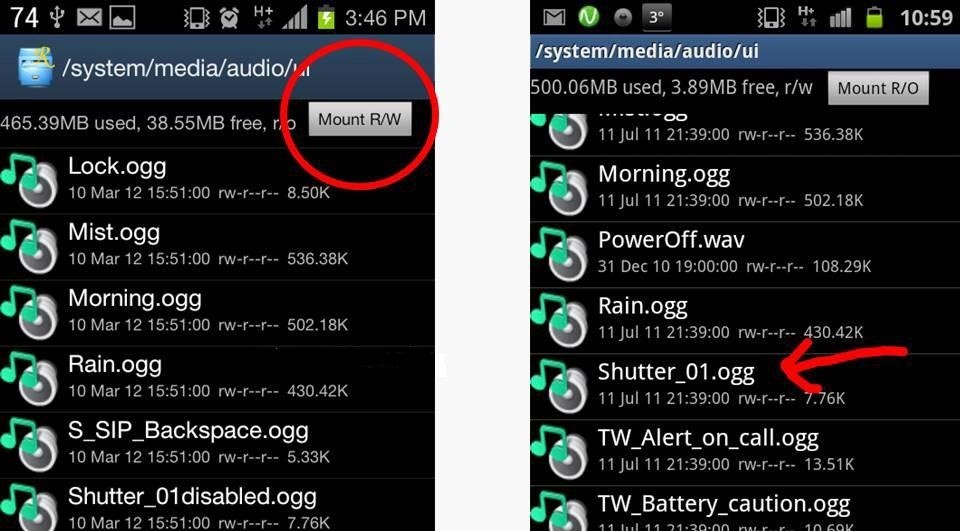
Root That SuckerYes, it may seem ridiculous to have to root your phone just to turn off your camera's shutter sound, but for some, this is a necessary step. If you don't know how to root your phone, you can check out this tutorial for the S3 to get an idea, or one of our other Android rooting guides.Once your phone is rooted, you can access system files that were previously hidden. You can also install off-market camera apps as well. But if you want to keep using your native camera app, then you can try this tip I saw on XDA-developers. Open Root Explorer, navigate to /system/media/audio/ui, then Mount R/W, and rename shutter.ogg to shutter.ogg.bak. If you want to return it back to its original state, simply reverse the name change. You can also just delete the file completely.Did any of these options fix your annoying shutter sound on your Samsung Galaxy S III? Let us know which ones worked and didn't work for you, and if you have another method of silencing your camera.
Photos by Samsung, Galaxysdroid
Firefox is the web browser which has many features and the Firefox Download Folder is one of those features. The following steps will tell you how to change the location of the Firefox Download Folder. First open the web browser and click on the Tools button. The drop down menu will appear.
Change Default Download Save To Location - Seven Forums
With this app came lot of information and tutorials because Apple Music was new for all users. We have recently listed some quick help for users to make the most of playlists in Apple Music app. In spite of much has been written on this wonderful app, users keep asking questions on Apple Music in general and "shuffling songs" in particular.
iOS 8.4 Apple Music App: How to shuffle all songs by an artist?
How to Disable Heads-up Notification without Root Brian Umoh HeadsOff will disable all Lollipop Heads-up notifications on your phone. How to stop pop up ads on Android How To PC Advisor
How to disable "heads up" (popup) notifications in Lollipop
Nextbit Robin review: A 32GB smartphone that never runs out of space and now a new face will seek out similar success. Meet the Nextbit Robin. That way the phone never runs out of space
The NextBit Robin is a $349 Android phone that never runs out
You can use your iPhone to send text messages. Text messaging, for those who haven't used it, is a good way to send a quick message when you don't have time for a phone call. Tap the Text (SMS) icon on the Home screen to launch the Text application, and then tap the little pencil and paper icon
4 Ways to Text from a Computer to a Cell Phone - wikiHow
To make Siri do all your Google Assistant deeds, you'll need to first tell those commands to Google Assistant so that they will show up as Siri Suggestions you can activate. You can use your new "Ok Google" shortcut to open Google Assistant with the mic ready, or you can open the app up manually and tap on the mic icon at the bottom.
Google Assistant Doesn't Work with Your Account? Here's What
Everybody wants faster internet. If you've ever had to wait for Netflix to buffer while watching Stranger Things, you've probably also wondered how to up your internet speed so you can finally find out when Eleven and Mike will see each other again.
How to speed up your internet SPEED 10000x faster - Boost
[Solved] Fix: App Store Not Working on iPhone iPad in iOS 12
How To Make GIF Images Into Live Wallpapers On Your Nexus 4 or Android Device September 27, 2013 By thegift73 4 Comments There are tons of great animated GIF images around the web these days, but being able to set them as a wallpaper on your Android device isn't something you can currently do using the stock Android OS, although this may
How to Create Your Own Wallpaper Android - YouTube
A foxhole radio is a makeshift radio that was built by soldiers in World War II for entertainment, to listen to local radio stations. They were first reported at the Battle of Anzio, Italy, spreading later across the European and Pacific theaters.
Build Your Own Crystal Radio | Science Project
If you've ever tried to root your Android phone or flash a ROM, you may have heard about ADB and/or fastboot. These two tools are surprisingly powerful, but can be a bit overly complex to install.
Free Download and use Fastboot Tool 2019 - tenorshare.com
0 comments:
Post a Comment