How To: Automatically Upload Videos to YouTube When Recording Police with Your iPhone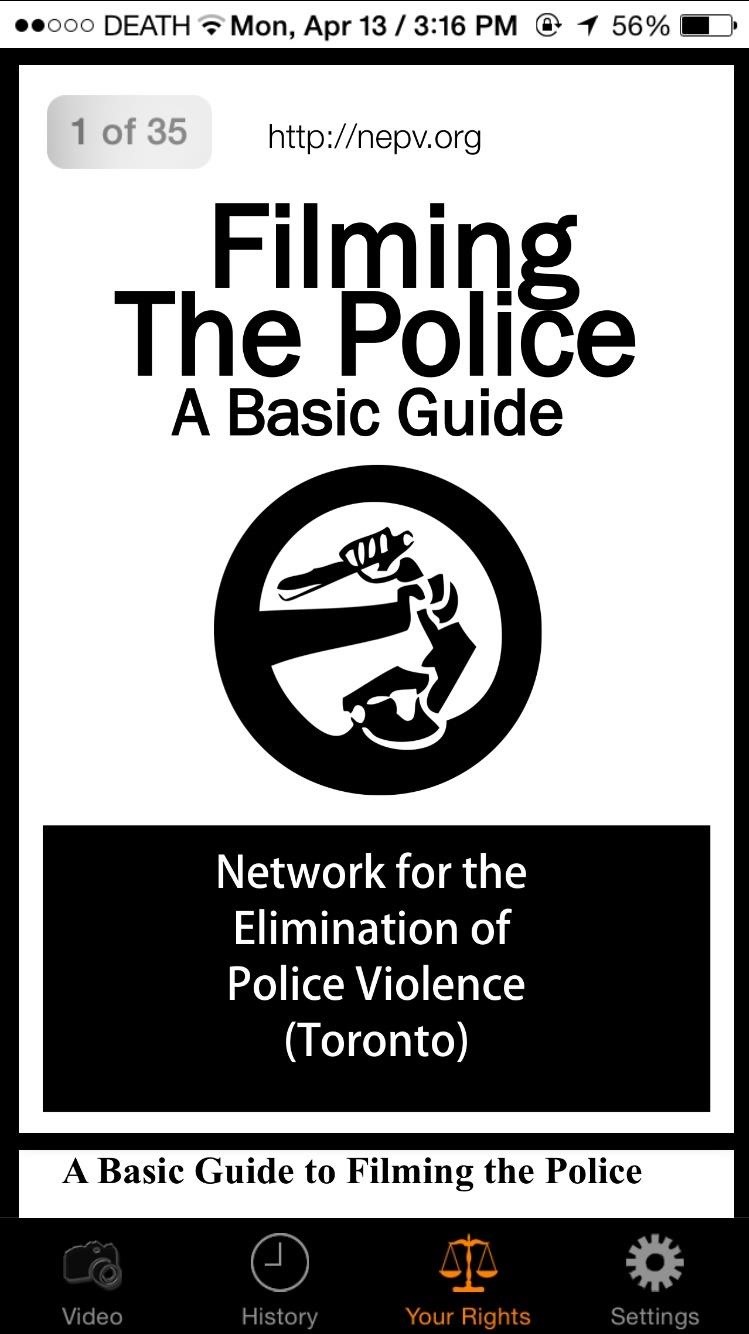
The shooting of Walter Scott (who was unarmed) has been dominating the news these past few weeks. Scott, who ran away from police officer Michael Slager after a routine traffic stop, was shot in the back and pronounced dead shortly thereafter. Unlike similar cases where a cop shoots an unarmed person, the police officer involved in this particular shooting is currently in jail, facing a potential murder charge.Video of the shooting, captured by a bystander, is responsible for the widespread attention this story has been getting. If it hadn't been for the video, this could've have easily gone another way, with a victim and no one in prison. Unfortunately, some officers try and skirt the law by arresting innocent bystanders when they're recording the police, or by confiscating their cell phones.Thanks to Cop Watch, a new iOS app from developer pelau, you can make sure that if you're recording the police, your video will live on forever. You can record video on your iPhone and have it automatically uploaded to YouTube, even if the app is closed or the screen is turned off. Please enable JavaScript to watch this video.
Through Cop Watch, you can record video, view your history of recordings, and read through your rights when filming police (FYI: the guide is from Toronto, Canada).In the settings, you can toggle features such as automatic recording, automatic uploading, force landscape recording, and make the uploads visible to the public. At the bottom of the settings, you can log in to your YouTube account. Within Cop Watch's built-in camera, you will only be allowed to record video when your phone is horizontal (you can disable this feature in the settings). Only then will the record button turn red and be accessible for use. When you're done recording, you can hit the record button to stop the video, and your video will then automatically upload to YouTube. What separates this app from others is that if you leave the app abruptly in the middle of recording, or have your screen shut off, your video will still upload to YouTube in the background. In the screenshots above, you can see what it looks like when the video is uploading, as well as what the video looks like on the official YouTube app.Now when you're recording something sketchy, you don't have to worry about the police trying to delete the video or confiscating your phone. Either way, the video will upload to your YouTube account and you'll have proof of your story.Make sure to follow Apple Hacks over on Facebook and Twitter, or Gadget Hacks over on Facebook, Google+, and Twitter, for more Apple tips.
Custom Live Wallpaper Creator. Cool Collections of Custom Live Wallpaper Creator For Desktop, Laptop and Mobiles. We've gathered more than 3 Million Images uploaded by our users and sorted them by the most popular ones.
How to Speed Up Transitions & Animations on Your Galaxy S9
How To: Fast Search Gives You Quick Access to Everything on Your Android How To: Enable the Chromecast Screen Mirroring Feature How To: Open Map Links in Google Maps Instead of Apple Maps on Your iPhone (Jailbreak Required) How To: Check if Your Apps Are Targeting Oreo
Search Everything for Android - APK Download - APKPure.com
I'm going with a custom kernel that let's you increase volume output from both headphones and the speakers (which also let's you change the balance in case you have the issue where the top speaker is louder). I also use Viper4Android to increase the overall audio quality and the volume with some settings.
How to Increase Headphones & Speaker Volumes on Your Samsung
Live streaming using Compute Engine, Cloud Storage or Cloud CDN enables you to take advantage of the power, scale and pricing innovations that no other cloud provider can offer the media and entertainment industry.
Then click on "Restore" button and wait for the process being completed. A few minutes later, the iPhone will be reset and all the data on the phone was erased permanently. Part 2: How to Reset iPhone without Apple ID via iOS Data Eraser . The above method works for the people who are familiar to iTunes.
How to Force Restart or Hard Reset the iPhone 8 and iPhone 8
Read on to find out all you need to know about Microsoft's new edge browser. Microsoft Edge: Release Date. While a beta versions of Spartan/Microsoft Edge has been available to developers for months, us regular consumers will need to wait until July 29th to grab Microsoft Edge. That's the date Windows 10 launches on both desktop and mobile.
Here's what you need to know about Microsoft's Chromium based
You can now use a tool like FFmpeg to extract the image, use gimp to make a new one, and follow this simple guide if your confused. Or ask here and I can help. Or ask here and I can help. You may have noticed none of the above used fastboot huh, and here this is a fastboot guide!
How to install ADB and Fastboot on Windows for use with
Hallelujah, a miracle tool has been released to the world. This Windows/Mac tool is called Spirit and it enables you to jailbreak any iPhone, iPod Touch or iPad quite easily.
301 Moved Permanently. nginx
How to get Android-P-like features on any phone right now
Apple first added the "Do Not Track" option to Safari in iOS 7, which sent a request to site owners and advertisers to not track your browsing activity. By tracking your activity, those third-parties could tailor content to you that you're more likely to interact with.
Apple to remove Do Not Track option from Safari in iOS and
14 Things You Should Know Before You Go Skydiving For The First Time As explained by someone who is terrified by heights but survived — and even loved! — his skydiving experience. Posted on
If you see logins from strange locations or posts that you don't recognize on any social media account, assume there's a problem and immediately change your password (not to "password" or 1234567). If you see that someone has cloned your timeline, follow the instructions on Facebook's Help Community site. Instagram users should go to its Help
If you just purchased a new smartphone, it's always a good idea to transfer your data from your old device as soon as possible. If you are not sure how to back up and transfer photos, messages or
How to Transfer Data from Android to Android- Top 4 ways to
0 comments:
Post a Comment