How To: Change the Notification Sound & Call Ringtone in Facebook Messenger
When you hear a "ding" on your phone, chances are it's a new notification for Facebook Messenger, and it could be a fairly painful sound depending on how loud your volume's set. Thankfully, you aren't stuck with this singular alert option, so if you're unhappy with both this sound and the call ringtone, you can change it to something else — something less distressing.The catch? You need to be running Android. If you're an iPhone user, you're stuck with Messenger's default "ding" sound for notifications and the default Messenger ringtone. However, there are a few tiny adjustments you can make on iOS, and we'll get to those after we lay out the Android side of things.Don't Miss: Chat With IG & WhatsApp Friends Using Messenger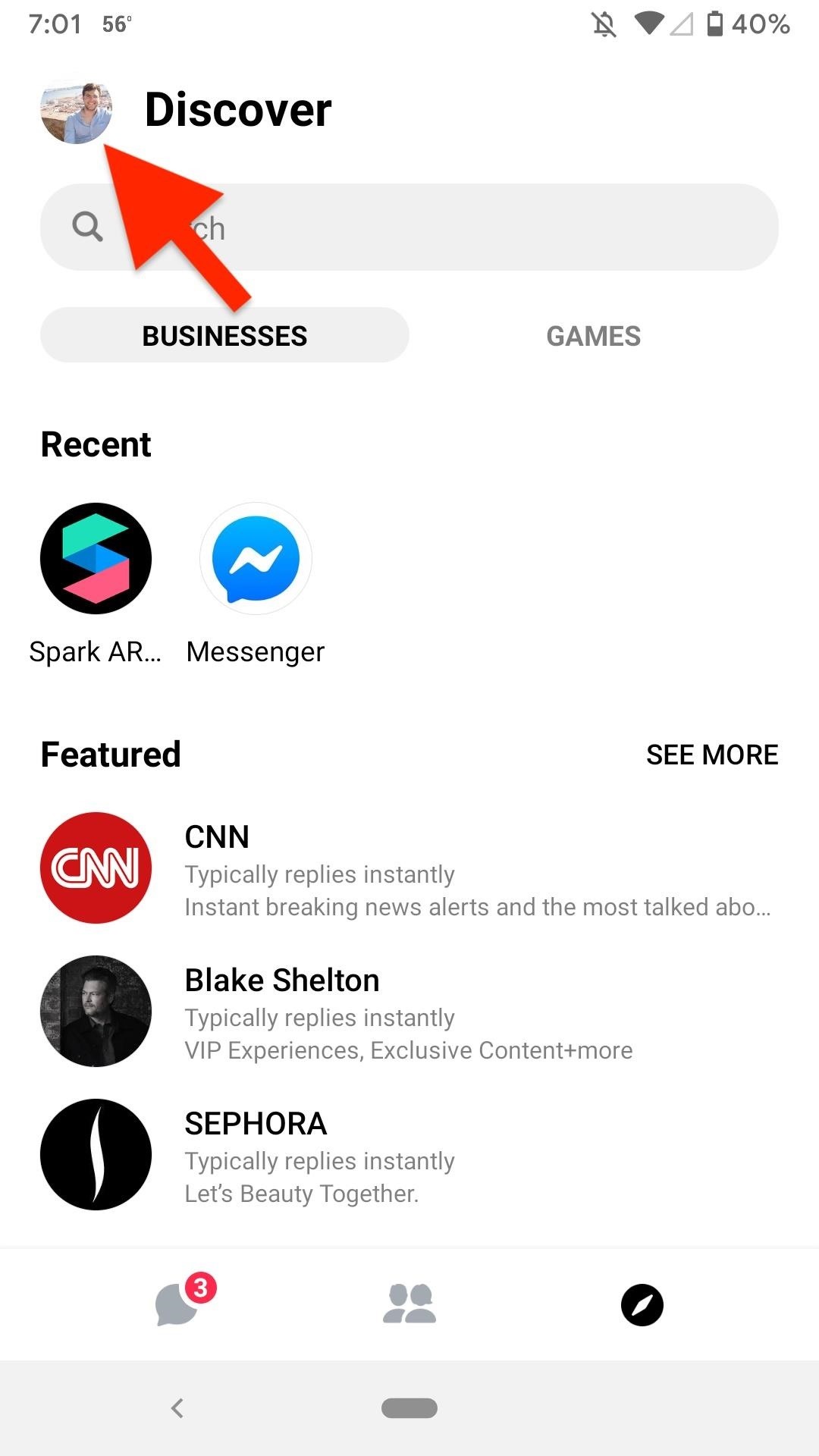
Changing Alert & Ringtone Sounds on AndroidTo start, fire up Messenger, then tap your profile picture in the top left on either of the primary tabs. That will open the Settings menu. Now, locate and tap "Notifications & Sounds." Here, you'll find both "Notification sound" and "Free call ringtone." Tap on either to open its expanded settings. Now, like no two Android devices are genuinely unique, no two Messenger accounts will have the same notification sound and ringtone menus. That's because Facebook doesn't have custom sound options for you here other than the default "Messenger" alert tone and ringtone. Instead, it'll fill this options menu with your system's notification sounds and ringtones.Sounds vary from Android device to Android device. Google Pixel models have different options than Samsung Galaxy phones, which have different options than OnePlus models, to name a few examples. So we can't say for sure what options you'll see available. Even certain apps on your phone can have sounds appear in the list, such as Slack. Galaxy S7 Edge (left) | Google Pixel (right) Whatever options you see here, tap on each one to hear a preview which will give you an idea of whether or not it works for you (you may have to unmute your phone). When you find one you like, you can leave this page by tapping "OK." Now, the next time someone reaches out to you when you don't have the Messenger app open, you'll hear something other than Messenger's defaults.Note that there is also a setting for "In-app sounds," which only disables sounds heard when the app is open, such as when someone sends a new message or when someone is typing. Also, if you go into "Manage notifications," you can toggle off "Show notifications," which will disable alert tones and ringtones period for Messenger.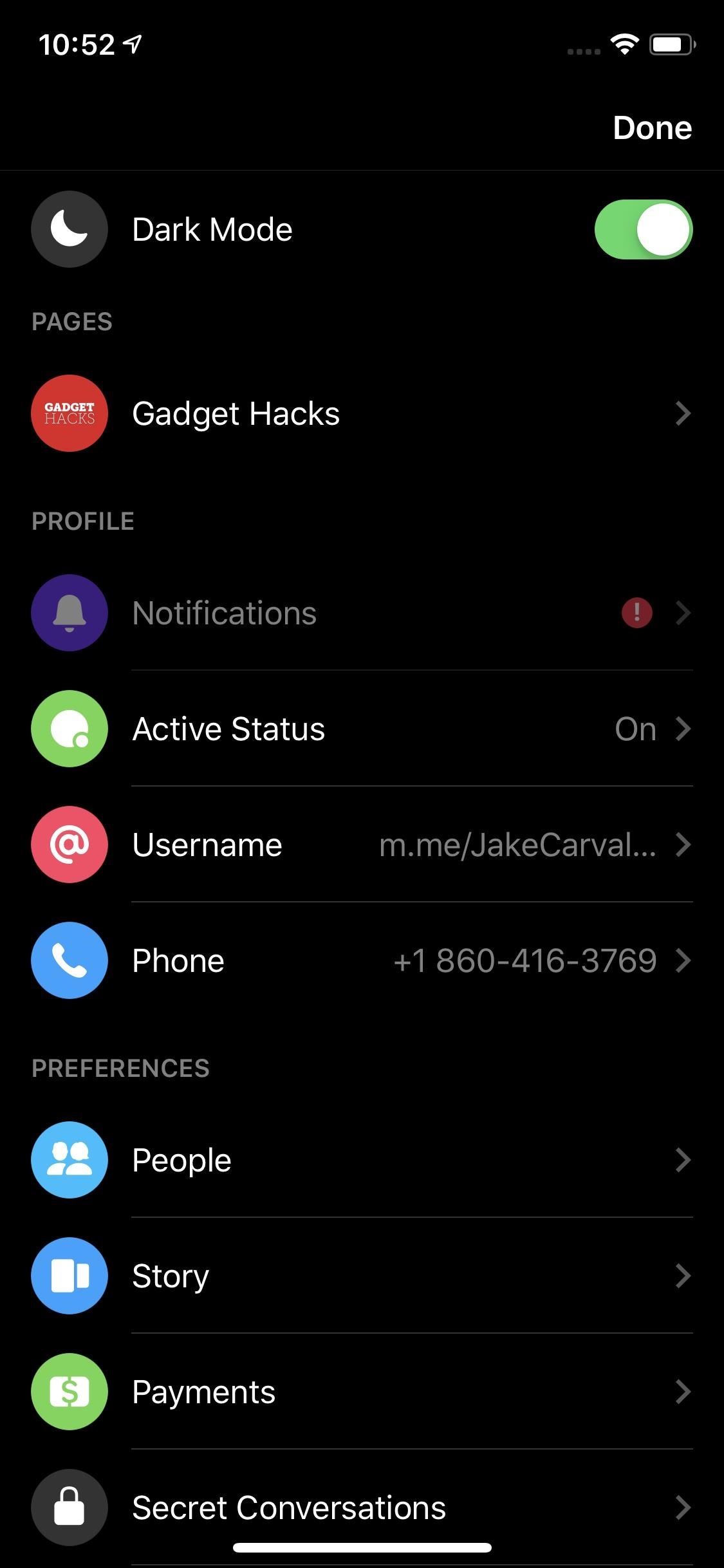
What You Can Change on iOSWhile you can't choose a custom alert tone or ringtone for your Messenger notifications on iOS, there are a few in-app noises you can change, namely sounds and vibrations inside the app.However, adjusting these will not have any effect on the default Messenger "ding" notification or the default Messenger call ringtone. For some reason, you're stuck with those, and even iOS's own sound settings won't make a difference. The best thing you can do to not hear those Messenger alerts is to mute your iPhone.To disable sounds when Messenger is open, tap your profile icon in the top left of any of the primary tabs, then tap "Notifications." Now, tap "Notifications in Messenger," then disable the toggle next to "Sounds." You will no longer receive any in-app sounds, but you will still hear Messenger notification "dings" and ringtones when not inside the app. You won't hear the sounds if you mute your iPhone or disable notifications period for the app. To do the latter, open up the Settings app, tap "Notifications," tap "Messenger," then toggle off "Sounds." However, this will only kill the notification sound, not the ringtone.Hopefully, Messenger adds more options for its iOS app in the near future. However, while iOS isn't known for customizability, you can create your own custom text tones and ringtones for other apps on your iPhone.Don't Miss: Make Custom Text Tones for Your iPhone Using iTunesFollow Gadget Hacks on Pinterest, Reddit, Twitter, YouTube, and Flipboard Sign up for Gadget Hacks' daily newsletter or weekly Android and iOS updates Follow WonderHowTo on Facebook, Twitter, Pinterest, and Flipboard
Cover image and screenshots by Jake Peterson/Gadget Hacks
How To: Text message from the Palm Pre - Gadget Hacks
Reporting: Email account hacked, is changing my password good enough? This post has been flagged and will be reviewed by our staff. Thank you for helping us maintain CNET's great community.
What to Do After You've Been Hacked | WIRED
How to Watch American Netflix from Other Regions on Your iOS
In this video i show you how to SSH into your iphone or ipod touch. SSH allows you yo view and transfer files on your iPhone/Touch. [How To] SSH On All Devices Via USB or WiFi - Duration: 10
How to Turn iPhone into iPod Touch - AppleToolBox
We show you exactly how to unblock someone on Facebook, step by step. do is open the Facebook app you have on your Android device. is that once you unblock someone, you can't block him
Block and Unblock Facebook Applications
Share Uber wants to track your location even and even when the app is in the background of a customer's smartphone. it seems like Android users are getting fewer options than iPhone
Uber can now constantly track your location. Here's how to
Home Forums Channels Android Devices Motorola Droid X Root motorola droid x verizon root? Discussion in ' Android Devices ' started by dgoinallout , Jul 11, 2012 .
Best Verizon Phone to Root - Motorola Droid | Android Forums
Quick video on how to turn airplane mode both on and off on your Android phone. This happens to a lot of people accidentally, and people don't even realize what they did. Or, if your actually on
Having these alerts installed on your Samsung Galaxy is for your own safety, but for those that want to know how to turn off severe weather alert sounds, we'll explain below. All Samsung Galaxy devices have emergency or severe weather alerts and notifications just like other smartphones.
Samsung Galaxy S7: How to Add a Weather Widget to - YouTube
The Xperia XZ Premium earned a "good" rating in PCMag's review. We liked its "crisp 4K HDR display," and "powerful Snapdragon 835 processor," but docked points for its "poor battery life" and
Sony Xperia XZ Premium Release Date, Specs News: Smartphone
How To: Use Spotify's New Free Mobile Streaming on Your Nexus 7 Tablet or Other Android Device
Spotify's mobile app finally goes free - CNET
How to Sync a Hotmail Account on an iPhone. This wikiHow teaches you how to add a Microsoft email account to an iPhone so that you can send and receive email and sync other data, such as contacts. Microsoft's web-based email platform is
How to set up a Hotmail account on iPhone - idownloadblog.com
In this quick video, I'll be showing how to use Hound Beta - Voice Search+ on any Android phone without an invitation and activation code. This means you won't have to wait to start using the
Activate Hound Without an Activation Code on Android [How-To]
0 comments:
Post a Comment