How To: Disable Those Annoying "Water Damage" Popup Reminders on Your Galaxy S5
One of the coolest features of the Galaxy S5 is its IP67 certification. This means that the S5 is internally impenetrable to dust and can be submerged in water for thirty minutes at a depth of one meter. It's definitely a handy feature for folks who've lost a phone to a toilet in the past.In order to absolve itself of responsibility in situations where the user didn't follow instructions, Samsung has integrated a set of popup messages into the S5's firmware. These popups, which show on startup and after you've disconnected your charging cable, inform you that you should check the back cover or the charging port to ensure that they are secure. Sprint and Verizon variants of the Galaxy S5 offer the user an option to no longer show the message after it's been relayed a few times, but AT&T and T-Mobile models do not include this opt-out. If you're tired of seeing these messages like I am—or if you've removed your charging port cover and no longer care about the IP67 rating—there's a way around this nuisance. Please enable JavaScript to watch this video.
What You'll NeedRooted Galaxy S5 Xposed Framework installed Unknown Sources enabled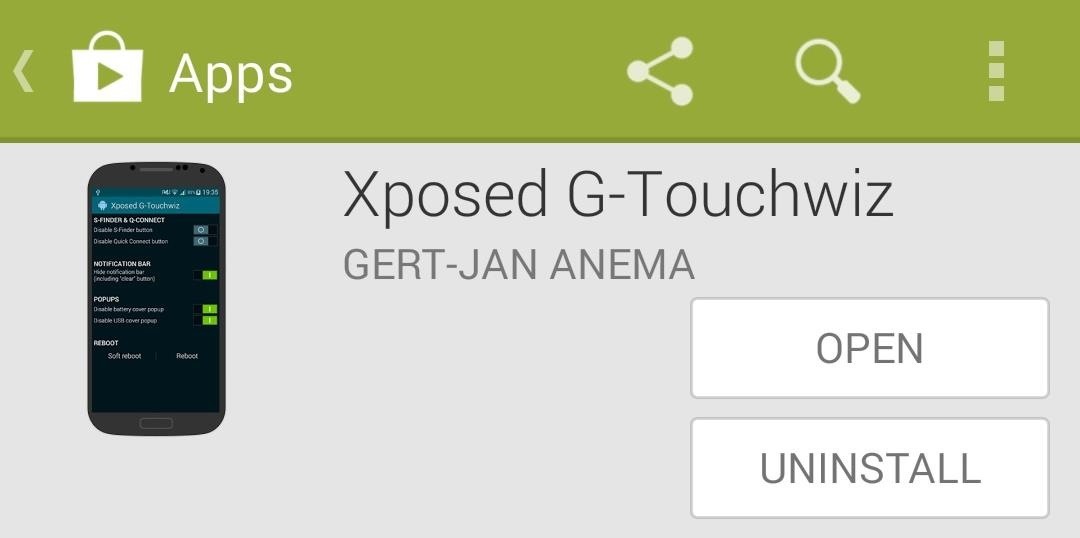
Step 1: Install Xposed G-TouchwizDeveloper Gert-Jan Anema has created an Xposed module that can rid your phone of these annoying popups, and it's called Xposed G-Touchwiz, available for free on the Google Play Store.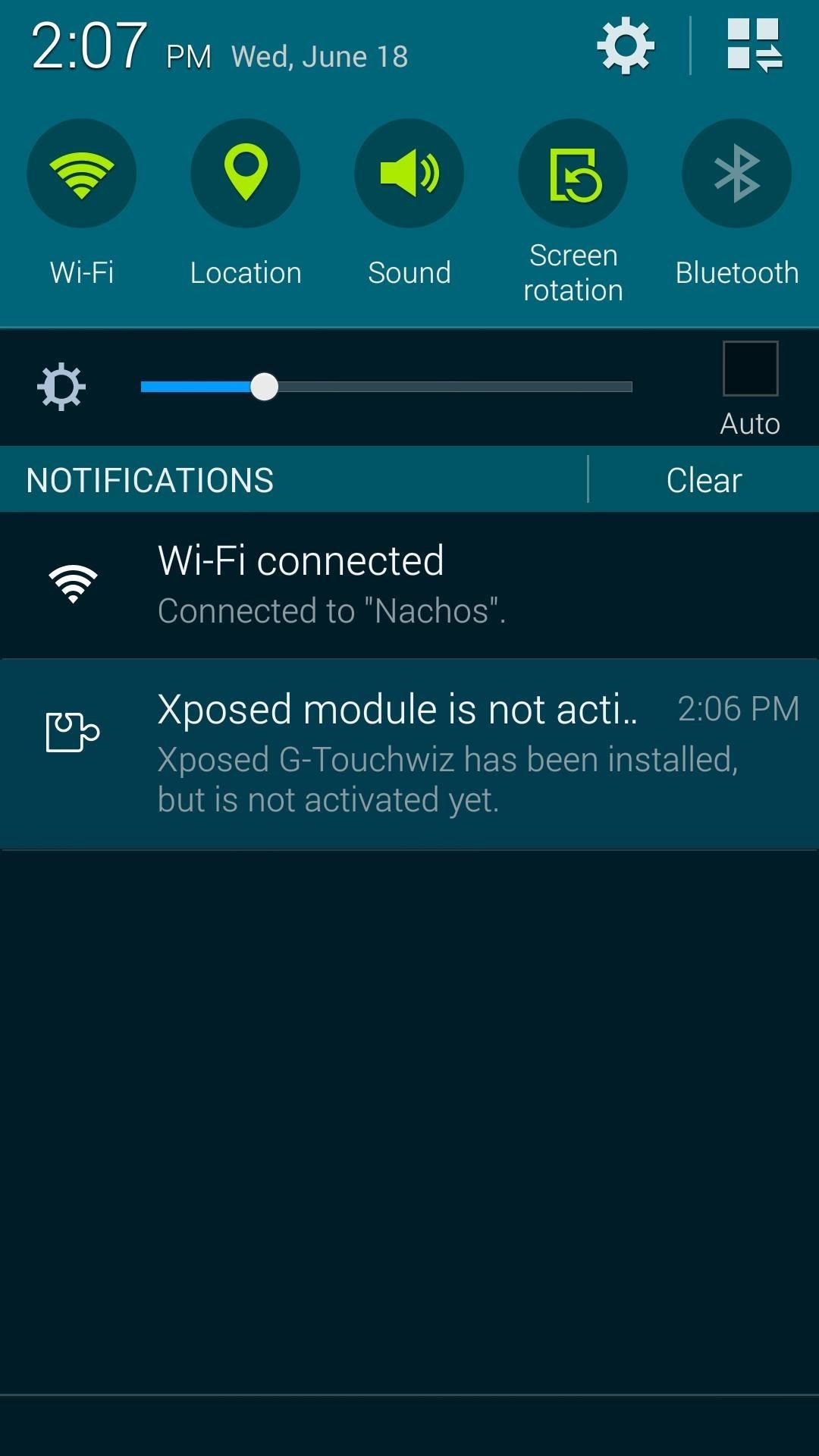
Step 2: Activate the Module & RebootWhen you've got Xposed G-Touchwiz installed, a notification will appear that lets you know that the module needs to be activated. Just tap this notification, then on the next screen, tick the box next to the Xposed G-Touchwiz entry. Next, just reboot your phone so that the changes will take effect.
Step 3: Configure Xposed G-TouchwizWhen you've booted back up, head into the Xposed G-Touchwiz app to have a look around. You'll notice that those annoying pop-ups aren't the only thing the module can handle. Options are available for customizing the look of S-Finder and Quick Connect, as well as a way to remove the "Notifications" header in your notification panel.But the two options we're mainly concerned with today reside at the bottom. Toggle the switches next to Disable battery cover popup and Disable USB cover popup to get rid of the annoying messages. Afterwards, a reboot will be needed to make the changes take effect. Tap Soft reboot at the bottom and press OK on the subsequent dialog box. If asked, Grant the app Superuser privileges. When your phone comes back up, you'll notice that the battery cover pop-up is gone right off the bat. Plug and unplug your charger, and you won't see that message either.
When you upgrade to a new Android smartphone like the HTC One, you can have browser bookmarks, Wi-Fi passwords, and other settings quickly transferred over from your old device using your Google Account backup. However, you'll still have to download apps individually from your Google Play list, and not all of your saved progress will be
Select a Phone, Tablet or Device Brand - AT&T Device Support
Component Removal, Surface Mount Gull Wing Components, Conduction Method C Company : Cizgi Elektronik, Istanbul.
How to Solder SMD ICs the Easy Way! (with Pictures)
For those of you on the developer beta, the Gold Master edition is available right now with an OTA update. This is the last beta update available before the public release. Unless something critical needs fixed, this will be exactly the same as the iOS 10 released to the public on September 13.
iOS 12 GM - Release Date, Features, Missing Features, What to
A look at my MAME coffee table cabinet. Built it in about two weeks. Enjoy.
How to Unlock HTC One M8 Bootloader. Visit the HTCDev website and login to your account. Open the bootloader unlock page. Select HTC One (M8) in the Supported Devices drop-down menu and click on Begin Unlock Bootloader. Agree to all the terms and conditions, and proceed further.
How to Unlock the Bootloader & Root Your HTC One Running
Session hijacking is possible because of limitations in TCP/IP, which cannot be easily fixed due to how widespread and entrenched it is. Instead, security layers are added on top of this tech to limit and nullify the threat. Most session hijacking methods focus on two aspects: the SessionID and the session sequence number.
The WiFi Pineapple - Using Karma and SSLstrip to MiTM secure
10 Awesome Android Apps You Won't Find on Google Play
Surge pricing during peak travel times can leave you shelling out hundreds of bucks for As the most popular service Uber offers, UberX is especially vulnerable to surges. While Lyft rides are generally pricier than UberX, when a surge is in effect all bets are off.
Nine ways to avoid surge pricing on Lyft and Uber
Google's long awaited 4.3 Jelly Bean update is officially out, only it has not been pushed out to some of our Nexus 7 tablets yet. Although there aren't really any new UI changes, most of Jelly Bean 4.3's magic is under the hood, meaning user's can expect better performance and battery life with the latest version.
How to update Galaxy S4 to Lollipop or Latest Android version?
Sign in to iCloud to access your photos, videos, documents, notes, contacts, and more. Use your Apple ID or create a new account to start using Apple services.
How to Add Additional Emails to FaceTime & Messages in iOS 11
8.4.1 Component Removal, Surface Mount Gull Wing Components, Conduction Method This procedure covers one commonly used method for removing surface mount Gull Wing components. Conduction tip shown with solder added to enhance removal operation.
8.4.1 Component Removal, Surface Mount Gull Wing Components
0 comments:
Post a Comment