How To: Make Your HTC One's Screen Turn On When Receiving New Text Messages
If you're new to Android phones, one of the first things you've probably noticed is how notification alerts differs from Apple devices, especially in regards to getting a text message.When you receive a text on an iPhone, the display turns on and shows you a popup notification with the person's name or number and a snippet of the message. On the HTC One, the display will not turn on at all. Instead, you get an LED notification, which is pretty easy to miss. You will be able to see a brief snippet of the message if you manually wake the screen, but why should you have do that? In this softModder guide, I'll be showing you the easiest way to see your newest text on your HTC One by making your display automatically turn on like the iPhone's does. You won't get a popup, but you'll at least be able to see the message at the bottom of the screen. Please enable JavaScript to watch this video.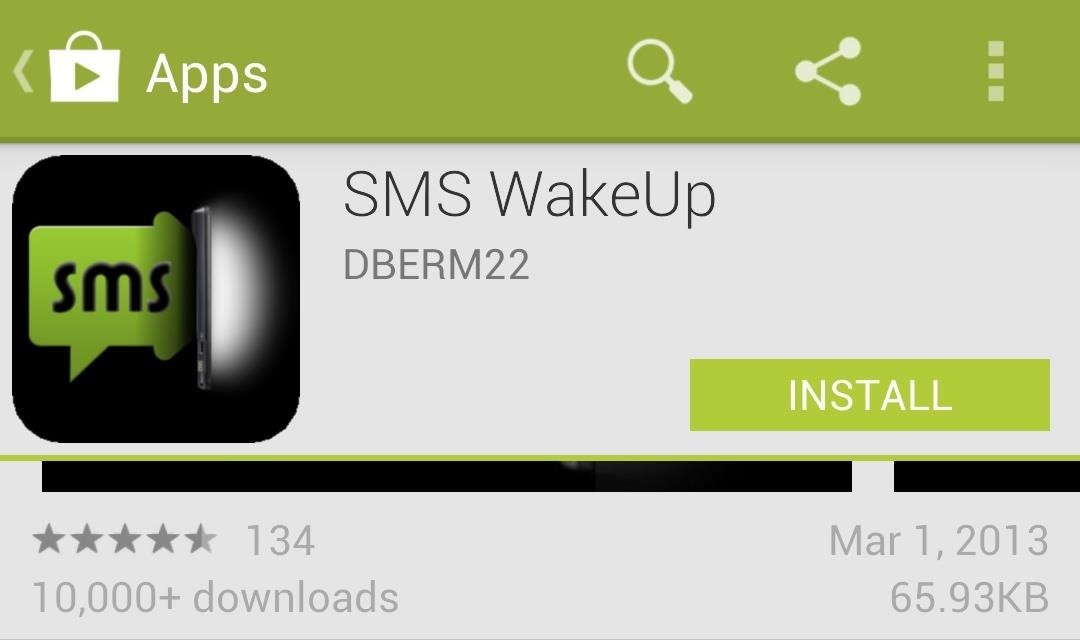
Download & Install SMS WakeUpFirst, download the SMS WakeUp app by David Berman (aka dberm22) from the Google Play Store.
No Further Steps NecessaryThat's all there is to it. You don't even have to open it. Now, whenever you get a new text message, your display will turn on by itself so you can view the stock snippet on the lower portion of the screen.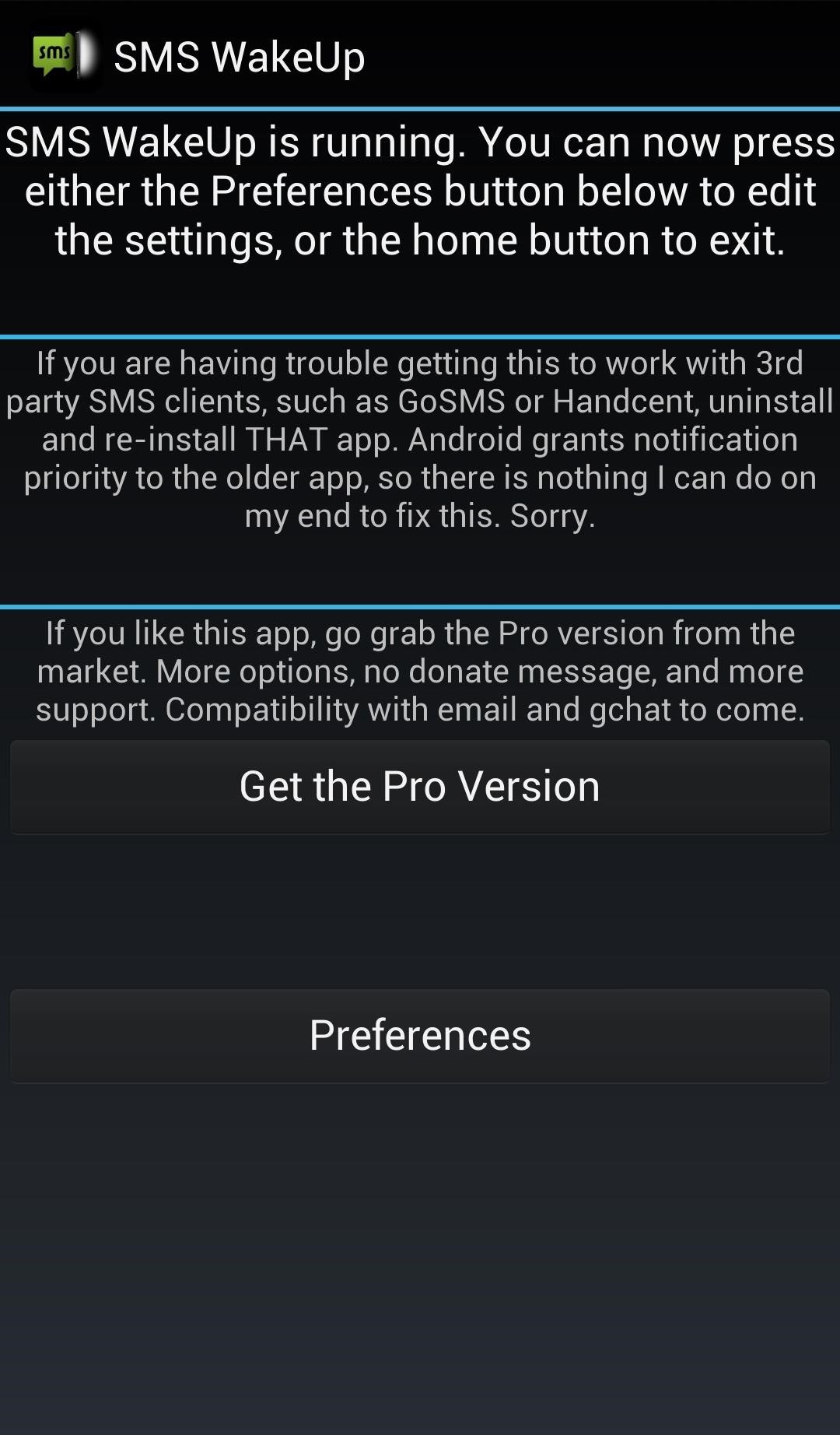
Configuring SMS WakeUpSince this application runs as an Android service, it doesn't really need to be configured. A service is a program that runs in the background and does what it is programmed to do without the user needing to configure it.However, there are a few options if you want to mess with them.When you open the app, you'll see a screen that has a Preferences button. In the preferences, you'll be able to disable or enable the service and disable the pop-up notification that asks to purchase the pro version of the app. You can also change the amount of time the screen is on, as well as prevent brightness dimming, though I'm not sure why that's a big deal, since you just want the screen to turn on for a few seconds to see the text. Unless you have your HTC One set to dim after half a second, I don't think you need to check that box.
Final ThoughtsAs mentioned earlier, there is a pro version available for a dollar which removes the popup ad and supports the developer, as well as provides a few more features.While this app does turn the screen on, you will need another solution to pop up a reply window such as CyanogenMod or a third-party SMS app like Go SMS. SMS WakeUp does works with GO SMS, Handcent, and other third-party messaging clients.
The Galaxy S8 provides strengthened security features through the integration of Samsung's trusted Knox security platform and a combination of new and enhanced biometric technologies. The Galaxy S8's highly secure iris scanner is fast, accurate and touch-free, making user verification easier than ever.
Samsung Galaxy S2 (8-inch) Review: Is It Good for Business?
In this
How to Use Kid Mode on an Android (with Pictures) - wikiHow
Bloatware and malicious apps on your Samsung Galaxy Note 2 or other Android smartphone may actually be tracking your every step, reading through all your emails, and checking out your bank statement—without you even knowing it.
Detect Android Apps Maliciously Tracking You on Your Samsung
PwnageTool Step by Step. What PwnageTool does is build a custom software bundle to install on your device, which includes all the official iPhone 2.0 software goodness along with the jailbreak.
How To Jailbreak iPhone 4 iOS 4.2.1 With PwnageTool 4.2 On
How To: Download Free Videos in Mozilla Firefox with NetVideoHunter How To: Build a high gain WiFi antenna out of a soup can How To: Find Google eBooks in the New Google eBookstore (+ Find Free Books to Download) How To: Open a New Gmail Account
Download Free Music And Videos On Youtube Using Mozilla
Mar 23, 2018 · When you surf the web using Chrome or any other browser, your computer saves some of the data on websites you're visiting as part of your browser history. Chrome doesn't need to collect that data
A hacker explains the best way to browse the internet
The device has recently received the Android 8.1 Oreo update, yes you heard it right while all other brands are still struggling to provide the Android 8.0 Oreo update at that phase Google came up with the Android 8.1 Oreo for the Nexus 6P, the Pixels-series devices have also received this update recently but the changes this update will bring may vary from device to device.
How To Root Nexus 6P On Android Oreo 8.0 (With SuperSu)
iMessage, Facebook, WhatsApp, Viber. Instant messenger services are an alternative to regular texts. With SpyFone remote cell phone monitoring, you can easily monitor these messages in real time. No need to be a tech savvy, Guaranteed!
The 100 Best Android Apps for 2019 | PCMag.com
Cut Circuit Boards With a Paper Cutter - instructables.com
Speed up GBoard performance on Android by Disabling These Two Settings Connect me on Facebook :-
You no longer need two fingers to take screenshots on Android. As long as you have Android 6.0 or higher on your phone or tablet, you can use Now on Tap to take screenshots for you without pressing any hardware buttons. Now on Tap already essentially takes a screenshot of your display to analyze the
How to take screenshots on Android - Android Authority
Netflix is starting to block subscribers who access its service using VPN services and other tools that bypass geolocation restrictions. The changes, which may also affect legitimate users, have
Jumping Netflix Regions in 2019: Guide to VPNs and Getting
Your iPhone is capable of multitasking, so you can listen to music and write an email at the same time. Instead of opening Music and going back and forth to another app, try one of the following: Swipe up from the bottom of any Home or app screen to open the Control Center. Adjust the volume and use the Rewind, Pause/Play, and Fast Forward buttons.
How to Pause Music & Podcasts on iPhone & iPod Touch Without
osxdaily.com/2014/08/19/pause-music-podcasts-iphone-ipod-audio-cable/
Rather than fish around with your finger to hopefully tap the "Pause" button in the Music app, Control Center, or Lock Screen of iOS, use this physical intervention instead: pull the audio cable out of the iPhone, iPod touch, or iPad to instantly pause whatever is playing, whether it's a song, podcast, audiobook.
iPhone Music Volume Too Low? How to Fix Volume Issues in the
News: Thanks to Google, iPhone Users Can Finally Pick a New Frame for Their Live Photos News: Google's New App Fixes Everything Annoying About Apple's Live Photos Apple AR: iPhone X User Harnesses Apple's TrueDepth Camera to Give Himself a Real-Time Baby Mask
How to Take Still Photos with Subtle Animations on Your
0 comments:
Post a Comment