How To: Use Smart Lock on Android Lollipop for More Convenient Security
Keeping expensive mobile devices safe and secure is a priority for most of us, but the process of repeatedly unlocking a phone or tablet can seem like a pointless task. This leads to disabling the lock screen altogether, especially when in a safe place (e.g., home, office, car, etc.).That's where Android Lollipop comes in.Although Google's latest operating system is currently only running on 1.6% of all Android devices, Lollipop's new features make it both fun and more secure to use, namely the Smart Lock feature. This security feature lets you seamlessly unlock your device at a specified place, with a trusted face, or on a designated Bluetooth connection. Please enable JavaScript to watch this video.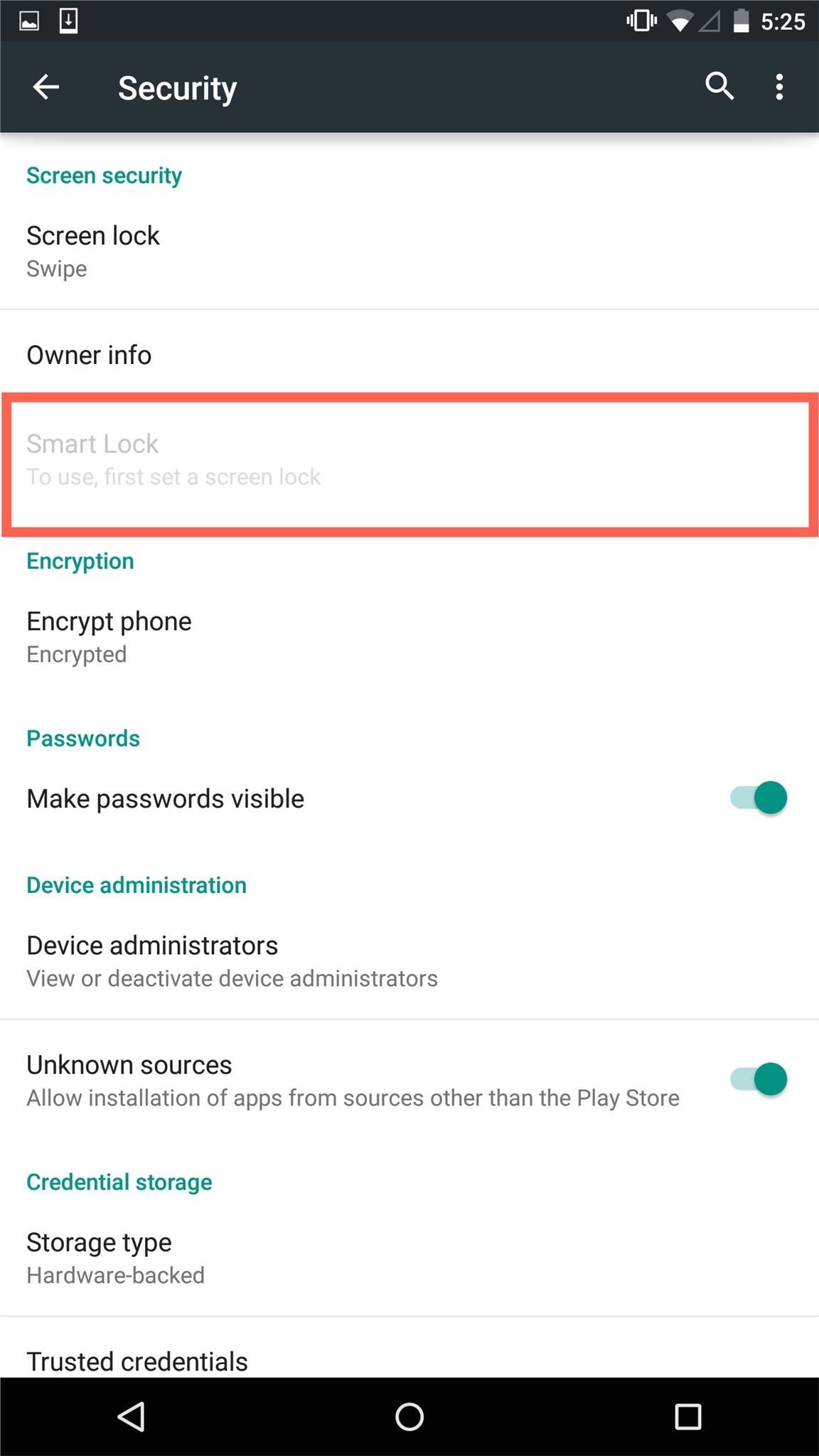
Enable Smart Lock on Your AndroidIn order to use the Smart Lock feature, you have to first be using a secure lock screen. This means that you have to have either a pattern, PIN, or password required to unlock your device, which can be taken care of in the Security section of the Settings menu. Just tap on "Screen lock" to choose your preferred unlocking method. After, head to "Smart Lock" and continue reading below to see how each method works.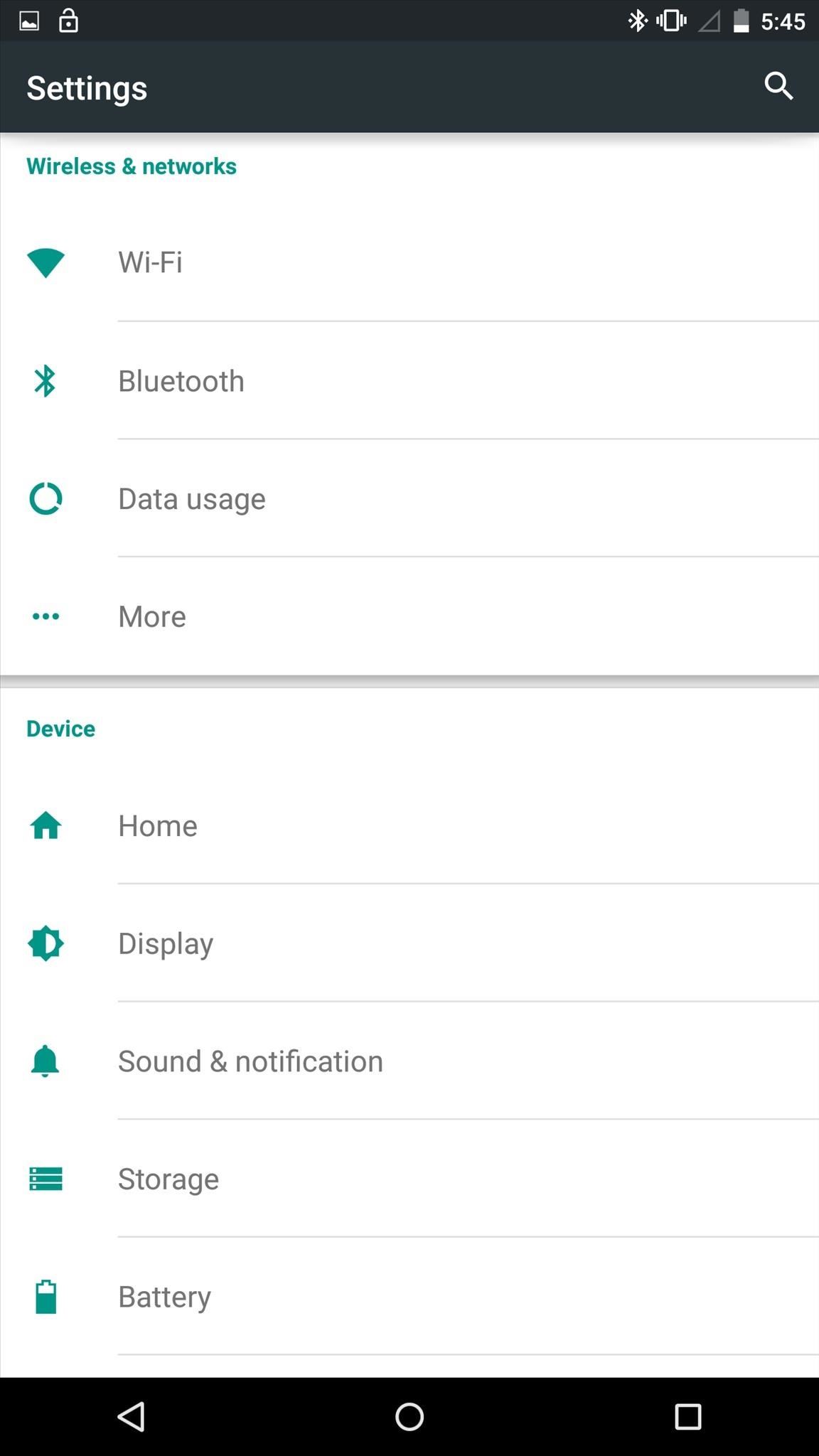
#1. Unlock with Trusted DevicesIf you have a Bluetooth watch or regularly sync your device to your car stereo via Bluetooth, then definitely try out "Trusted devices" in the Smart Lock settings. With a trusted device within 100 meters of your phone or tablet, you won't need to enter a pattern, PIN, or password.Firstly, you'll need to enter your Android device's Bluetooth settings and pair it with your Bluetooth device, whether it be a smartwatch, stereo, speaker, etc. Now that you have a Bluetooth device paired and listed, head back into the "Trusted devices" settings, select "Add trusted device," then choose your device from the list. You'll know it's working by the unlocked padlock icon in your status bar.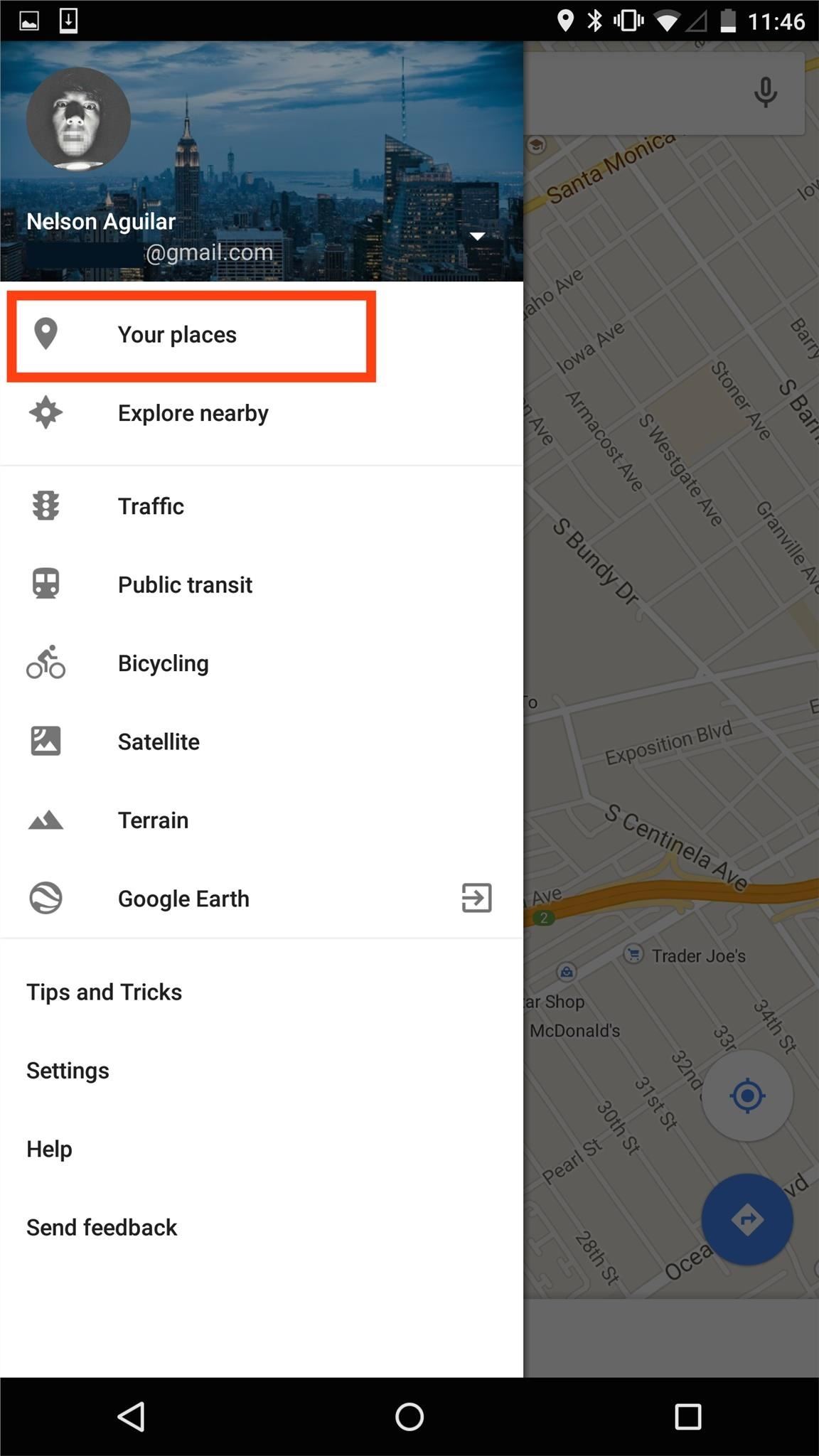
#2. Unlock in Trusted PlacesWhile at home or work, you're typically not too concerned about your phone being secured, so use "Trusted places" to remove your secured lock screen while in a safe environment.First, enter the Google Maps app and navigate to the "Settings." From there, select "Your places" and set up your home and/or work addresses. With those saved, navigate back to the Smart Lock settings and select "Trusted places." You should now see your addresses listed with a switch next to them; just toggle the switch to activate that "place" as a trusted zone. For devices not running Lollipop, a similar service is available using either the SmartLockScreen app or NoLockHome mod, though these rely on Wi-Fi rather than GPS location.
#3. Unlock with Your Face"Trusted face" is pretty self-explanatory, but for the full rundown, check out our complete guide to unlocking Lollipop with your face for more info. It's faster and more accurate than it was on KitKat, but unfortunately, it's also still a bit gullible, as you can still unlock it using a photo. Please enable JavaScript to watch this video.
Which method did you end up using? Let us know by either commenting below. Also, make sure to catch up with us over on Facebook, Google+, and Twitter for more Android tips.
How to Silence Notifications on Your Android Phone. You're in an important business meeting or out on a hot date when, like a teenager with tourette's, your Android phone suddenly moans "droid
Cameraless - Camera Blocker - Apps on Google Play
How to create a system image in Windows 10. A system image backup is basically an exact copy ("image") of a drive -- in other words, you can use a system image to completely restore your
How to create a full system backup in Windows 10 - CNET
Apr 01, 2019 · Apple even treats their limits this way. When you set a time limit on an app in Screen Time, your iPhone or iPad will let you use the app uninterrupted until you pass that limit.
What are your thoughts on phones with a display "notch"?
How To Hide ANY App On Your iPhone (Hide Messages, Snapchat , Photos, Etc) (NO Jailbreak) How to Hide iPhone Apps? - Hide and Lock iPhone Apps with Password
How to completely hide any app or folder on your iPhone or iPad
AppsGeyser Product Tour from Andrew Kudrin on Vimeo.. Once you've made your app, you can upload it to the Android Market or download it. This method of making Android Apps is especially great if
Appy Pie - How to make an app in 3 easy steps | App Builder
How to make an Ice Cube Tray Vinegar Battery Step by Step. The step by step process to make an Ice Cube Tray Vinegar Battery is as follows: - Step 1. Fig. 4 - How to Wrap Copper Wire on the Nails. Tightly wrap all nails with Copper wire one by one. Just keep it in mind that you have to make 2-3 turns of copper wire on each nail near to the
Ice-Tray Battery - Steve Spangler Science | Experiments
How to Set Up and Use a VPN. most VPNs are a far cry from free. Or even from costing $5. buying a VPN is one of the best and easiest ways to guard your web traffic from, well,
Way Is Your Far By On Iphone To Free Up The This Vpn Set A
The following are the top paid iPhone games in all categories in the iTunes App Store based on downloads by all iPhone users in the United States.
Best Android Games 2019 - Top Rated Games by Category
Other keyboards have advanced predictive text algorithms that can auto-complete your words more frequently than your standard keyboard. For this reason, it's worth checking out alternative keyboards to the stock keyboard that came with your phone. The Best Alternative Keyboards. If you primarily type with one hand only, then I recommend Swype.
How to type Faster: Typing Tips and Instructions. - Key Hero
I'm looking into creating a python script that will kill some of the common processes within Windows such as some anti-virus processes, and cmd.exe (including explorer.exe to check if it works).
Writing Python Script « Null Byte :: WonderHowTo
News: Cinemark Movie Club Is a Great Subscription for Occasional Filmgoers & Popcorn Addicts How To: Turn Off Voice Feedback for Siri (Aka Mute Siri) How To: Remove the New Apple Watch App from Your iPhone's Home Screen How To: Stop Your iPhone's Screen from Randomly Turning On in iOS 10 Safari 101: How to Block Cross-Site Tracking on Your iPhone
Movies & TV « Gadget Hacks
News: Nexus 6P Bootloop Nightmare Turns Your Phone into a Fancy Paperweight News: Quick Charge 4.0 Is Coming Even as Google Warns OEMs Against It News: Google's Nexus Chargers Could Be Dangerous—Here's Why You Need to Be Careful
Nexus 6P Bootloop Fix Has Been Found - Here's How it Works
Top Best Apps To Stream Movies And TV Shows On Android Thanks to the technology we can now enjoy movies and other TV shows in our smartphone while on the go. And it now eliminates the need of sitting in front of the TV to watch TV shows or movies. Rather just install one of the streaming apps on
10 Best Android Streaming Apps to Get Movies and TV Shows for
How To: Binance Trading Pairs Help You Keep Track of Your Favorite Coins' Values How To: Use copper push-fit fittings to connect piping How To: 41 Household Cleaning Hacks That You Needed in Your Life Yesterday How To: Clean and shine coins with an eraser, vinegar and salt
Binance Trading Pairs आपको अपने पसंदीदा सिक्के के मूल्यों पर
In all honesty, I was never really into Facebook Messenger (especially after being forced to install it just to correspond with FB friends on my phone), but these third-party apps have definitely swayed me into utilizing the service more frequently.
How to read Facebook messenger messages without showing a
0 comments:
Post a Comment