How To: Listen to FM Radio on a Google Android Smartphone
Android smartphones have all sorts of connectivity chips built in, including Bluetooth, Wi-Fi, GPS, NFC, and mobile data. But what about AM or FM radio, two of the most common methods of wireless communication?The truth is, it really depends on your device. Some phones come with FM tuners built in, some phones have a tuner that's been disabled by your carrier, and some have no radio tuner at all.Since there's no one-size-fits-all solution, a multi-pronged approach will be needed. So below, I'll go over three different options that will let you listen to live FM radio on your Android device.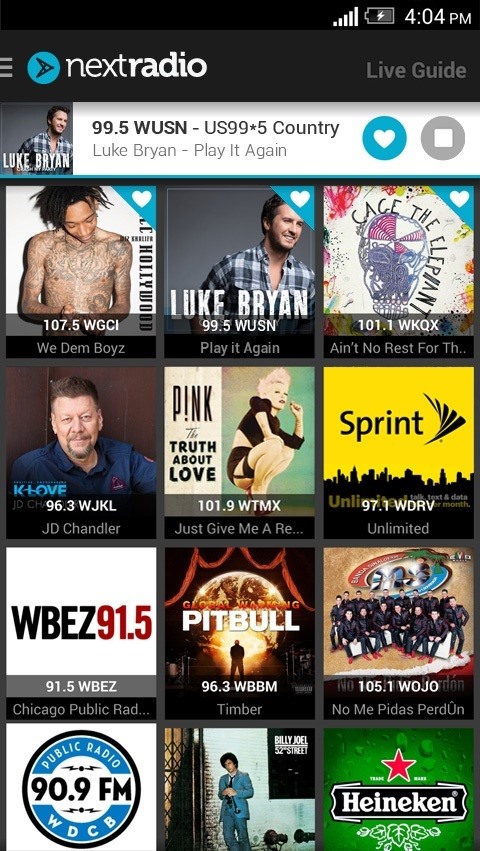
Option #1 - NextRadioIf your phone has a built-in FM radio tuner, but didn't come with a stock app that lets you access it, then NextRadio is your best bet. The set-up process is simple—just install the app, then if your device is supported, you'll be able to tune in on live FM broadcasts.As I mentioned earlier, many devices have had their FM tuner chips disabled by the carrier, which is a predictably shady tactic they employ to get you to use more mobile data. To make sure your device is compatible with NextRadio, see the full list of supported devices and carriers here.Install NextRadio for free from the Google Play Store
Option #2 - Spirit FMIf your phone or tablet is not supported by NextRadio, it probably doesn't have an FM tuner built in. But there's still hope, as long as your device is rooted.An app called Spirit FM can use your device's existing receiver chips to tune to FM frequencies, but only if your phone is running AOSP firmware like CyanogenMod or stock Android. The app costs $6.99, but there's a 30-day refund window, so there's no risk in trying it out.This is obviously a more complicated solution than NextRadio, so it does not work on all devices. However, if you're having any issues, you can visit the developer's support forum here for troubleshooting help.Install Spirit FM for $6.99 from the Google Play Store
Option #3 - Digital RadioIf neither of the above options worked for you, then sadly, your device does not have the hardware required to tune to FM frequencies. As a result, your only option for listening to live FM broadcasts is by using an app that streams radio over the internet.Our favorite digital radio apps are iHeartRadio and TuneIn, and they're both available on the Google Play Store for free. Use the links below to get either of the apps installed, and you'll be listening to streaming versions of your favorite local radio stations in no time.Install TuneIn Radio for free from the Google Play Store Install iHeartRadio for free from the Google Play Store Which FM radio solution worked best for your device? Let us know in the comment section below, or drop us a line on Android Hacks' Facebook or Twitter, or on Gadget Hacks' Facebook, Google+, or Twitter.
The photo-collage app Layout from Instagram, which was launched for iPhone in March this year, has finally reached the Android platform.. The app features the same design as seen in its iOS app
Layout from Instagram: Collage - Apps on Google Play
Substratum themes work on Samsung devices as well as any other devices running Android Oreo. Although, while themes are a major part of a makeover, they aren't everything. For instance, you'll still need those brand new Galaxy S9 wallpapers. If you wish, you can even go on to install the latest stock apps from the Galaxy S9.
How to Install Android Apps on Amazon Kindle Fire HD (No
It's sad to say, but the chances of a new system launching without any hitches or glitches is just not realistic. If you're one of the lucky few that has gotten their hands on the new PlayStation 4, or if you are waiting in line right now to get one, the first thing you're going to want to do before gaming is update your software to the newest version.
It has 3 pictures of a thin, blonde woman in lingerie with a gun, and half naked with jeans. You can't see the face at all but I believe it's very possible these could be pics of sp. I did a Google search for each of the photos to the best of my knowledge on how to do that on mobile and nothing came up meaning these aren't stock photos.
Gooby (2009) - Gooby (2009) - User Reviews - IMDb
In this video, I'll be showcasing DUAL, an Android and iOS game that lets you shoot bullets at your friends from one device to the other. For more information, check out the full article over on
How To Survive The Night In Resident Evil 2 - Game Informer
Aside from a faulty battery, software updates can also trigger a device to drain battery so quickly. Just like what has occurred to some users of the Galaxy Note 8 after installing the latest
Grab your music, TV shows, movies, games and other files faster with a smart multi-stream download manager. The best free download manager 2019: get the files you want, quickly and securely.
Apple Watch owners know the struggle — it's the end of the day, and those rings aren't met. Whether you forgot your watch before hitting the gym, let the battery run out, or just didn't move enough, you could feel the sting of fitness failure. But it doesn't have to be this way. You can actually
How to cheat your way to a rest day on Apple Watch Activity
DPI aka PPI is the density of the screen. dip is a unit for specifying size of UI stuff in a screen-density independent way. If you mean to ask if PPI value you got is the DPi value, yes. - Aswin Kumar Jul 20 '12 at 11:06
Support different pixel densities | Android Developers
Tap Apple ID: [your name] > Sign Out. Then sign in with the Apple ID that you want to use with iTunes. If you're using iOS 10.2 or earlier, go to Settings > iCloud and sign in with the Apple ID that you want to use with iCloud. Go back to Settings > iTunes & App Stores and sign in with the Apple ID that you want to use with iTunes.
How To Access Multiple Icloud Accounts | Astar Tutorial
TallTweets now supports rich-text formatting so you can use bold text, write in italics or even mark words with the yellow highlighter. See image tweet . You can compose Tweetstorms (numbered tweets, sent sequentially) and TallTweets will offer a live preview as you type so you know exactly how the tweets will look like in your timeline.
Here's How to Add Fancy Formatting to Your Tweets
0 comments:
Post a Comment